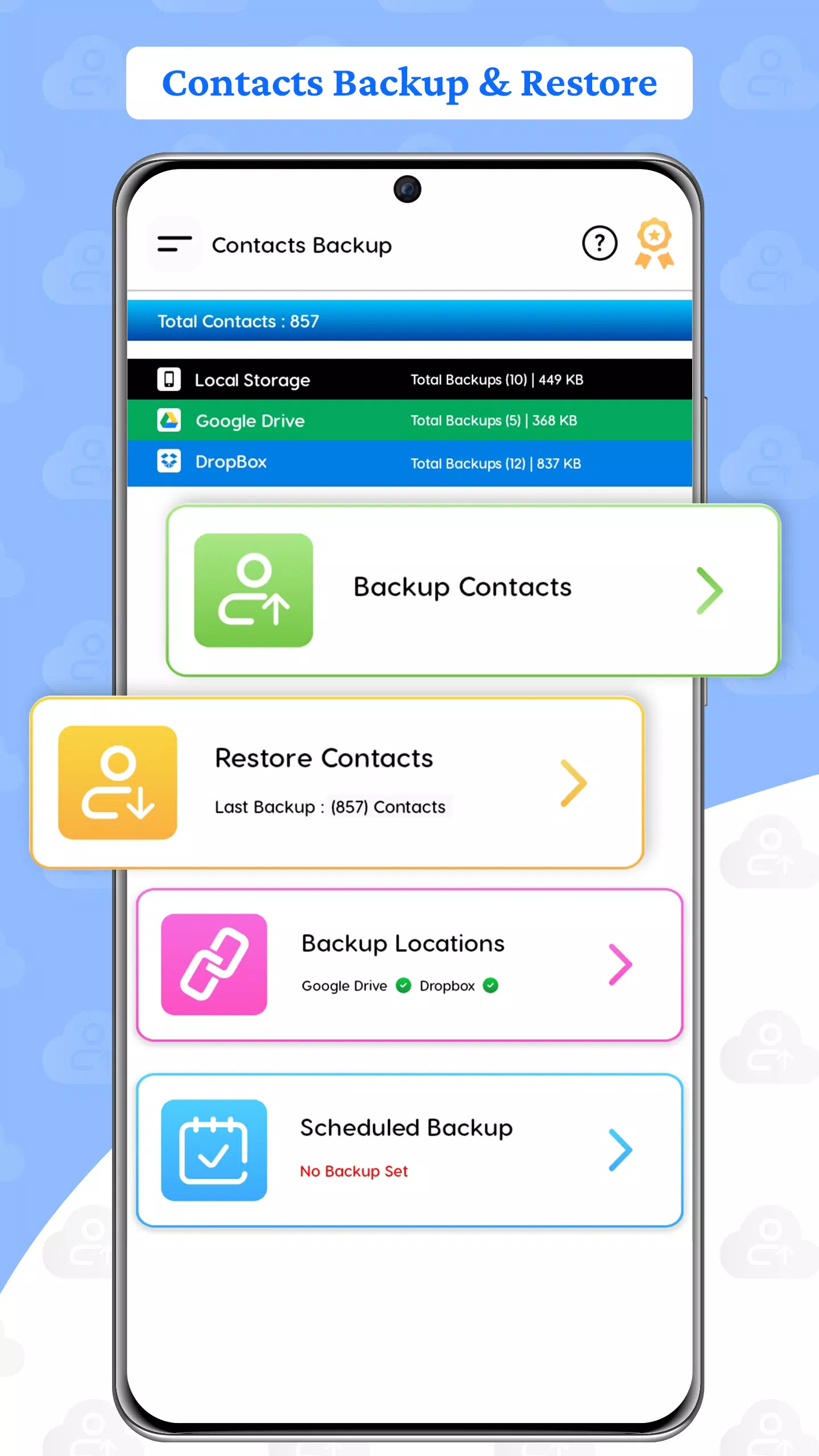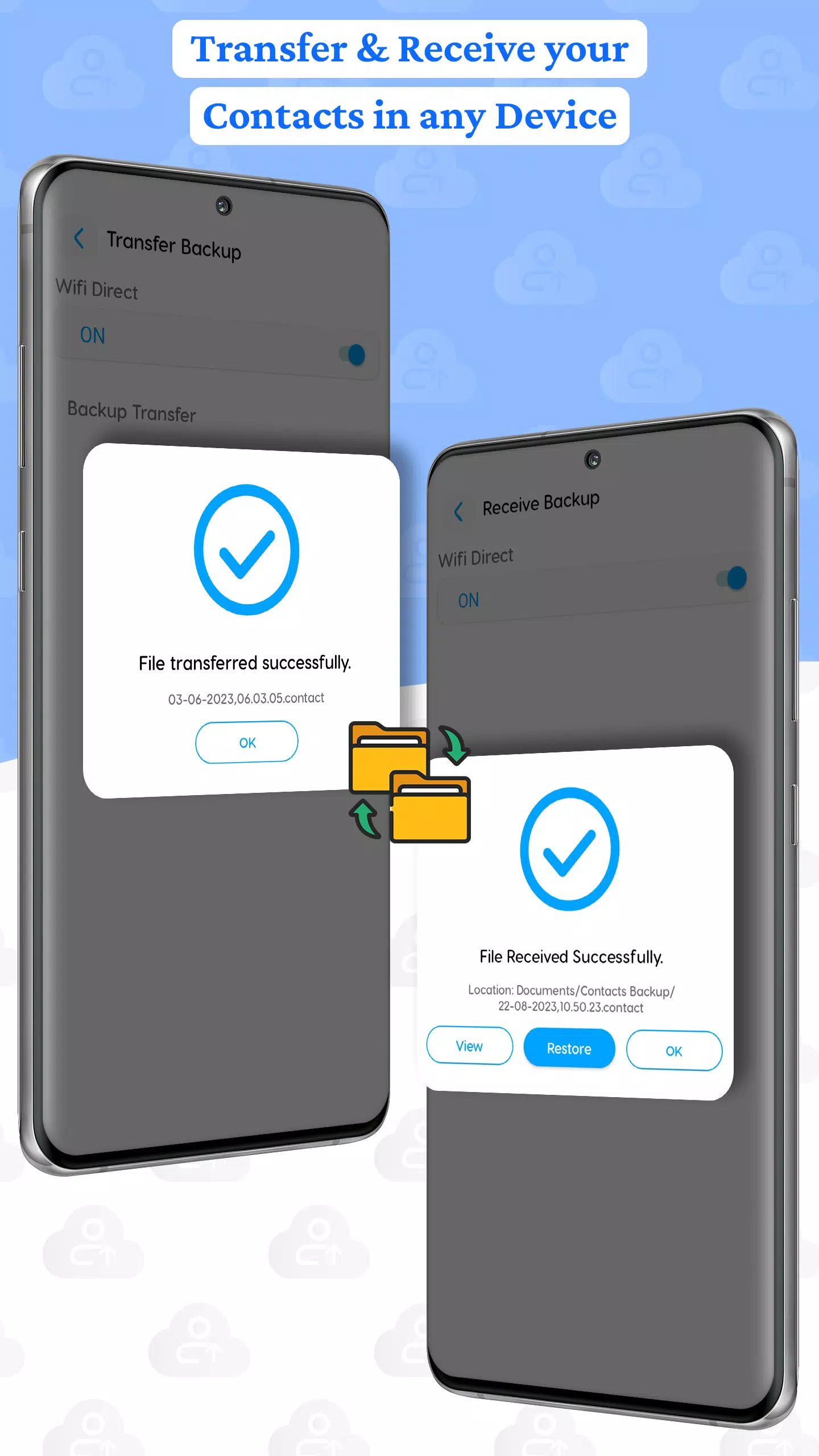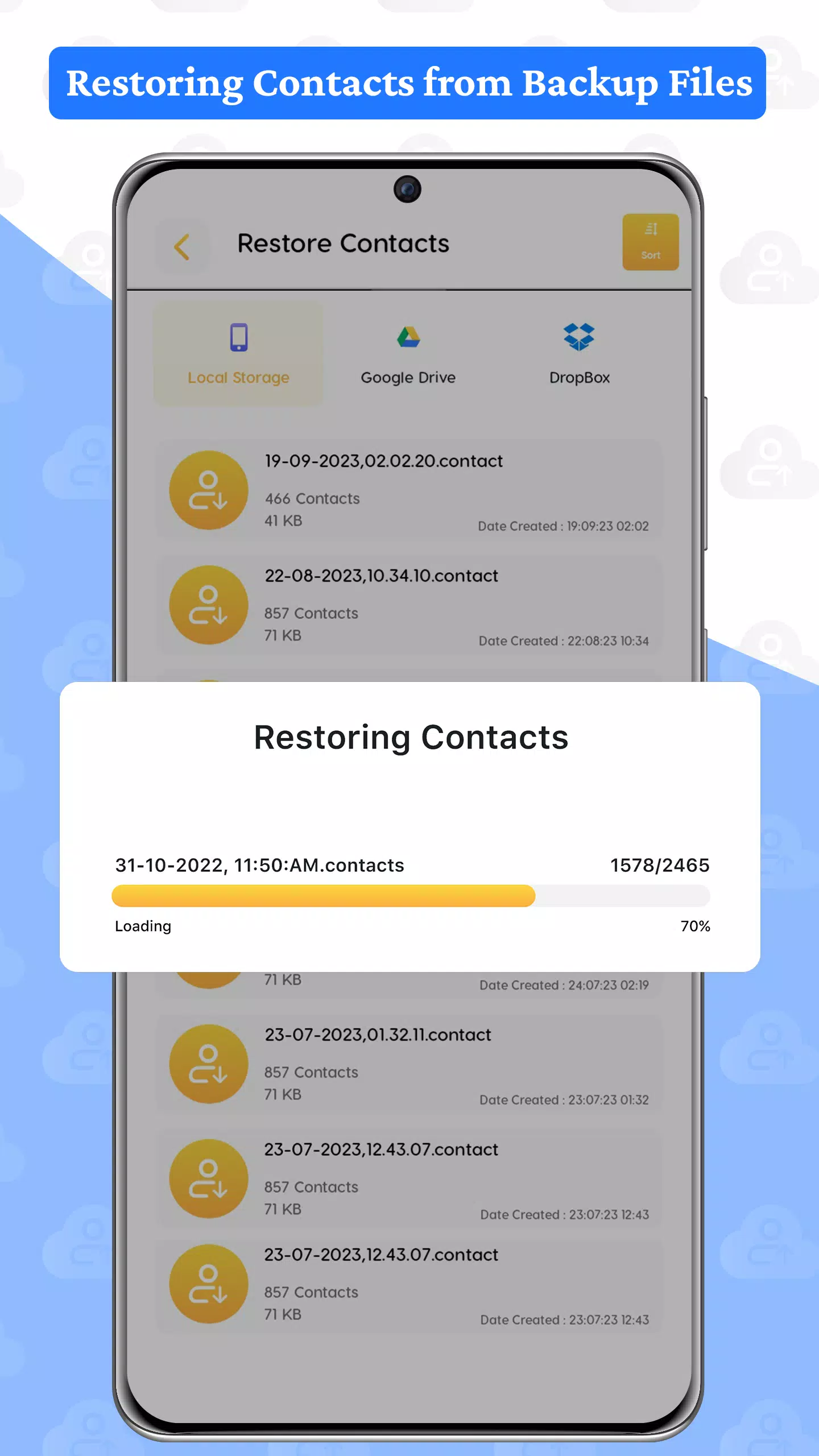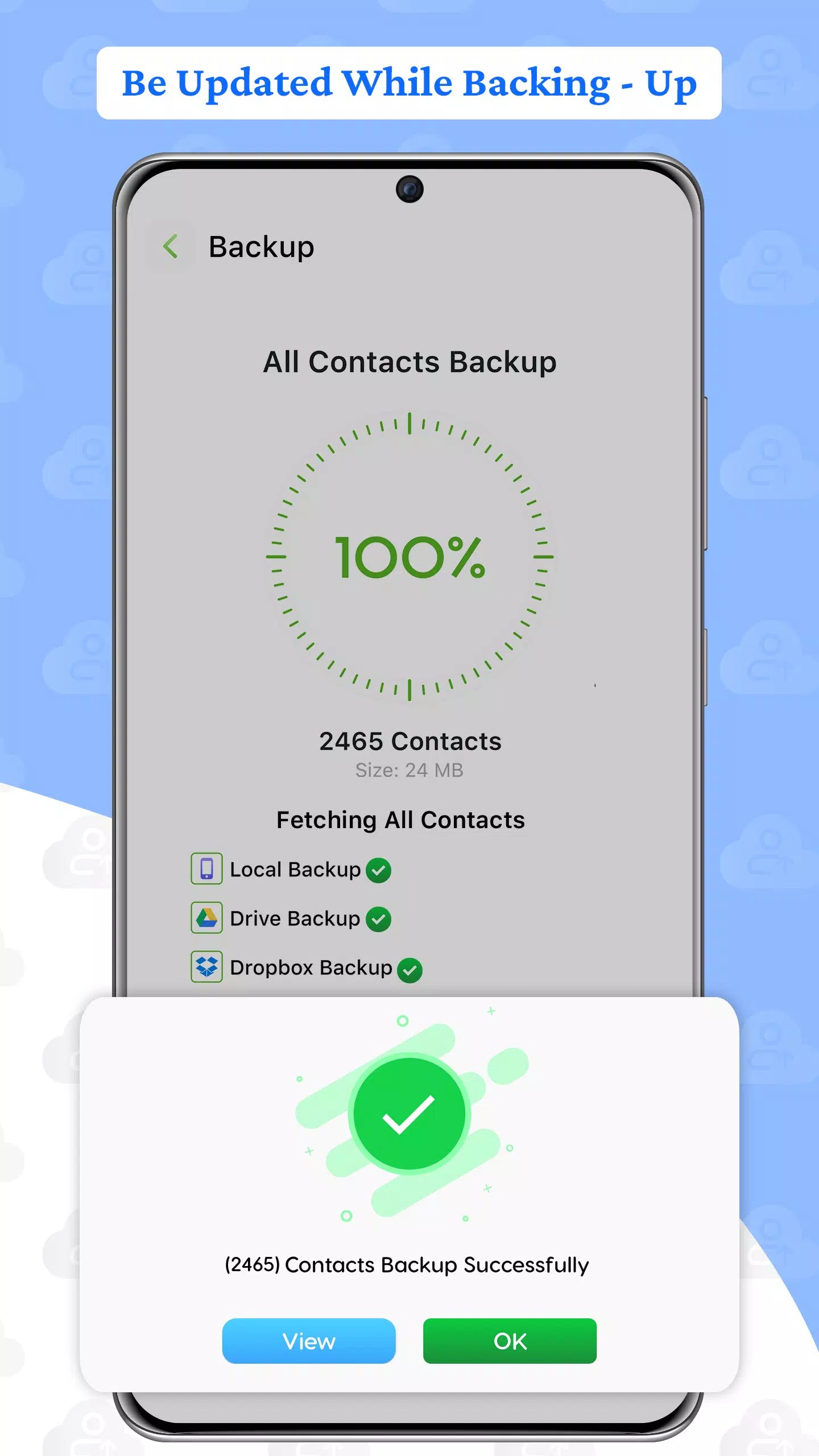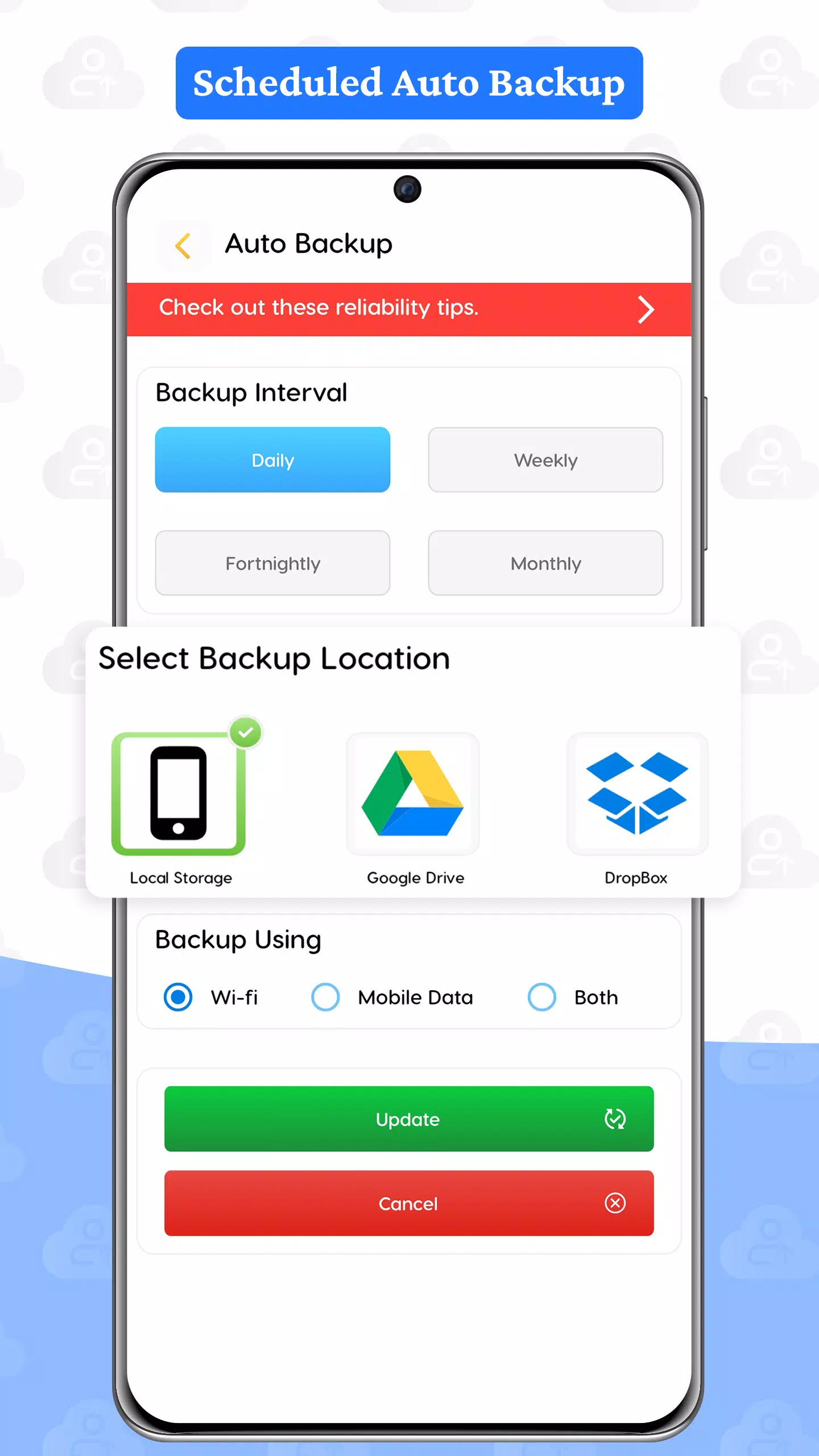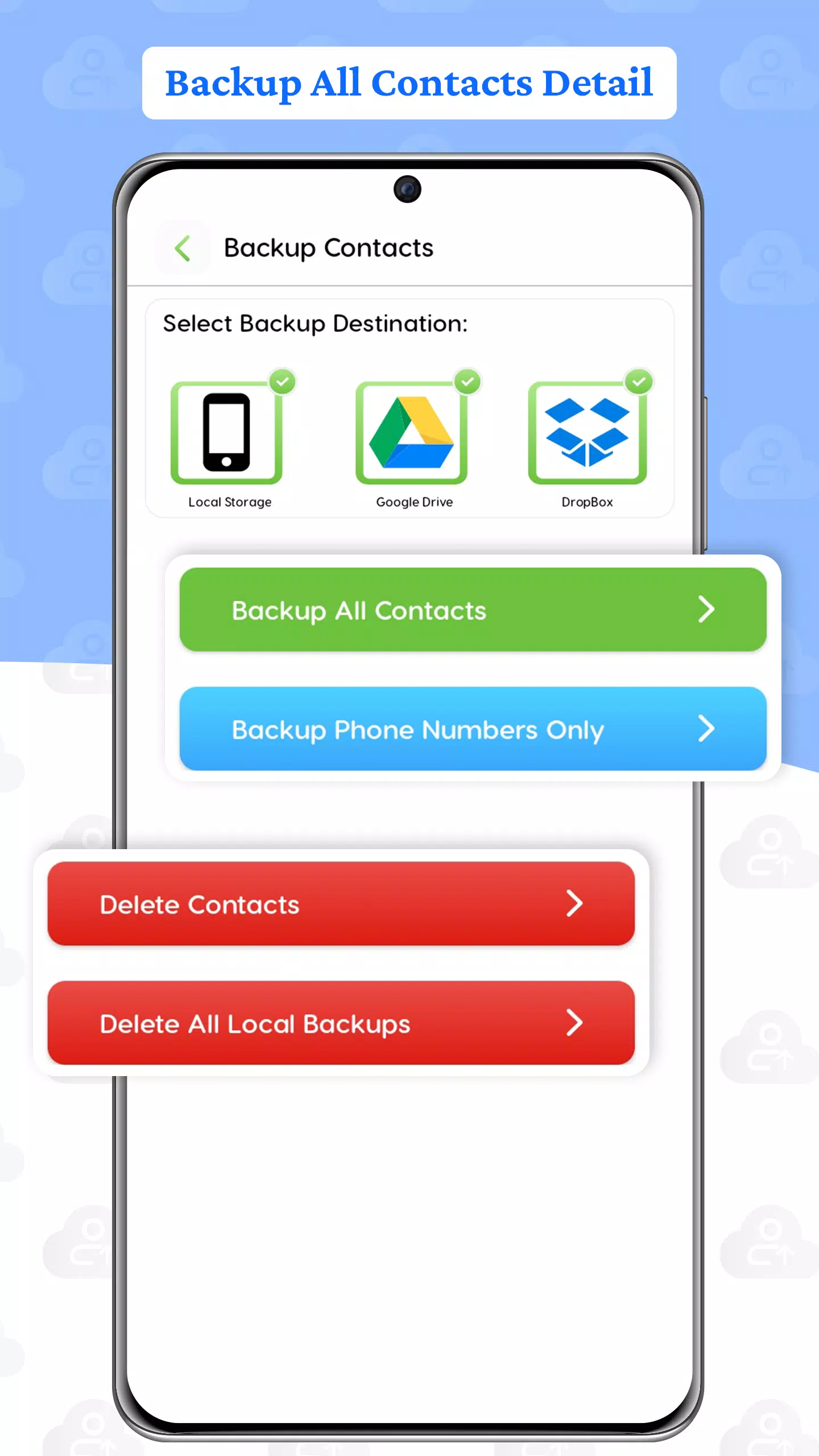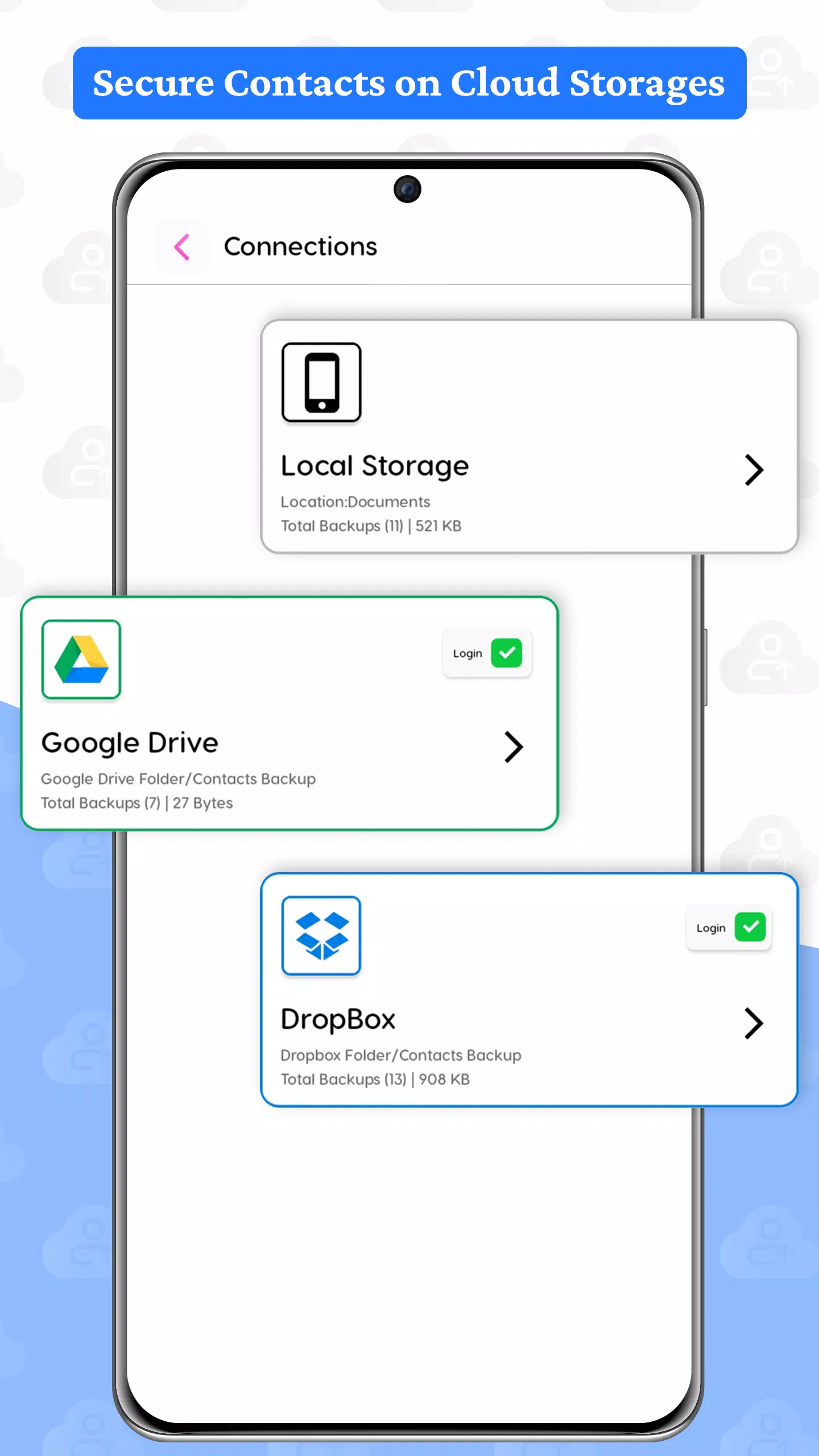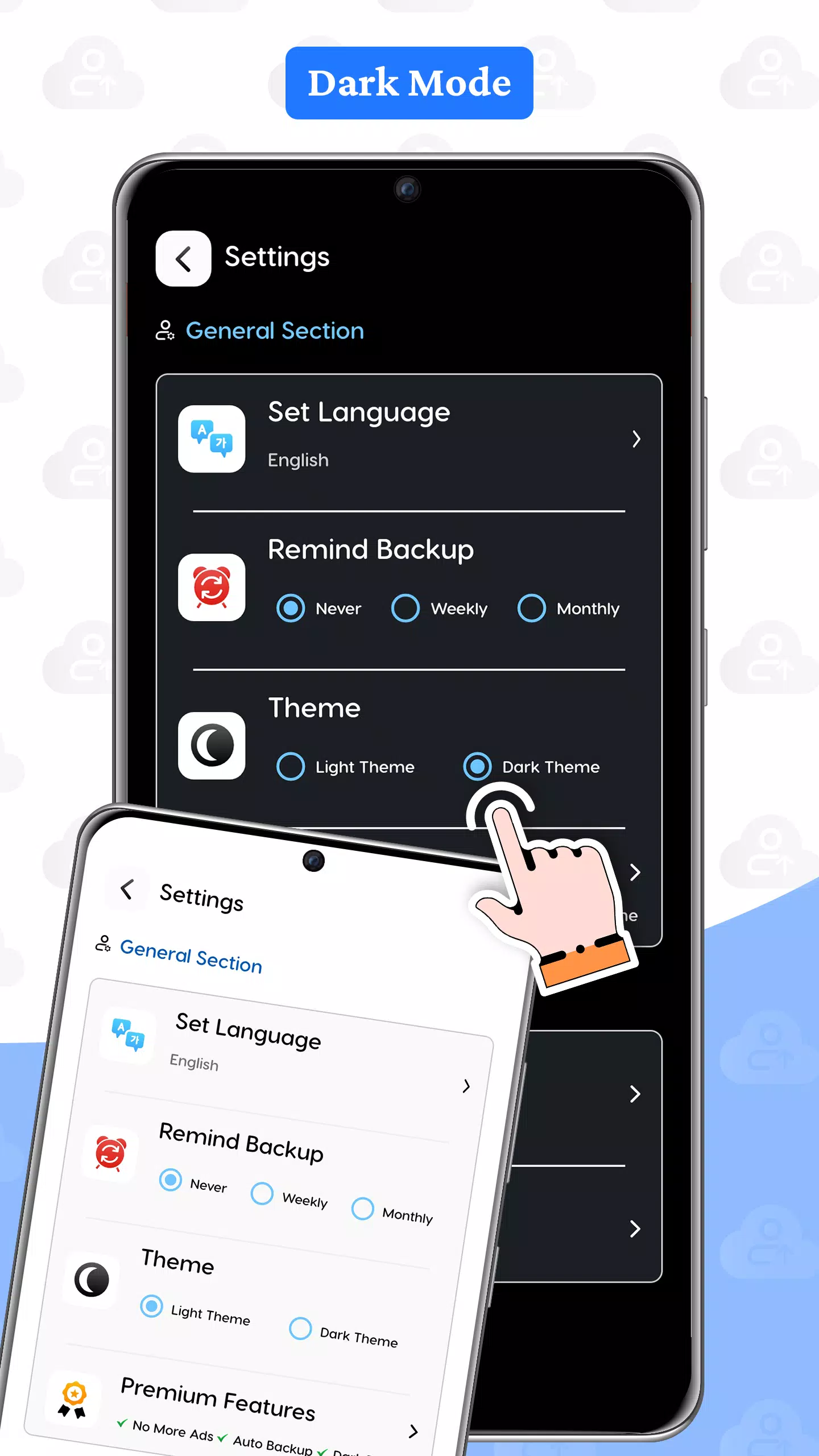Contacts Backup
About Contacts Backup
Contacts Backup: Safeguarding Your Contacts
Securely Backup and Restore Contacts
The Contacts Backup application is designed to help you create a contact backup on your phone and ensure your information remains secure. With this app, you can effortlessly back up your contacts and store them either locally, on Google Drive, or Dropbox. This ensures that your contacts are always safe and can be easily restored or transferred to another device.
Key Features
- Backup Contacts Across Devices: Creating a contact backup is a breeze! With Contacts Backup, you can securely store your contact data on local storage, Google Drive, or Dropbox.
- Restore Contacts with Ease: Switching to a new device? The Contacts Backup and Restore app allows you to quickly and easily restore contacts on any phone.
- Recover Contacts After Phone Loss or Reset: Lost your phone or had to reset it? No worries! Log into your account and recover contacts with just a few taps. The My Contacts Backup feature ensures your data remains secure even during device loss or reset.
- Share and Transfer Contacts Easily: Sharing or transferring your contact list is simple with Contacts Backup. Whether you need to share contacts with friends or transfer them to a new phone, the process is fast and efficient.
- Schedule Automatic Backups: Forget about manually creating backups. With Contacts Backup, you can schedule automatic backups weekly, fortnightly, or monthly. You’ll never have to worry about losing your important contact data again!
How to Backup
- Choose where to store your contacts backup (local storage, Google Drive, or Dropbox).
- Select whether to back up phone numbers only or all contact details.
- Your contacts backup will be created in seconds.
How to Restore Contacts
- Choose the backup source.
- Tap "restore contacts" and follow the instructions.
- Your contacts will be restored quickly and easily!
Advanced Features
- Auto Backup: Schedule automatic backups to keep your contact data up to date. This feature ensures that your contacts & backup are always safe.
- View, Search, & Sort Contacts: Easily find and manage contacts in your contacts backup files with advanced search and sorting tools.
- Transfer Contacts Between Devices: Use My Contacts Backup to transfer or share contacts across multiple devices effortlessly.
Keep Your Data Safe
With Contacts Backup, you’ll receive reminders to create regular backups, keeping your contact information secure at all times. Whether you need to recover contacts after losing a phone or need a quick restore option, Contacts Backup has you covered. With Contacts Backup, your data is always protected.
Download Contacts Backup Today!
Protect your contact list from unexpected loss or damage. Download Contacts Backup now to securely back up, transfer, and restore contacts whenever necessary. You’ll have peace of mind knowing that your contacts are always safe and accessible.
Download now and never lose a contact again!