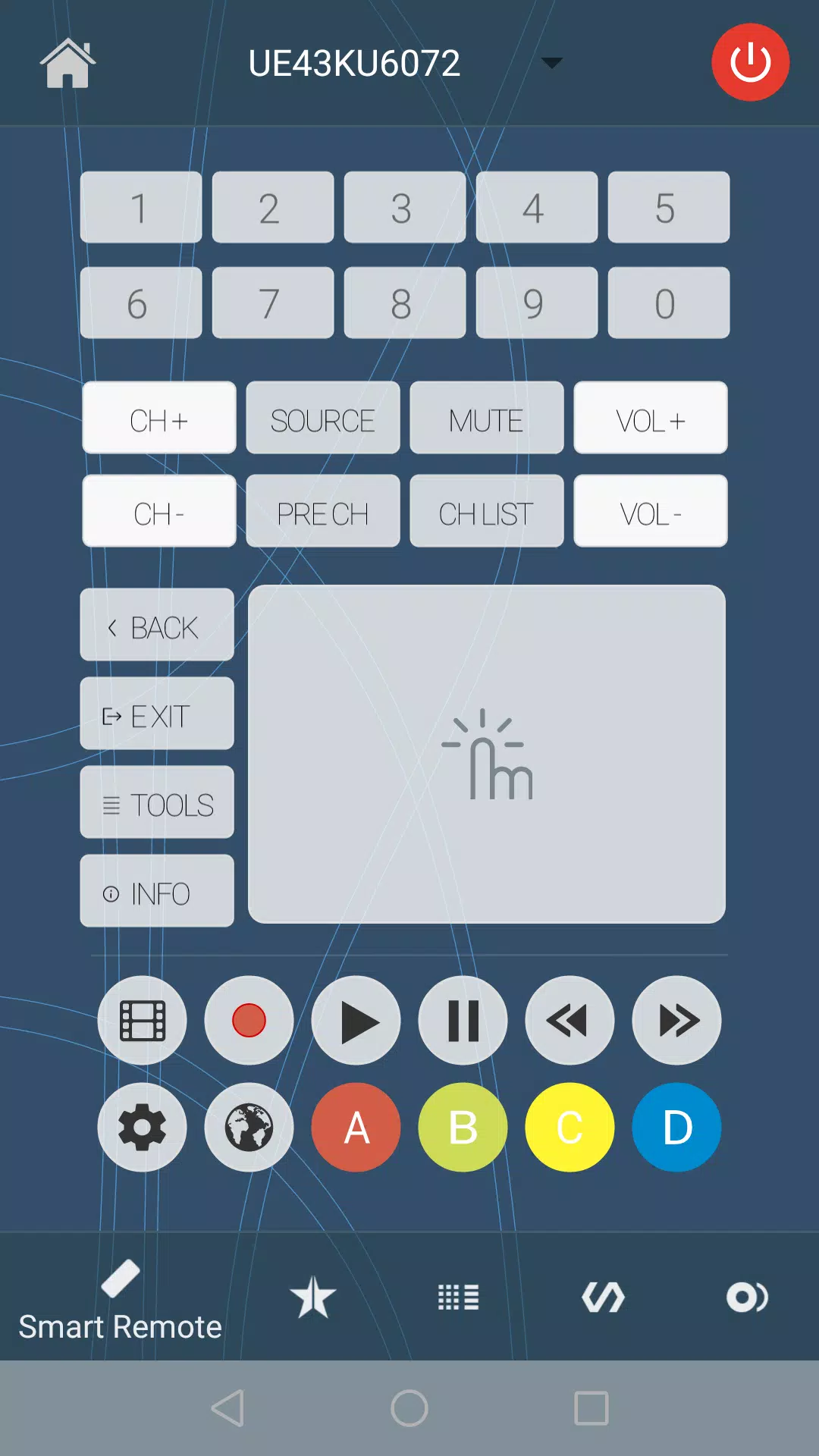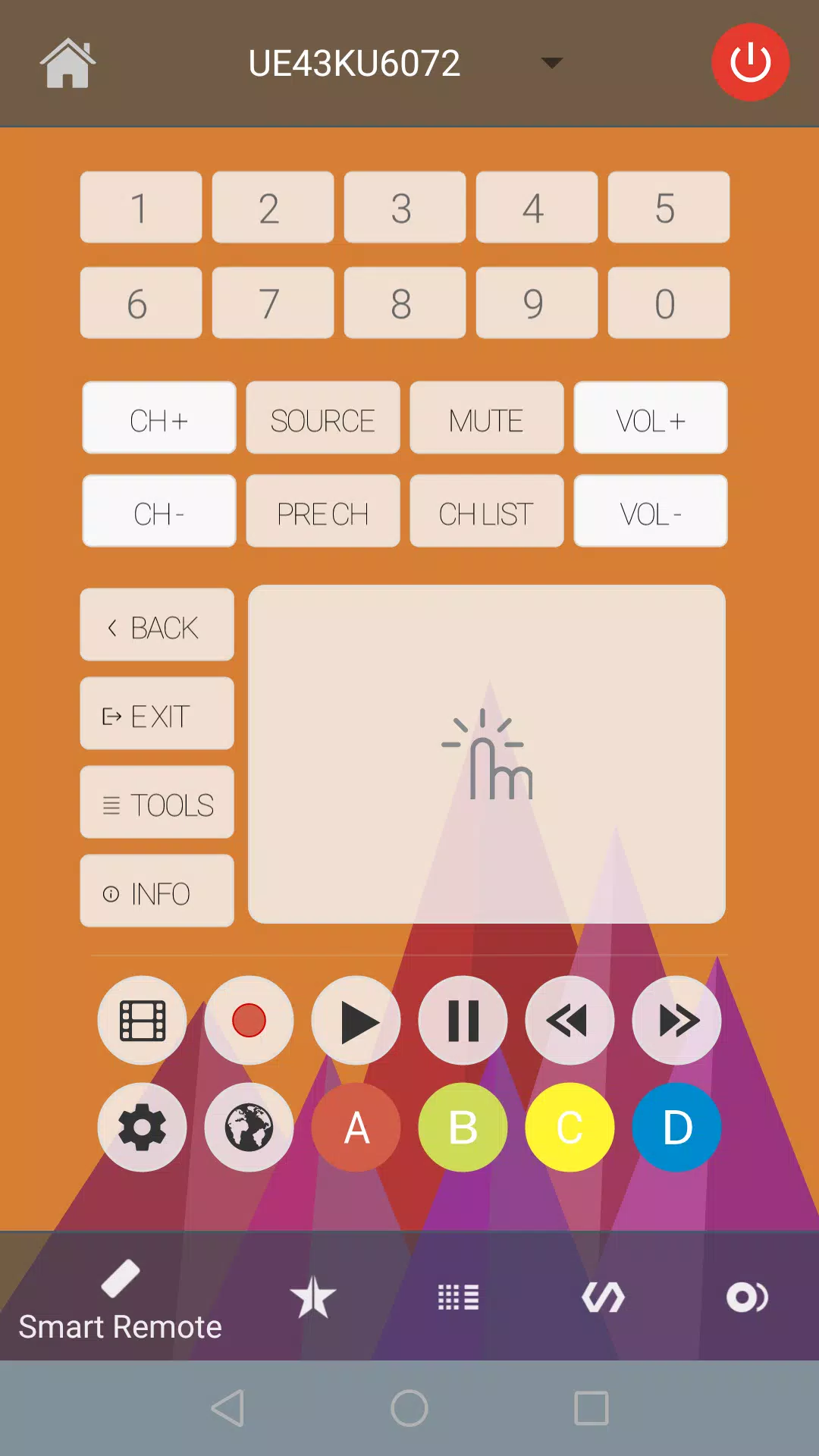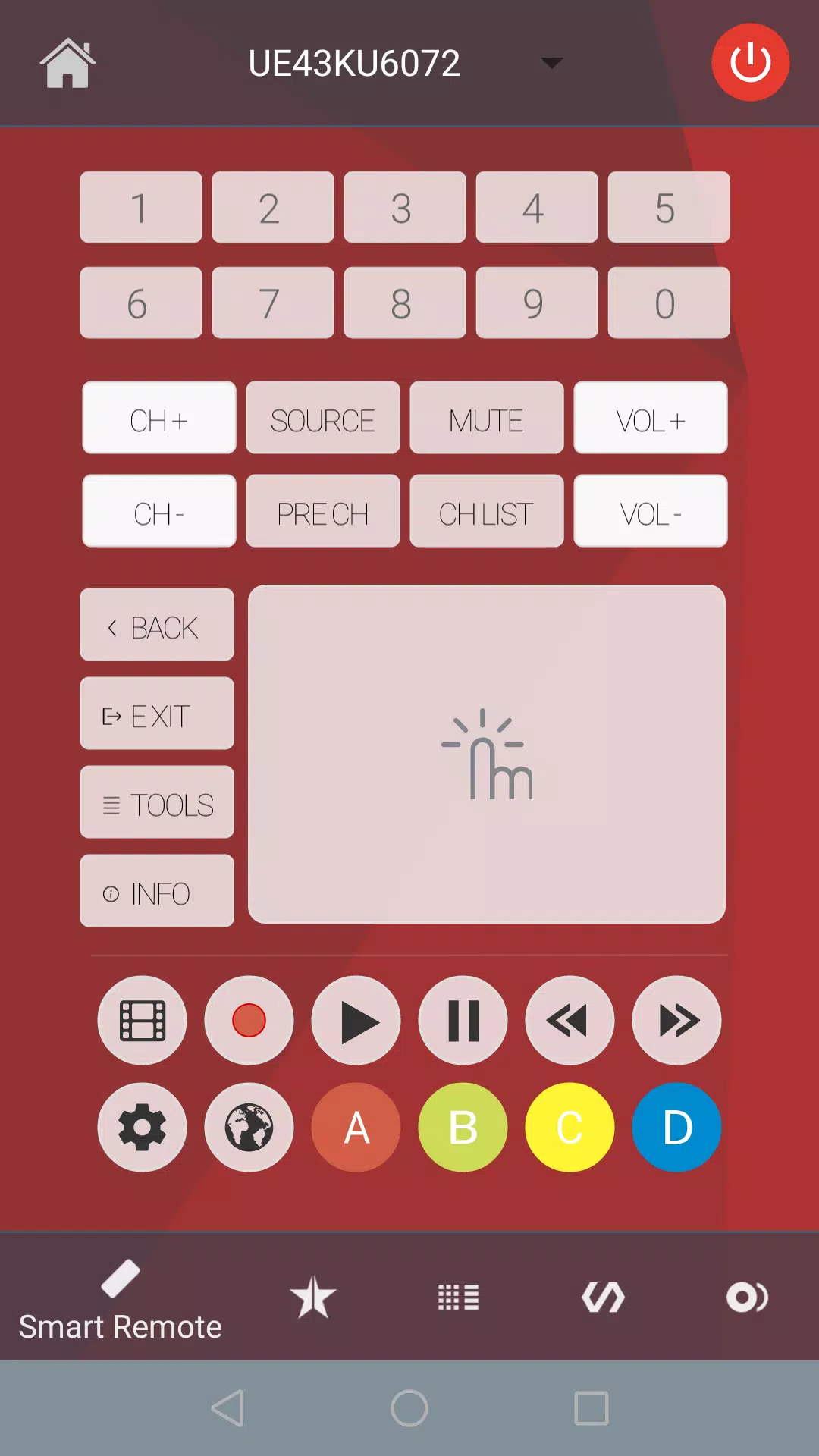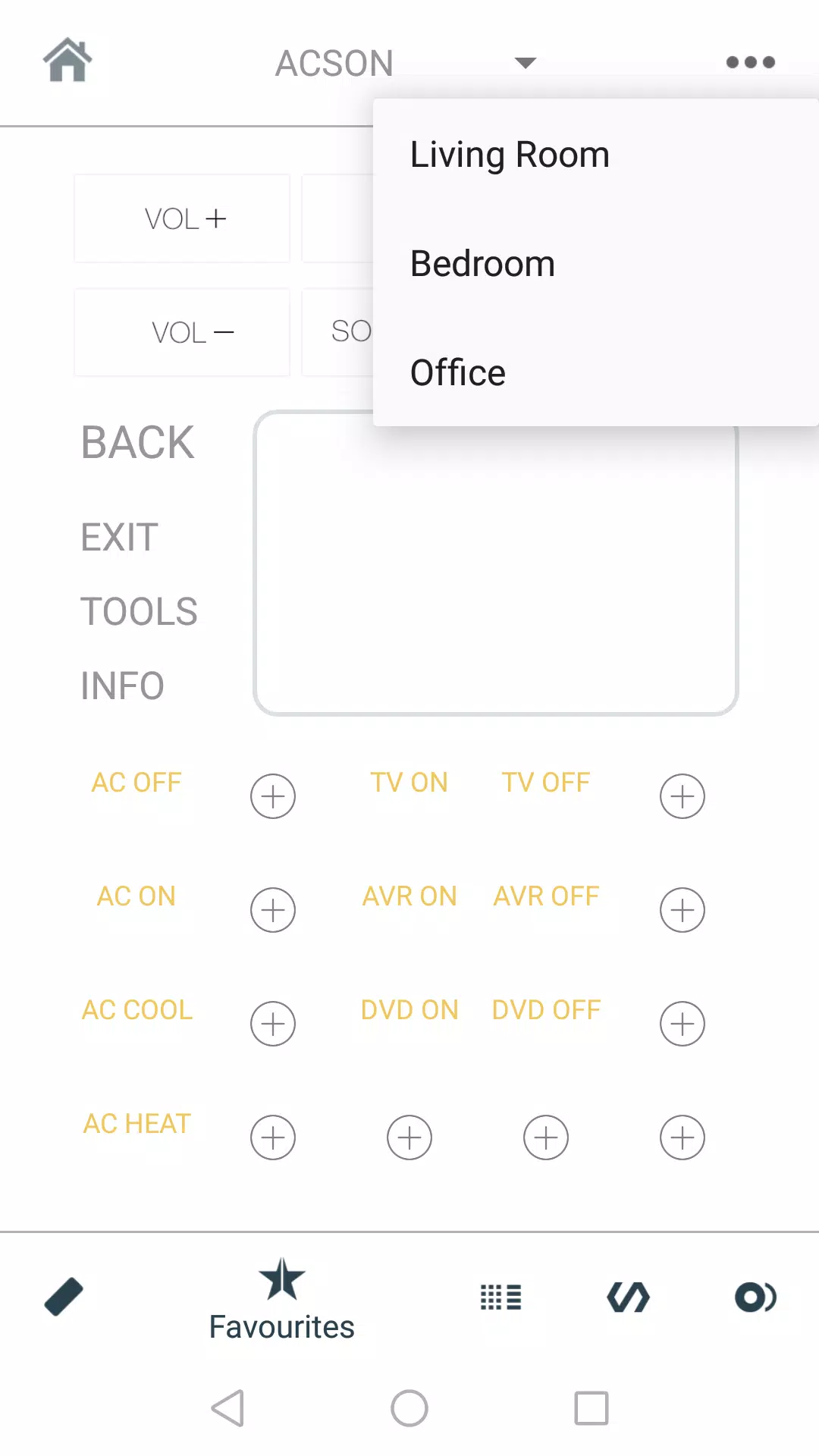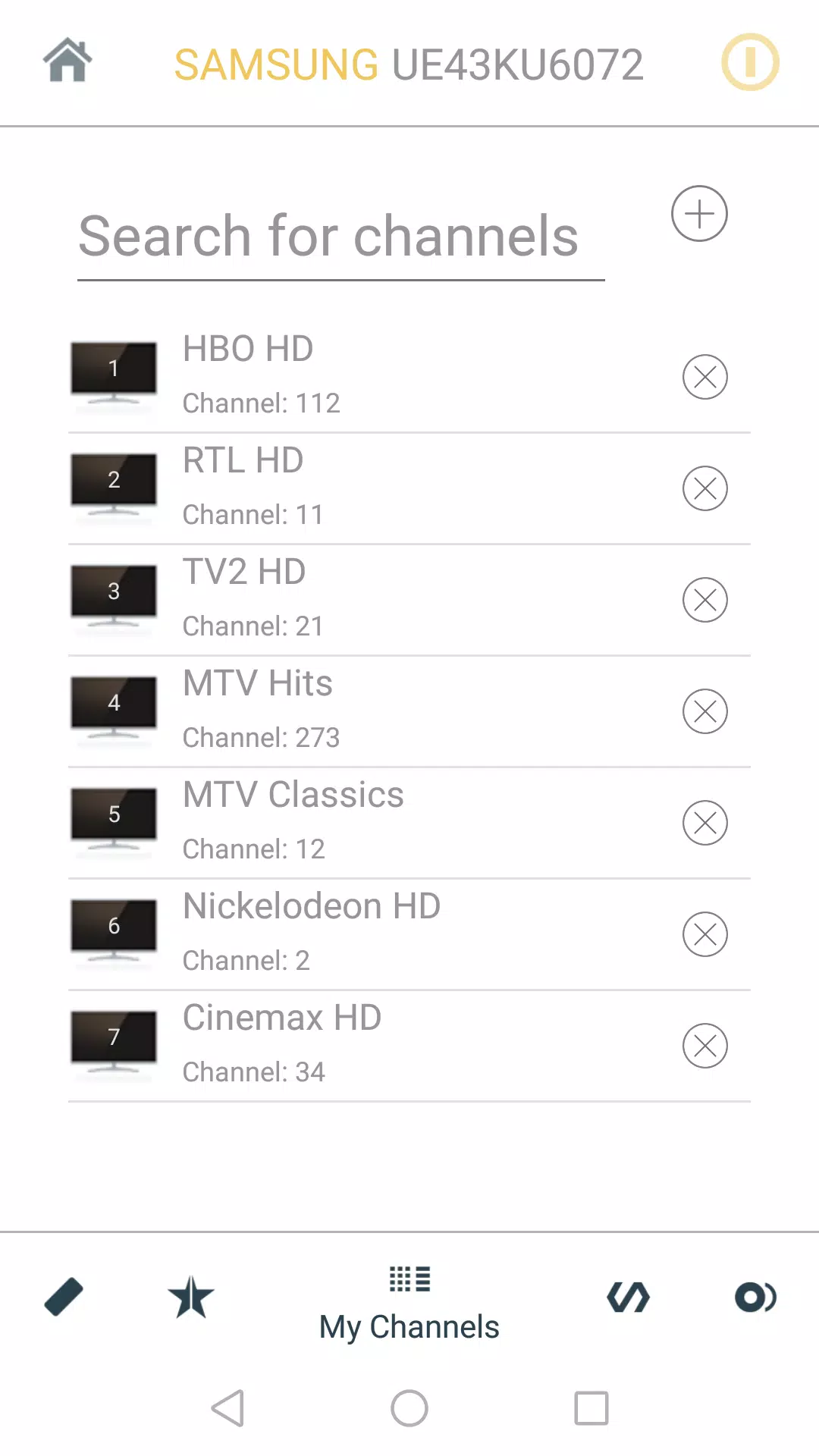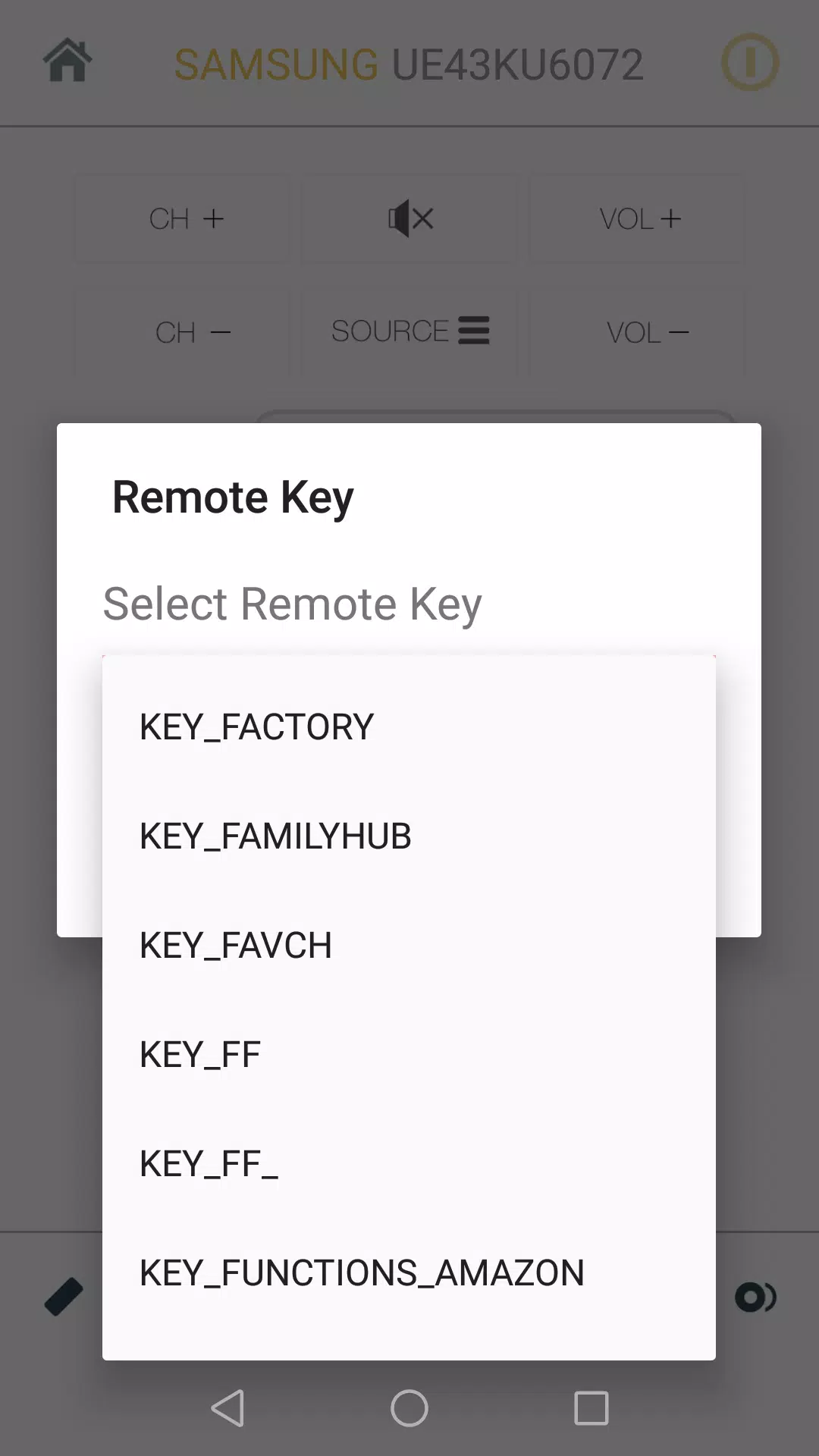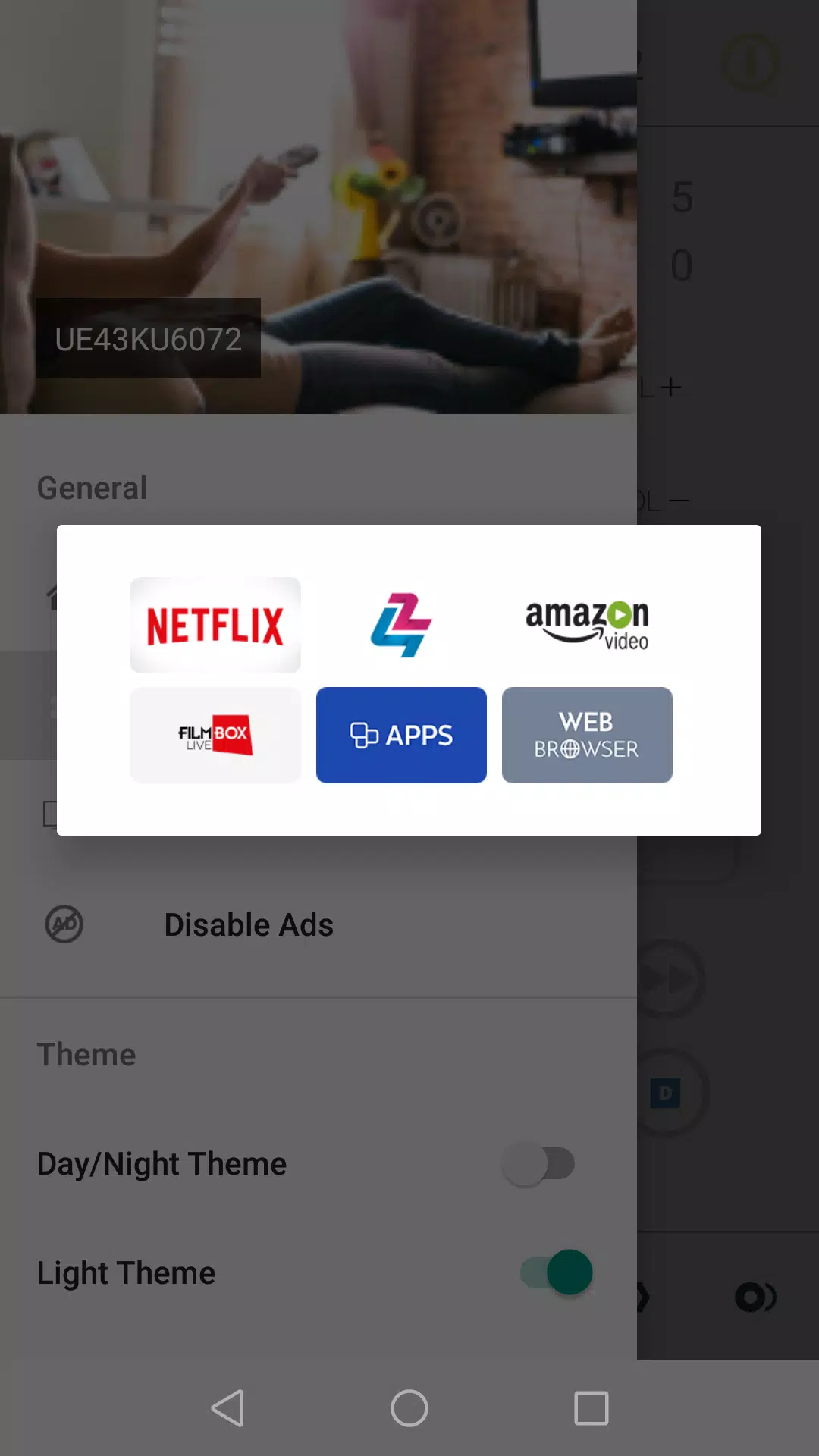Remote for Samsung
About Remote for Samsung
Discover the Ultimate Control Experience with "Remote for Samsung"
Introducing the Best Samsung TV Remote Control Solution
In today's fast-paced world, convenience and efficiency are paramount. With "Remote for Samsung," you're not just getting a simple remote control but a comprehensive, smart solution that revolutionizes how you interact with your Samsung Smart TV and beyond. This application is more than just a remote; it's your gateway to seamless entertainment and home automation.
Features That Elevate Your Experience
- Android Wear Integration: Control your Samsung TV from your wrist. Seamlessly navigate through channels, adjust volume, and even launch apps like the Eden TV App (2016) directly from your watch.
- Anywhere Access: Gone are the days of being tethered to your TV. With "Remote for Samsung," you can manage your TV from any location, ensuring you never miss a moment of your favorite show.
- Text Input and Virtual Keyboard: Type in commands or search for content without ever having to reach for your phone. The virtual keyboard supports easy and quick text entry, making navigation a breeze.
- Customization: Choose from a variety of themes and personalize your remote layout to suit your preferences. Enjoy a tailored experience that enhances both aesthetics and functionality.
- Favorite Channels: Save your favorite TV channels for quick access, saving you time and frustration in finding what you love to watch.
- Universal Control: Beyond just Samsung TVs, this application acts as a universal remote for a wide range of devices including AV receivers, set-top boxes, Blu-ray players, and more, providing one-stop control over your entire home entertainment system.
Compatibility Across the Years
Supporting Samsung Smart TVs from 2011 to 2019, "Remote for Samsung" ensures that no matter when you bought your TV, you can enjoy its full potential. Additionally, it's compatible with millions of other TVs and home electronic devices via infrared (IR) control, making it a versatile tool for any household.
Installation Simplified
Getting started with "Remote for Samsung" is as straightforward as it gets. Just follow these steps:
- Install the App: Begin by installing the application on your smartphone or tablet.
- Connect Your Watch: On your smartwatch, open the Google Play Store and locate the app from your phone.
- Install on Wear: Proceed to install the app directly on your watch.
- Pair Your Devices: Connect your smartphone or tablet to your Samsung Smart TV.
- Enjoy: Use your watch to remotely control your TV, bringing the convenience of touchless interaction right to your wrist.
IR Compatibility
For compatibility with IR features, ensure your device meets the following requirements:
- Smartphone Models: Samsung Galaxy S4 to S6, HTC, and Medion devices with an IR blaster, or Android 4.4 devices with an IR blaster.
Permissions for Enhanced Functionality
To unlock the full potential of "Remote for Samsung," your device may require permissions such as:
- Location: For ads and targeted content.
- Media, Photos, Music: Necessary for DLNA server functionality.
Beyond Being Just a Remote
This app is not endorsed by Samsung or affiliated with Samsung products officially. Yet, its effectiveness and user satisfaction speak volumes about its capability to enhance your entertainment experience significantly.
Embrace the future of remote control technology with "Remote for Samsung," where convenience meets innovation, ensuring you're always at the center of your entertainment universe.