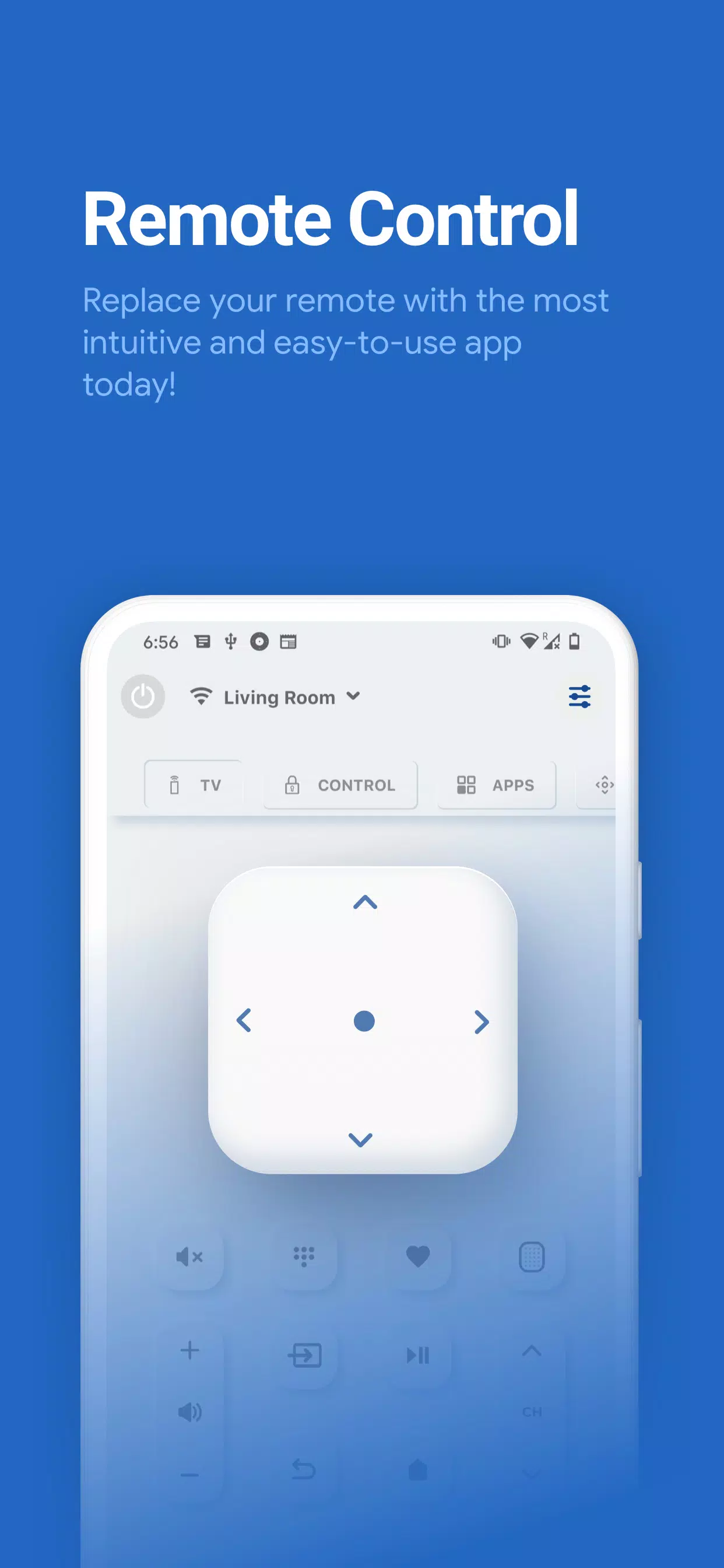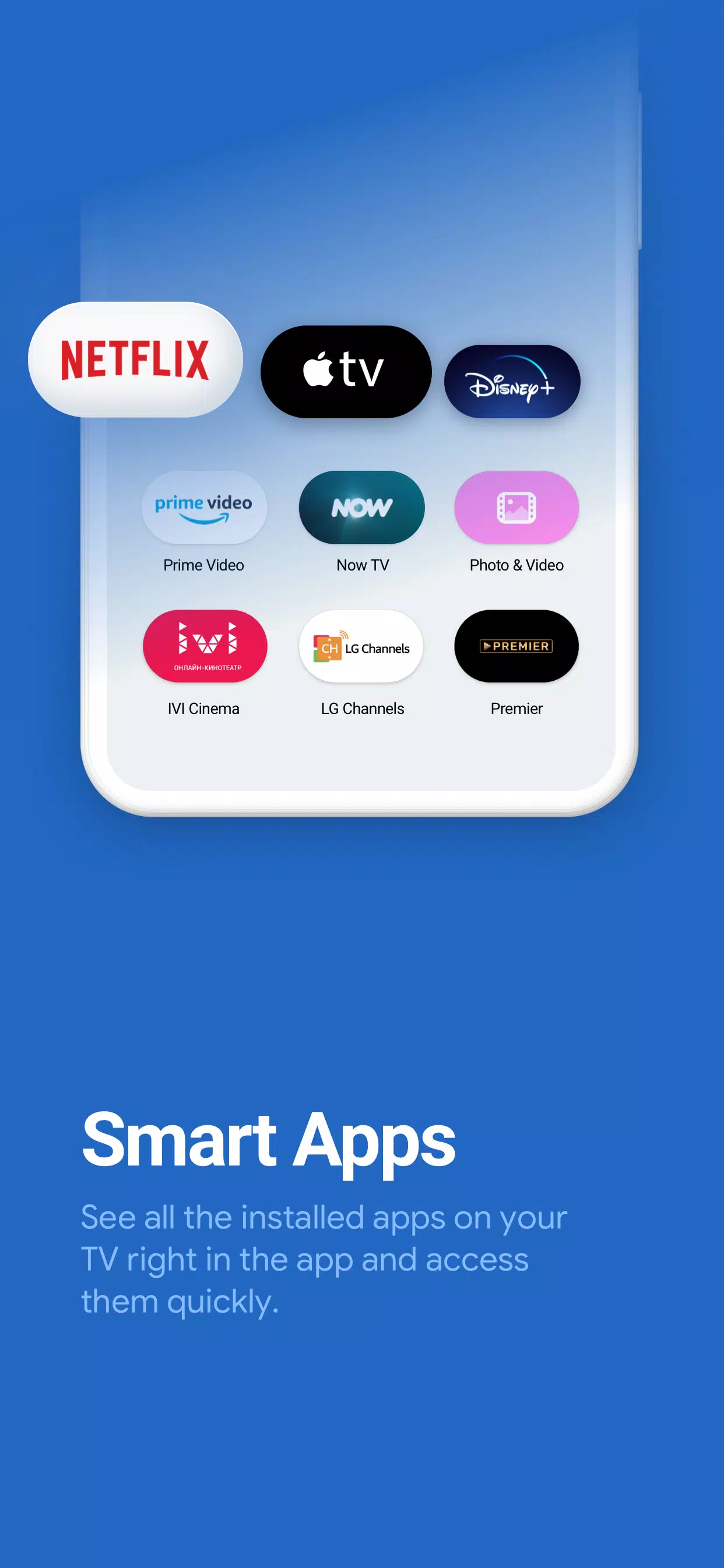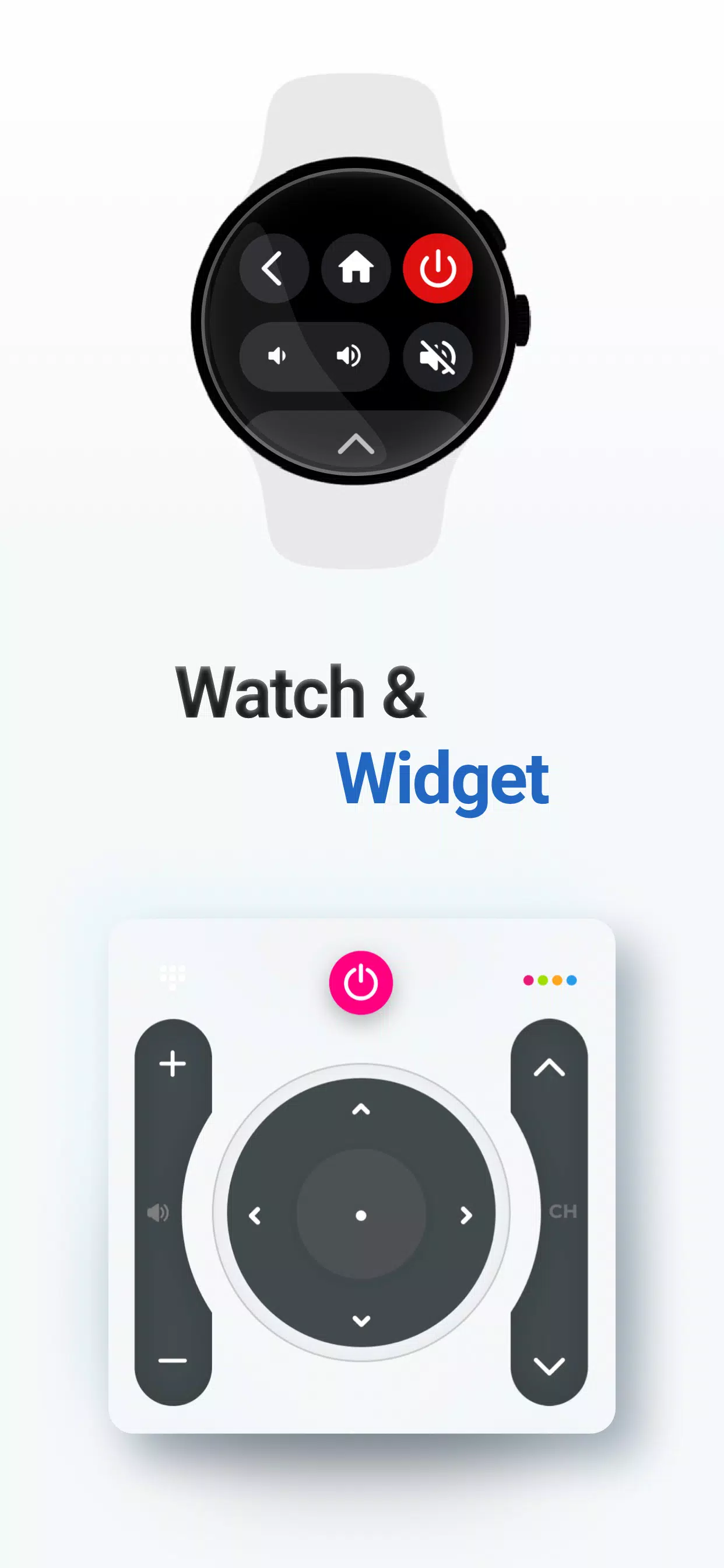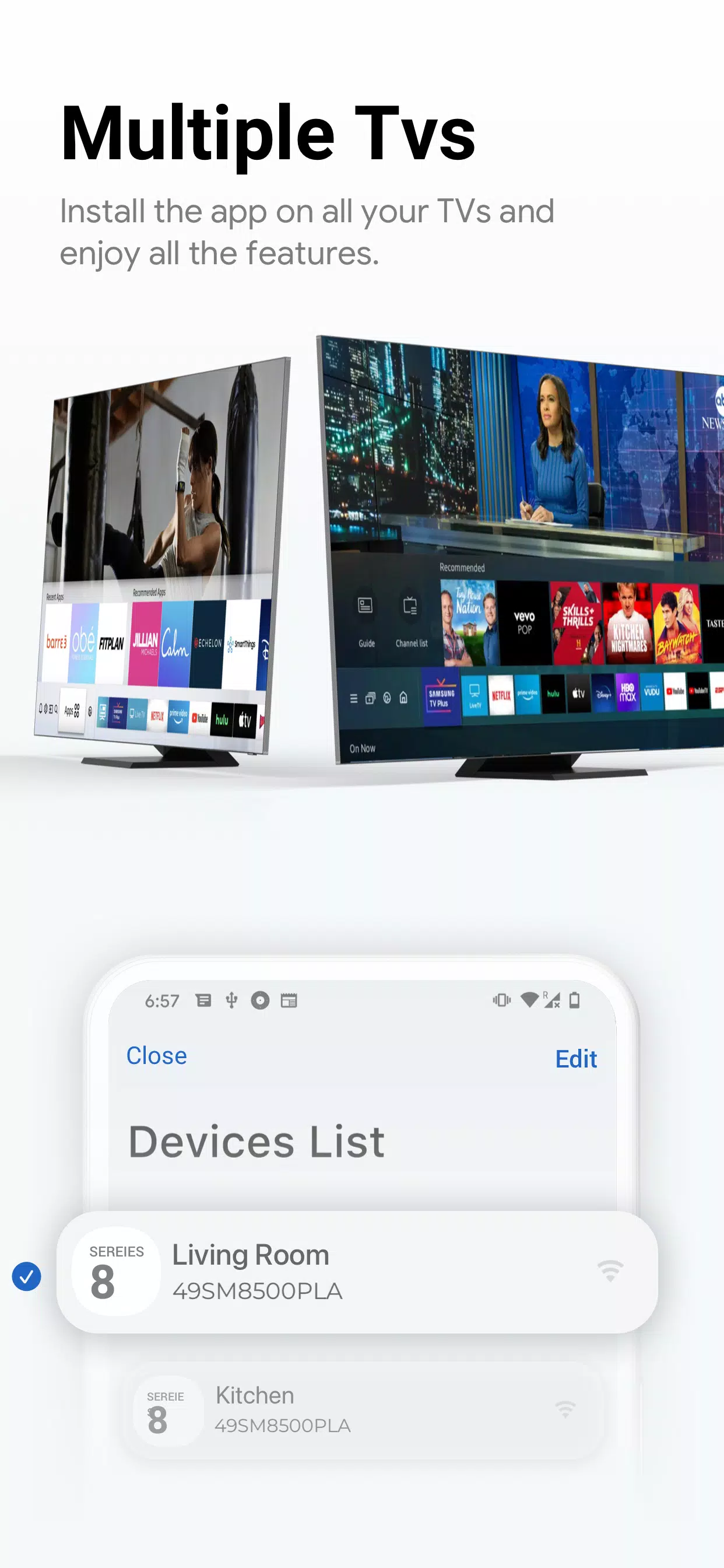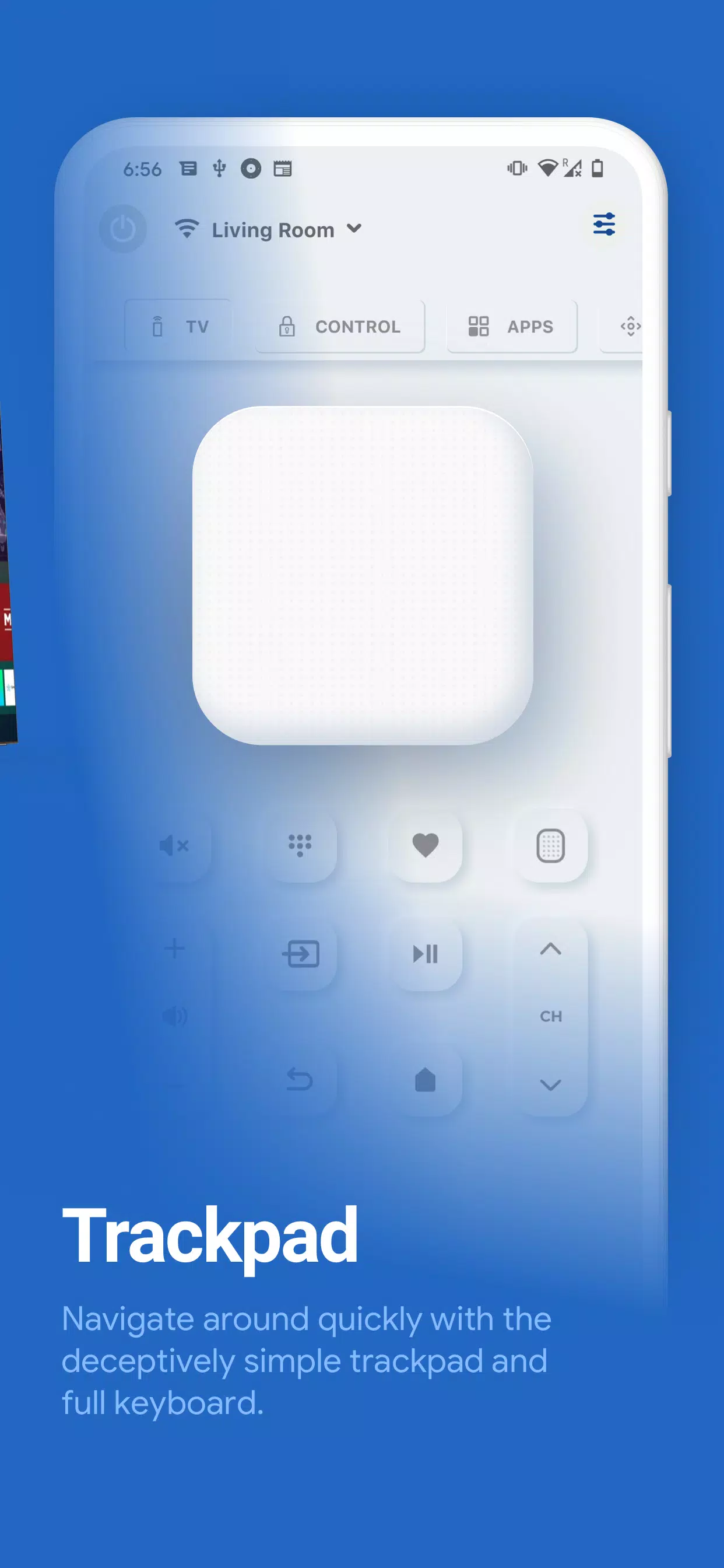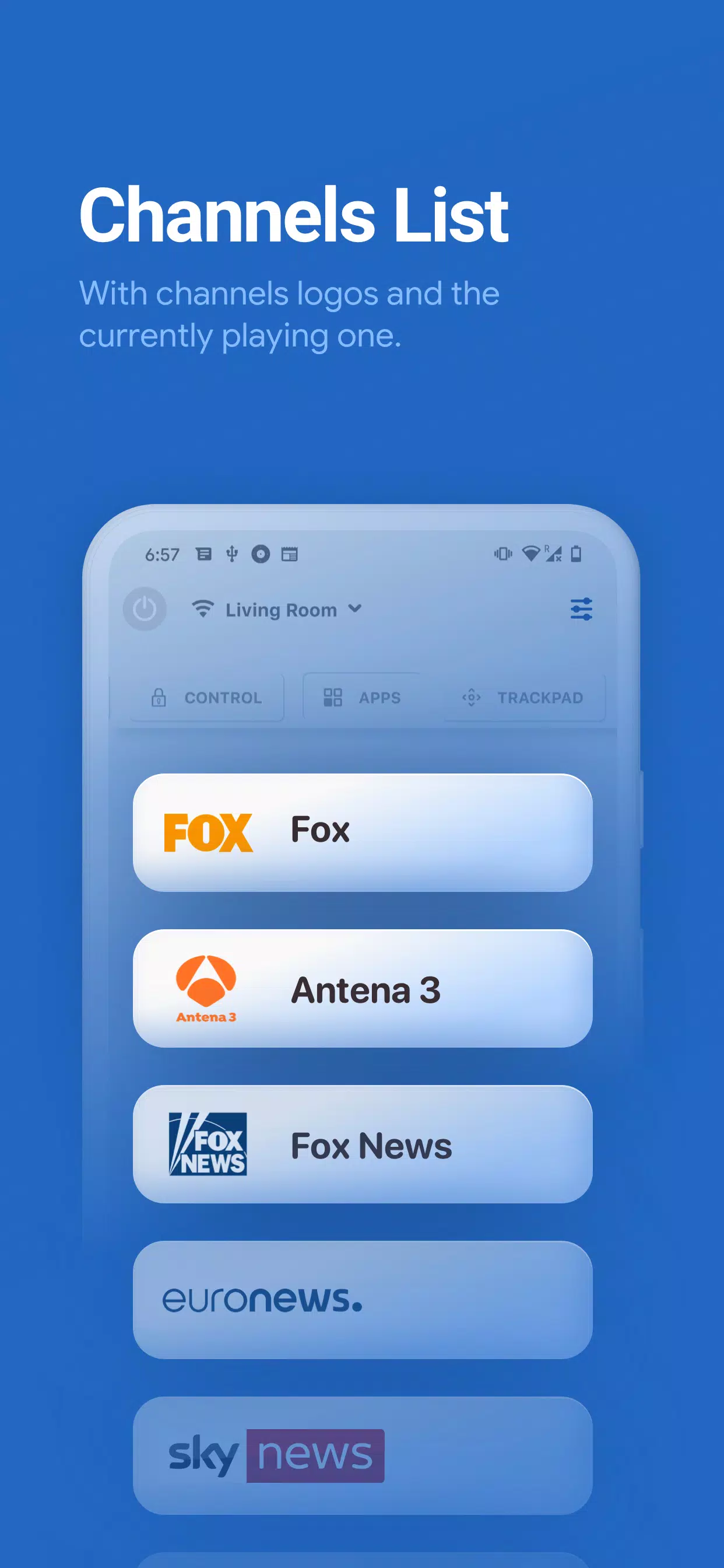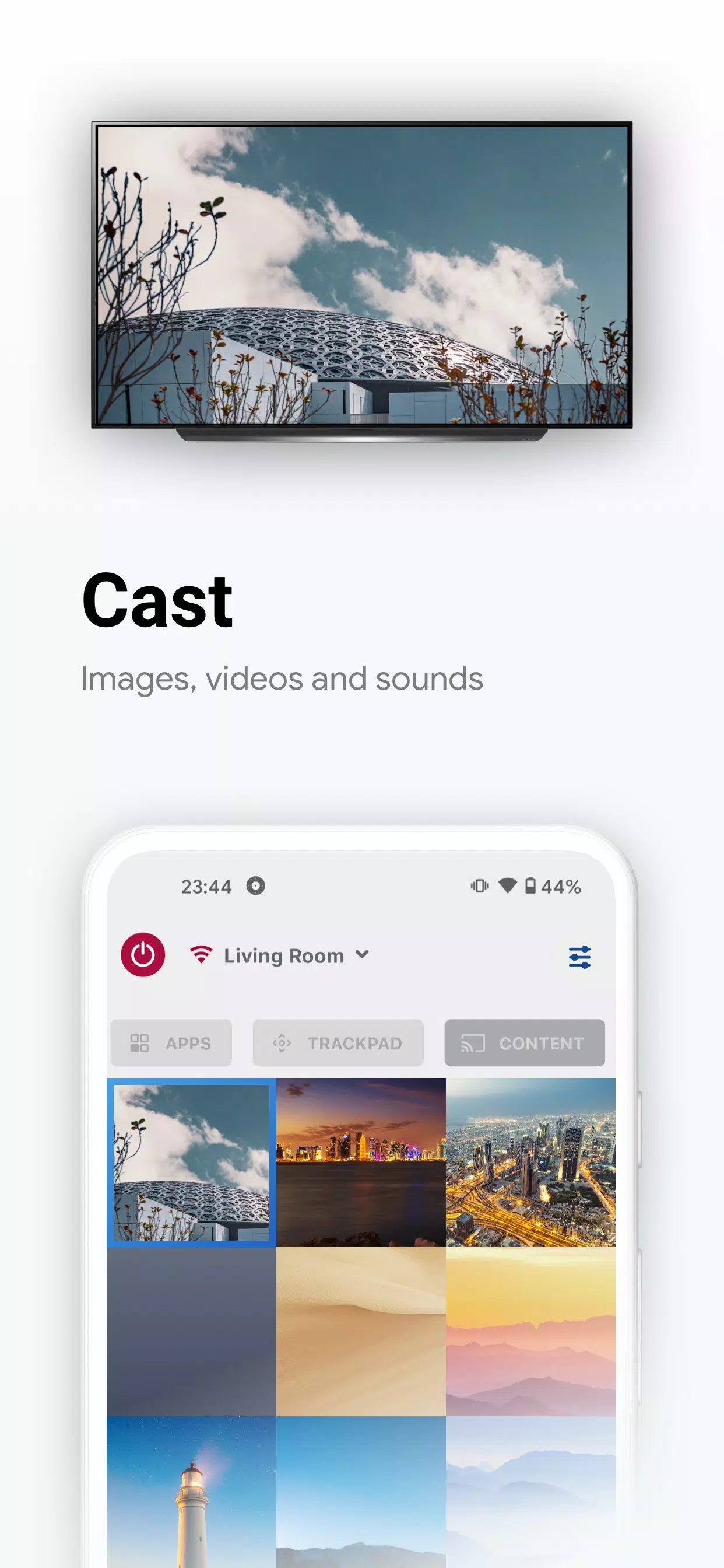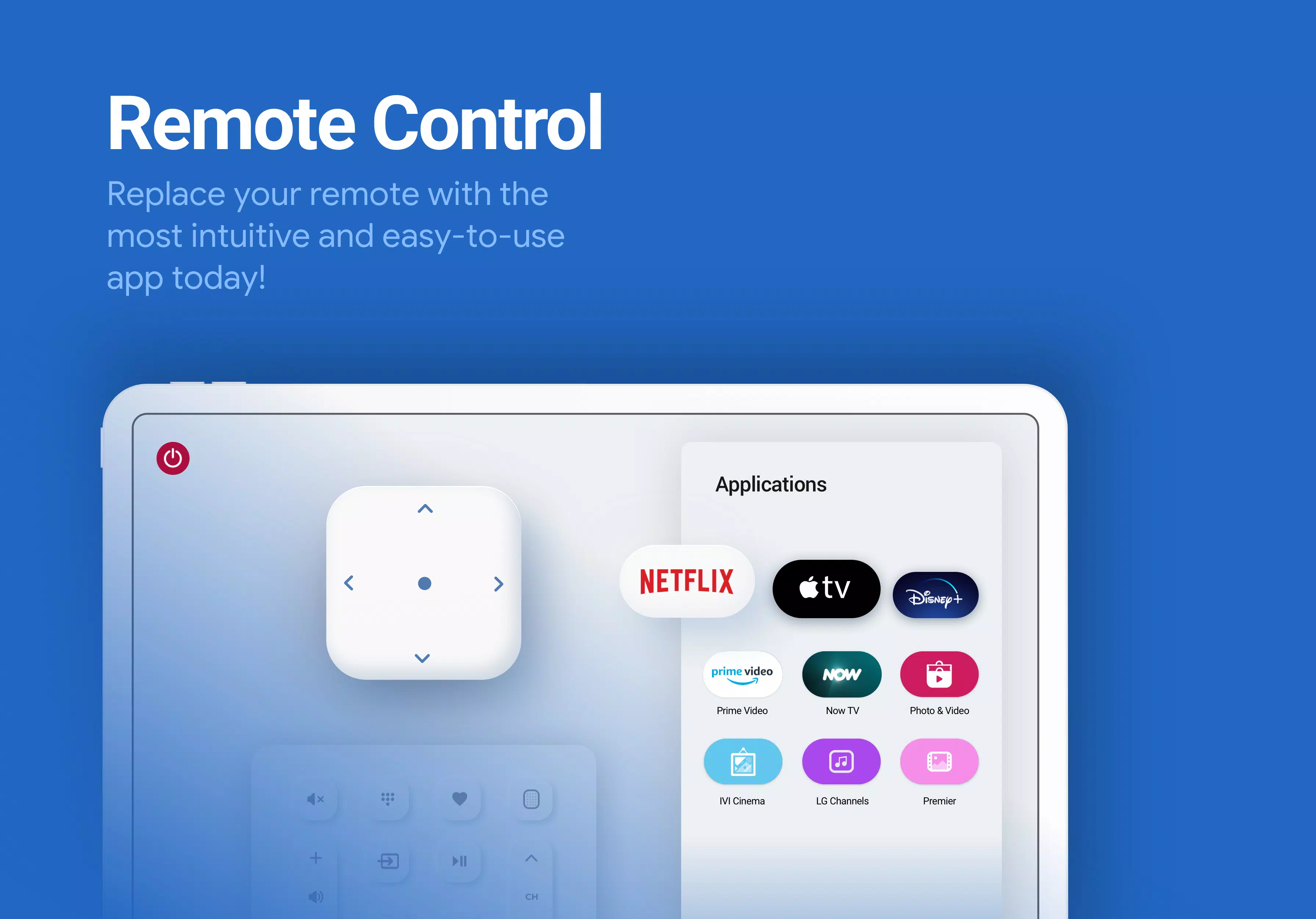Samsung Smart TV Remote
About Samsung Smart TV Remote
Swap Your Old Remote for Your Phone!
Transform your smartphone into a powerful Samsung Smart TV remote control with the Samsung Smart TV Remote app. No more fumbling around for that lost physical remote or worrying about dead batteries. With just a few taps on your phone, you can effortlessly navigate through your entertainment experience.
Intuitive and User-Friendly
Say goodbye to the hassle of searching under your couch cushions for your lost remote. Our app offers an intuitive interface that makes controlling your TV simple and enjoyable. Whether you're scrolling through channels, adjusting the volume, or accessing smart apps like Netflix, everything is just a tap away.
Key Features
- Control from Your Wrist: Use the Wear OS app to control your TV directly from your smartwatch.
- Power On/Off: Turn your Smart TV on and off with ease (supported models only).
- Channel Navigation: Scroll through channels or enter specific numbers to find what you want.
- Volume Adjustment: Easily adjust the volume levels with the Samsung TV remote control.
- Mute Function: Instantly mute your TV with just one tap.
- Input Source Control: Switch between HDMI, PC, AV, and other inputs effortlessly.
- Multiple TV Control: Manage multiple Smart TVs from a single app.
- Smart TV Navigation: Seamlessly navigate through all Samsung remote features.
- Widgets: Add Samsung TV remote widgets to your home screen for quick access.
- Trackpad Browsing: Utilize the trackpad feature while browsing the web.
- Quick Access Apps: Enjoy quick access to built-in smart apps like Netflix.
- Favorite Channels: Customize your favorites for easy access.
- Art Mode Support: Support the Frame series with art mode using the SmartThings feature.
Comprehensive Control
The Samsung Smart TV Remote app stands out as the ideal companion for your smart television. It includes all standard remote functions and adds smart features that enhance your viewing experience.
Feedback Welcome
We use the Samsung Smart TV remote control app ourselves and are constantly working to improve it. We'd love to hear your feedback on how we can make it even better for your experience. Please leave us a review and rating to help us improve!
Disclaimer
Please note that this controller is not an official Samsung application. We are not affiliated with Samsung Electronics in any way.
Enjoy a seamless and efficient TV experience with the Samsung Smart TV Remote app!