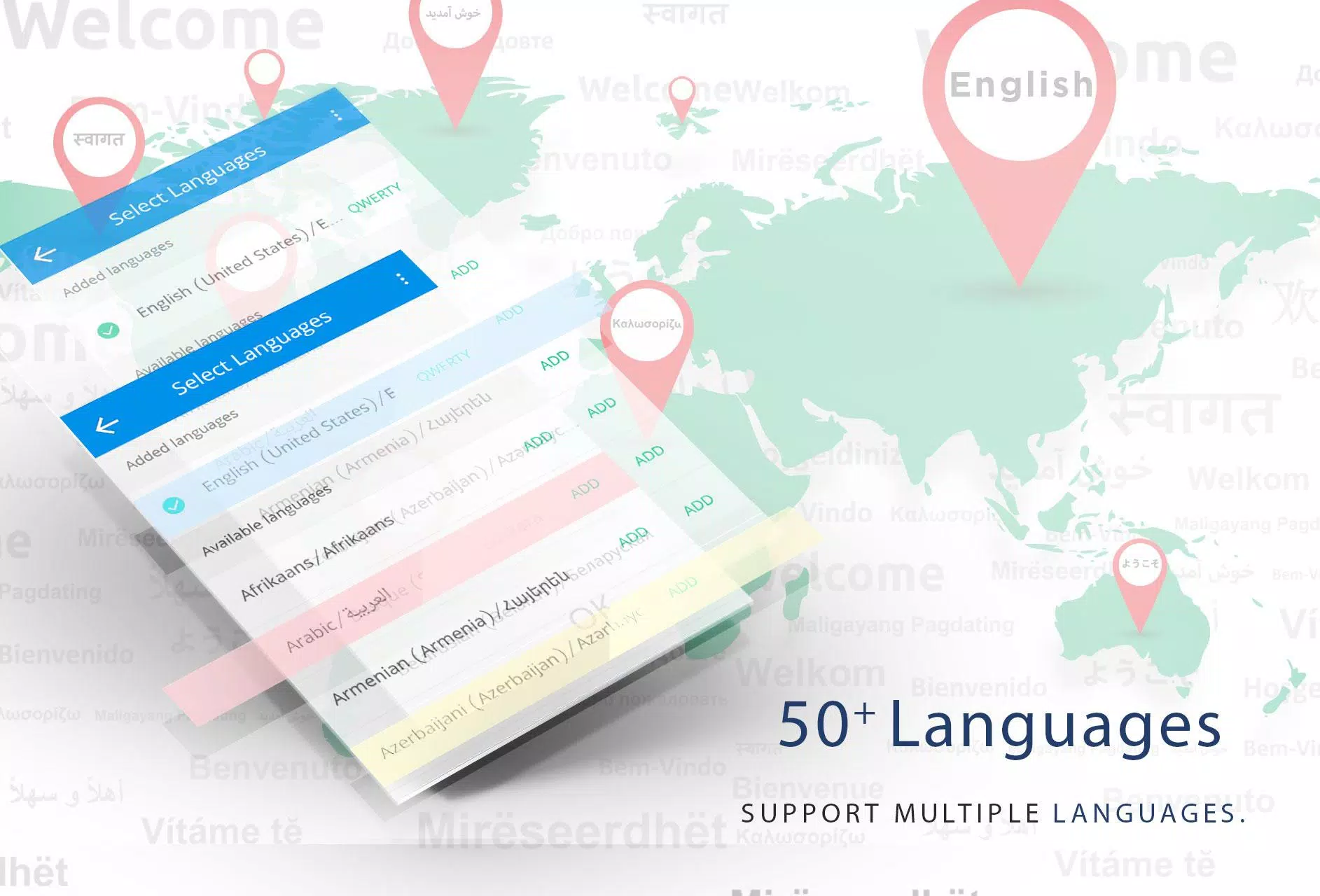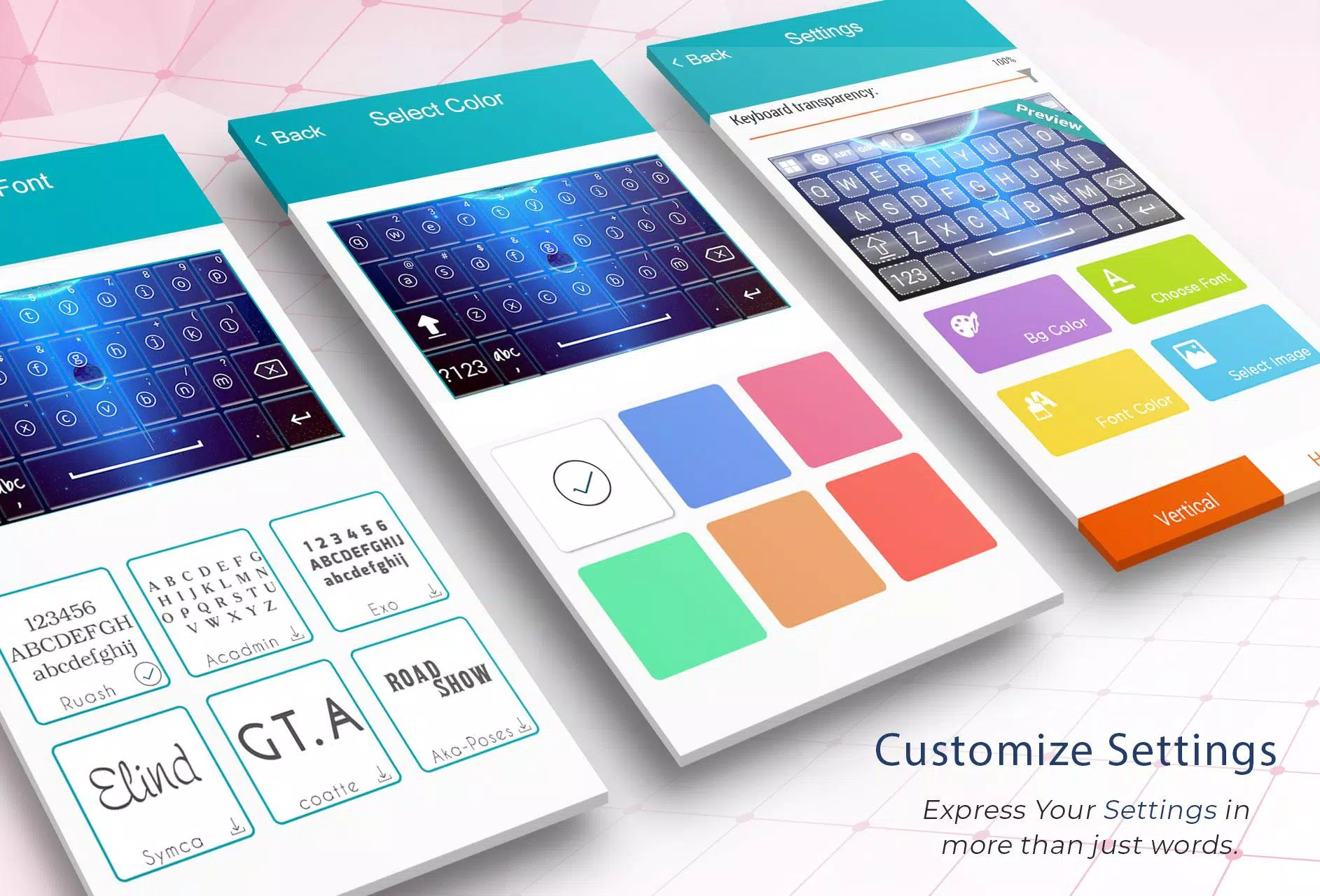About Moon Blue Keyboard
Introducing Moon Blue Keyboard: Your Ultimate Customization Tool
Moon Blue Keyboard is a free, fully customizable keyboard for Android devices that offers an array of exciting features to enhance your typing experience. With over 1200 emojis, emoticons, and a wide range of personalized themes, this keyboard turns your text input into a visually stunning experience. Whether you're a fan of cool fonts, fancy fonts, or simply want to spice up your messaging with GIF stickers and stickers, Moon Blue Keyboard has got you covered.
A Sleek and Efficient Typing Experience
This keyboard application is designed to provide a fast and efficient typing experience. The advanced auto-correct and auto-suggest engine ensures that your messages are always polished and error-free. Additionally, the swipe input method allows for quick and easy text entry, making it perfect for both casual chats and professional communications.
Customize Your Keyboard with Style
One of the standout features of Moon Blue Keyboard is its ability to customize your keyboard's appearance. Choose from over 50 different fonts and 30+ fancy fonts to give your keyboard a unique look. You can also personalize your keyboard with stylish stickers and emoji arts, ensuring that your messages stand out. Moreover, the keyboard supports 30+ languages and dictionaries, making it versatile enough for users around the world.
Enjoy a Wide Range of Themes
Moon Blue Keyboard offers a variety of themes to suit every user's taste. From classic designs to modern aesthetics, all themes are meticulously crafted to ensure a seamless and elegant look across all social communication apps. You can even set your own photo as the keyboard background, adding a personal touch to your device.
Additional Features
- Clipboard: Copy and paste multiple items effortlessly.
- Multiple Layouts: Tailor the keyboard layout for tablets and mobile devices.
- Typing Sounds: Choose from over 50 typing sound options.
- Emoji Predictions: Integrated emoji and word predictions for faster typing.
- Swipe Input: Effortlessly type by swiping across keys.
- Photo Keyboard: Personalize your keyboard with your favorite photos.
How to Use Moon Blue Keyboard
- Install: Download and install Moon Blue Keyboard from the Google Play Store.
- Enable: Open the app and press the "enable" button, then select "Moon Blue Keyboard (US)".
- Switch: Press the "switch" button and select "Moon Blue Keyboard" from the input methods.
- Finish: Press "Finish" to start using Moon Blue Keyboard.
Moon Blue Keyboard is not just a keyboard; it's a tool that transforms your messaging experience. Whether you're a fan of emojis, stickers, or simply want a sleek and efficient typing experience, Moon Blue Keyboard is the perfect choice. Download it now and make your messaging more fun and engaging!