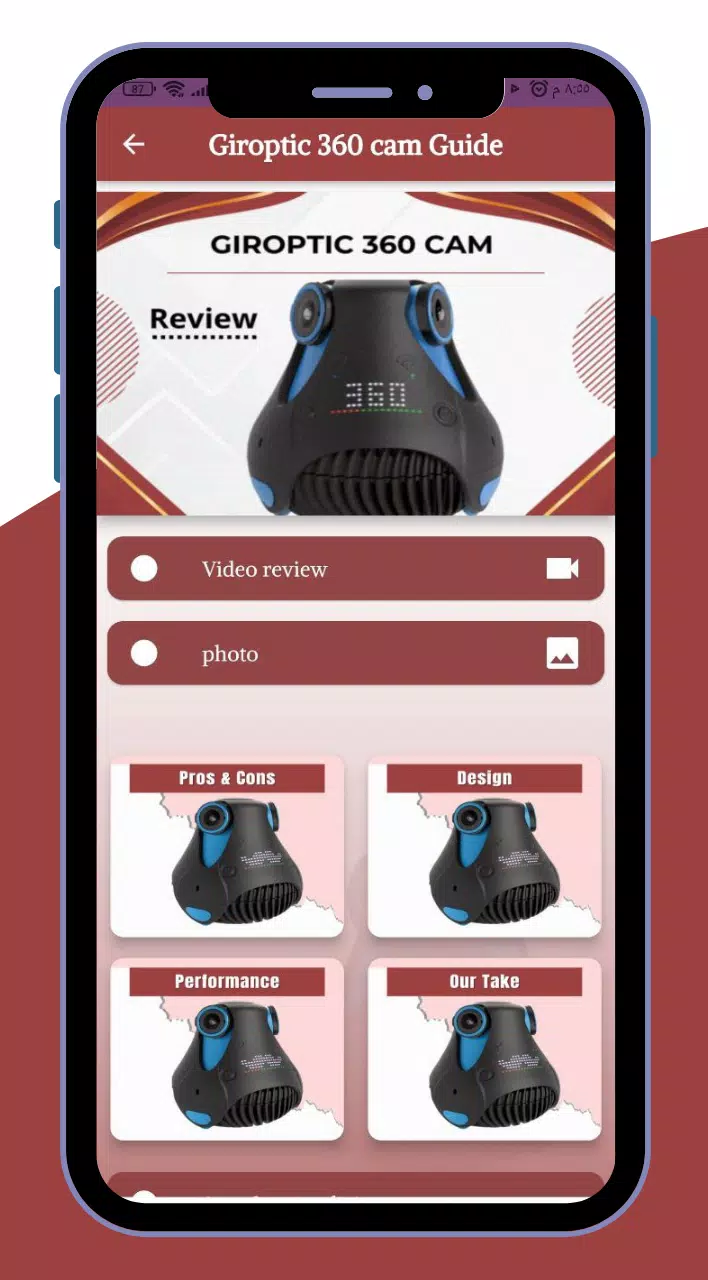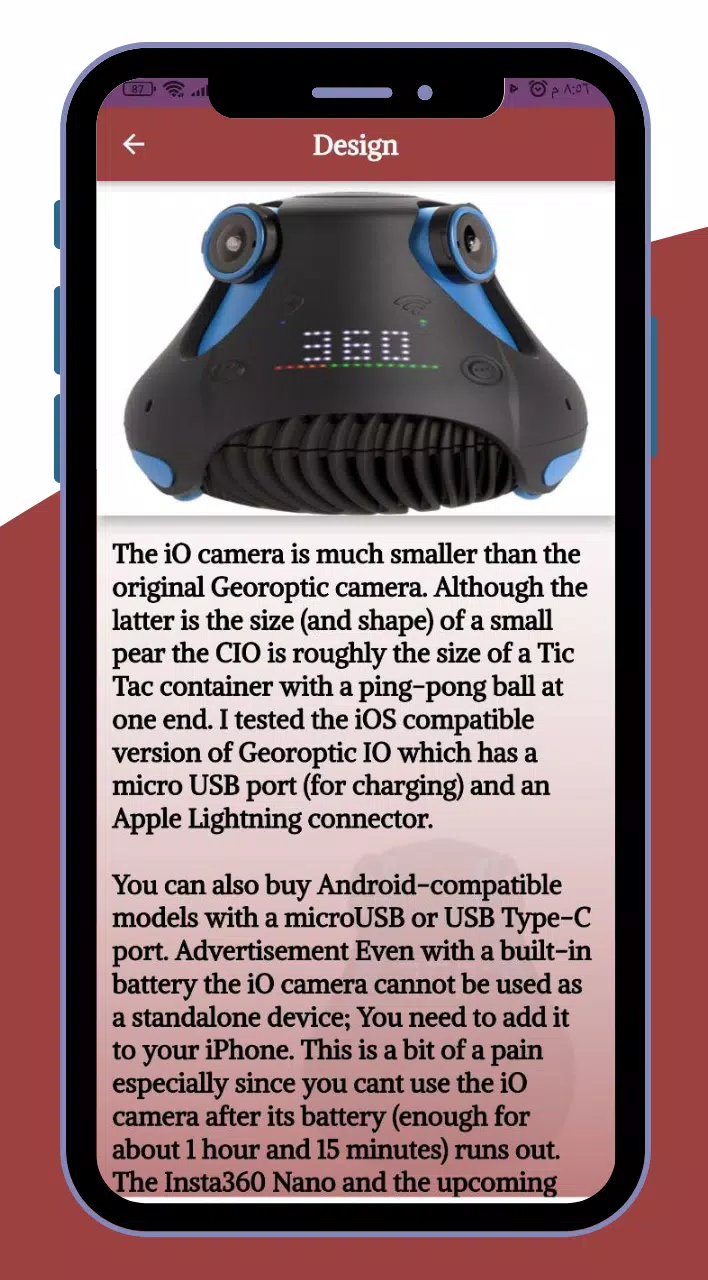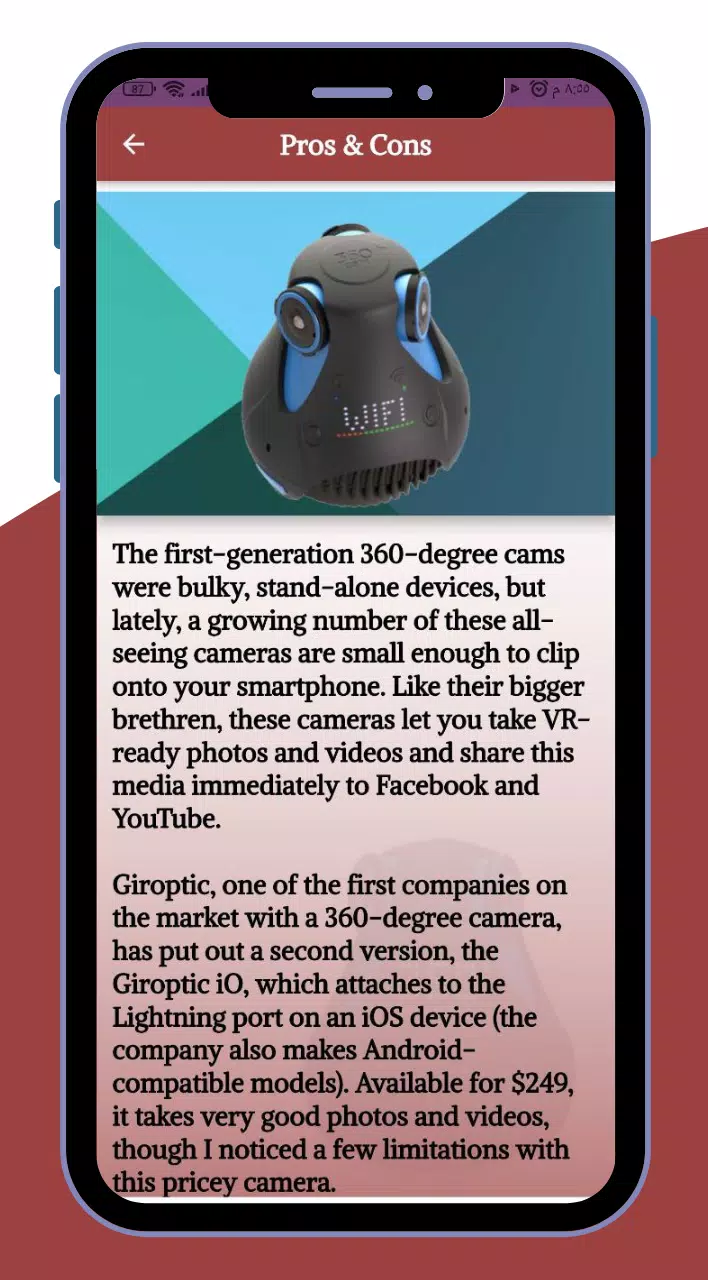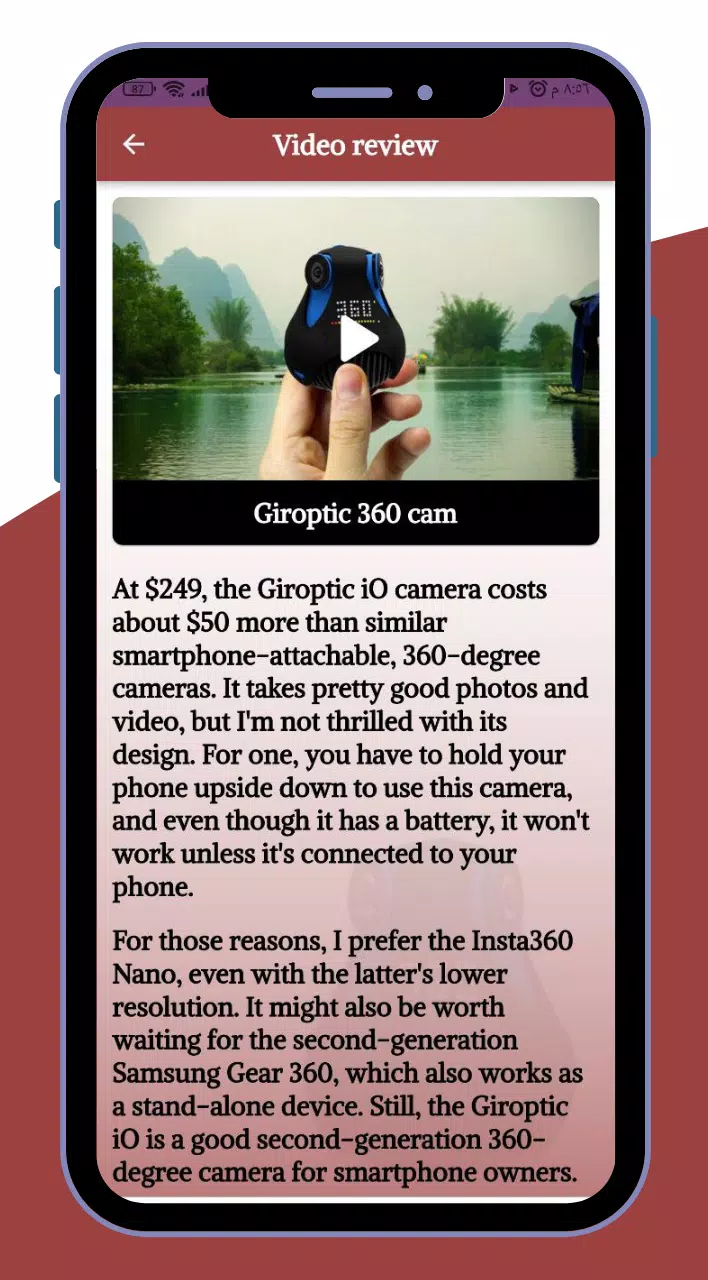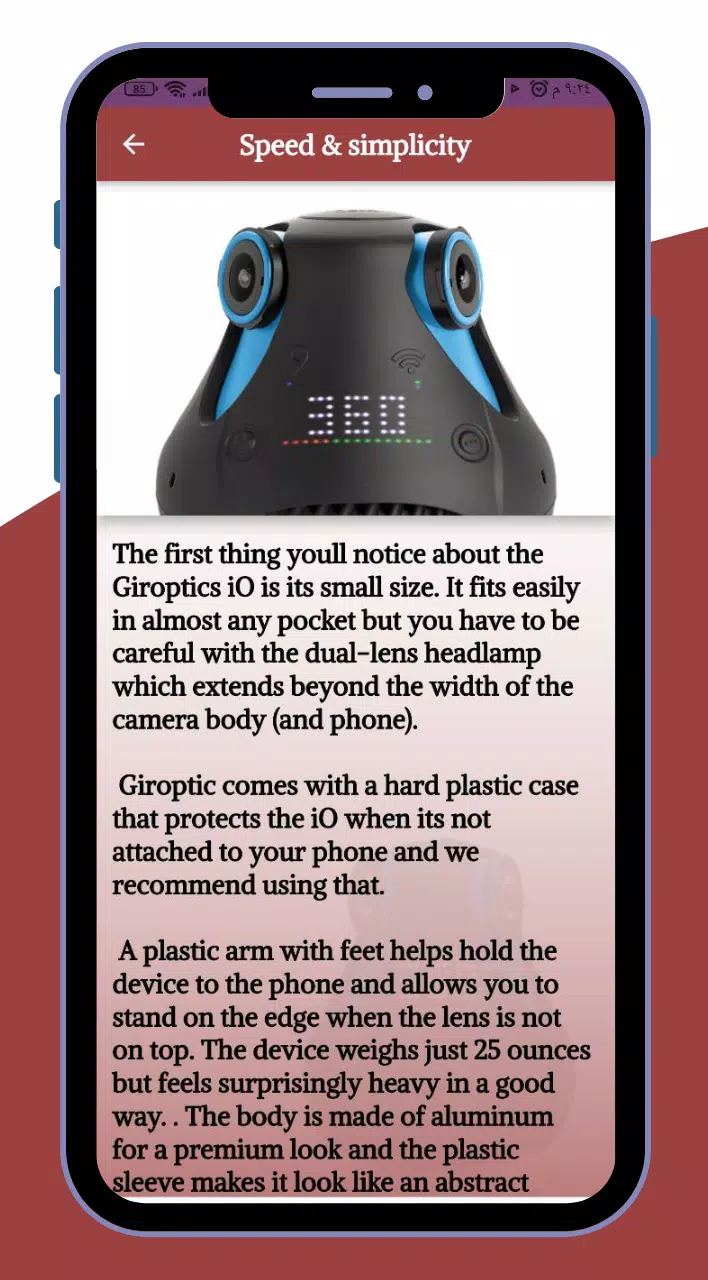Giroptic 360 cam Guide সম্পর্কে
Giroptic 360 Cam Guide: Your Ultimate Companion for 360-Degree Cameras
Welcome to the Giroptic 360 Cam Guide app, your one-stop solution for all things related to the world’s most innovative 360-degree cameras! Whether you’re a tech enthusiast, a professional photographer, or someone looking to enhance their home security system, this app has everything you need to get the most out of your Giroptic 360 Cam experience.
The Giroptic 360 Cam is renowned for its cutting-edge technology and versatility, offering unparalleled performance in capturing immersive 360-degree videos and photos. This app serves as a comprehensive guide, providing detailed insights into the camera’s features, setup process, and troubleshooting tips. From understanding the unique advantages of a 360-degree camera to learning how to integrate it seamlessly with your smartphone, the app ensures you’re equipped with the knowledge to make the most of your device.
One of the primary goals of the app is to demystify the complexities of setting up and operating the Giroptic 360 Cam. Whether you’re new to 360-degree cameras or already familiar with them, the app offers step-by-step instructions, FAQs, and expert advice to simplify the process. You’ll also find reviews and comparisons to help you decide whether the Giroptic 360 Cam is the right choice for your needs, as well as tips for finding the best prices online, including deals on Amazon.
The app is divided into several key sections, each designed to address specific aspects of using the Giroptic 360 Cam. These include:
- Features and Details: A deep dive into the technical specifications and capabilities of the camera.
- How-to Guides: Step-by-step tutorials on connecting your camera to your phone, taking stunning photos, and recording high-quality videos.
- Preparation Tips: Essential advice for getting started, from unpacking to initial setup.
- Customer Questions: Answers to frequently asked questions to ensure you’re never left scratching your head.
- User’s Guide: A downloadable manual to keep handy whenever you need it.
- Related Products: Discover accessories and complementary devices that enhance your 360-degree photography journey.
Moreover, the app provides valuable resources for those interested in surveillance cameras and wireless security systems. If you’re searching for reviews or guides on Dekco security cameras or other similar products, you’ll find them here. The app also covers broader topics like evacuation response strategies, ensuring you’re prepared for emergencies.
It’s important to note that the Giroptic 360 Cam Guide app is designed to complement your existing camera, not replace it. While the app uses images and names associated with the Giroptic brand for illustrative purposes, it does not claim ownership of the product or violate any trademarks. All content is created independently to provide users with an unbiased, informative resource.
At the heart of the app lies a commitment to empowering users with practical knowledge. Whether you’re looking to capture breathtaking panoramic landscapes, document family events, or enhance your home security, the Giroptic 360 Cam Guide app is here to support you every step of the way. Download the app today and unlock the full potential of your Giroptic 360 Cam!