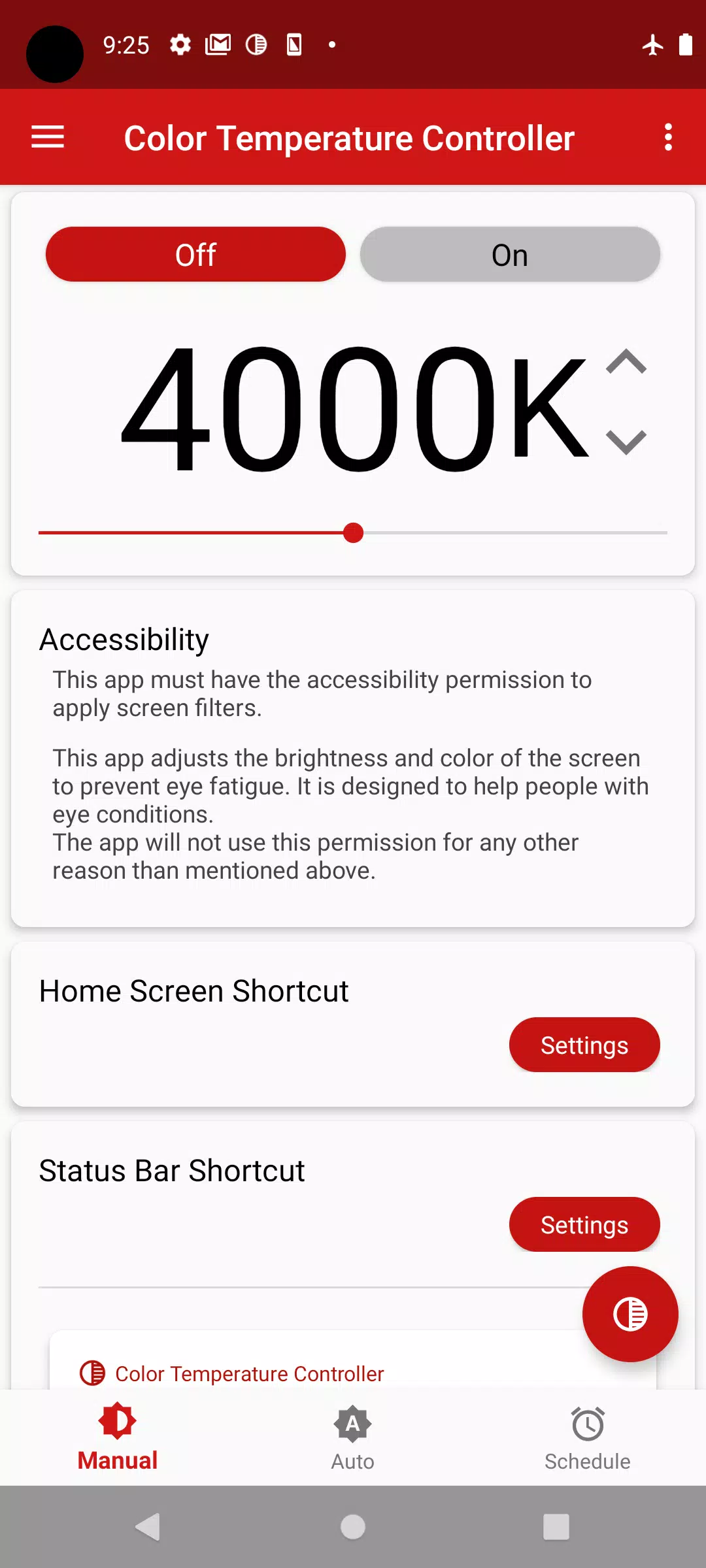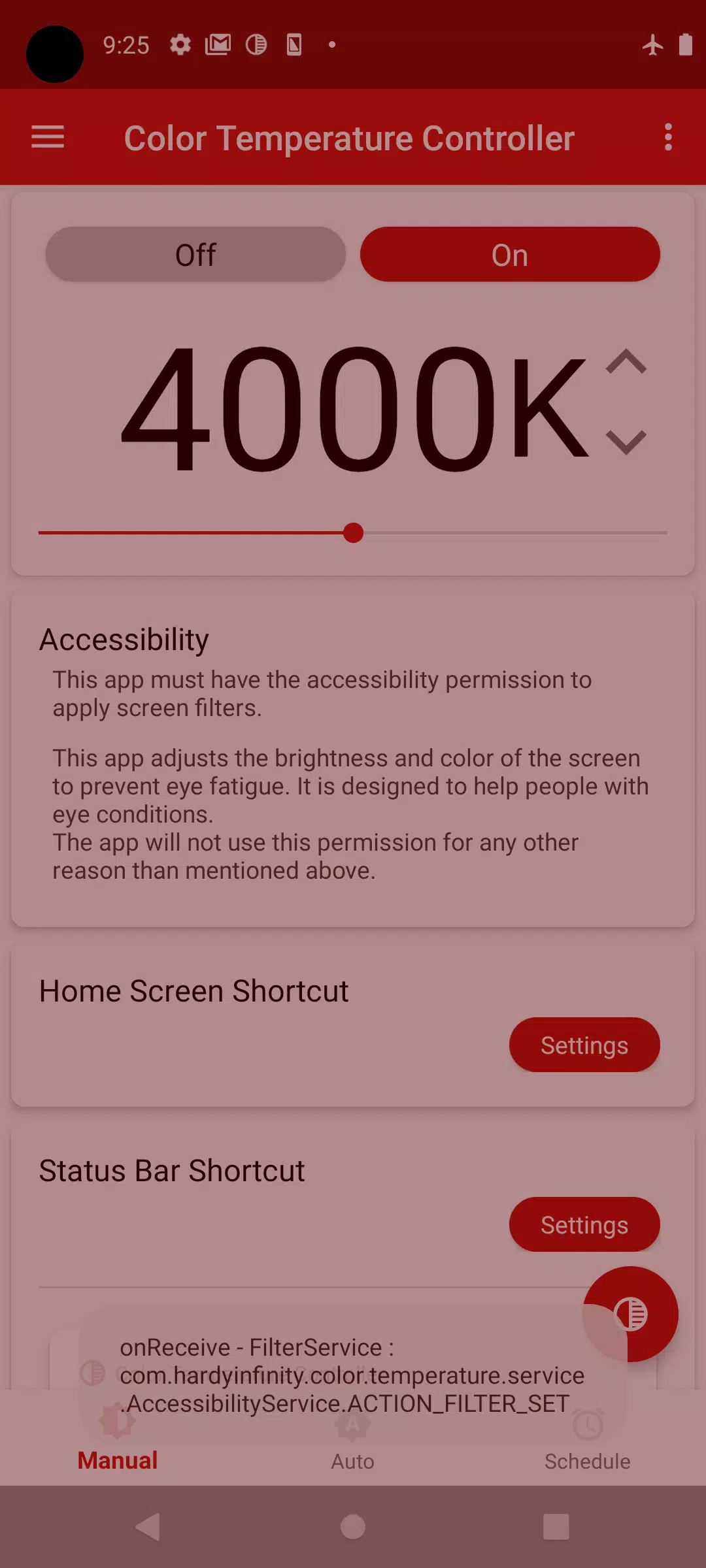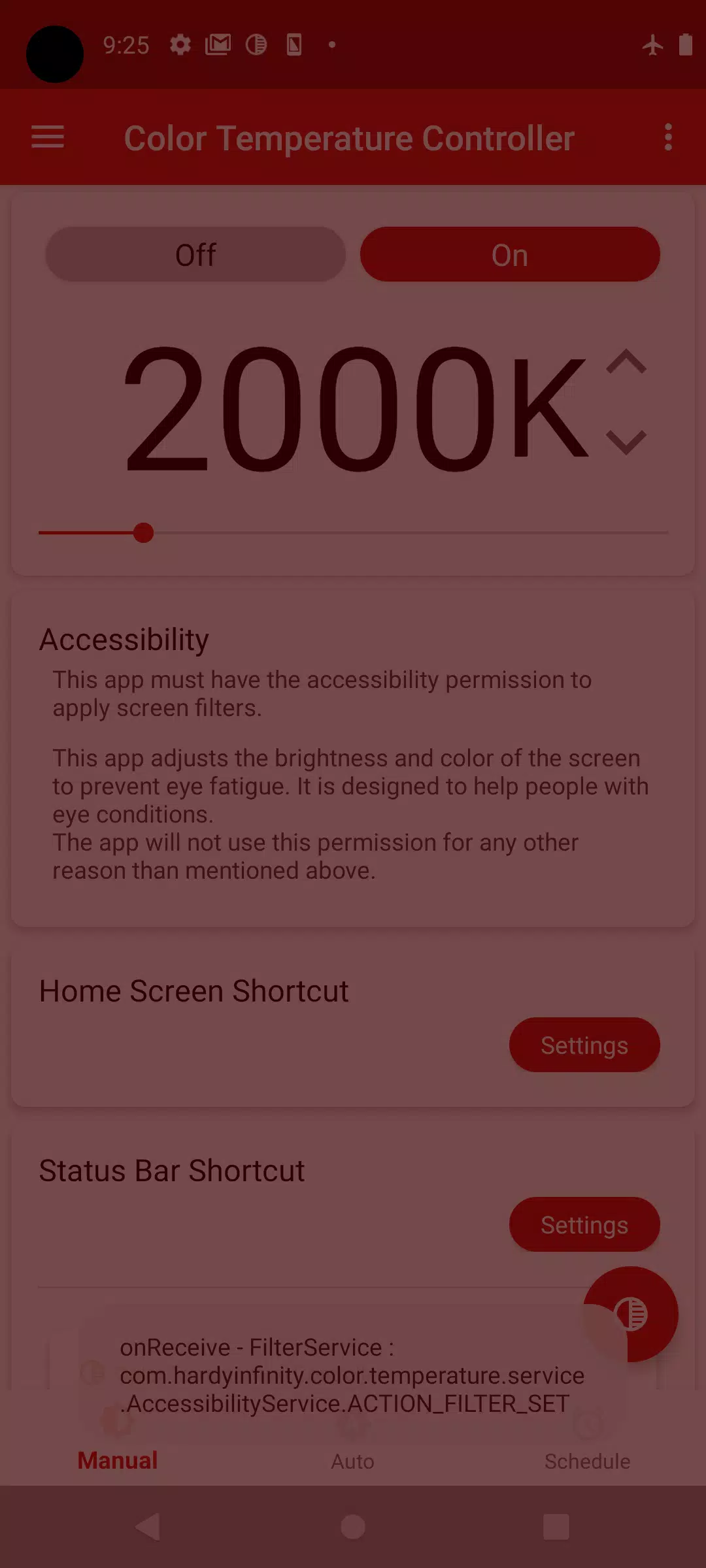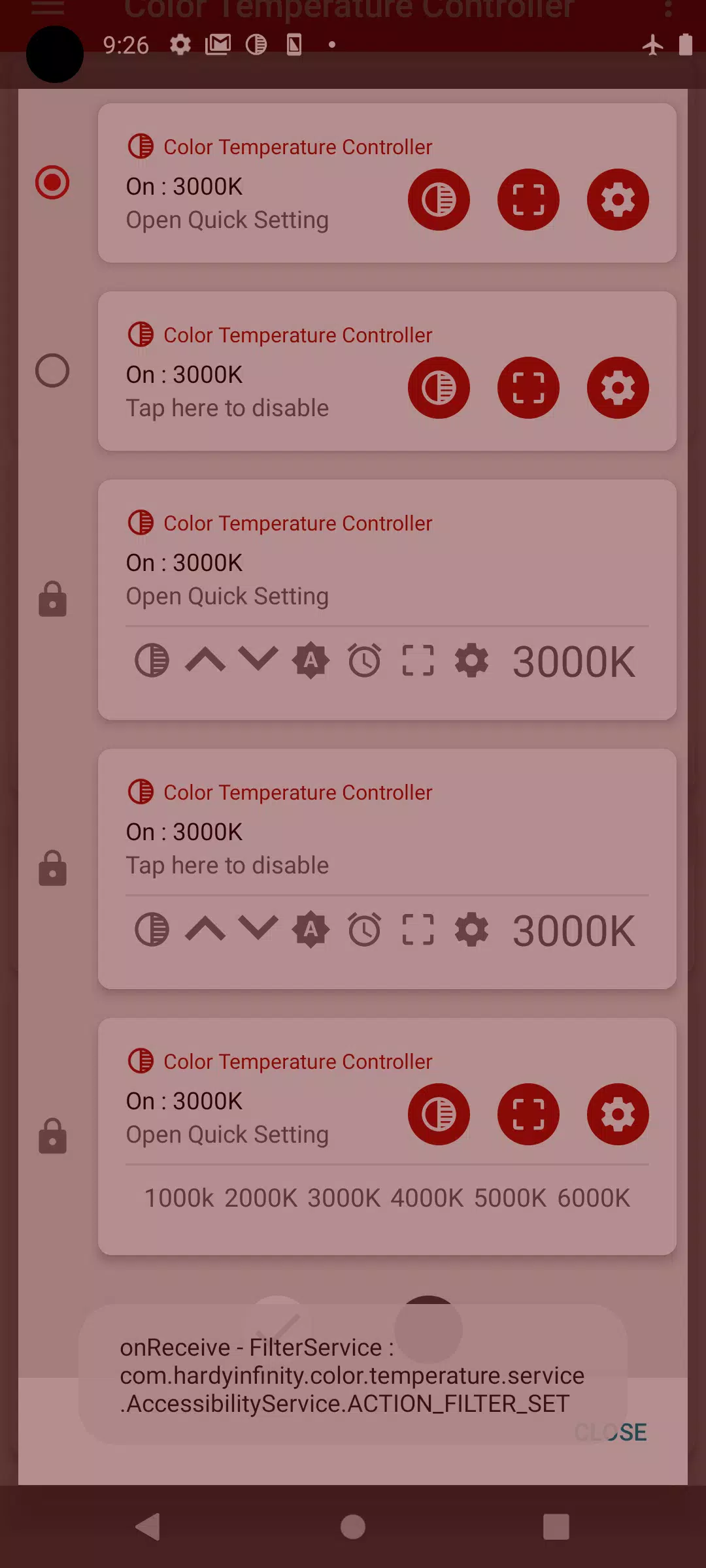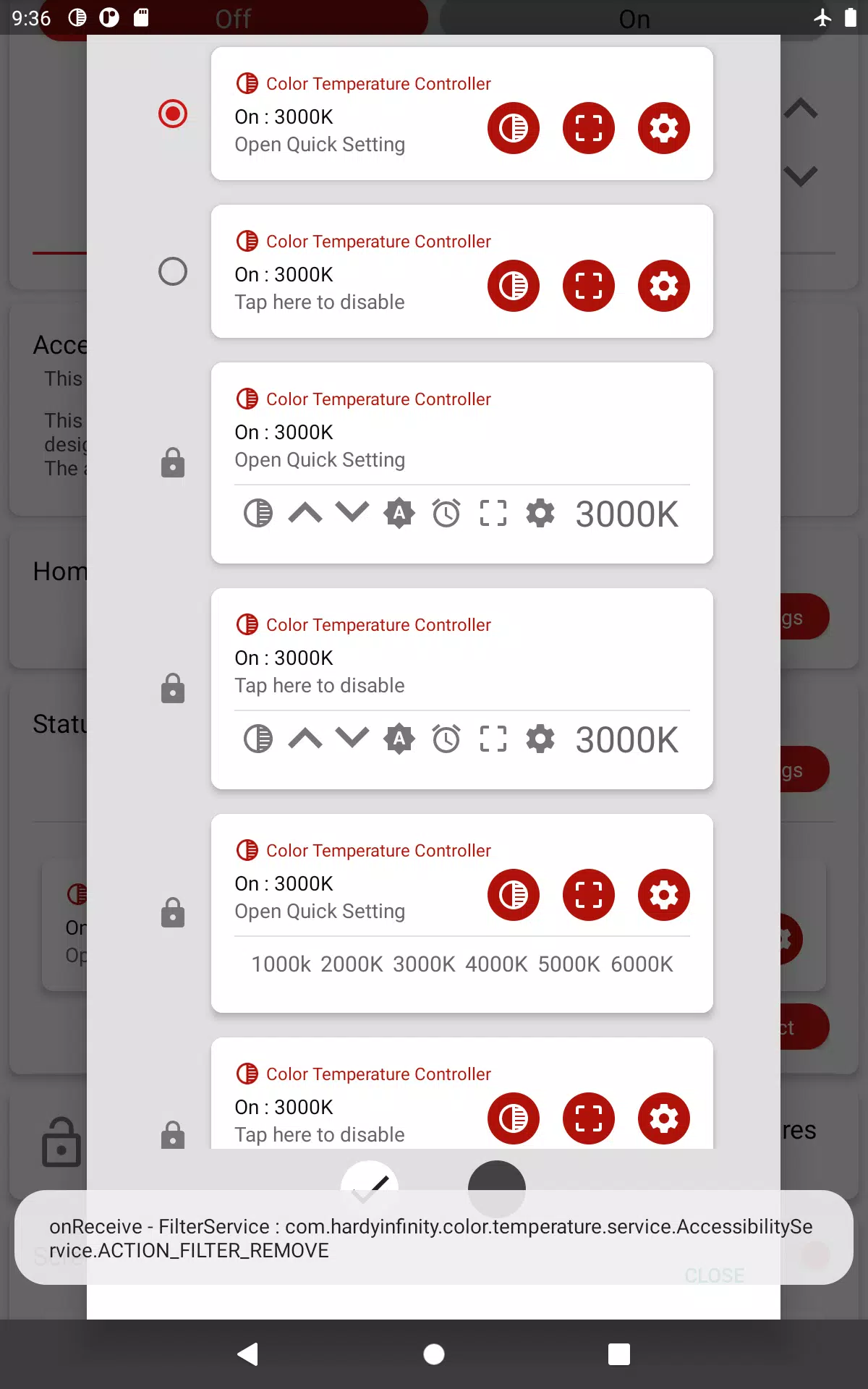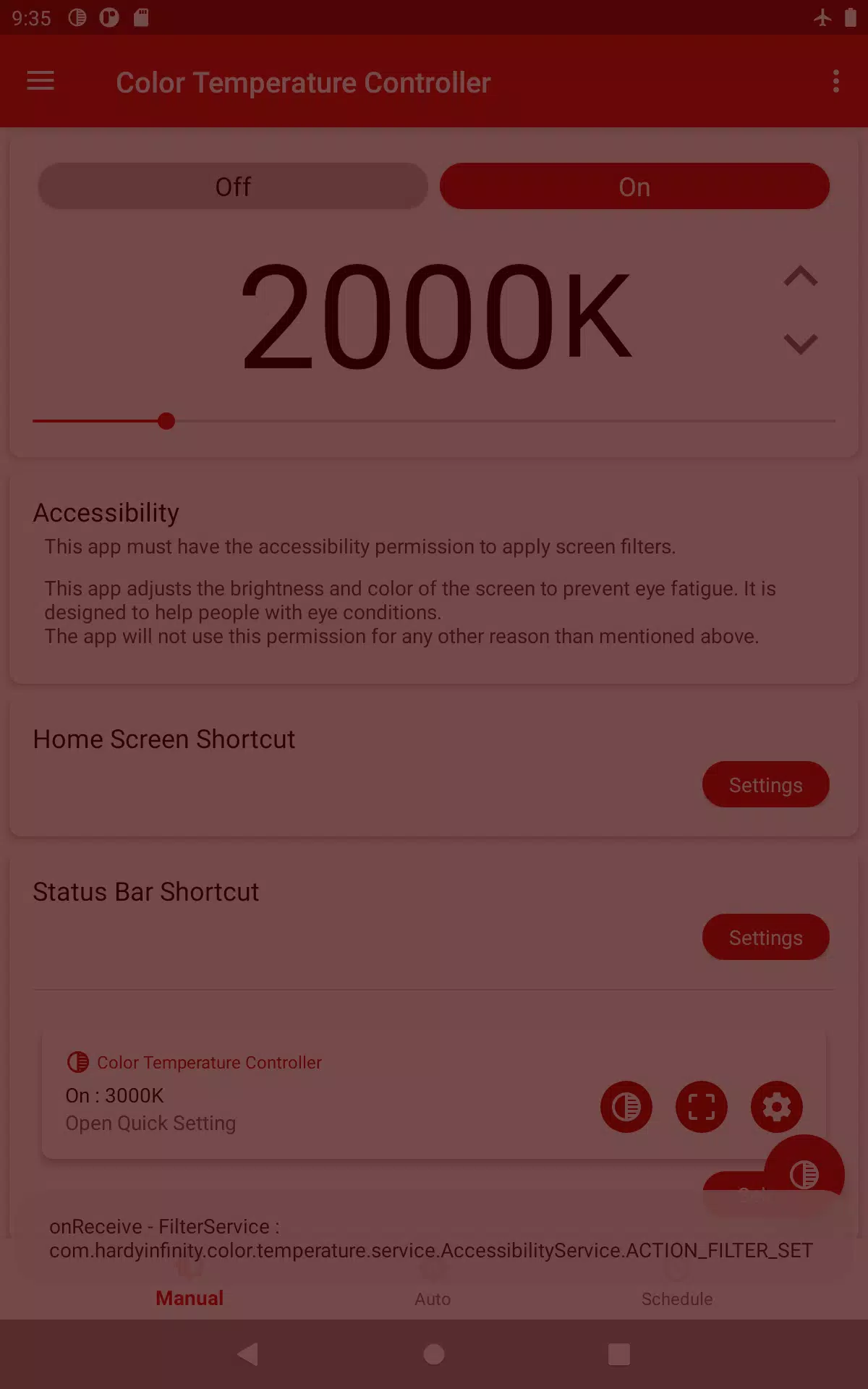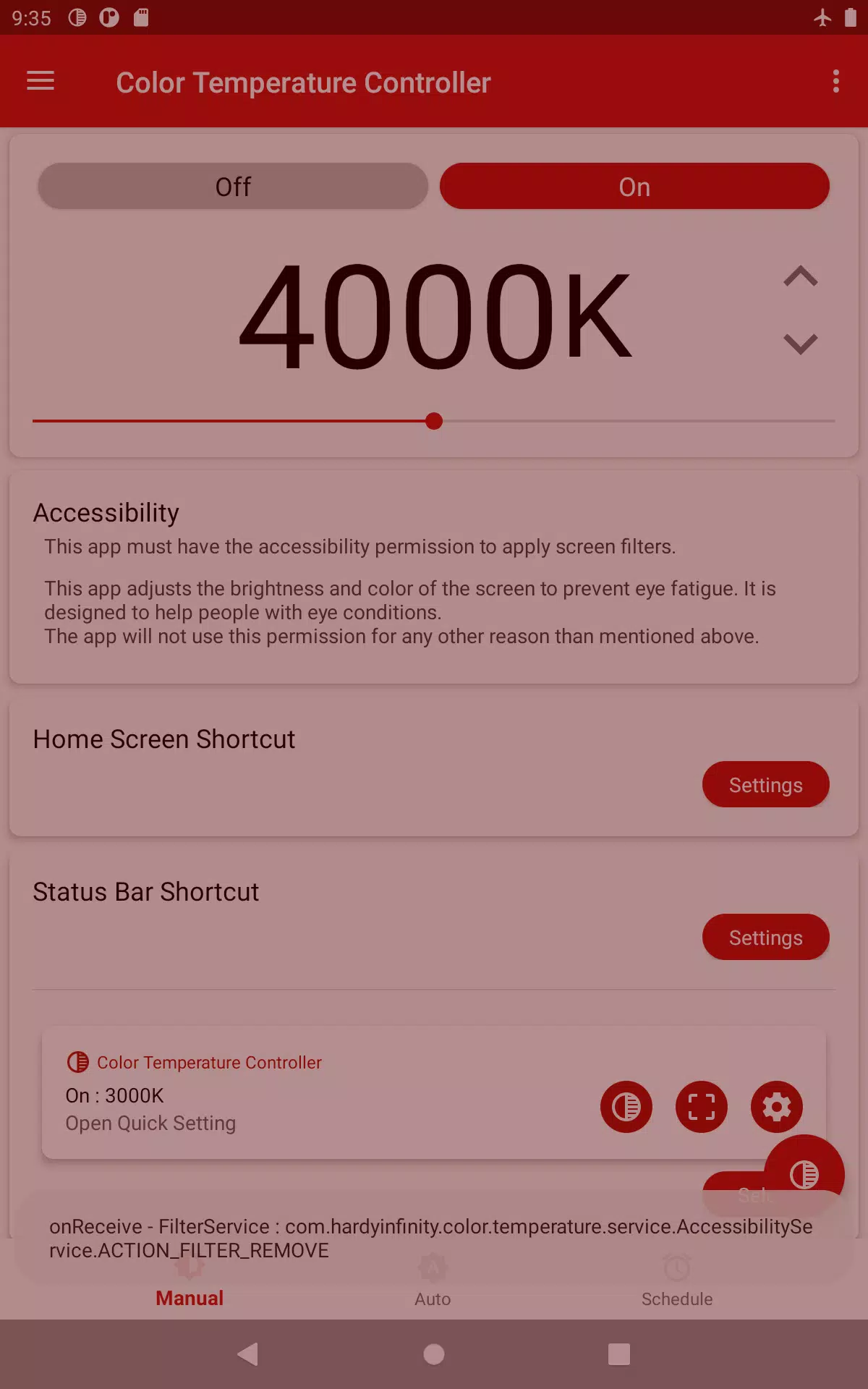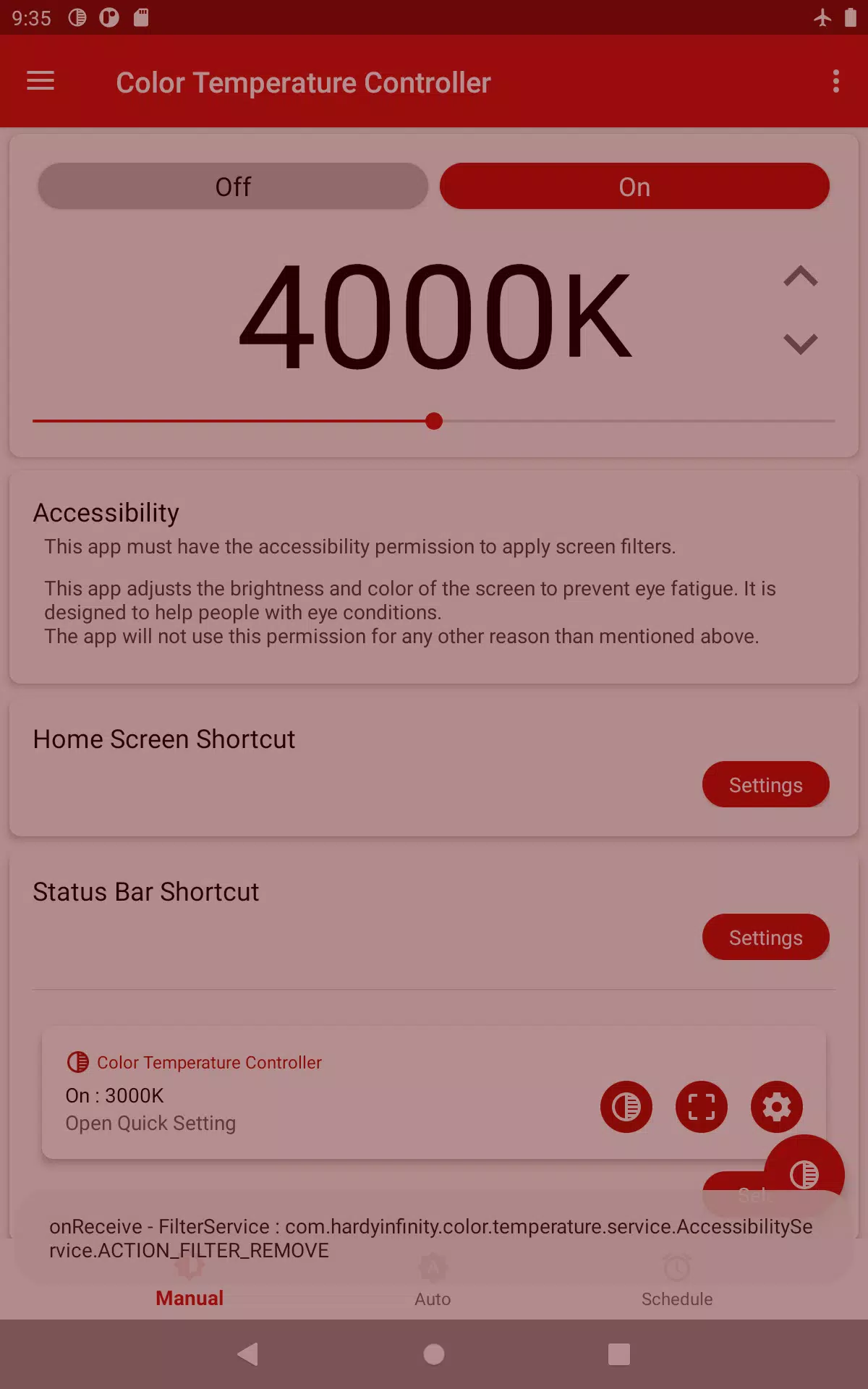Color Temperature Controller
About Color Temperature Controller
Color Temp Control: Enhance Your Viewing Experience
Looking for an easy way to reduce eye strain, improve focus, and customize your smartphone’s display? Meet Color Temp Control, the ultimate screen filter app designed to enhance your viewing experience and help you use your device more comfortably.
🌟 Key Features That Make Color Temp Control Stand Out
1. Adjustable Color Temperature (1000K - 7000K)
Customize your screen’s color temperature to suit your needs.
- Lower the temperature (1000K) to reduce blue light and protect your eyes, especially during nighttime use.
- Increase the temperature (up to 7000K) to boost focus and clarity during work or study sessions.
2. Comprehensive Screen Filtering
Apply filters across all parts of your display, including:
- The main screen
- Notification area
- Lock screen
- Navigation bar
3. Automation for Effortless Comfort
- Auto Mode: Automatically adjusts the screen's color temperature based on your environment’s brightness.
- Schedule Mode: Set your preferred color temperature to change at specific times, like warming up your display in the evening or keeping it cool during work hours.
4. Intuitive Shortcuts for Quick Access
- Notification Bar Shortcuts: Perform essential actions directly from your notification area. Choose from multiple shortcut styles for a personalized experience.
- Home Screen Shortcuts: Access your favorite settings with just one tap.
5. Simple and User-Friendly Design
Color Temp Control is built with simplicity in mind. The clean interface ensures you can easily:
- Adjust your screen’s color with the Quick Settings Window.
- Enable or disable filters in seconds without digging through menus.
6. Take Clear Screenshots
Capture your screen without showing the filter overlay, ensuring professional and clean results every time.
7. Battery-Friendly Performance
Unlike other screen filter apps, Color Temp Control is optimized to consume minimal battery power. Enjoy all the features without compromising your device’s battery life.
🔓 Free Features vs. Premium Benefits
Color Temp Control offers a range of free features to get you started, but upgrading to the Premium Version unlocks even more possibilities:
- Full access to advanced customization options.
- An ad-free experience for uninterrupted comfort.
- Enhanced automation tools to make your life easier.
📲 Who Should Use Color Temp Control?
Color Temp Control is designed for anyone who wants to enhance their screen experience:
- Night Owls: Reduce blue light exposure and improve your sleep.
- Students and Professionals: Stay focused with cooler tones for better productivity.
- Everyday Users: Protect your eyes and enjoy a more comfortable display.
Why Choose Color Temp Control?
- ✔ Comprehensive Screen Filters: Works on every part of your screen.
- ✔ Customizable Automation: Set it and forget it with Auto and Schedule modes.
- ✔ User-Friendly: Simple design for easy control.
- ✔ Efficient: Longer battery life than other screen filter apps.
- ✔ Screenshot-Friendly: Capture clean, unfiltered screenshots.
This app must have the accessibility permission to apply screen filters. It will not use this permission for any other reason than mentioned above.
This app adjusts the brightness and color of the screen to prevent eye fatigue. It is designed to help people with eye conditions.