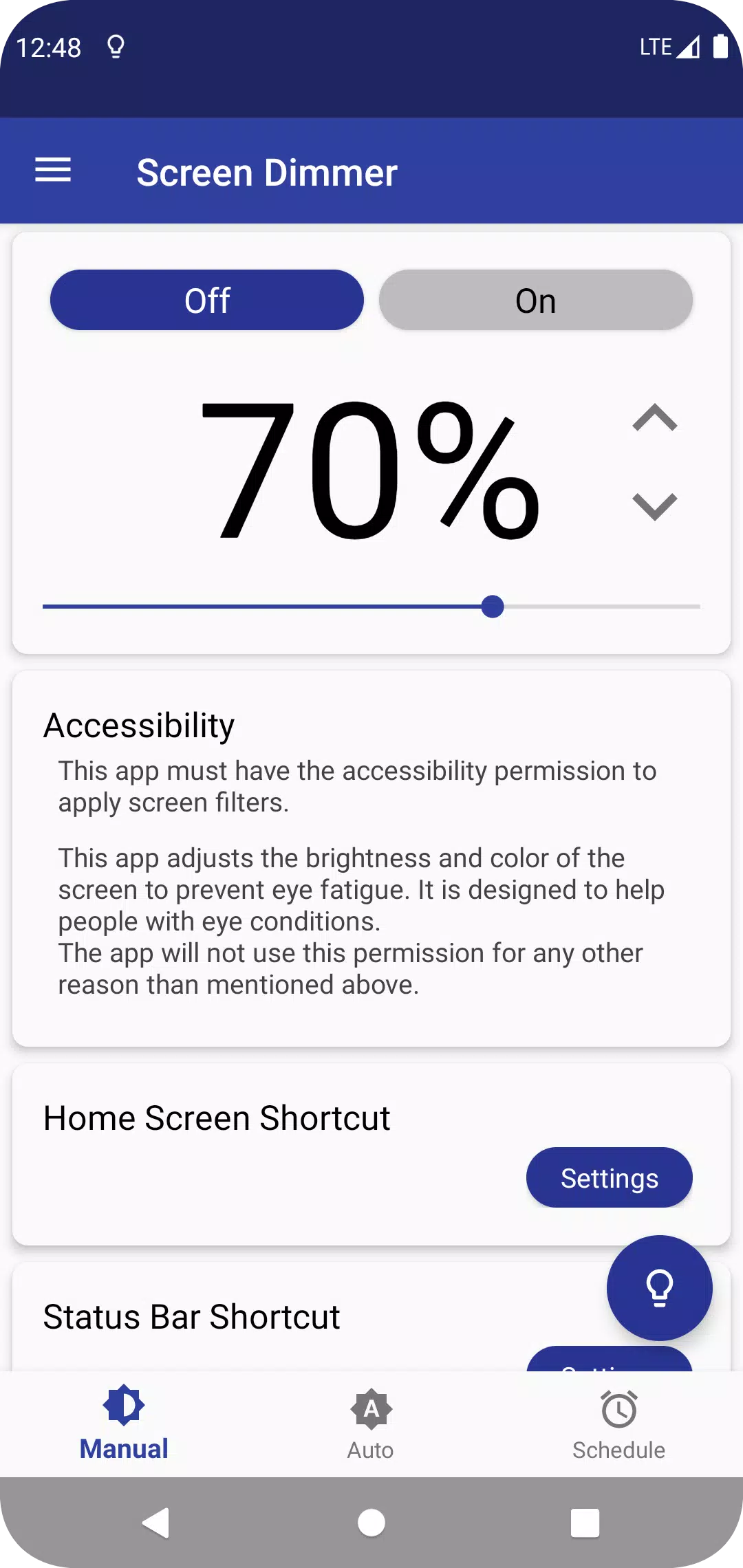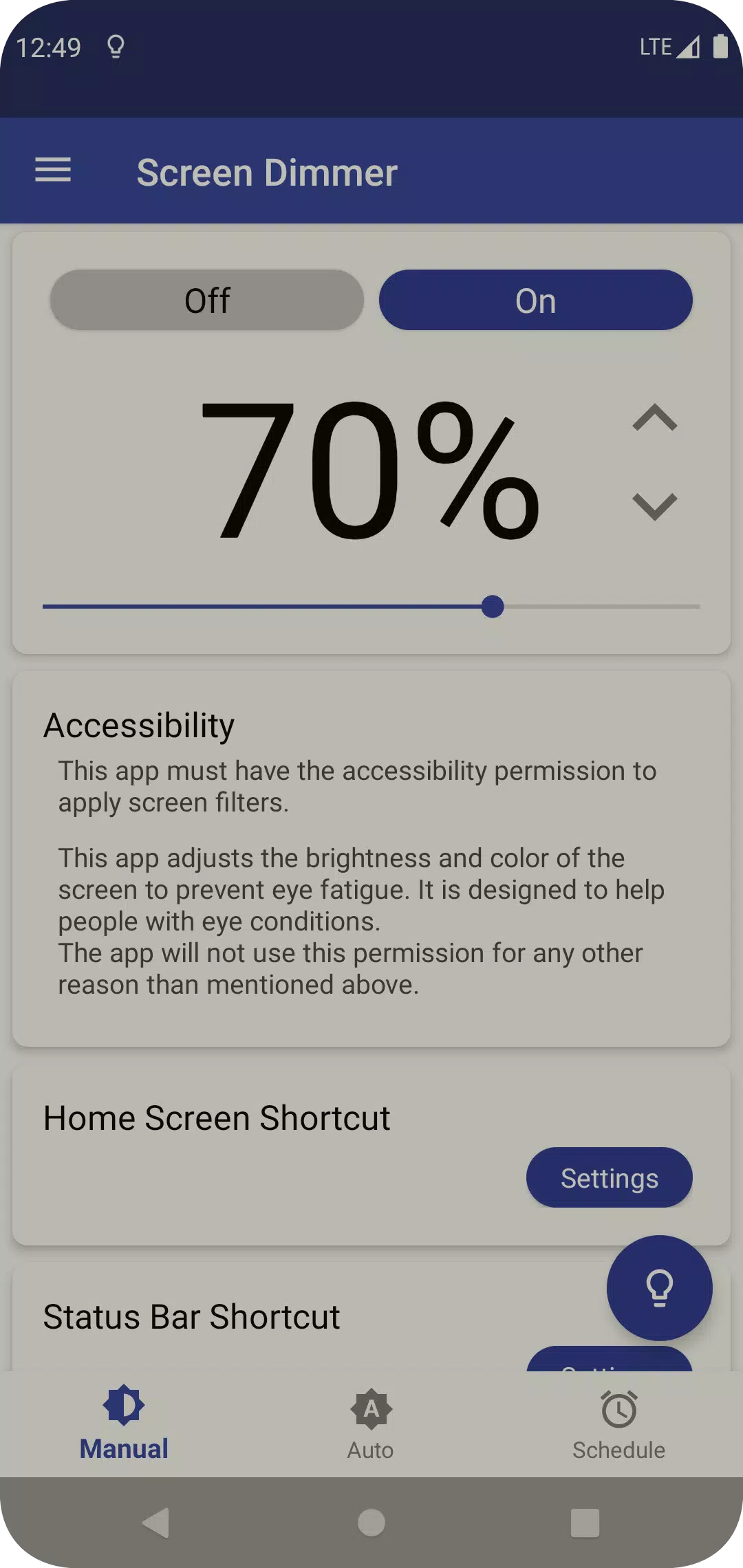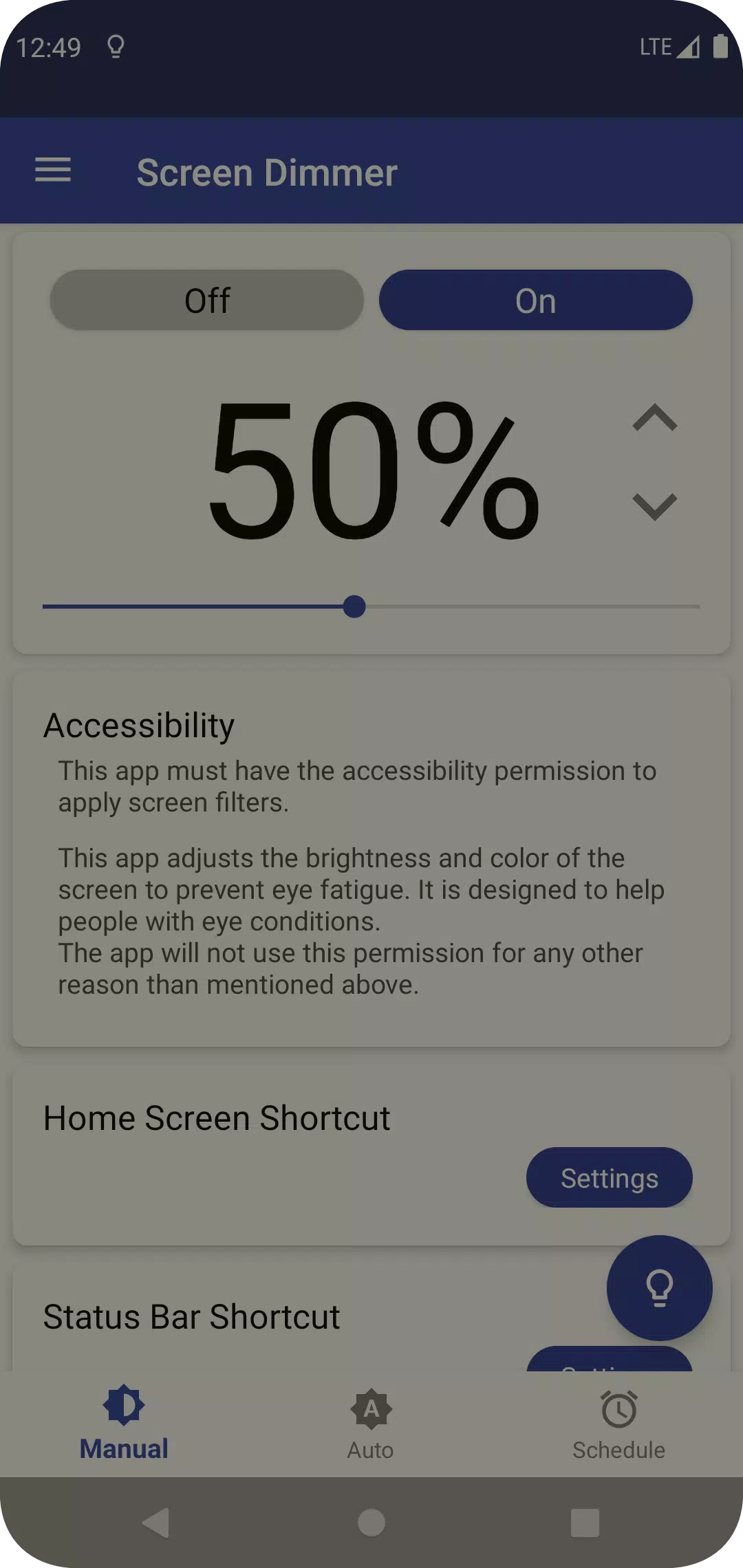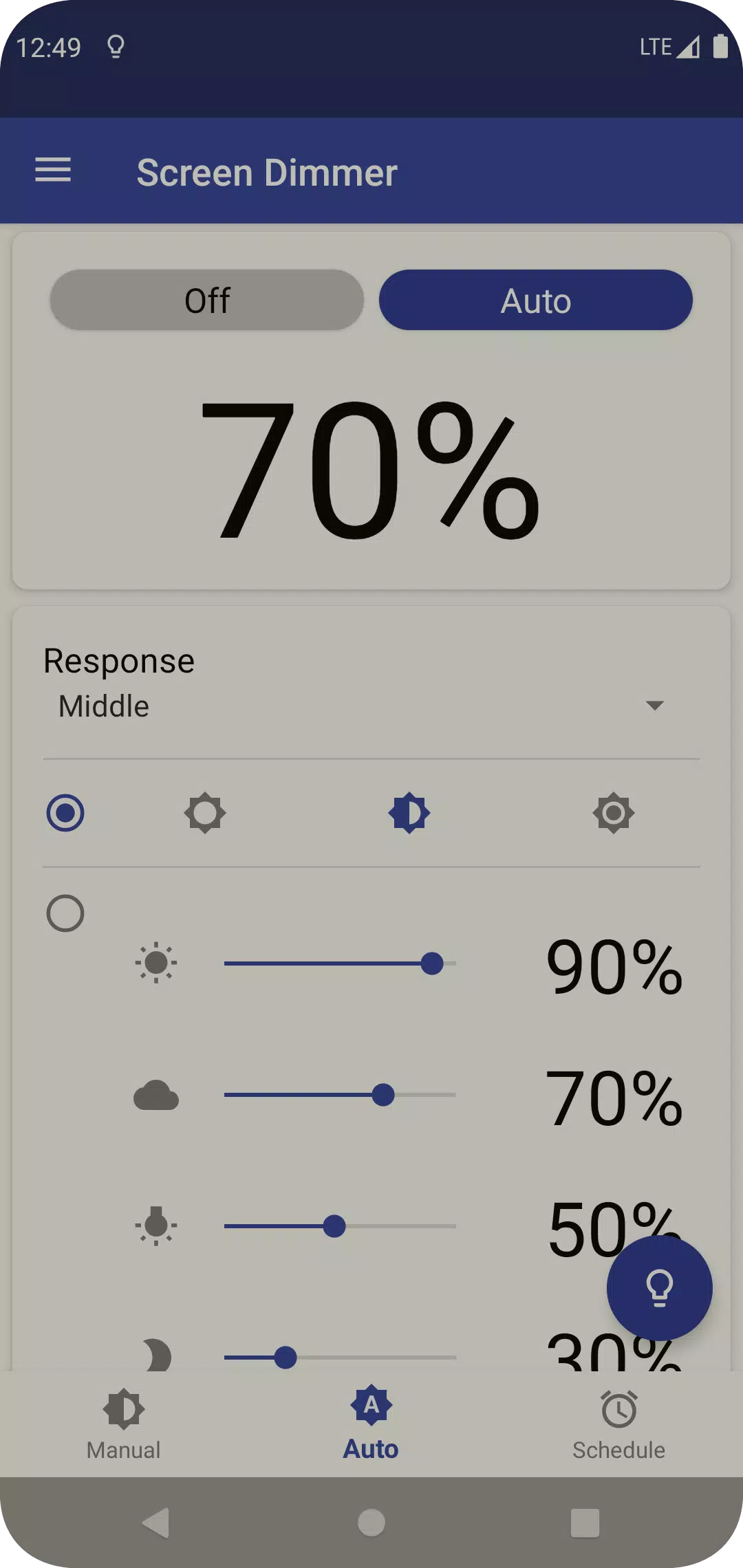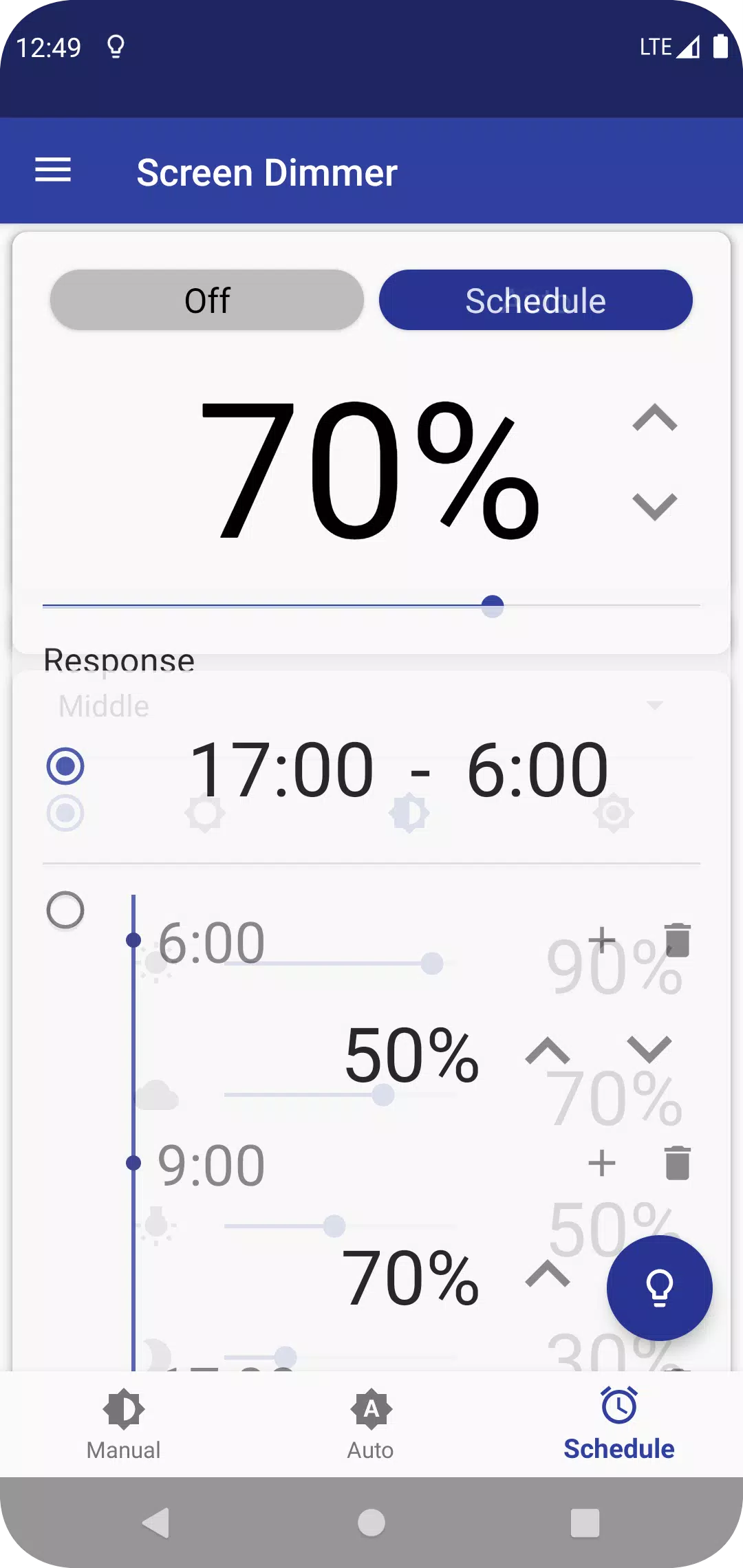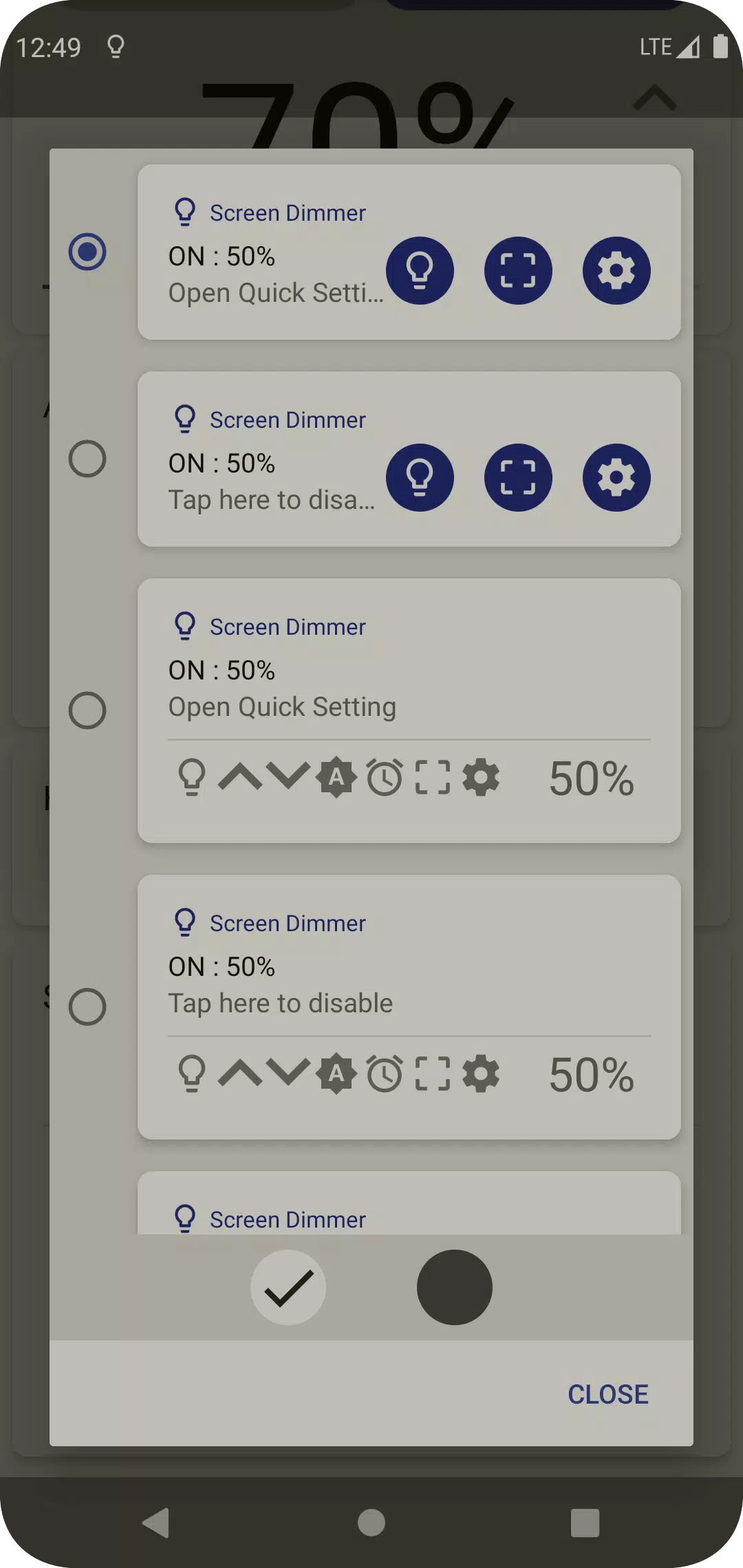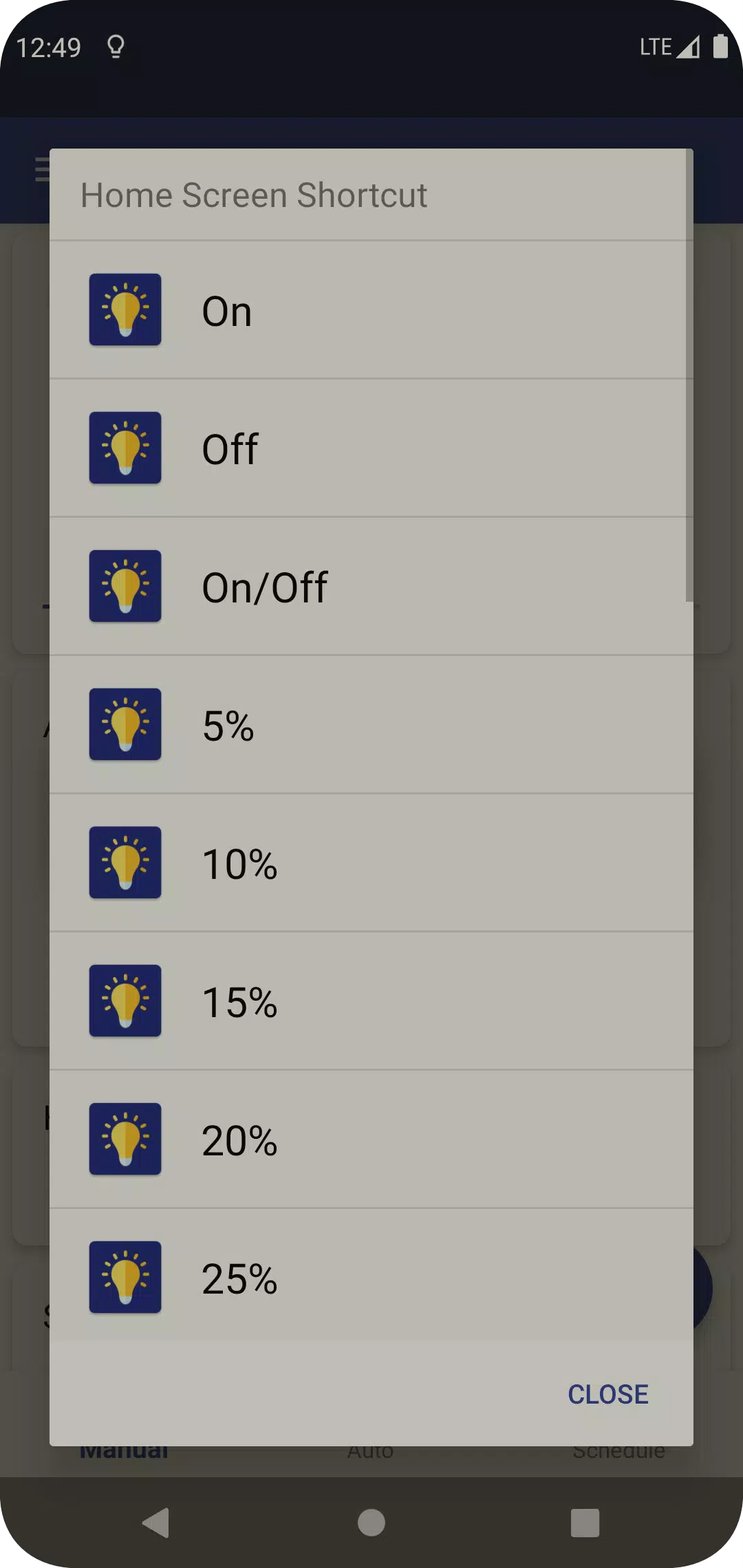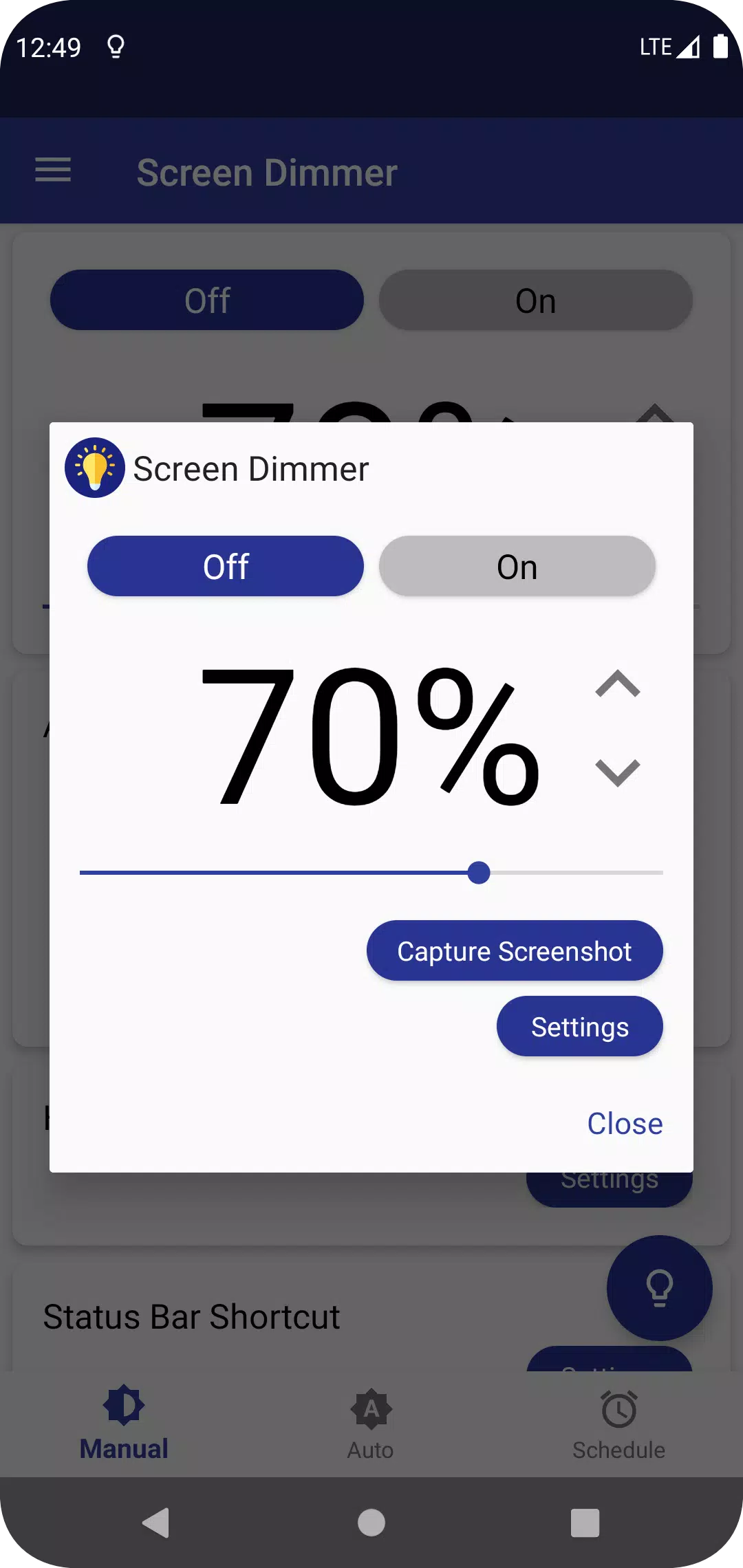Auto Screen Dimmer
About Auto Screen Dimmer
Auto Screen Dimmer: Effortlessly Protect Your Eyes
Auto Screen Dimmer is a powerful yet straightforward application that automatically adjusts your screen brightness to be darker than your system settings, ensuring that your eyes remain comfortable and protected even during extended periods of use.
Free Screen Filter App for Eye Protection
With Auto Screen Dimmer, reducing eye strain becomes a breeze. The app is both simple and effective. All you need to do is launch the application, and it will take care of the rest.
Automatic Mode
In automatic mode, the app dynamically adjusts the screen color based on external lighting conditions to provide optimal protection for your eyes. Whether you're working in bright sunlight or a dimly lit room, Auto Screen Dimmer ensures your viewing experience remains comfortable.
Schedule Mode
For those who prefer more control, schedule mode allows you to activate or deactivate the screen filter at specific times throughout the day. This feature is perfect for managing your screen's impact on your eyes, especially during nighttime hours.
Screenshots Without Filters
Auto Screen Dimmer also includes advanced image processing AI technology that removes screen filters from your screenshots, ensuring that your photos look exactly as intended.
Easy Operation
Operating the app is incredibly user-friendly. You can quickly toggle the filter on or off with just one tap. Additionally, you can customize the opacity of the filter and choose from seven different filter colors to suit your preferences.
Quick and Easy On/Off Control
To make adjustments even simpler, you can choose to display or hide the filter icon in the status bar. This allows you to easily modify the settings anytime without having to dive into the app's menu.
Startup Automatically
If you want the app to run automatically every time you start your device, simply enable the startup option. This ensures that you always have the protection you need right from the moment you turn on your device.
Simple and Efficient
This app is designed to be lightweight, consuming minimal battery power and memory resources. The only time it significantly impacts your device’s performance is when setting up the filter, as it primarily adjusts the color temperature.
Reliable and Trusted
The developer behind Auto Screen Dimmer is officially registered as a developer by an independent organization in Japan, ensuring that you can trust the app's quality and reliability.
Accessibility Permission
Please note that this app requires accessibility permissions to apply screen filters. However, it uses these permissions solely for their intended purpose, and no other unauthorized activities are performed.
Compatibility Considerations
If you have other screen adjustment applications running simultaneously, they might interfere with Auto Screen Dimmer's functionality, potentially causing the screen to appear excessively dark. For best results, it's recommended to use Auto Screen Dimmer as your primary screen adjustment tool.