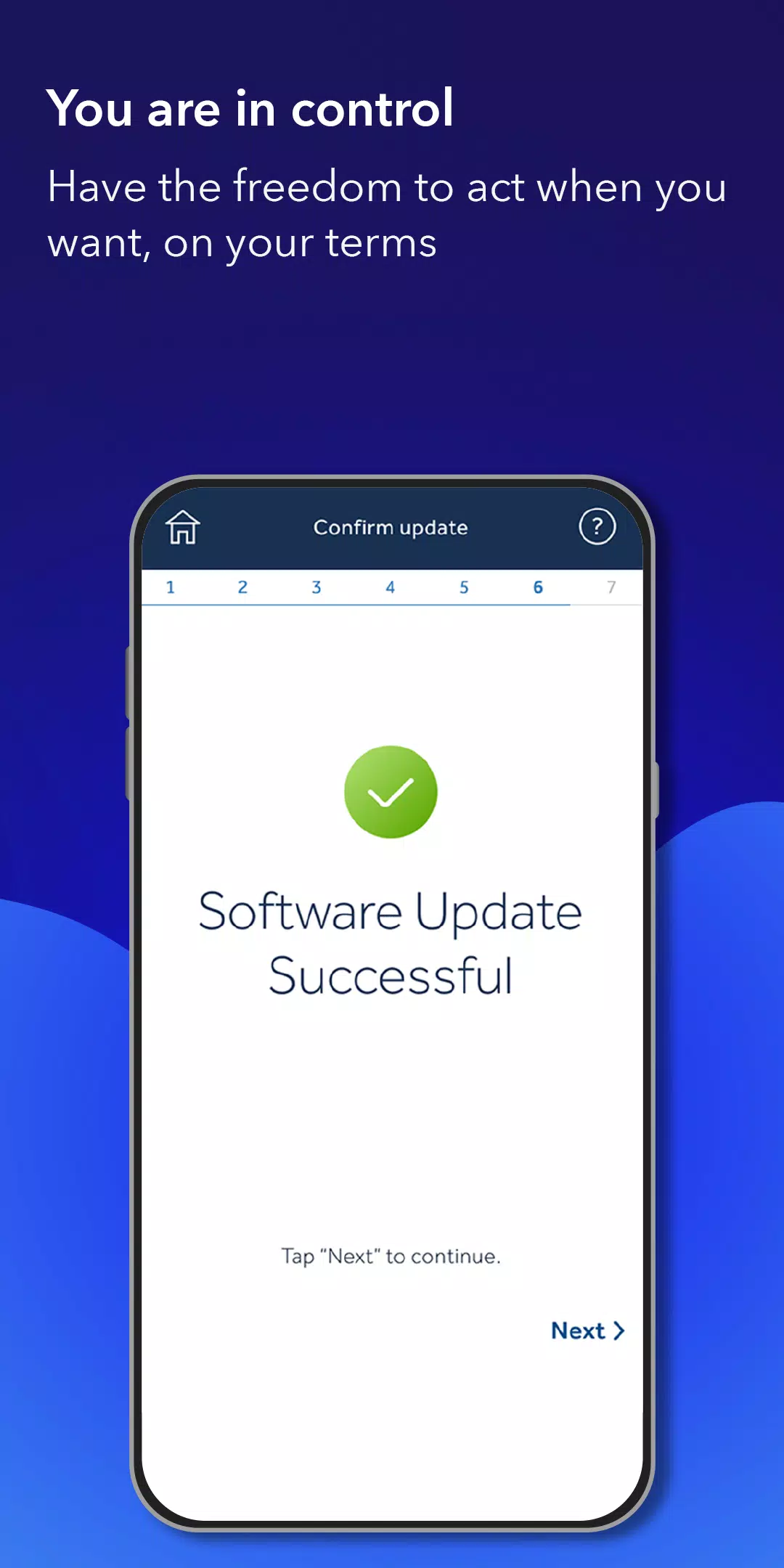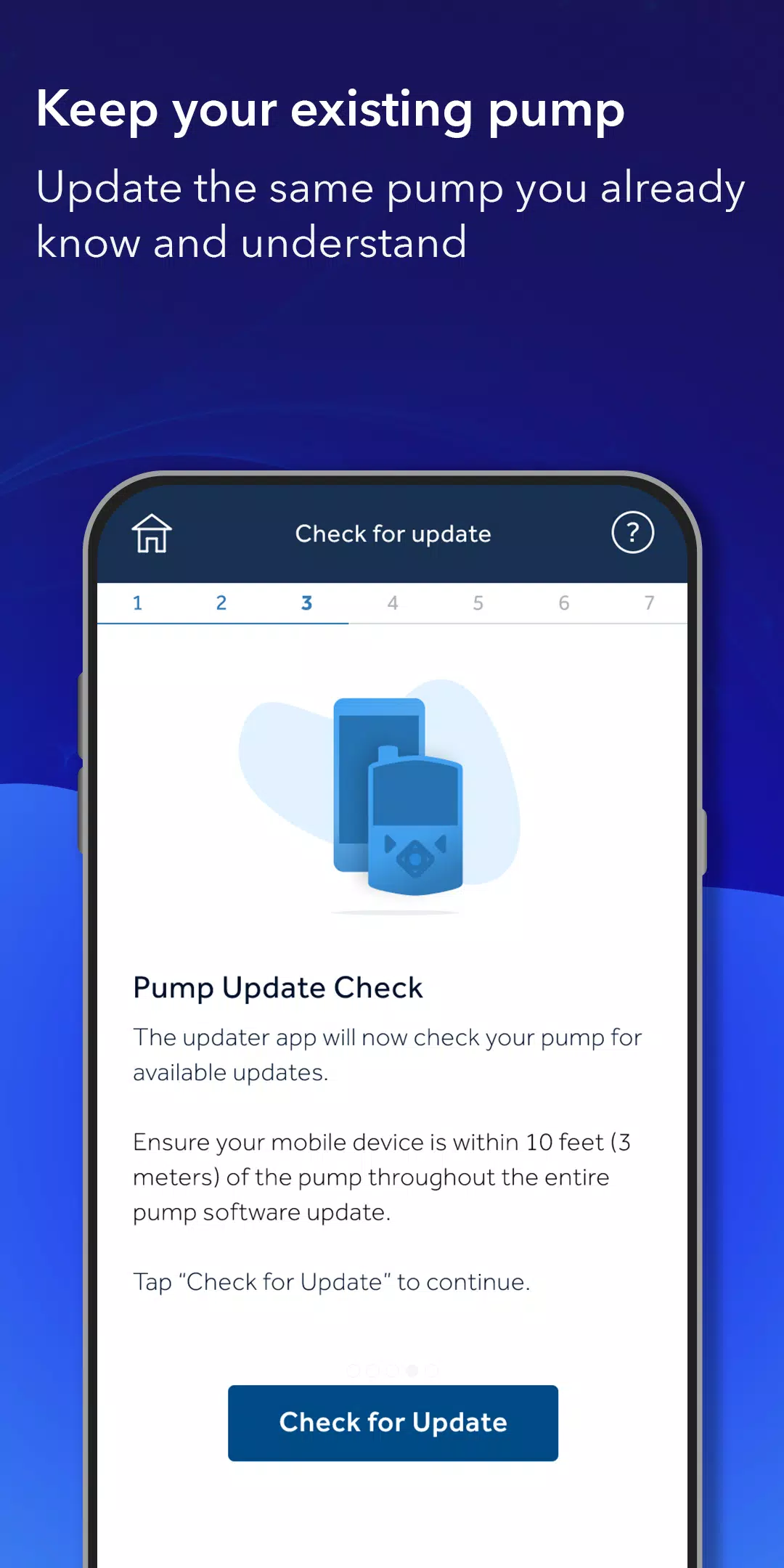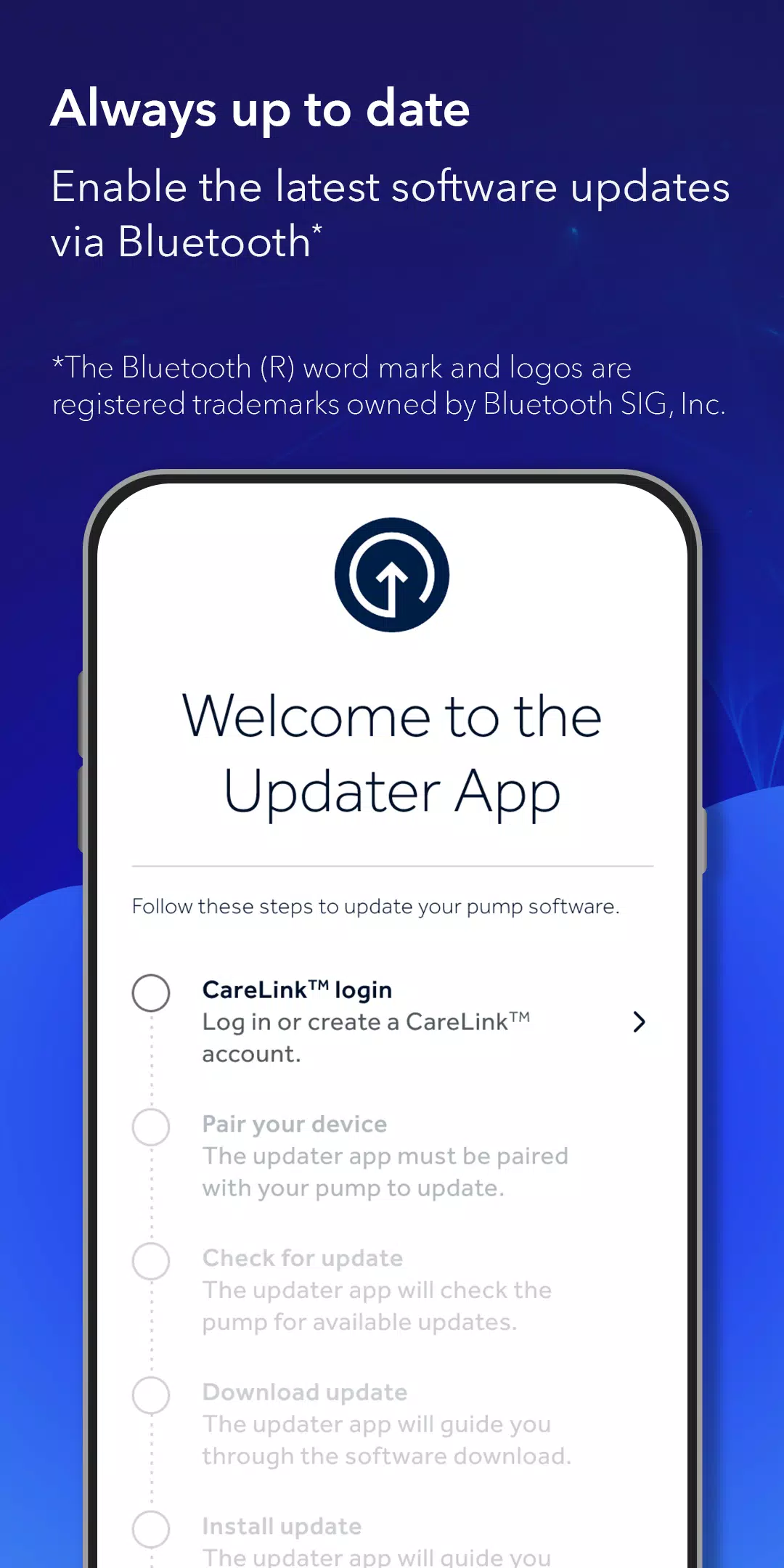About Diabetes Updater
Medtronic Diabetes Updater App: Empowering You with the Latest Technology
The Medtronic Diabetes Updater app provides an easy and convenient way to access the latest software updates for your MiniMed™ 700-series insulin pump. With this app, you can stay up-to-date with the latest advancements in diabetes management technology, all from the comfort of your home.
Stay in Control with Remote Updates
The Updater app utilizes Bluetooth* communication to connect with your MiniMed™ 700-series pump. This allows you to perform software updates remotely, putting you in complete control of the process. No need to visit a clinic or hospital; simply follow the instructions within the app to update your pump’s software at your convenience.
Prerequisites and Eligibility
Before you can access the pump software remotely, certain prerequisites such as prescriptions, training, and other requirements may apply. These prerequisites ensure that you are fully prepared to handle the updates safely and effectively. For detailed information about your pump's eligibility and other requirements, consult the local Medtronic website or contact a Medtronic representative.
Compatibility and Requirements
To use the Medtronic Diabetes Updater app, you'll need a compatible smartphone and an active internet connection. The app is designed to work seamlessly with major smartphone brands and operating systems. However, it is important to note that this app is exclusively compatible with MiniMed™ 700-series insulin pump systems. Other MiniMed™ or Paradigm™ insulin pumps are not supported. Visit your local Medtronic website for a comprehensive list of compatible devices.
Important Considerations
While the Medtronic Diabetes Updater app is a valuable tool, it is not intended to replace professional medical advice or serve as a substitute for direct interaction with your healthcare provider. Always consult your physician or a qualified healthcare professional if you have any questions or concerns about your medical condition or treatment.
Technical Support and Privacy
For prompt resolution of any technical or customer service issues, reach out to the local Medtronic support line. Medtronic is committed to protecting your privacy and personal information. If you encounter any issues or have comments or complaints related to the product, a Medtronic team member may contact you to gather more information.
Safety Information
Insulin infusion pumps, pens, continuous glucose monitoring systems, and associated components from Medtronic Diabetes are intended for use under the supervision of a healthcare professional. Adequate vision and hearing are necessary to recognize alerts and alarms. For more detailed safety information, visit www.medtronicdiabets.com/about/safety.html.
Limitations of the App
It is important to understand that the Medtronic Diabetes Updater app does not analyze or modify continuous glucose monitor data or insulin pump data. It also does not control any functions of the connected continuous glucose monitoring system or insulin pump. Furthermore, the app does not receive information directly from the sensor or transmitter of a continuous glucose monitoring system.
Copyright Notice
The Medtronic Diabetes Updater app is protected under copyright law. Medtronic, Medtronic logo, and Bluetooth (R) word mark and logos are trademarks owned by Medtronic or their respective owners. For more information, visit the Medtronic website.