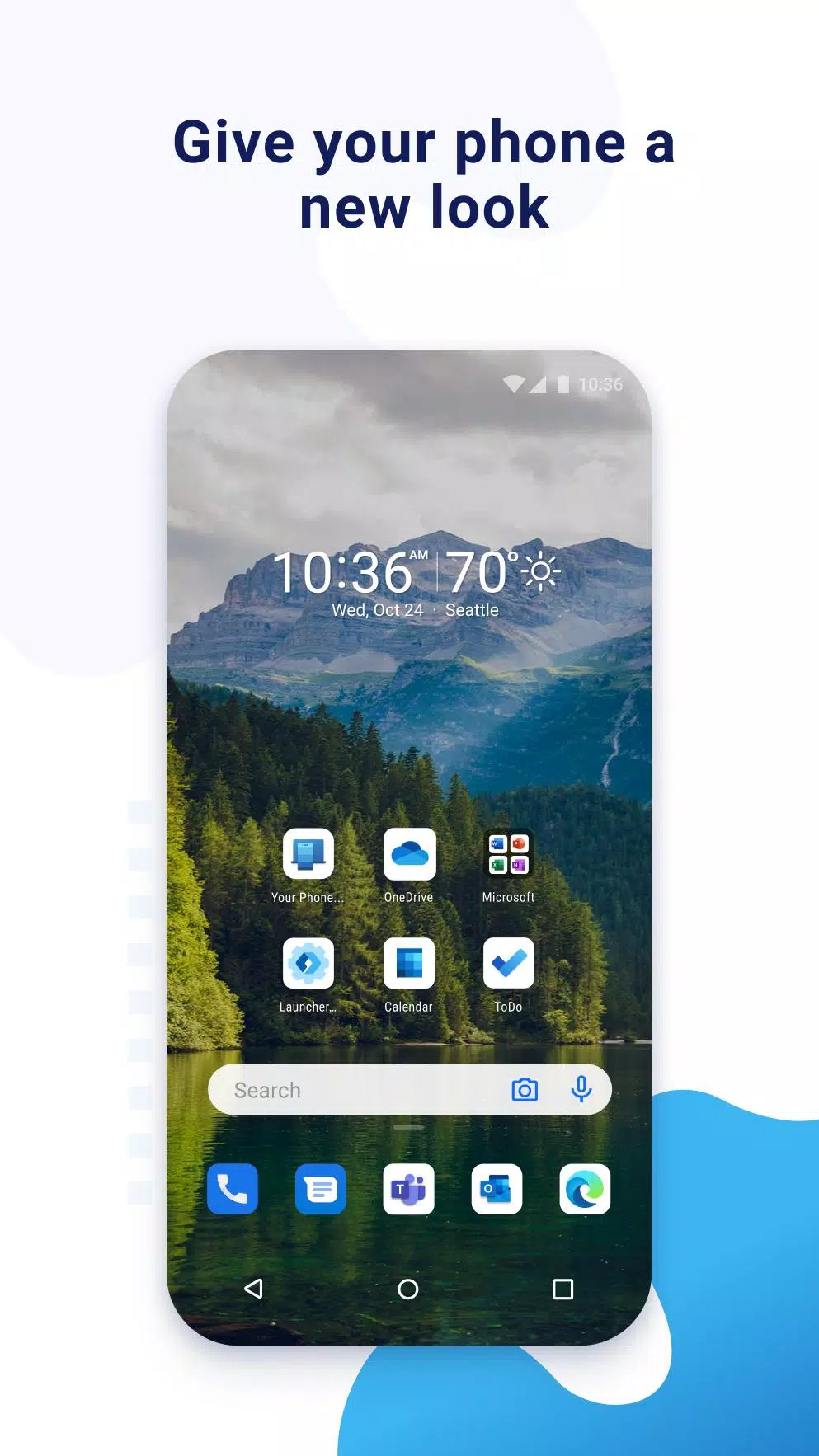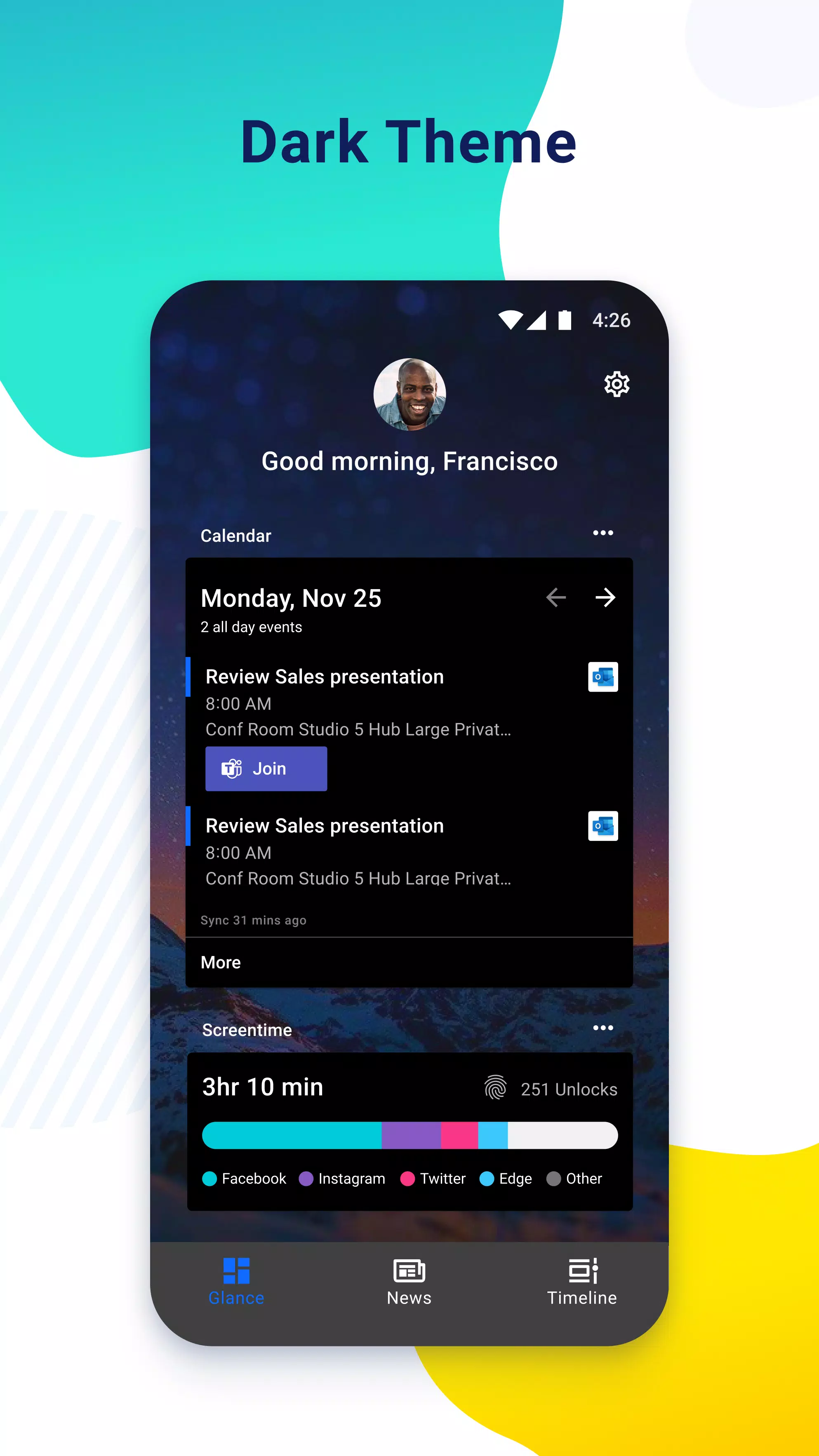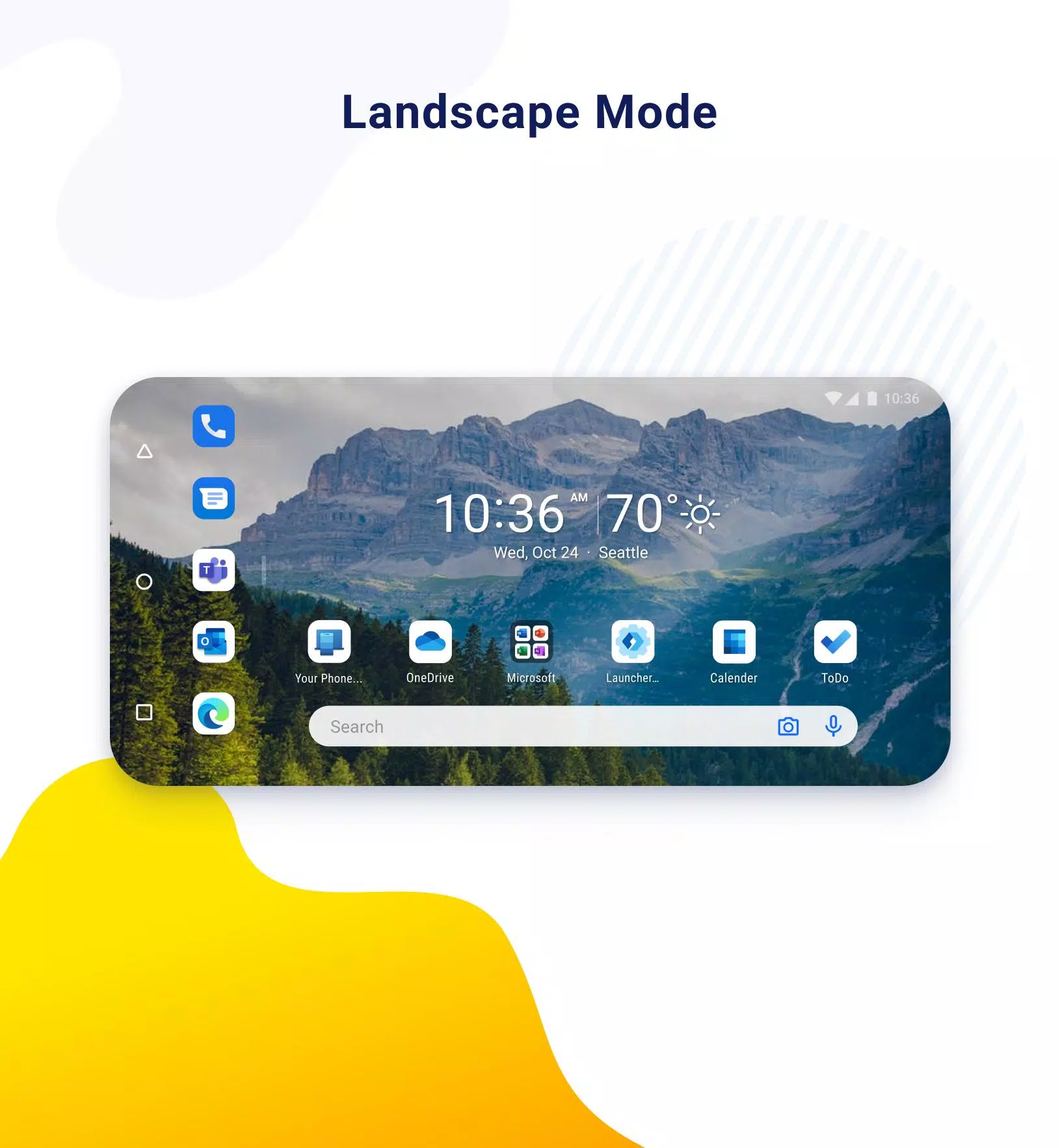Microsoft Launcher
About Microsoft Launcher
Microsoft Launcher APK - Your Personalized Mobile Experience
Elevate your Android device's productivity and personalization with the Microsoft Launcher. Designed by Microsoft, this powerful app replaces your device's home screen with a customizable interface that integrates seamlessly with Microsoft services, providing a cohesive and efficient experience for users who rely on their mobile devices for both work and play.
Key Features
Customizable Home Screen: Tailor your home screen to fit your style and needs. Microsoft Launcher allows you to arrange apps, widgets, and shortcuts to ensure easy access to your most-used features. Choose from a variety of layouts, themes, and colors to give your device a refreshing look.
Productivity Tools: Stay organized and productive with integrated Microsoft tools like Outlook, Calendar, and To-Do. Access your emails, schedule, and task lists directly from your home screen, allowing you to manage your professional and personal life with ease.
Personalized News Feed: Stay updated with news and content that matter to you. The personalized news feed integrates data from various sources, ensuring you receive the latest updates on topics of interest.
Gesture Controls: Make the most of your device's capabilities using customizable gesture controls. Access apps, settings, and features with simple swipes and taps, enhancing your overall user experience.
Dynamic Widgets: With dynamic widgets, you can quickly glance at the information you need, such as weather updates, calendar events, and news without opening multiple applications.
Seamless Microsoft Integration: Sync your Microsoft account to effortlessly access files and documents stored in OneDrive, and enjoy continuity across your devices. Open documents on your mobile and finish them on your PC without missing a beat.
Performance Features: The Microsoft Launcher is optimized for speed and performance. Enjoy a smooth user interface with quick app loading times, making multitasking more efficient than ever.
Family Safety Features: Use built-in features that help keep your family safe online. Share content with your loved ones and maintain control over device permissions and access.
Samsung DeX Support: For those using Samsung DeX, Microsoft Launcher offers robust support, enabling multi-window functionality and enhancing your desktop-like experience.
Why Choose Microsoft Launcher?
The Microsoft Launcher stands out as one of the most functional launchers available for Android devices. Whether you're a student, a busy professional, or simply someone who values an organized digital workspace, this launcher is designed to accommodate all lifestyles. With its sleek interface and profound Microsoft integration, the app allows users to navigate their daily tasks effortlessly.
Download Now!
Join millions of users who have transformed their Android devices with Microsoft Launcher. Download the APK file today from APK.BOT and start customizing your mobile experience like never before.
Note: Ensure that you enable the appropriate permissions for the best performance and experience with Microsoft Launcher. Enjoy a blend of innovation, personalization, and productivity that meets the demands of modern-day mobile users.
Please remember to review app permissions and privacy practices upon installation.