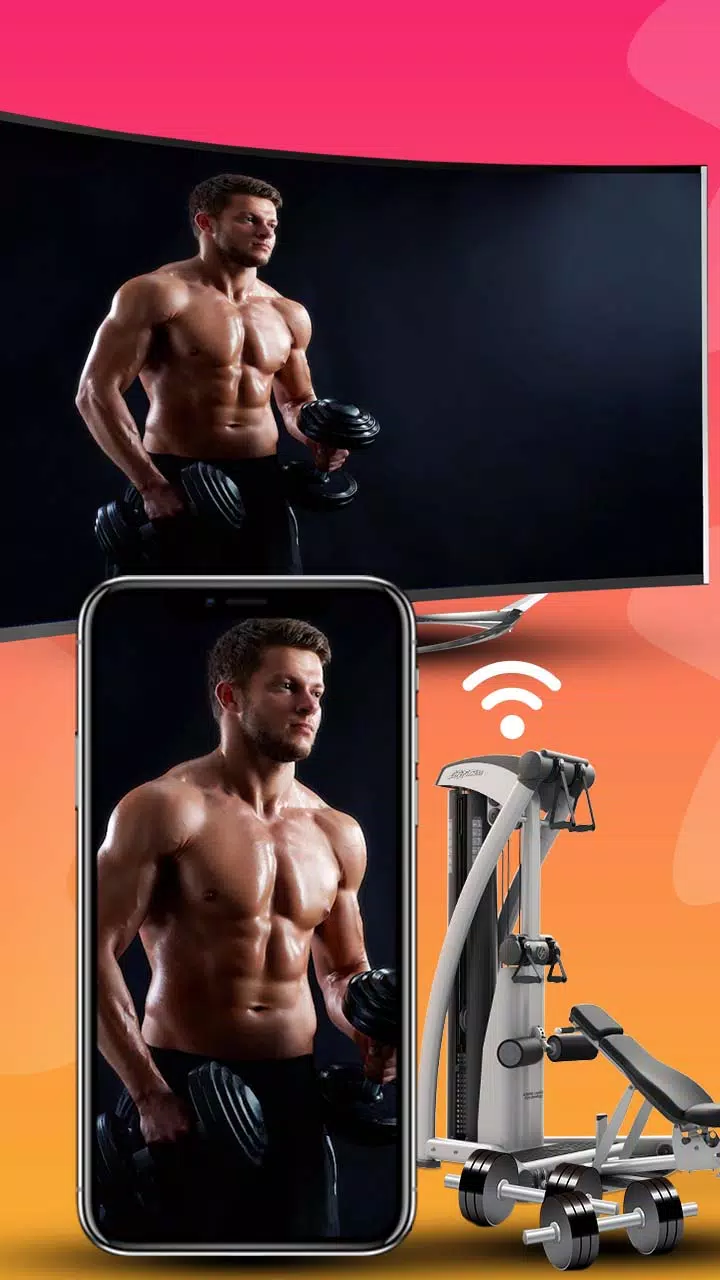Screen Mirroring for TV Cast
About Screen Mirroring for TV Cast
Miracast Screen Mirroring for TV
Miracast Screen Mirroring for TV is an innovative Smart Screen Share tool designed to help you effortlessly cast your mobile screen to your TV using the Smart View app and free Screen Mirroring technology. This app simplifies the process of wireless display sharing, making it incredibly easy to use Wireless Display.
Enhanced Viewing Experience
Miracast Screen Mirroring for TV assists you in casting your mobile screen wirelessly onto your TV display. By leveraging Free Screen Mirroring technology, you can now enjoy your mobile content on a larger TV screen. This is especially beneficial when you're tired of staring at your small phone display and desire a bigger viewing area. With this Miracast Screen Mirroring and Smart View service-providing app, you can easily cast your phone to a big TV screen.
Screen Sharing with Smart View
Using the Screen Sharing Smart View feature is straightforward. It involves a few simple steps to mirror your phone's screen to your TV. When watching shows, movies, or films on a small mobile screen isn’t sufficient, utilizing the Samsung Smart View app for Screen Sharing on a large smart TV enhances your experience. Phone Mirroring boosts your TV experience by sharing your mobile screen, allowing you to enjoy it on a big display.
Screen Mirror and Wireless Display
To use the Screen Mirroring Free feature, ensure your smart TV is connected to the same Wi-Fi network as your phone. The Screen Mirror App functions as a Screen Casting tool, enabling you to view your phone on your TV's large display. This is perfect for playing mobile games on your smart TV, enhancing your gaming experience. Additionally, TV Mirror is particularly useful for sharing mobile browser content to your preferred TV.
Smart View Samsung TV Mirror ensures that none of your personal photos, videos, or documents are shared with any third parties. It is simply a free mirror app designed to enhance your viewing experience at home. Cast to LG TV shares your entire phone screen with your TV display without any lag or buffering, supporting various TV models such as Android TV, Smart View Samsung TV, Screen Mirroring for Roku, multi-net, LG, and Sony.
Key Features
- Single Click Usage: Easily start video and TV casting with just one click.
- Real-Time Speed: Enjoy seamless Screen Casting to TV with real-time speed.
- Large Display Sharing: Mirror and share your mobile screen with a big TV display.
- Enhanced Performance: Improve your casting experience with best-in-class performance.
- Media Compatibility: Screen Sharing Smart View supports all types of media.
- Secure Sharing: Quickly and securely share your phone display to your TV screen.
- Multi-device Support: Offers support for various smartphones and tablets.
- Live Video Streaming: Miracast Screen Mirroring also enables the casting of live browser videos.
How to Use TV Cast?
- Turn on your Smart TV and its Wi-Fi.
- Ensure both your smart TV and phone are connected to the same Wi-Fi network.
- Enable Screen Mirroring/Wireless Display on your TV.
- Tap the "Start" button in the mirror app.
- Both devices will connect automatically.
Important Note
Please note that the Screen Mirroring App prioritizes user data safety. Be sure to review our Privacy Policy and Terms and Conditions before using the app. For further assistance, contact us at admin@appslogie.com.
Enjoy a seamless and enhanced viewing experience with Miracast Screen Mirroring for TV!