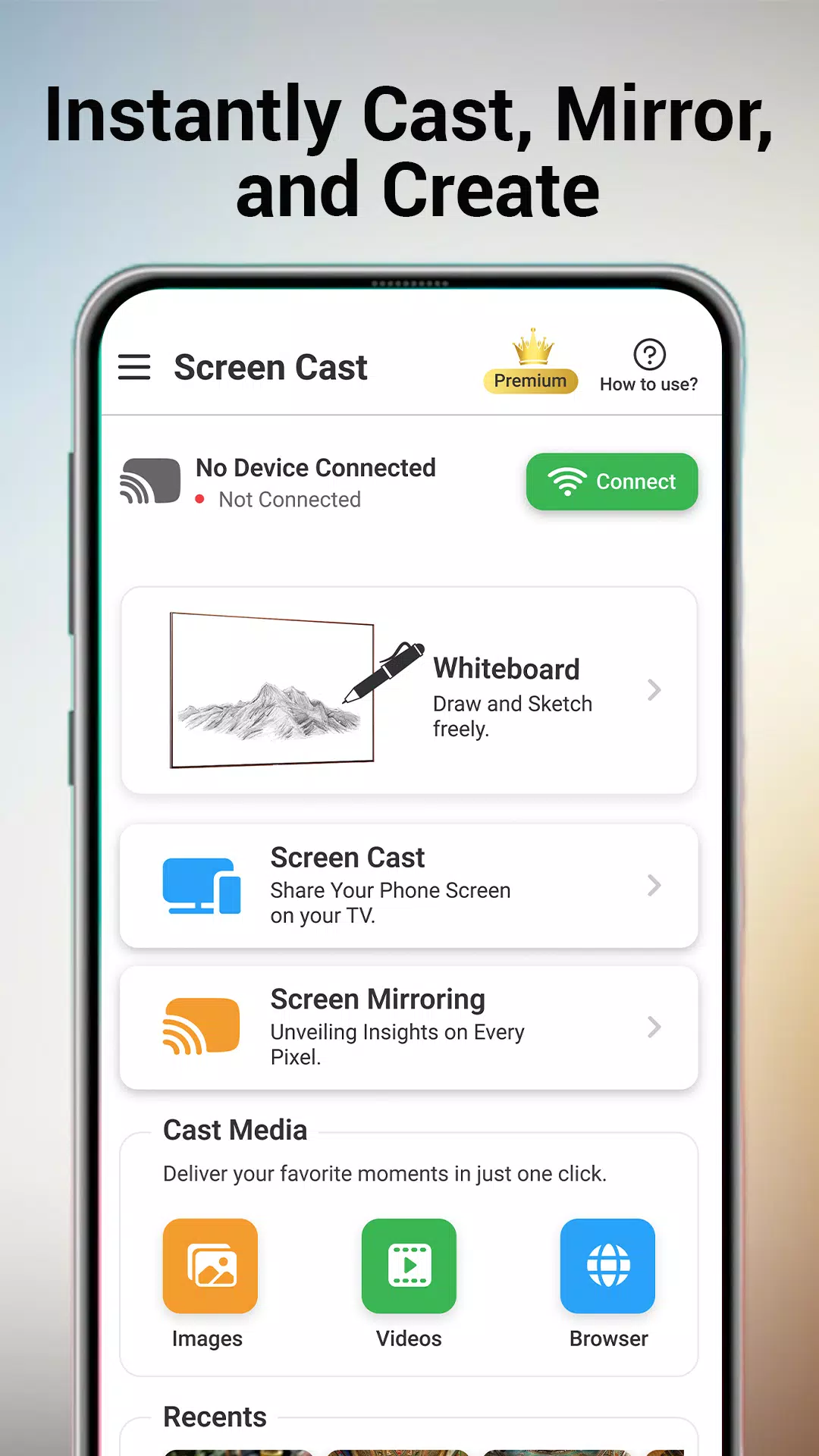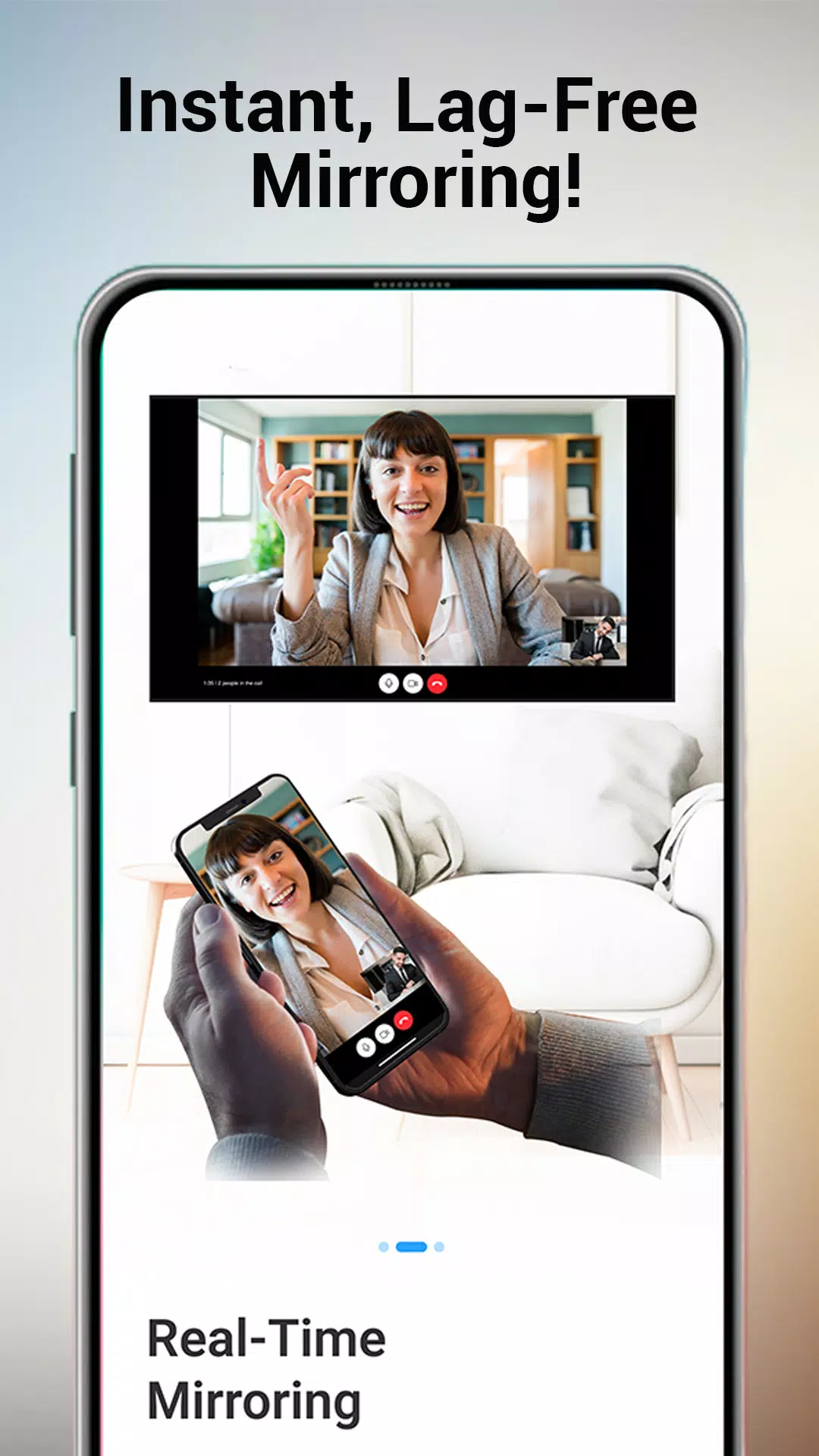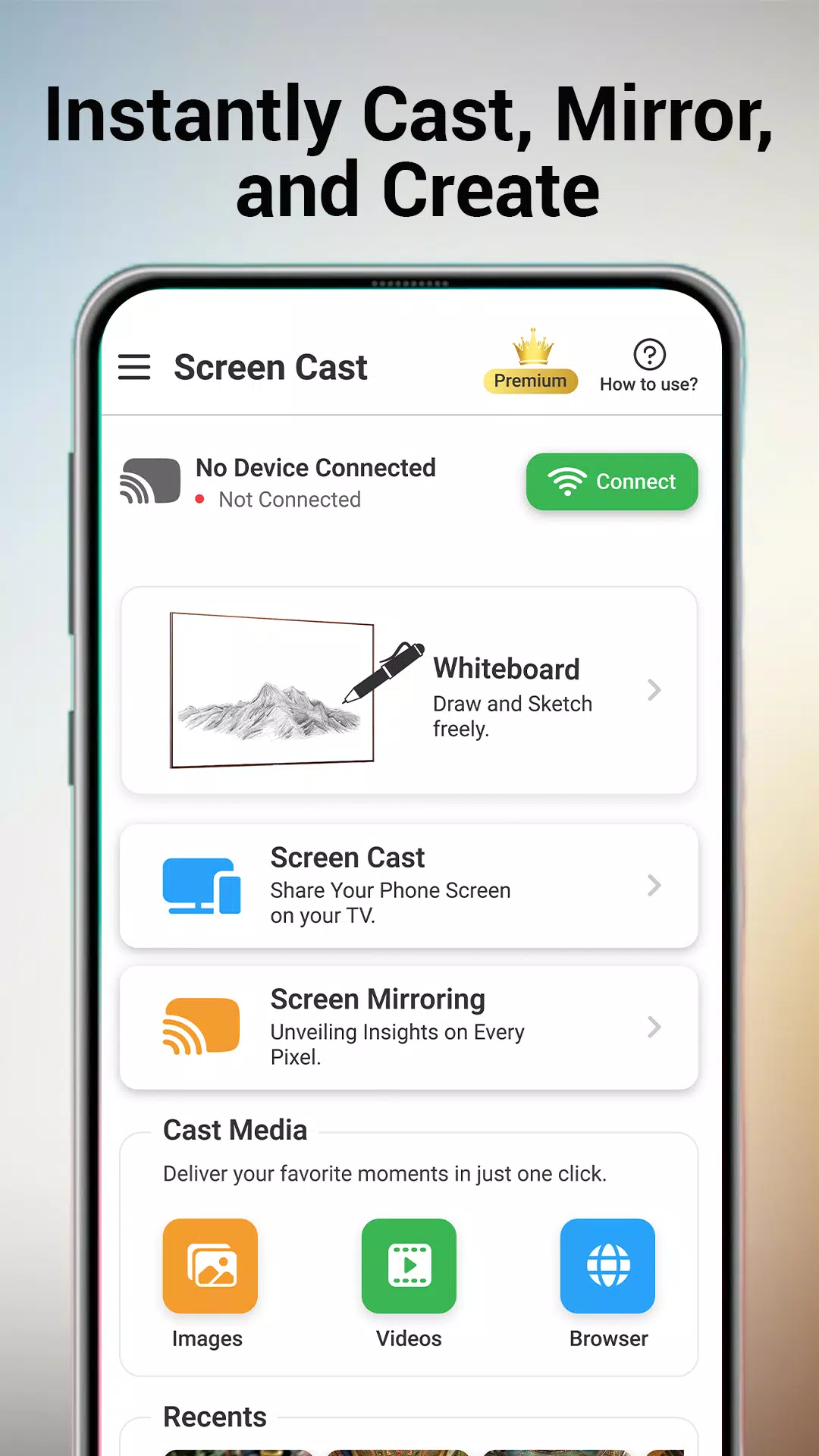Screen Cast - Screen Mirroring
About Screen Cast - Screen Mirroring
Screen Cast - Screen Mirroring: Your Ultimate Screen Sharing Solution
In today’s fast-paced world, the need for seamless connectivity between devices has never been more crucial. Screen Cast - Screen Mirroring is here to revolutionize the way you share content across screens. Whether you’re looking to cast your mobile screen to a TV, collaborate with others using a virtual whiteboard, or stream your favorite videos and games on a larger display, this app offers an intuitive and powerful solution.
With Screen Cast - Screen Mirroring, you can effortlessly mirror your Android phone’s screen to a compatible smart TV. The app eliminates the need for cables, offering wireless connectivity that makes sharing content convenient and straightforward. Imagine controlling your TV remotely from your phone, turning your mobile device into a smart remote control. This app not only enhances the viewing experience but also simplifies everyday tasks by providing a smarter way to interact with your digital environment.
Key Features That Set It Apart
The app boasts a robust set of features designed to cater to various needs. Here are some highlights:
- Smart TV Cast: Cast images, videos, web pages, and more directly to your smart TV. Whether you’re watching a movie or browsing online, the app ensures a smooth and high-quality transfer.
- Whiteboard Feature: Transform your screen into a creative canvas where you can brainstorm, teach, or simply doodle. This feature is ideal for collaborative projects or educational purposes.
- High-Resolution Sharing: Enjoy crystal-clear visuals when casting your screen, ensuring every detail is preserved.
- Real-Time Smart Casting: Experience near-instantaneous mirroring with minimal latency, making it perfect for gaming or live presentations.
- Fast Display on TV: Quickly project your phone’s screen onto the big screen, eliminating delays and enhancing your entertainment experience.
- Game Streaming: Play your favorite mobile games on a larger display, immersing yourself in a more engaging experience.
- Remote Control: Control your TV from afar using your smartphone, adding convenience to your daily routine.
- Wide Compatibility: The app works seamlessly with most smart TV models, ensuring broad accessibility.
How to Use Screen Cast - Screen Mirroring
Getting started with Screen Cast - Screen Mirroring is as simple as following these steps:
- Choose Content Type: Decide whether you want to cast your screen, an image, or a video.
- Start Casting: Connect your phone to your TV via the app and begin streaming your content.
- Enjoy the Experience: Once connected, you’re ready to enjoy your mirrored screen or browse the web directly from your TV.
For web mirroring, generate an IP address, input it into your web browser, and voila—you’re now streaming content from your mobile device to your TV.
Why Choose Screen Cast - Screen Mirroring?
This app isn’t just about convenience; it’s about enhancing your lifestyle. Here’s why you should consider it:
- Streamlined Gaming and Entertainment: Cast your games and videos to the big screen for an immersive experience.
- Collaborative Learning: Utilize the whiteboard feature for interactive lessons or brainstorming sessions.
- Efficient Web Mirroring: Effortlessly mirror your mobile screen on a browser, making multitasking a breeze.
- Seamless Image and Video Sharing: Share cherished moments instantly with family and friends.
Privacy and Security
At Screen Cast - Screen Mirroring, we prioritize user privacy. The app requires the FOREGROUND_SERVICE permission solely for enabling web mirroring, ensuring real-time screen projection to a web browser. Rest assured, no personal data is accessed, stored, or shared without explicit user consent. We adhere strictly to privacy policies, giving you peace of mind while using the app.
Get Started Today
Ready to elevate your screen-sharing experience? Download Screen Cast - Screen Mirroring today and unlock a world of possibilities. If you encounter any issues or have feedback, feel free to reach out to us at maidadxbapps@gmail.com. Simplify your streaming and boost your productivity with this versatile tool.