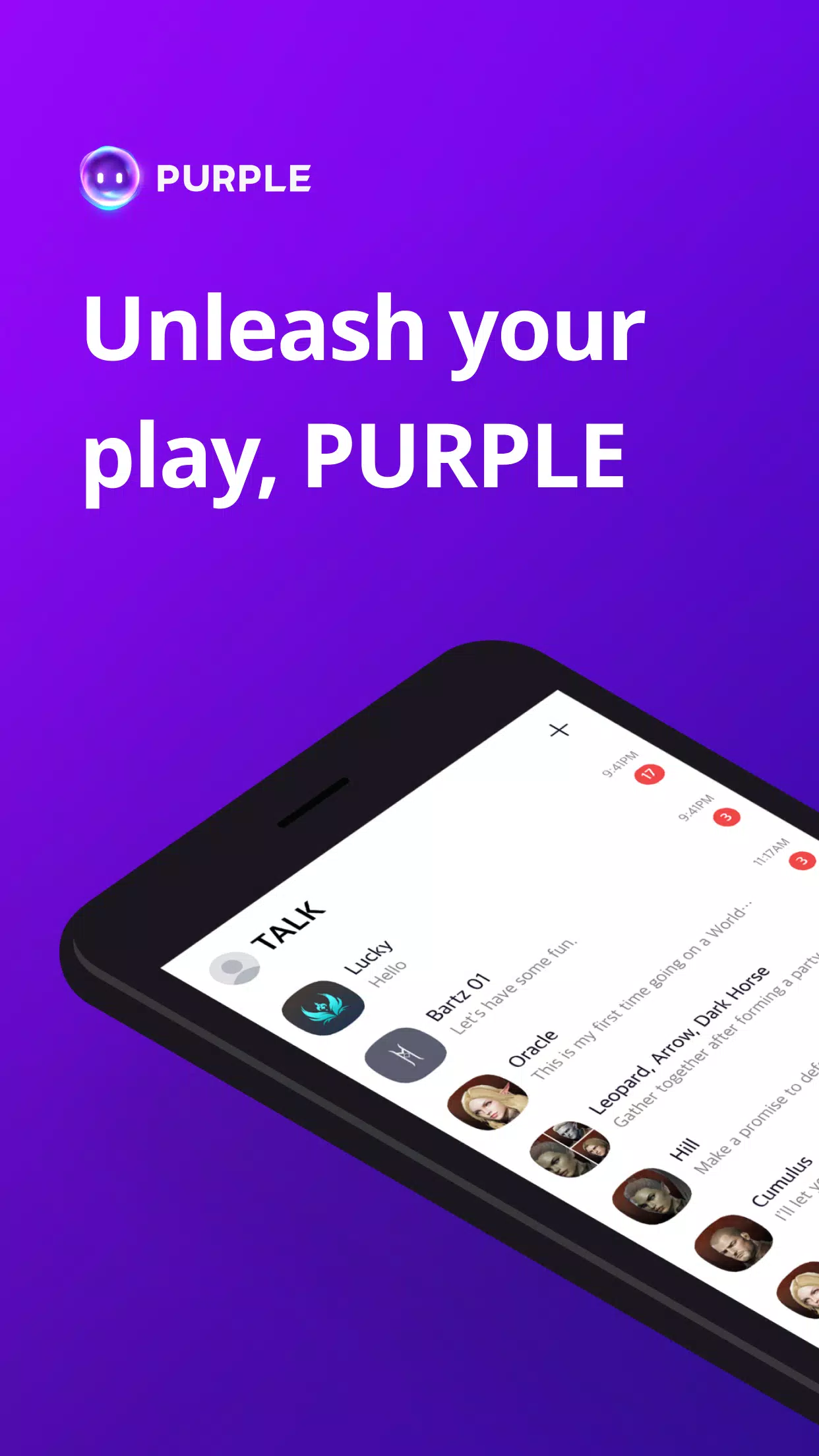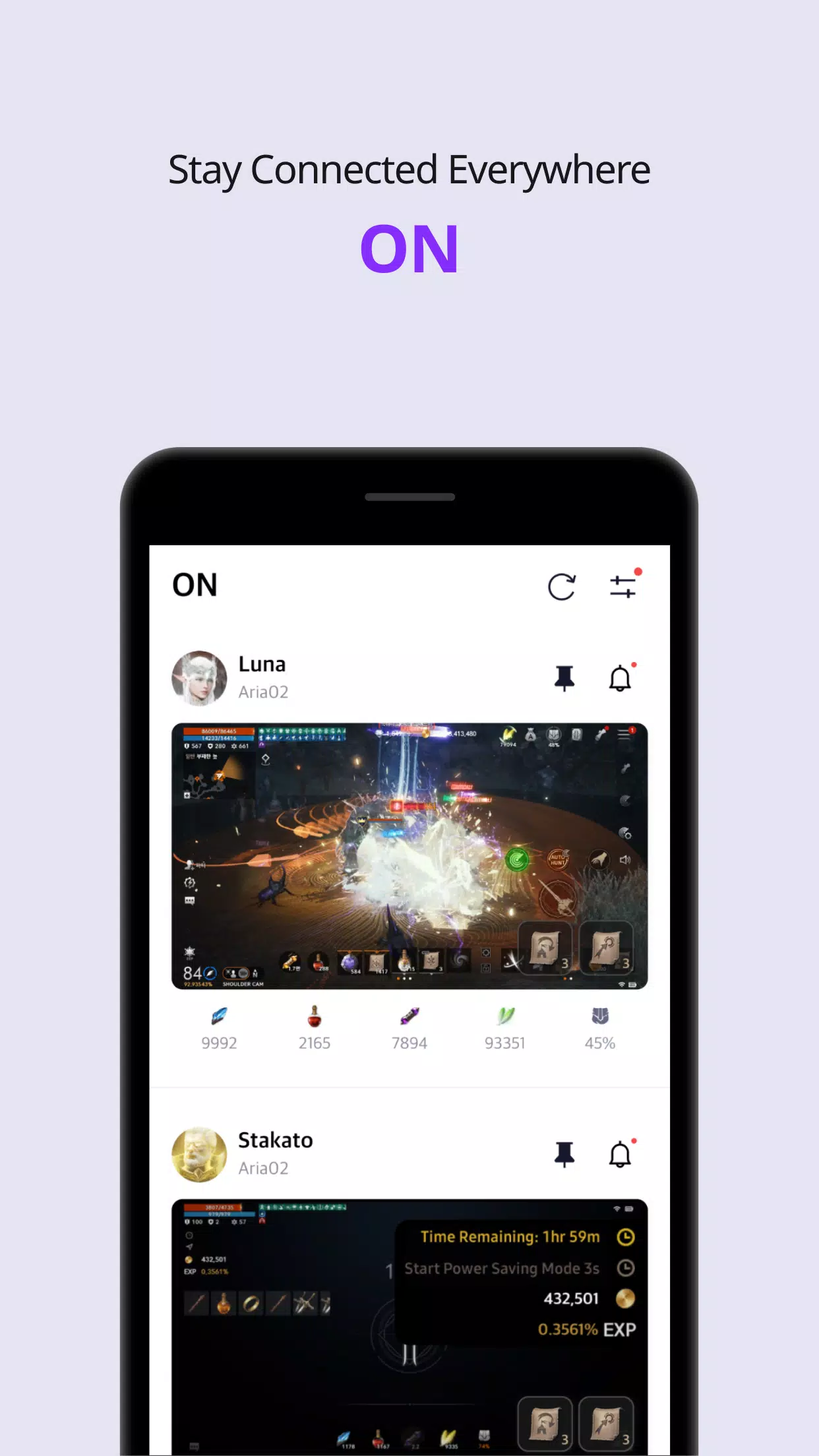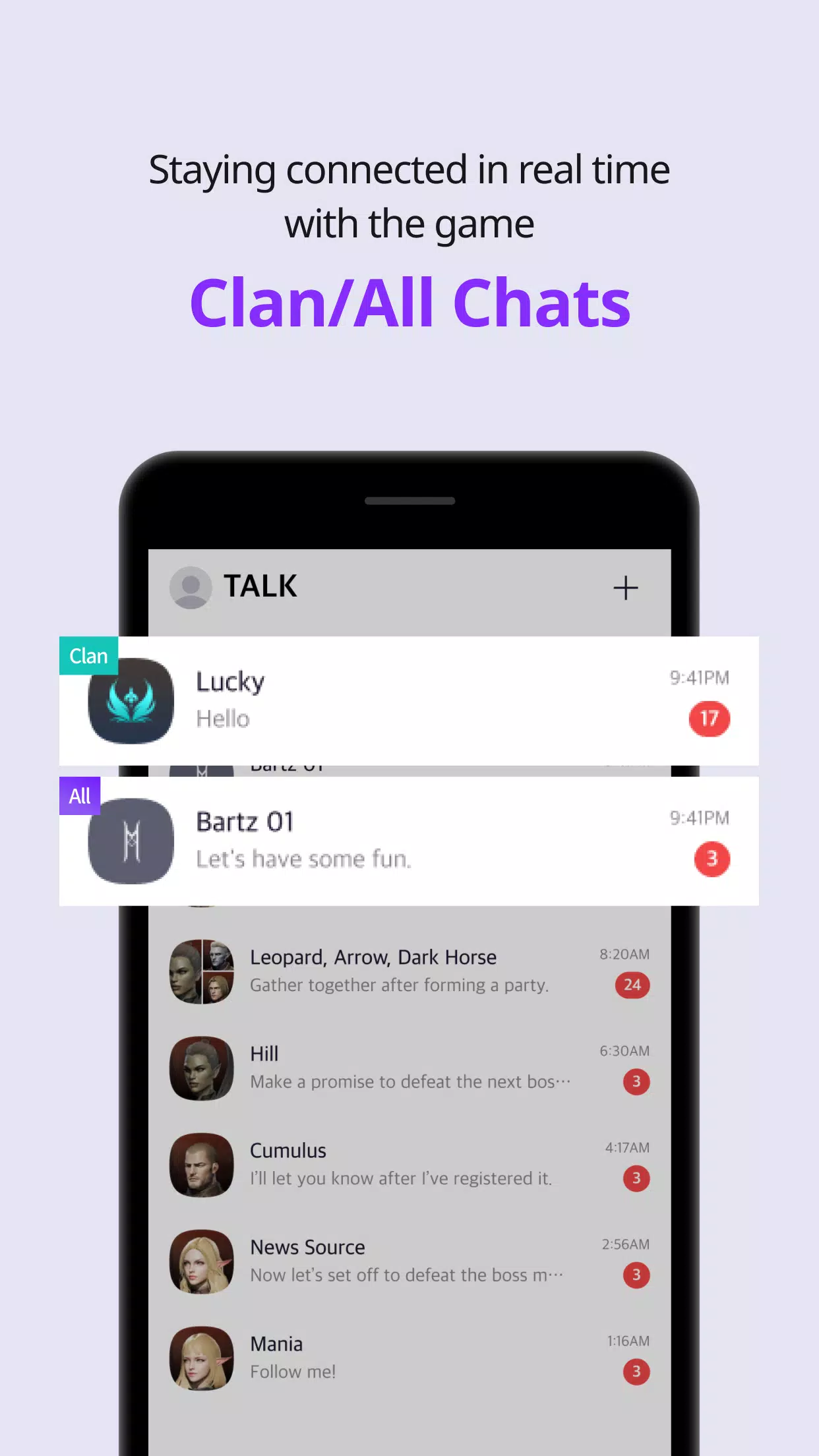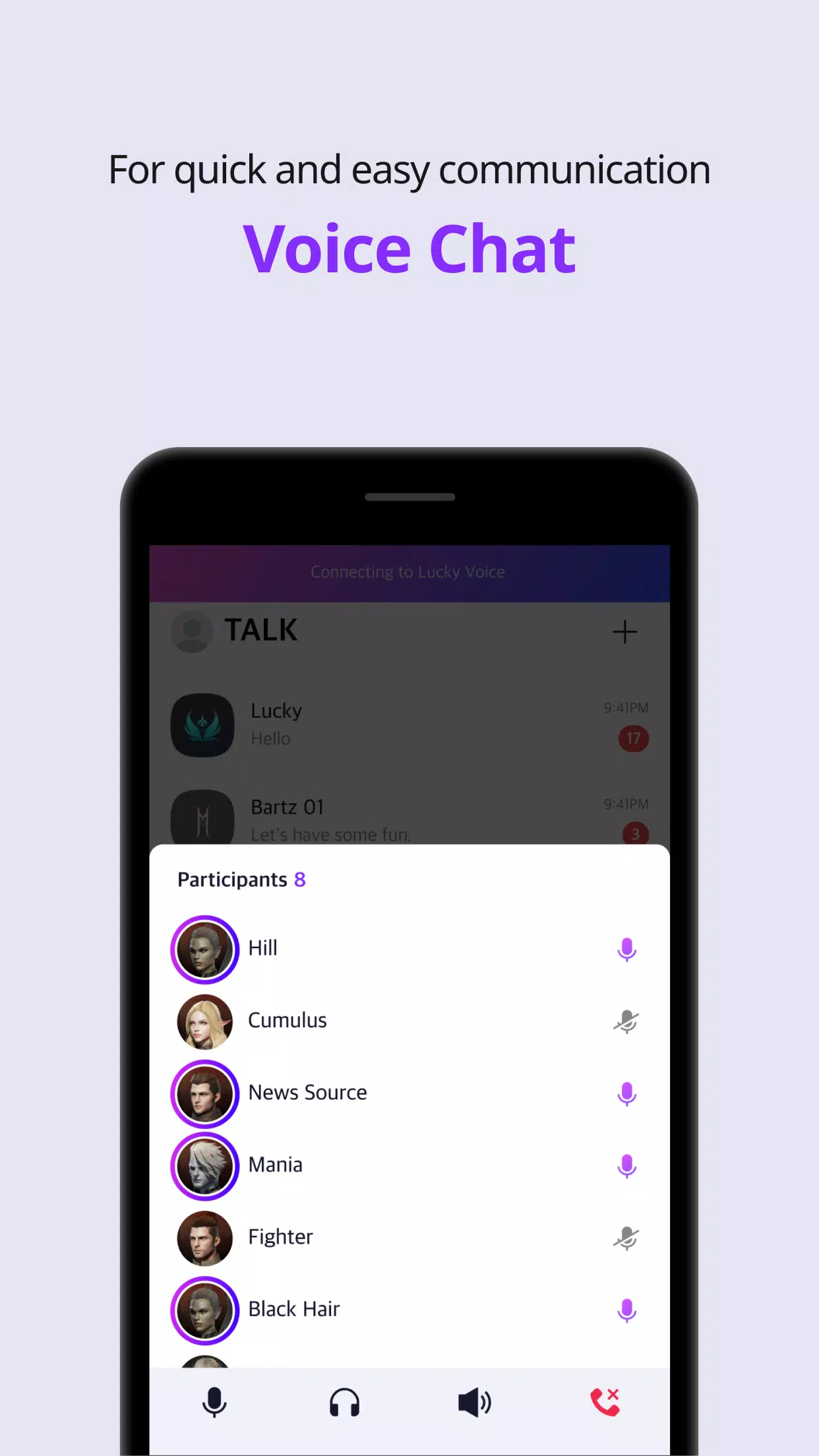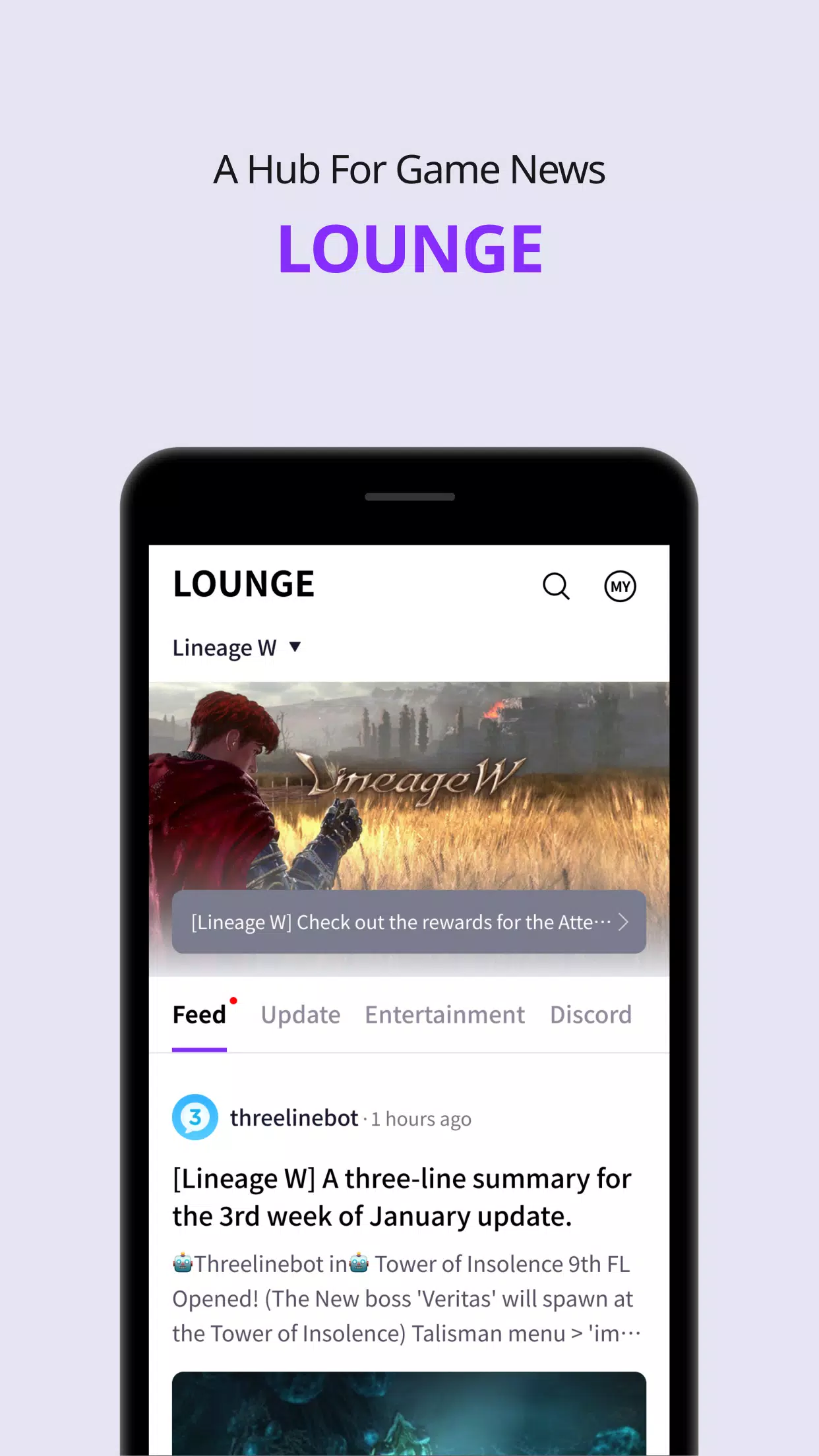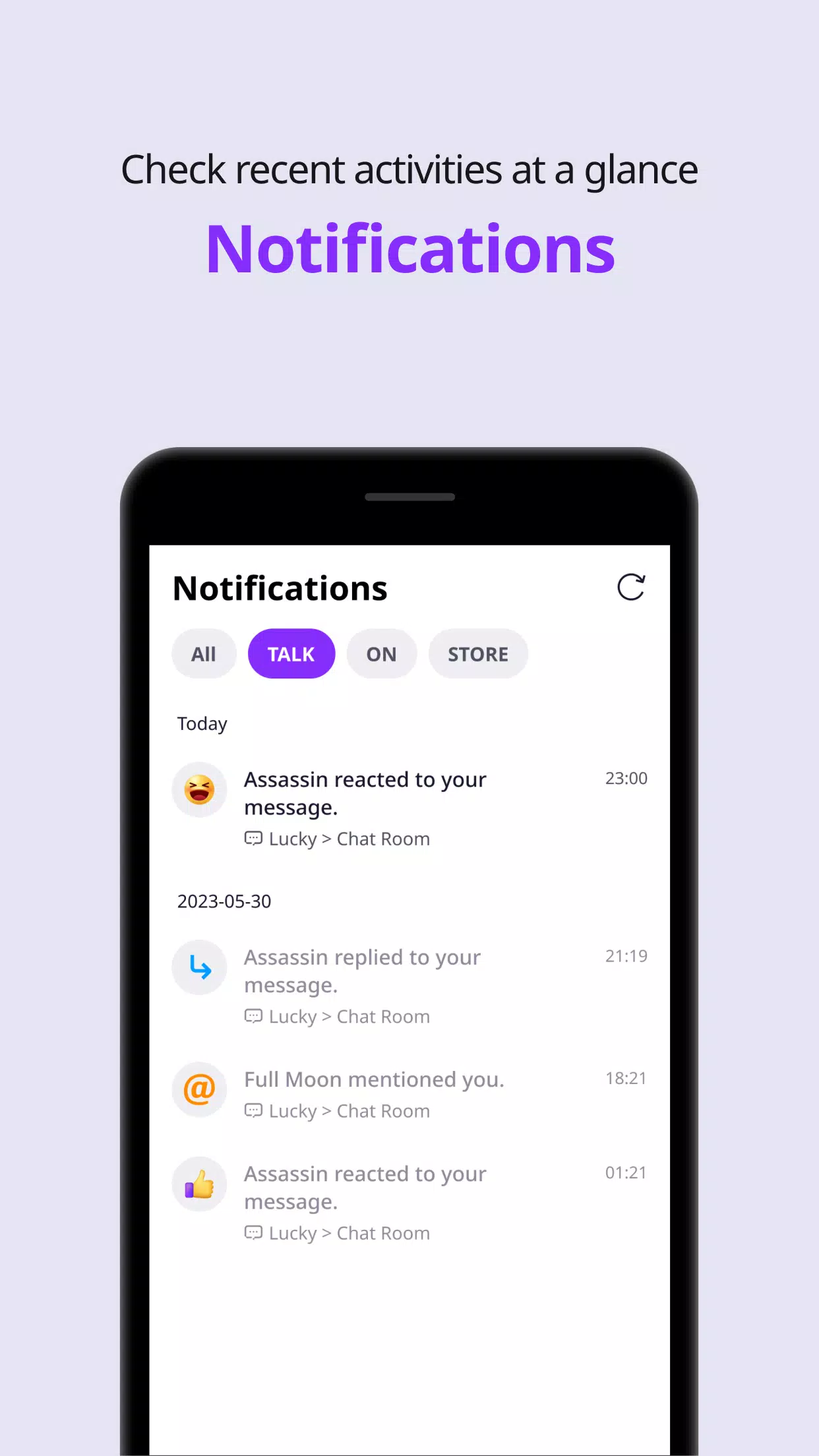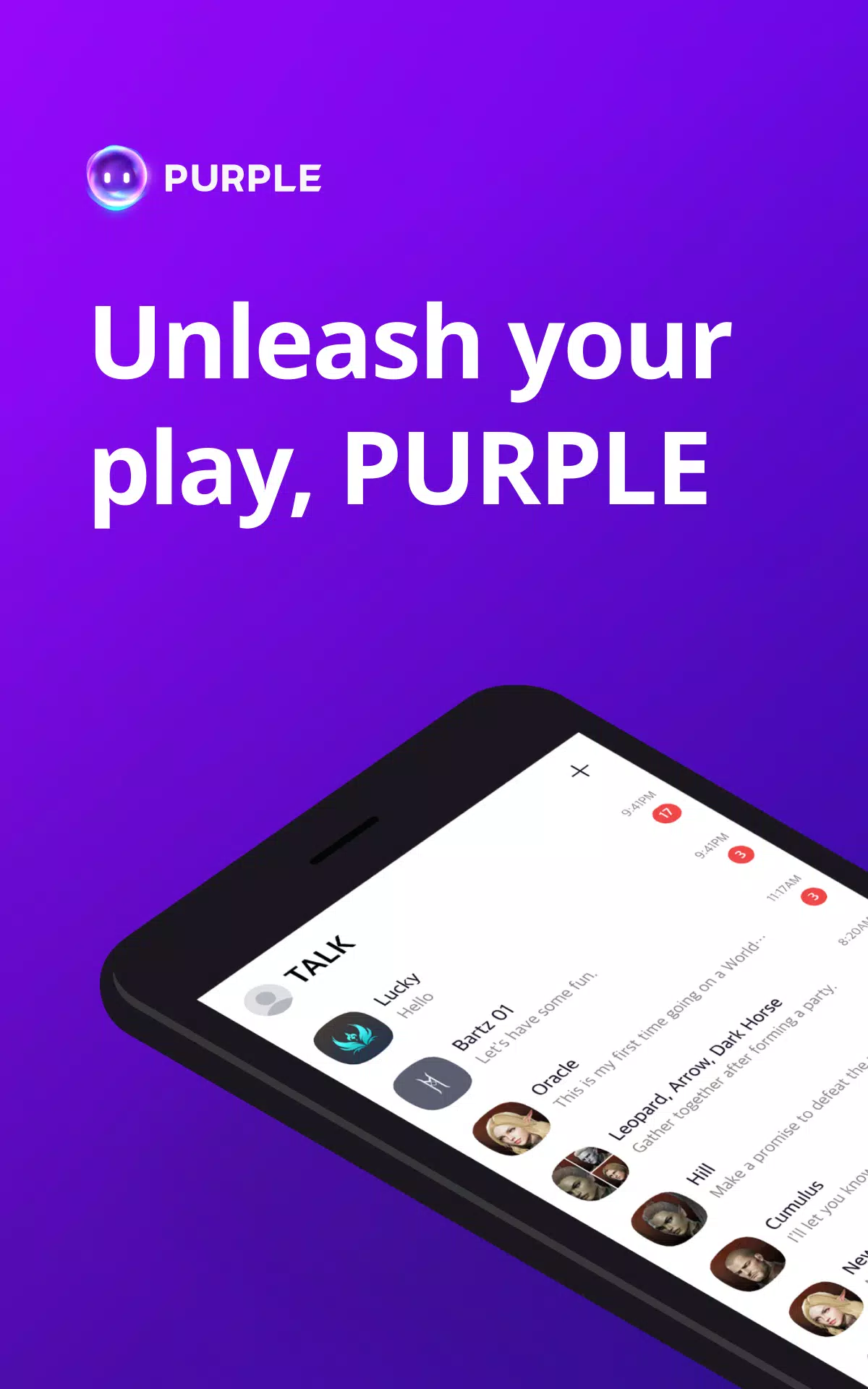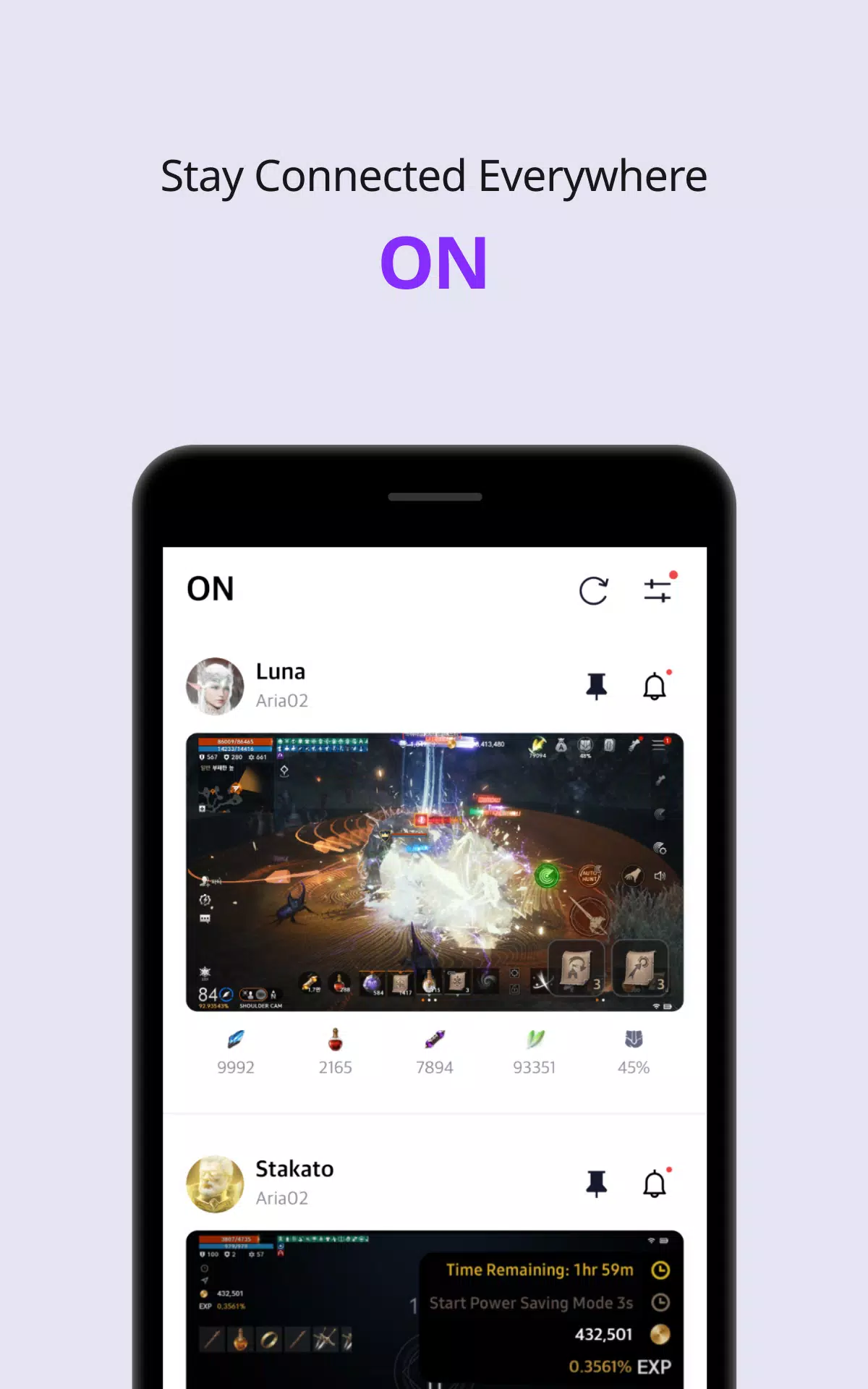About PURPLE
Unleash Your Play with PURPLE
Overview
PURPLE is a comprehensive gaming platform offered by NCSOFT, designed to enhance your gaming experience with a variety of convenient features. Whether you're playing solo or with friends, PURPLE ensures that every moment counts.
Core Convenience Features
PURPLE Talk
Stay connected with your clan members using the Clan Chat feature. Engage in real-time conversations regardless of your location. Share your gaming experiences and battle moments with clan members who might not be online at the same time, fostering a sense of community and camaraderie.
PURPLE On
Experience seamless remote gaming with 'PURPLE On.' This feature allows you to play your favorite games directly from your PC without having to keep the game window open. Simply stream the game and continue playing from anywhere. Enjoy improved cross-play capabilities and uninterrupted gaming sessions.
PURPLE Live
Stream your gameplay effortlessly with just a simple command. Watch your friends' screens and join them in their adventures. Experience a more engaging and interactive gaming environment with PURPLE Live.
PURPLE Lounge
Stay updated with the latest game news and announcements through the PURPLE Lounge. Access game-related content conveniently from your mobile device. Besides official updates, the lounge also provides exclusive content curated by PURPLE editors. The service is expanding globally, bringing the latest gaming news to players worldwide.
Additional Features and Permissions
- Camera: Used for taking pictures (Optional)
- Microphone: Used for voice chat (Optional)
- Notification: Used to receive informational and advertising notifications (Optional)
Optional access permissions are requested only when necessary. You can still use the service even if you choose not to grant these permissions. For managing permissions, refer to your device settings:
- Control Per Permission:
- Go to Settings > Apps > View More (Settings & Control) > App Settings > App Permissions > Select a Permission > Agree or Deny.
- Control Per App:
- Go to Device Settings > App > Select an App > Select a Permission > Agree or Deny.
Note that in Android 12.0 and below, the notification permission is granted by default.
Official Website
For more information and updates, visit the official website at https://ncpurple.com/.