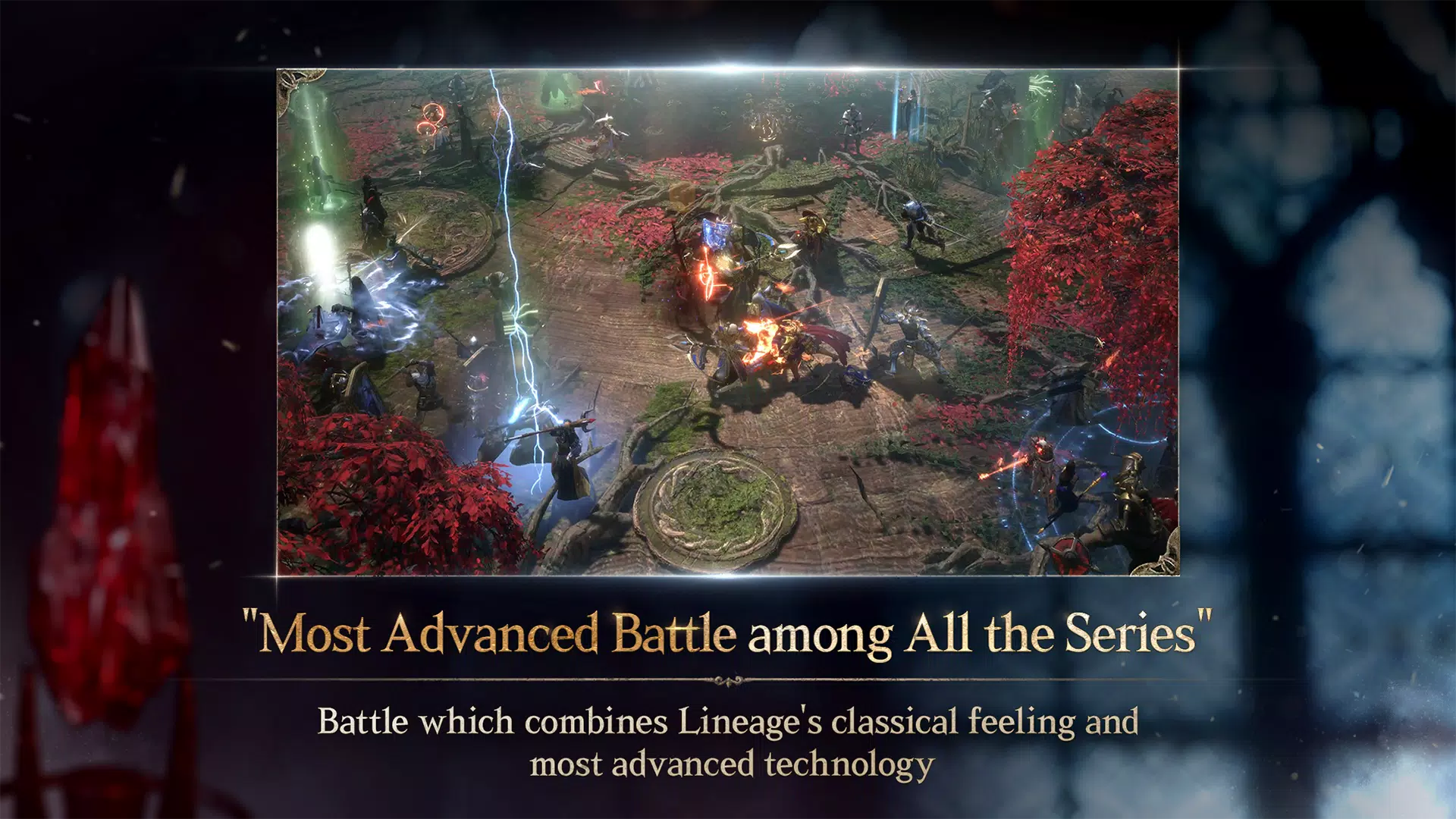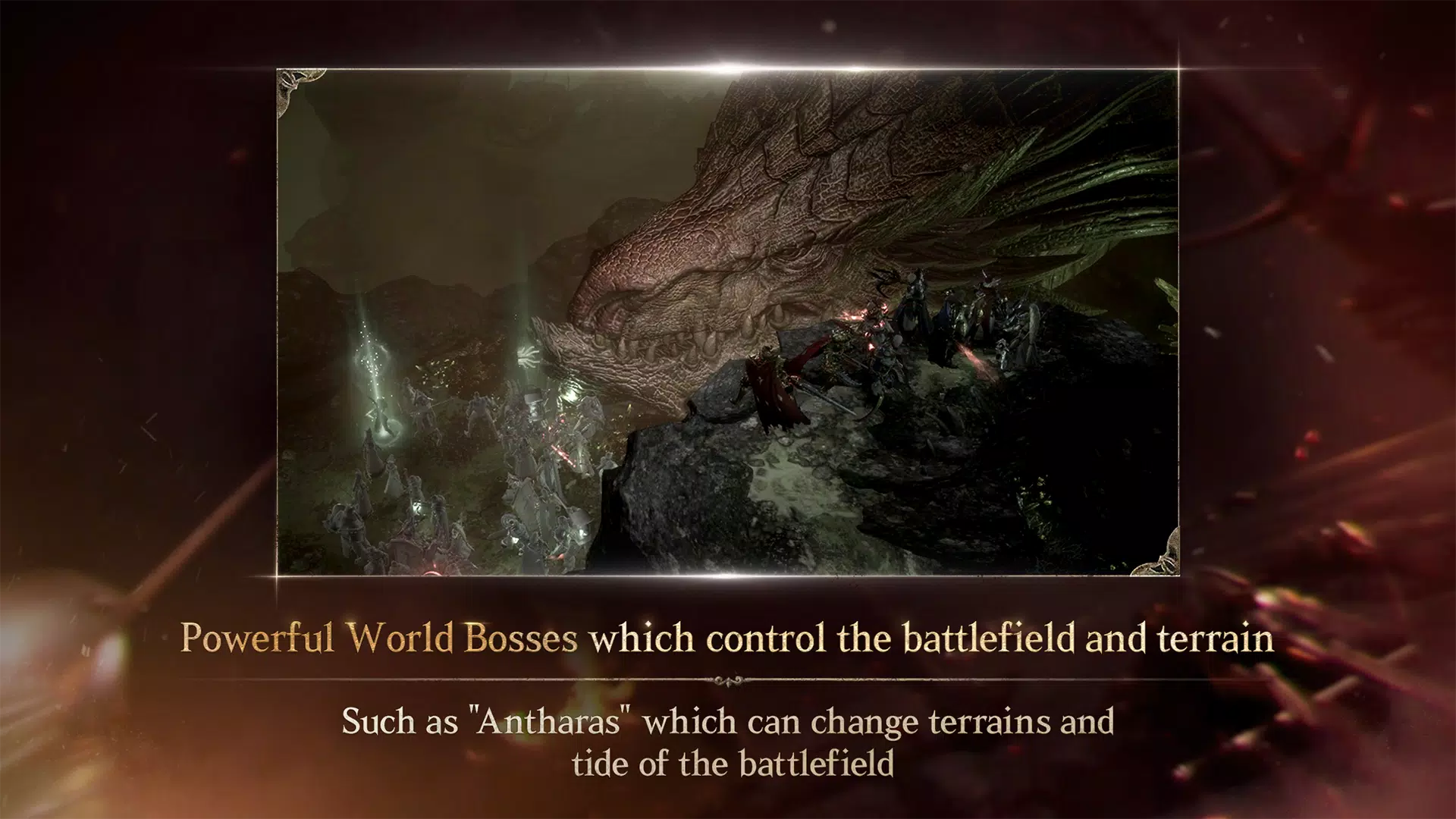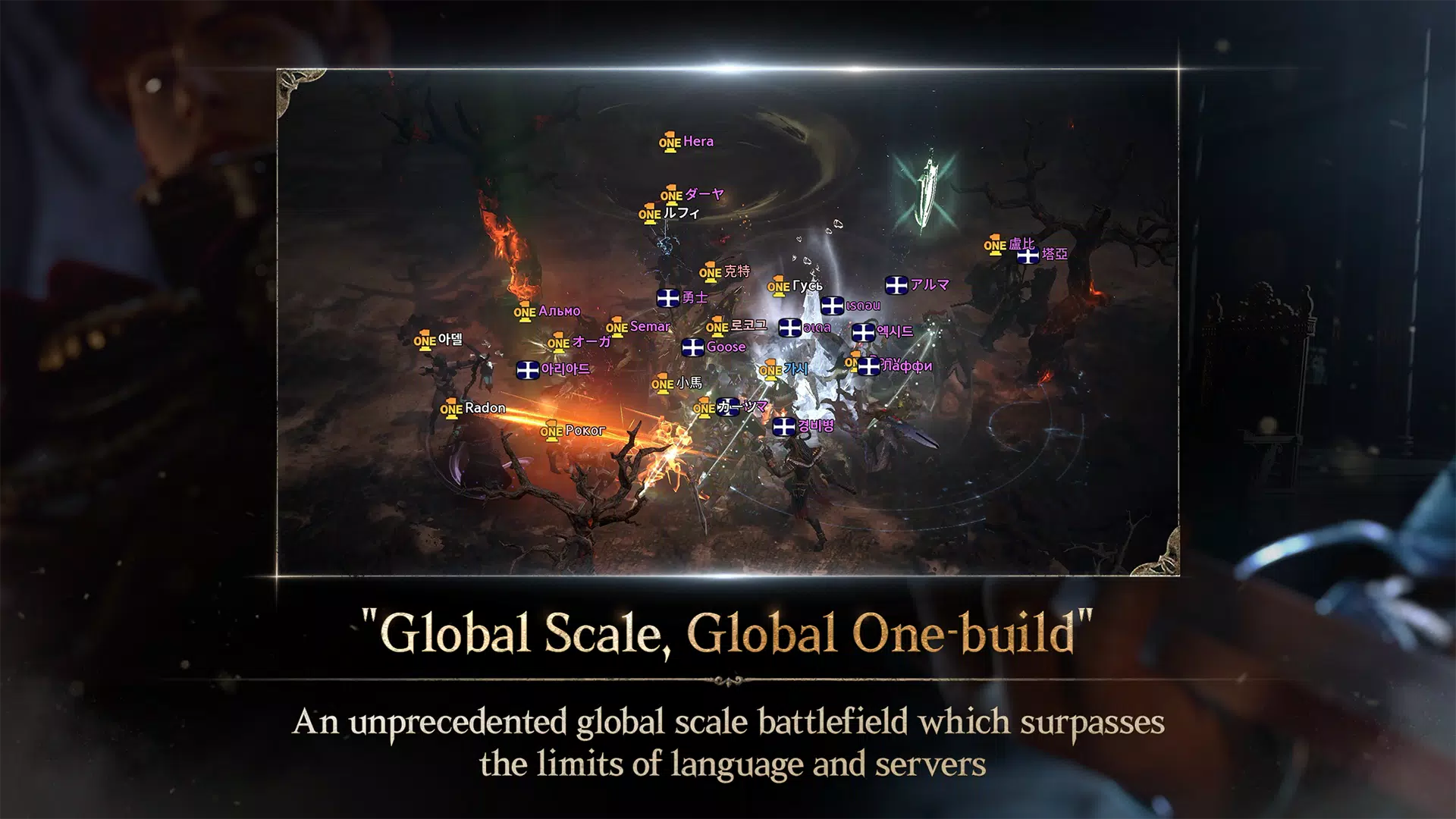Lineage W
About Lineage W
'Reboot World: Skeleton' Update
The latest update, 'Reboot World: Skeleton', brings a fresh twist to the Lineage W universe. For more detailed information about this exciting update, head over to the official website: Lineage W Official Website.
Game Introduction
For the World, Lineage W
Lineage W is the true continuation of the Lineage series, which has been captivating gamers for 24 years. This global-scale MMORPG allows players from around the world to compete for glory and dominance.
Aden World, 150 Years Later
Set 150 years after the original storyline, you can choose your path as a lord, knight, fairy, or mage. Explore a dark fantasy world meticulously recreated with stunning details. Discover the transformed land of Aden, now full of new adventures and challenges.
Classic Gameplay with a Modern Twist
Experience Lineage's classic elements like battles, honor, blood pledges, and sacrifices, all reimagined with cutting-edge technology and a brand-new engine. The game offers a seamless blend of traditional gameplay with modern innovations.
Seamless Interaction Across Borders
In Lineage W, players from different regions and countries interact within the same server. Real-time communication is facilitated by AI-based translation chat support, allowing players to communicate seamlessly across various languages.
Official Webpage and Channels
- Official Webpage: Lineage W Official Website
- Official Korean YouTube: Lineage W Korean YouTube
- Official Global YouTube: Lineage W Global YouTube
Lineage W with PURPLE
You can run both Lineage W and PURPLE simultaneously on your PC. This dual functionality enhances your gaming experience with additional features and tools.
Required Permissions for Uninterrupted Gameplay
To ensure smooth gameplay, Lineage W requires certain permissions:
- Storage (Image/Media/File): Permission for screen capture, video capture, adding or changing bulletin posts, 1:1 inquiries, and profile pictures.
- Microphone: Permission for accessing audio recording for voice recognition (STT) functions and video sound.
- Notifications: To receive in-game information and promotions.
How to Change Permission Settings
- Android 6.0 or Higher
- Remove permission per access: Go to Device Settings > Privacy > Admin > Select an access permission > Select an App > Allow or Remove Permission.
- Remove permission per app: Go to Device Settings > Applications > Select an App > Allow or Remove Permission.
- Android Lower Than 6.0
- The operating system does not support removing individual permissions for different accesses; permissions can only be removed by deleting the app. It is recommended to upgrade your Android version.
Minimum Specifications
- RAM: 3 GB
For any further assistance, contact the Lineage W Customer Service at Customer Support.