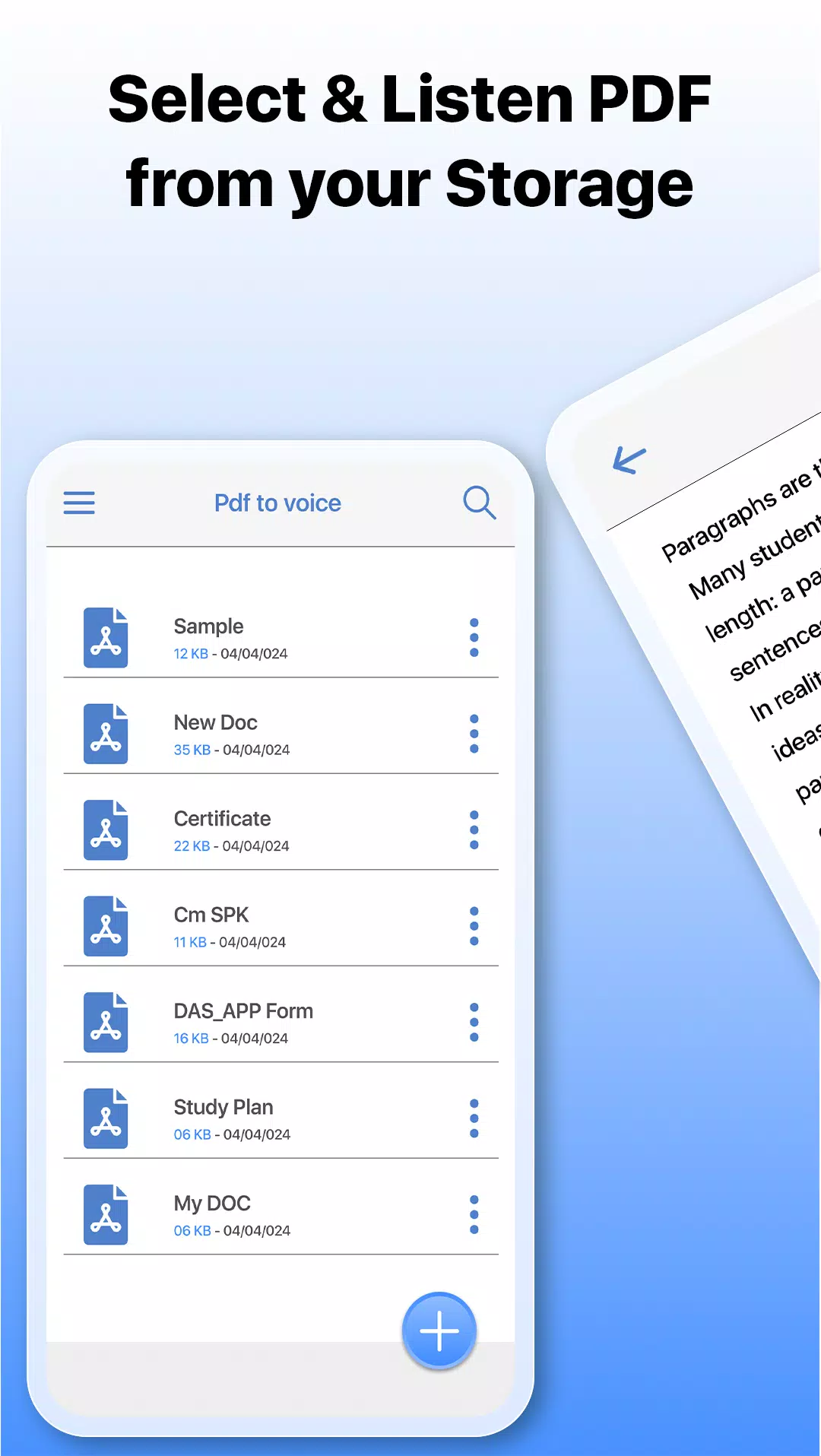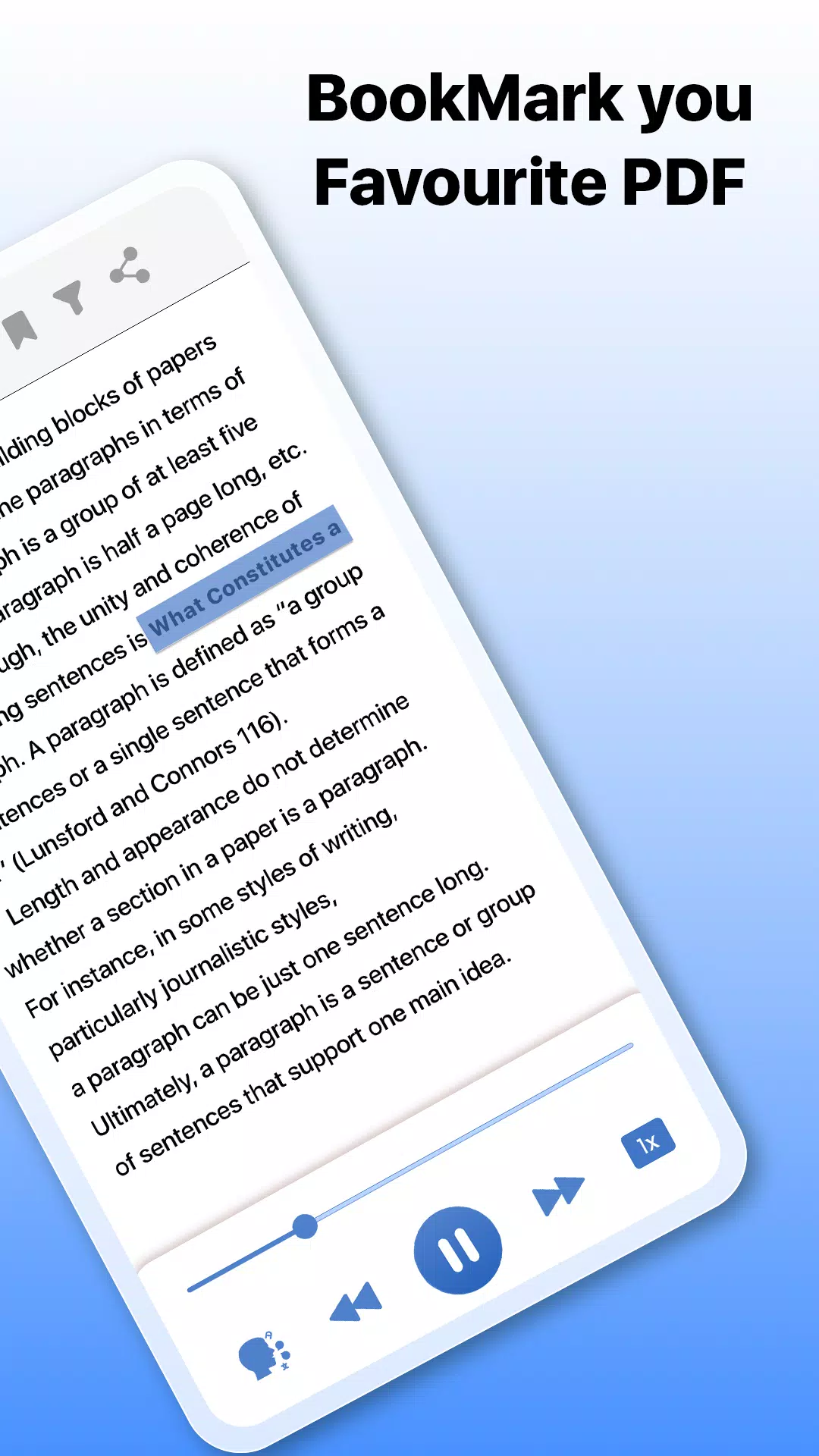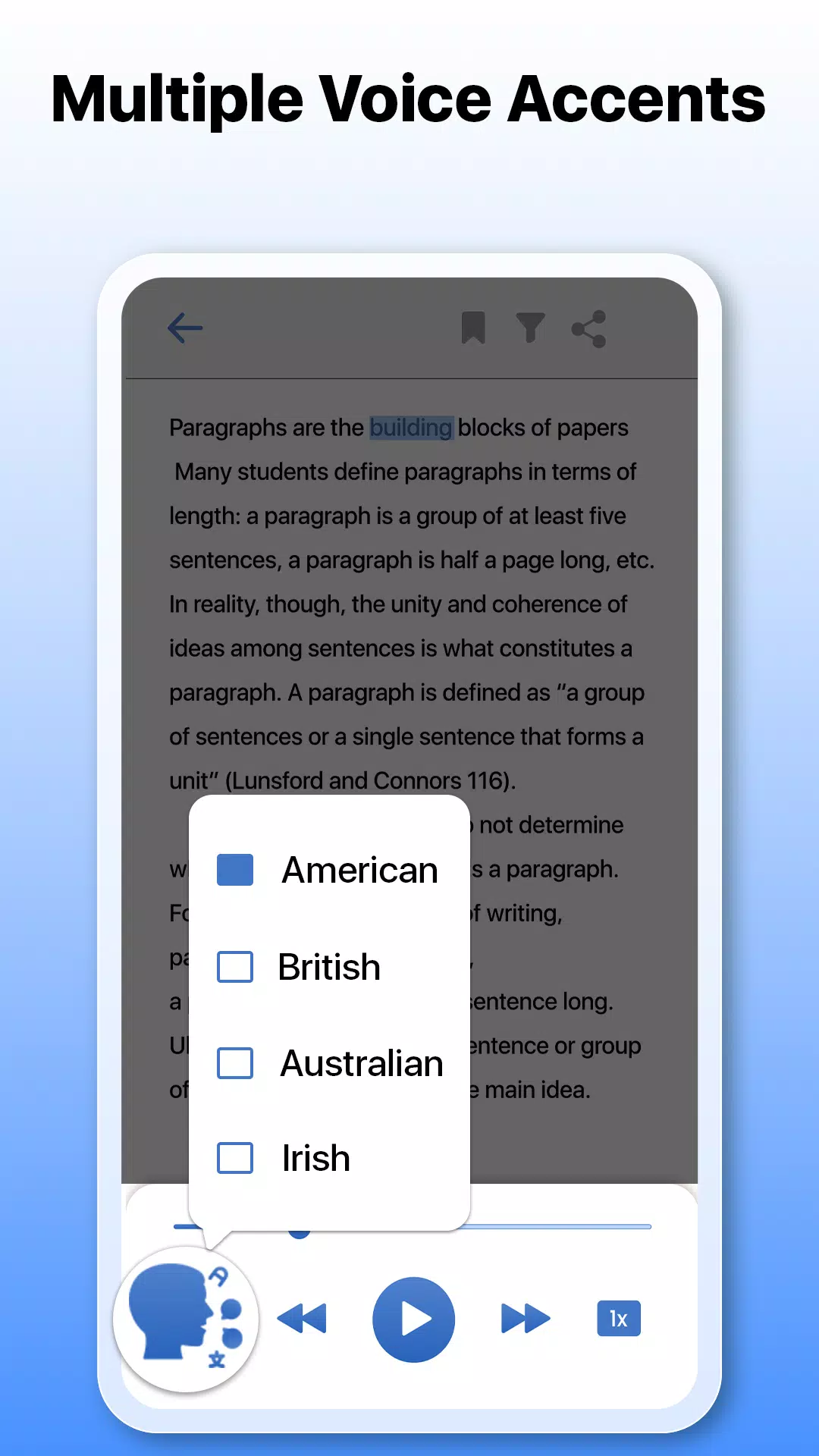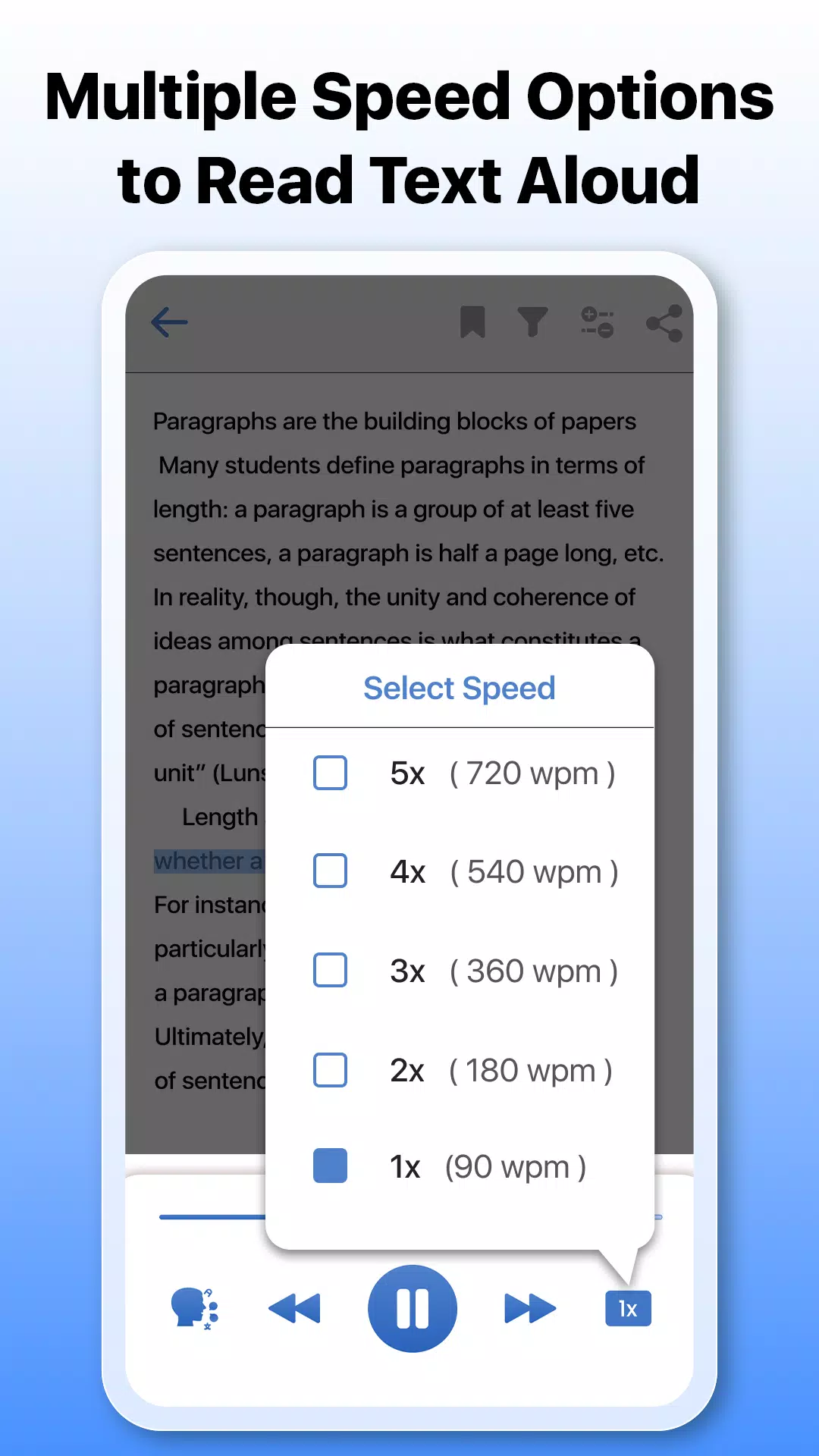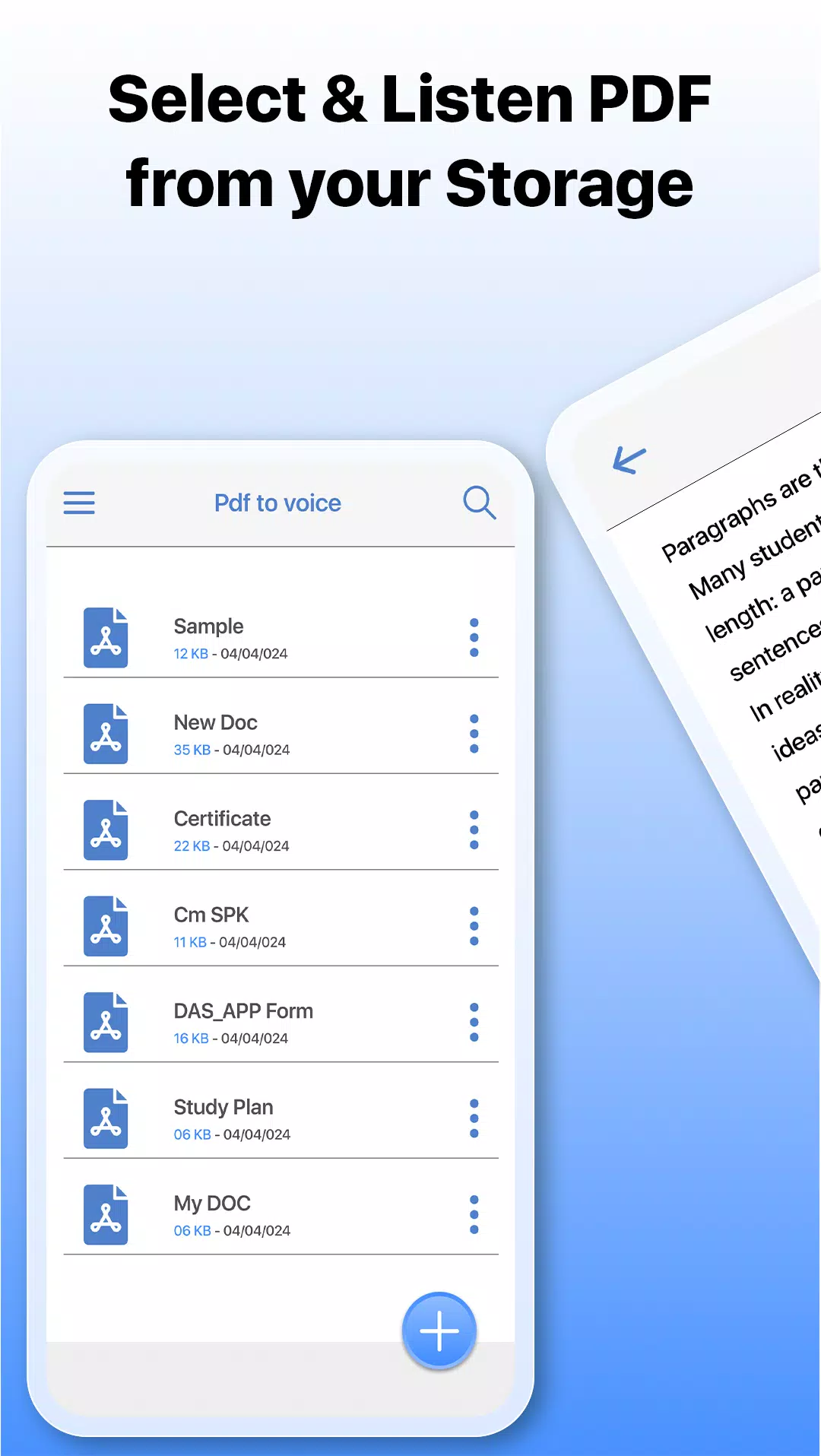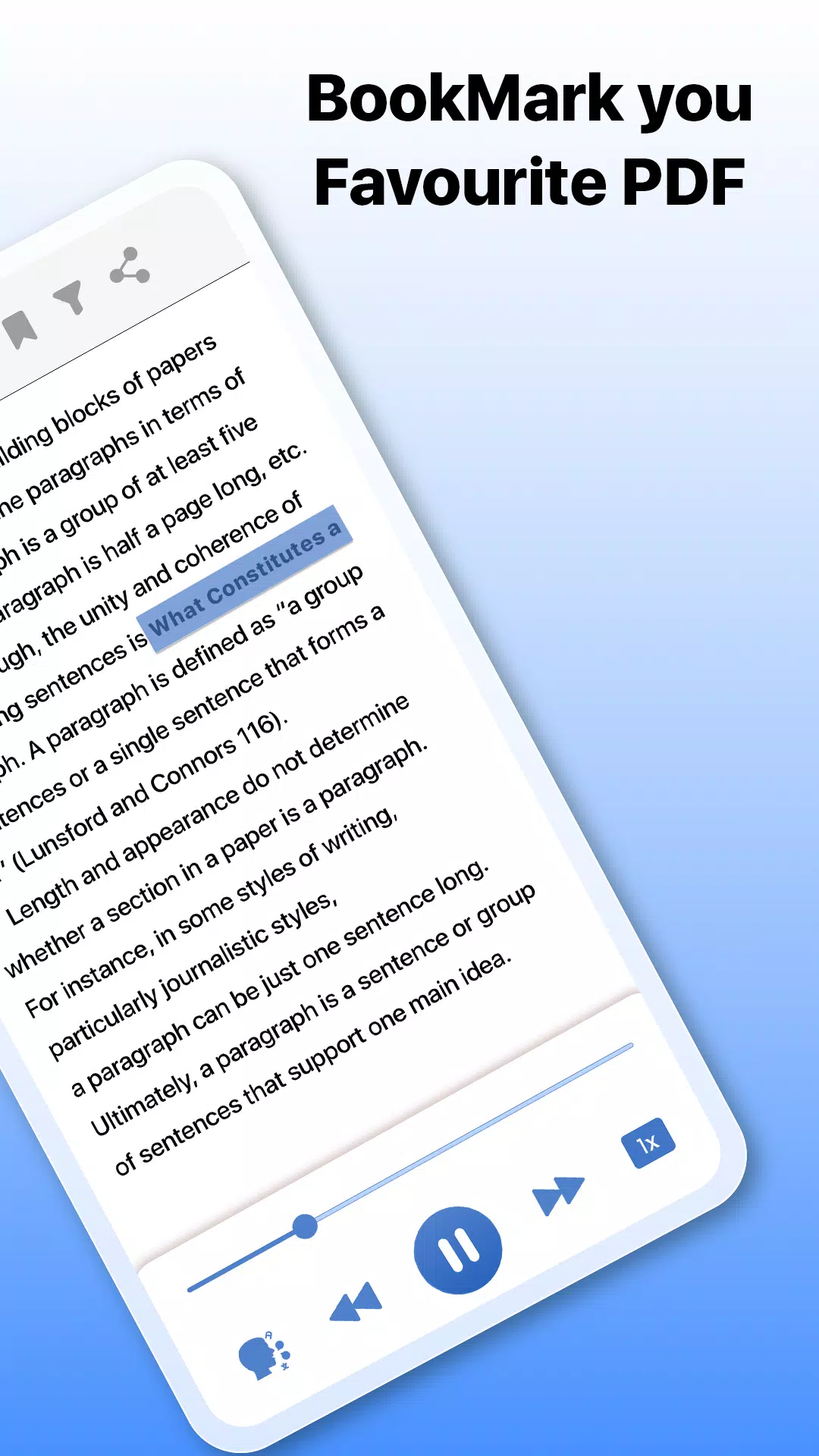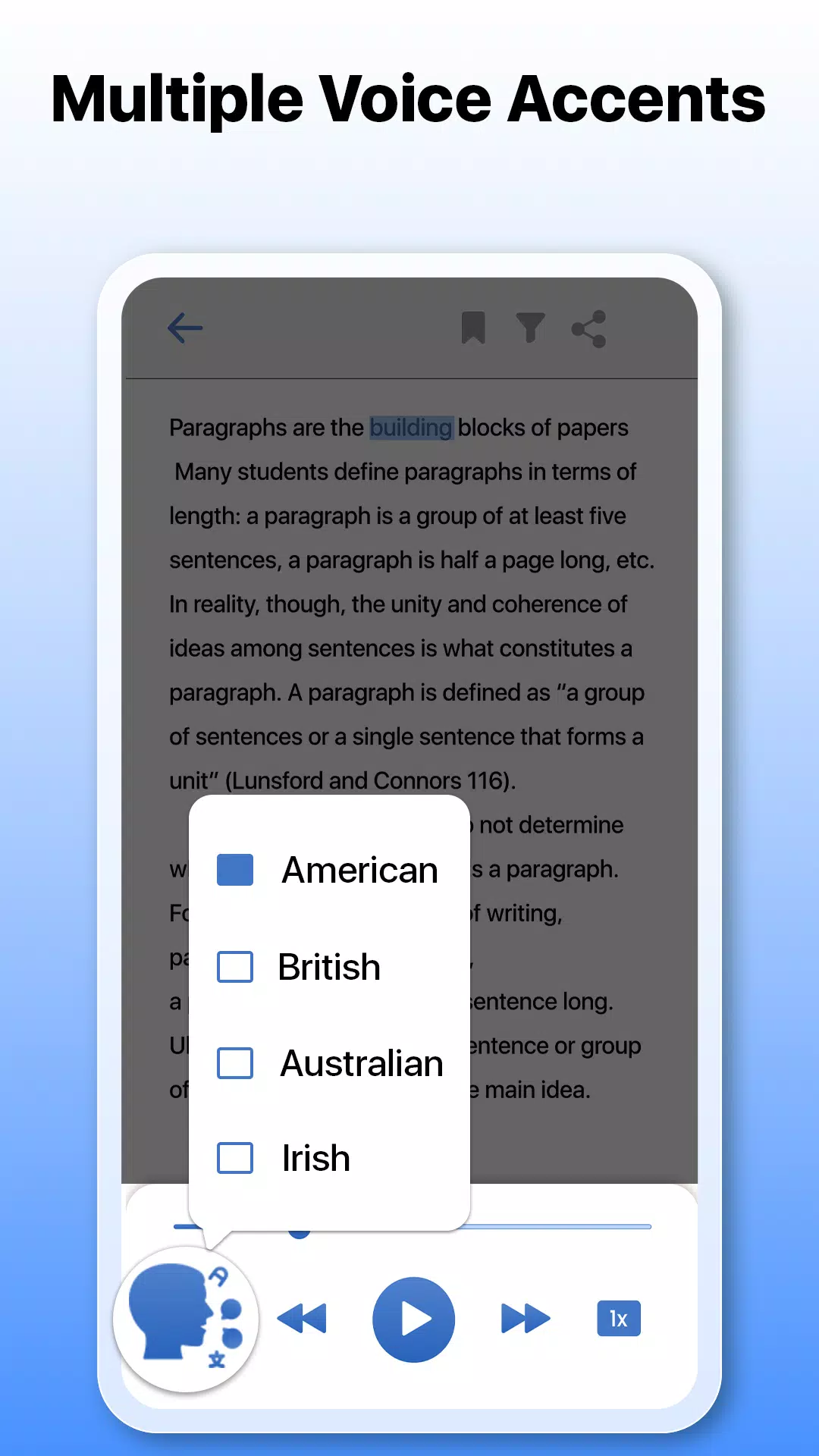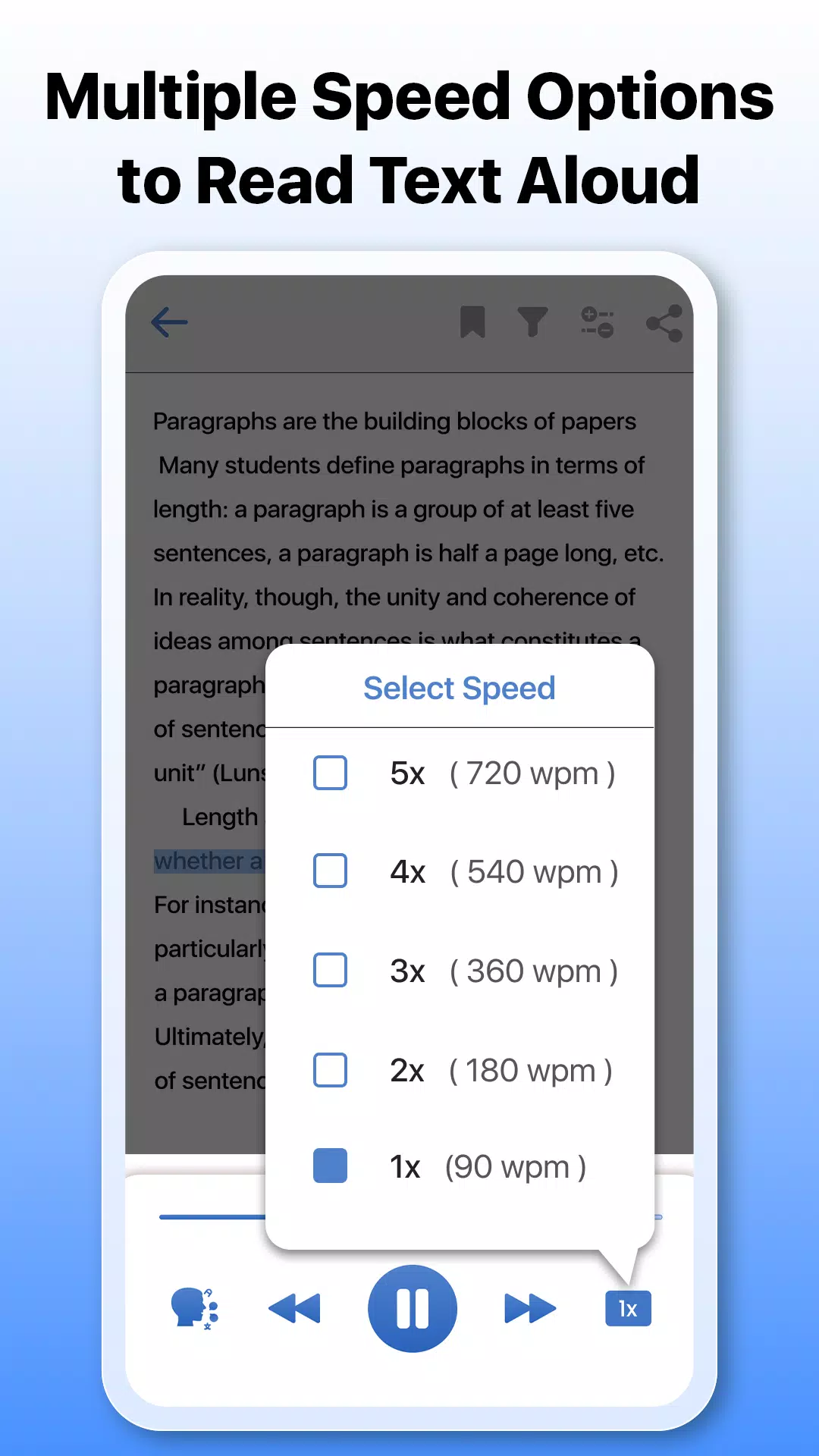About Text to Voice – Text to speech
Text to Voice – Text to Speech App
Are you tired of spending countless hours reading long documents, articles, or emails? Do you wish there was an easier way to consume all that valuable information without straining your eyes? Introducing Text to Voice – Text to Speech, a revolutionary app designed to transform written content into spoken words. Whether you're commuting, working out, or simply looking to relax, this app is here to make your life easier by converting text into high-quality audio.
Text to Voice (TTS) is not just another utility app—it's a game-changer for anyone who wants to streamline their daily routine. Imagine being able to listen to your favorite books, research papers, or even social media posts while you're on the go. This app allows you to turn any text into clear, lifelike audio that feels like someone is reading directly to you. From documents and articles to emails and eBooks, the possibilities are endless.
One of the standout features of this app is its simplicity. With just a few taps, you can paste or upload your text, select your desired voice, adjust the speaking speed, and choose the language—all within a user-friendly interface. The app also supports multitasking, so you can continue listening even when you switch to other apps. No more juggling multiple tasks; with Text to Voice, you can efficiently manage your time while staying productive.
Another fantastic benefit of this app is its flexibility. You can save your converted audio files and share them with friends or colleagues via email, messaging apps, or cloud storage services. Whether you're preparing for a presentation, studying for exams, or simply enjoying your downtime, having access to these audio files ensures that you never miss a beat. Plus, the ability to customize the voice, pitch, and speed means you can tailor the experience to suit your preferences.
Using Text to Voice is incredibly straightforward. First, open the app and either paste your text or upload a file. Next, configure the settings according to your needs, such as choosing between male or female voices, adjusting the playback speed, and selecting the appropriate language. Once everything is set up, press the "Play" button, and let the app do the rest. It’s that easy!
In today's fast-paced world, efficiency is key. Text to Voice caters to those who value productivity and flexibility. Whether you're a student cramming for finals, a professional managing tight deadlines, or simply someone who enjoys listening to audiobooks during commutes, this app is perfect for you. By turning text into speech, it empowers users to absorb information in a more engaging and convenient way.
So why wait? Download Text to Voice – Text to Speech today and discover how effortlessly you can transform your reading habits into a seamless listening experience. Enjoy your favorite content anytime, anywhere, and take control of your time like never before!