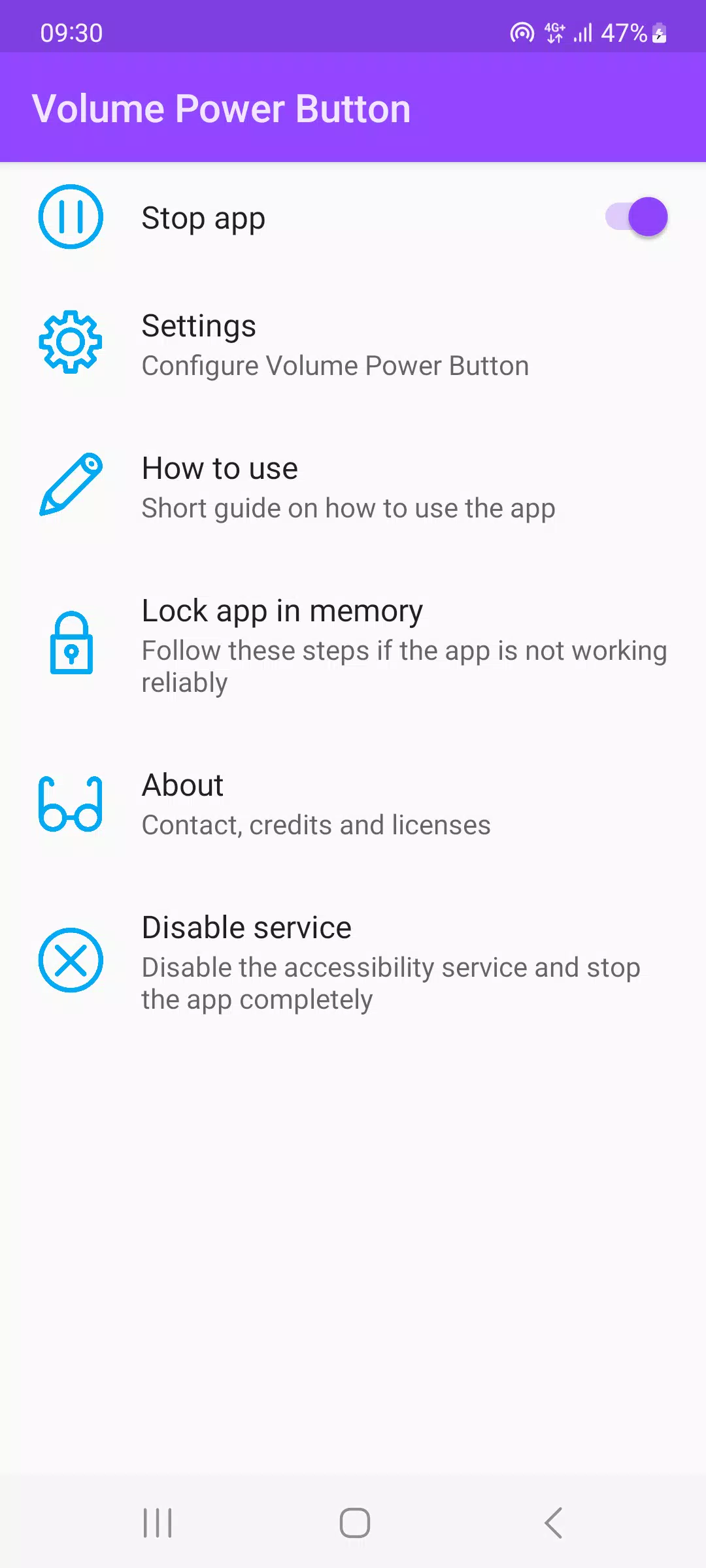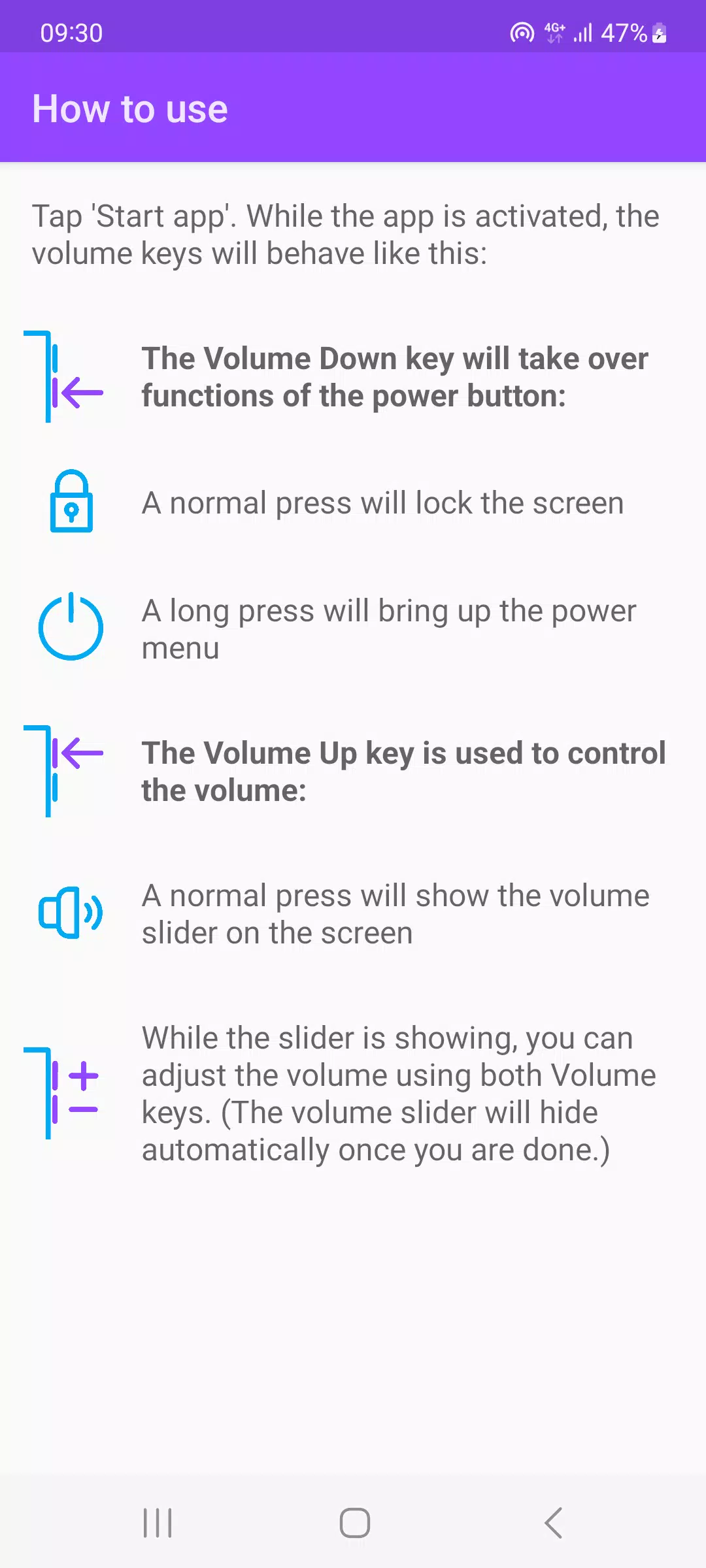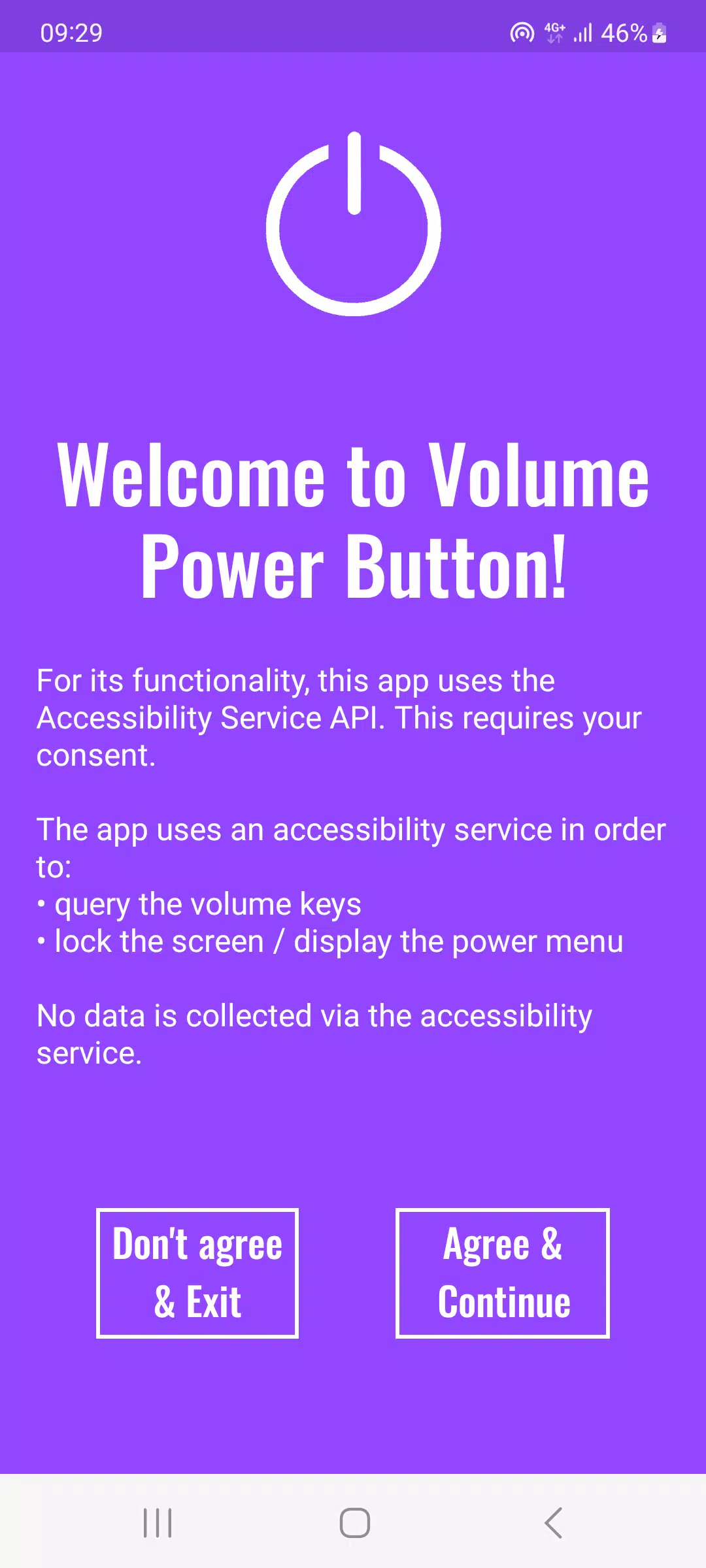Power Button to Volume: 2 in 1
4.9Rating
Nov 27, 2024Latest update
1.0.1Version
About Power Button to Volume: 2 in 1
Power Button to Volume: 2 in 1
Are you facing issues with your phone's power button? This innovative application, "Power Button to Volume: 2 in 1," transforms your volume buttons into a versatile tool for controlling your device.
Key Features:
- Lock Screen with Volume Down: Simply press the Volume Down button to lock your screen instantly.
- Access Power Menu: Hold down the Volume Down button to access the system's power menu, allowing you to manage your device efficiently.
- Volume Control: Press the Volume Up button to bring up the volume slider. Use the Volume Up and Volume Down buttons to adjust the volume seamlessly while the slider is visible.
- Accessibility Service: This app utilizes the AccessibilityService API to query the volume keys and perform essential functions like locking the screen or displaying the power menu. No data is collected through this process.
How It Works:
- Screen Lock: Press the Volume Down button to lock your screen.
- Power Menu: Hold down the Volume Down button to reveal the system's power menu.
- Volume Slider: Press the Volume Up button to show the volume slider.
- Volume Adjustment: While the volume slider is displayed, use the Volume Up and Volume Down buttons to adjust the volume.
Note: The volume keys cannot unlock the screen. If you have Always-On-Display enabled, you can wake the phone by double-tapping the screen.
This app is designed to provide an alternative solution for users who experience issues with their power button, making it easier to manage your device with just the volume buttons.
Power Button to Volume: 2 in 1 Screenshots
Old Versions of Power Button to Volume: 2 in 1
Power Button to Volume: 2 in 1 FAQ
How do I download Power Button to Volume: 2 in 1 from PGYER APK HUB?
Is the Power Button to Volume: 2 in 1 on PGYER APK HUB free to download?
Do I need an account to download Power Button to Volume: 2 in 1 from PGYER APK HUB?
How can I report a problem with Power Button to Volume: 2 in 1 on PGYER APK HUB?
Did you find this helpfull
Yes
No
User Reviews
+ Reviews
4.9
5
4
3
2
1
Most Popular
BERSHKA
Inditex
4.8Poppy Playtime Chapter 4
RICHIEMANMARIO ALT
-PRX XIT MOBILE PANEL
PRX XIT MOBILE PANEL - Comprehensive Overview
Introduction
Discover the PRX XIT MOBILE PANEL, a cutt
4.9Adobe Acrobat Reader: Edit PDF
Adobe
4.6ENUYGUN
WINGIE ENUYGUN GROUP
4.7Bluetooth LE Spam
Bluepixel Technologies
4.9KOPLO77
KOPLO77 APK - Comprehensive Overview
Discover the vibrant world of KOPLO77, an innovative applicatio
4.6JioCinema
JioCinema APK - Your Ultimate Streaming Experience
Description:
JioCinema is a cutting-edge video st
4.9ZEE5
Z5X Global FZ LLC
4.7PLN Mobile
P L N
4.7Vidio: Sports, Movies, Series
PT Vidio Dot Com
4.1MiChat - Chat, Make Friends
MICHAT PTE. LIMITED
4.0Getcontact
Getverify LDA
4.5SuperFishing Casino- Slots 777
Joyous.games
4.6ChatGPT
OpenAI
4.8TippoParty
TippoParty
4.6WePlay(ويبلاي) - Game & Chat
WEJOY Pte. Ltd.
4.6RAJANEKO
RAJANEKO: Your All-in-One Japanese Language Companion
Begin your immersive journey into the world of
4.9Grand Theft Auto: San Andreas
Rockstar Games
4.9Max: Stream HBO, TV, & Movies
WarnerMedia Global Digital Services, LLC
4.7App Market
Oppo
4.6Higgs Domino Global
Higgs Games
4.8Microsoft Word: Edit Documents
Microsoft Corporation
4.6Game Booster VIP Lag Fix & GFX
TOLAN
4.8