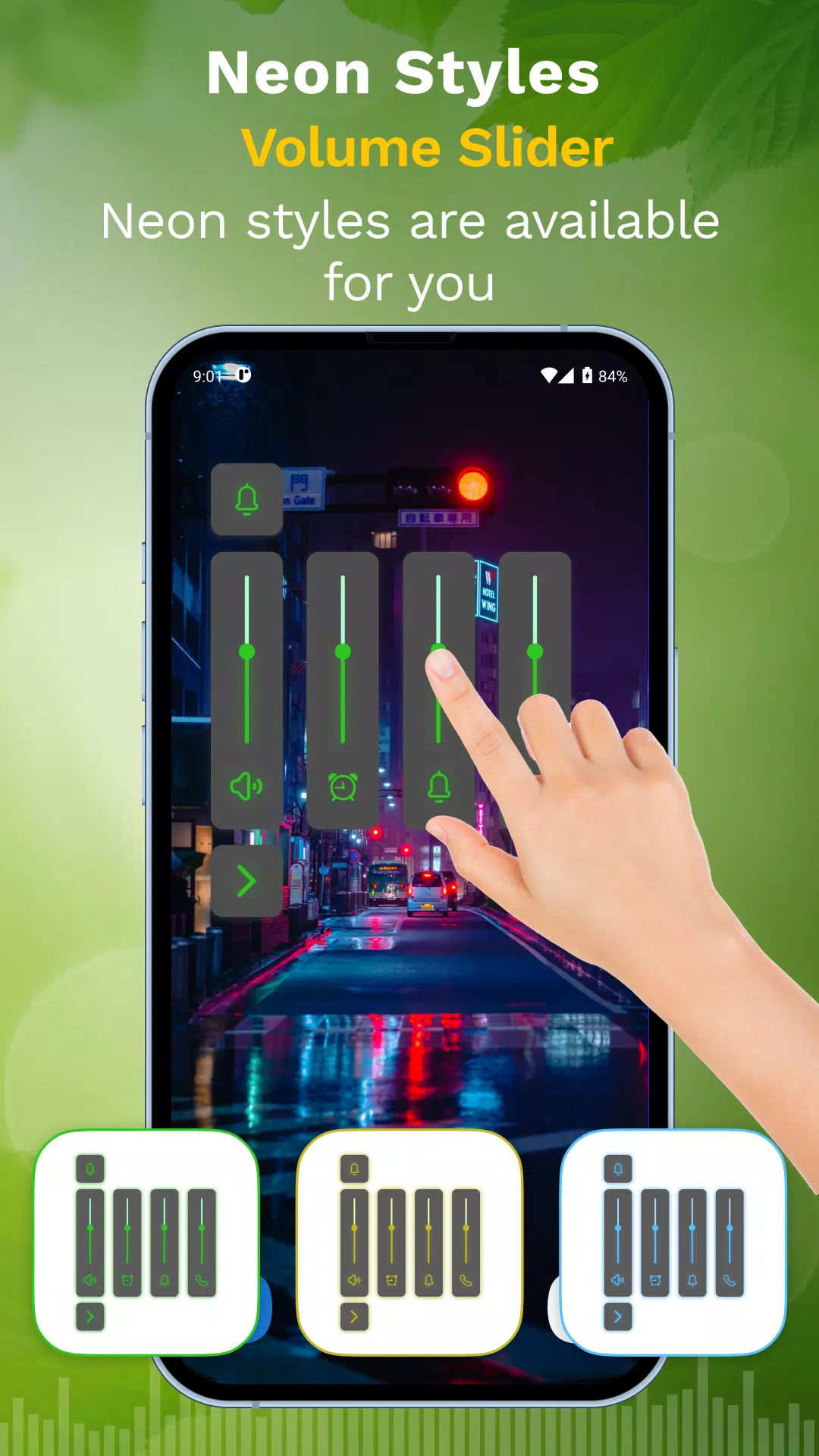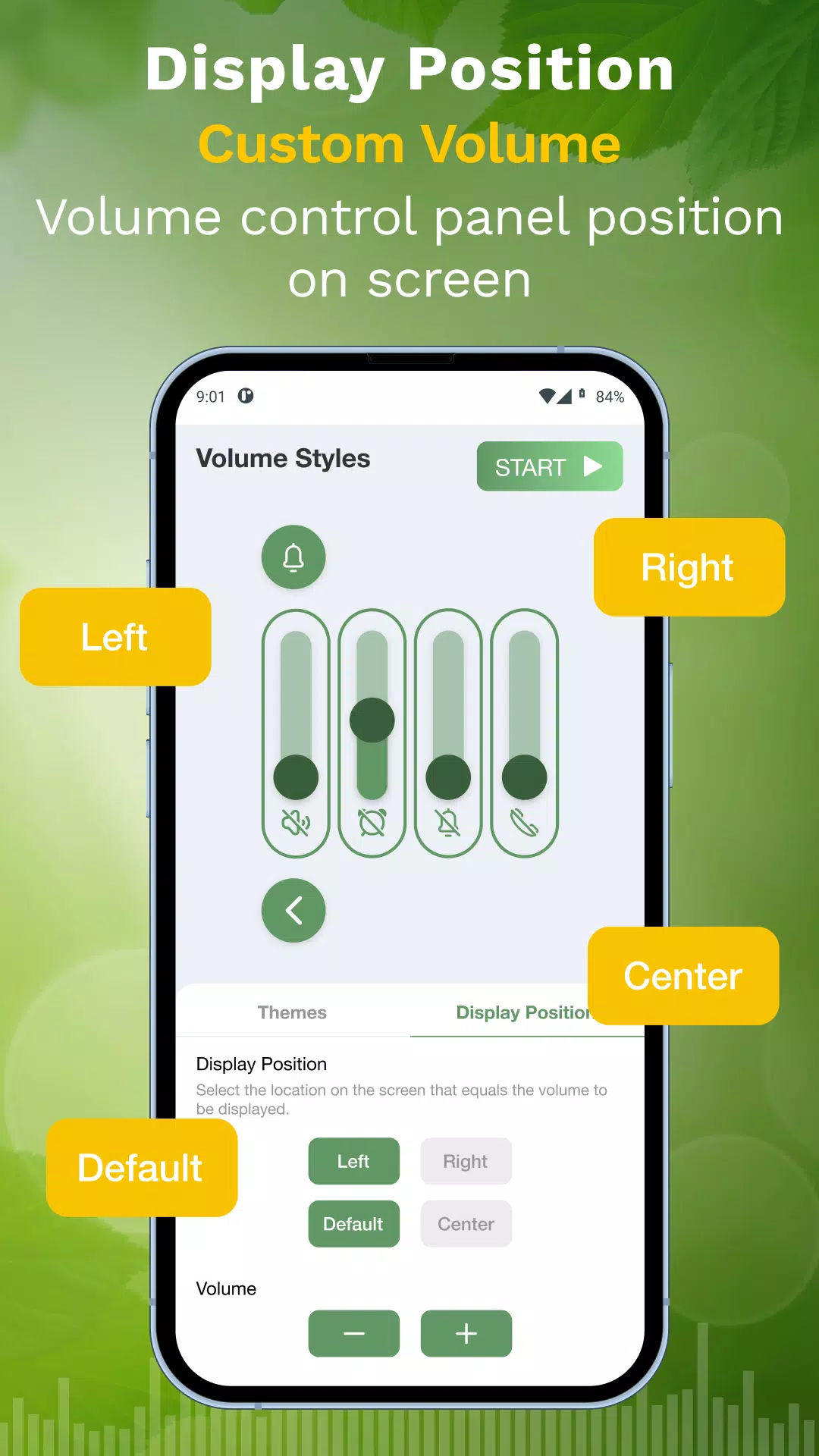Volume Control - Volume Slider
About Volume Control - Volume Slider
Take Control of Your Slider Volume Keys with Volume Control - Volume Slider!
Master Your Device's Sound with Volume Control Styles and Themes!
Experience the ultimate customization app designed to enhance your Android device's audio experience. Whether your volume buttons aren't functioning as expected or you simply desire a stylish new method to manage your sound, our app delivers the perfect solution. With Volume Control - Volume Slider, you can personalize and refine your volume panel with various themes.
Core Features of Volume Control - Volume Slider:
- Customize Your Panel: Transform your volume panel with stylish themes using Volume Control - Volume Slider.
- Control Without Hardware Keys: Utilize Sound Buttons Panel Control Themes to change settings effortlessly without touching the hardware keys.
- Easy-to-Use Slider Volume Keys: Personalize your sound experience with intuitive slider controls.
- Adjust Multiple Settings: Tailor ringtone, alarm, media, and notification volumes to your preference.
- Smooth Adjustments: Experience seamless and rapid adjustments with the Audio Control Volume Customizer.
- Over 50 Themes: Choose from a wide array of customizable themes to suit your style.
- User-Friendly Interface: Enjoy smooth animations and effortless control with an intuitive user interface.
Personalize Your Audio with Sound Buttons Panel Control Themes!
Enhance your sound control with innovative Sound Buttons Panel Control Themes. These themes enable you to revamp the appearance and feel of your sound panel, turning it into a stylish component of your device.
Effortless Adjustments with Slider Volume Keys
Slider Volume Keys streamline the process of managing sound levels on your Android device. These sliders offer smooth and precise control. Additionally, you can adjust the orientation of your panel, making it more convenient for both right- and left-handed users.
Fully Customizable Audio with Audio Control Volume Customizer
The Audio Control Volume Customizer grants you full control over your device's sound settings. From ringtones to notifications and system sounds, you can customize every aspect of your audio experience. This feature ensures that your audio environment is tailored precisely to your needs.
Unlock a New Level of Volume Control with Volume Control - Volume Slider!
With Volume Control - Volume Slider, you gain not just functionality but also creativity and customization. Whether you're using Sound Buttons Panel Control Themes to alter the look of your sound panel or employing Slider Volume Keys for easy sound adjustment, this app offers it all. The Audio Control Volume Customizer guarantees that your audio experience is fully customized to your liking.
Important Notes:
- This app uses Accessibility services to display the volume panel when you press your volume buttons.
- The service is solely used for showing the custom volume panel and does not collect any data.
- On some devices, a popup may indicate that the app can read typed text. However, Volume Control - Volume Slider does not monitor or collect any text input.
- The app requires permission to run in the background, and some phones might terminate the background service. Users should follow the steps provided within the app to ensure proper functionality.