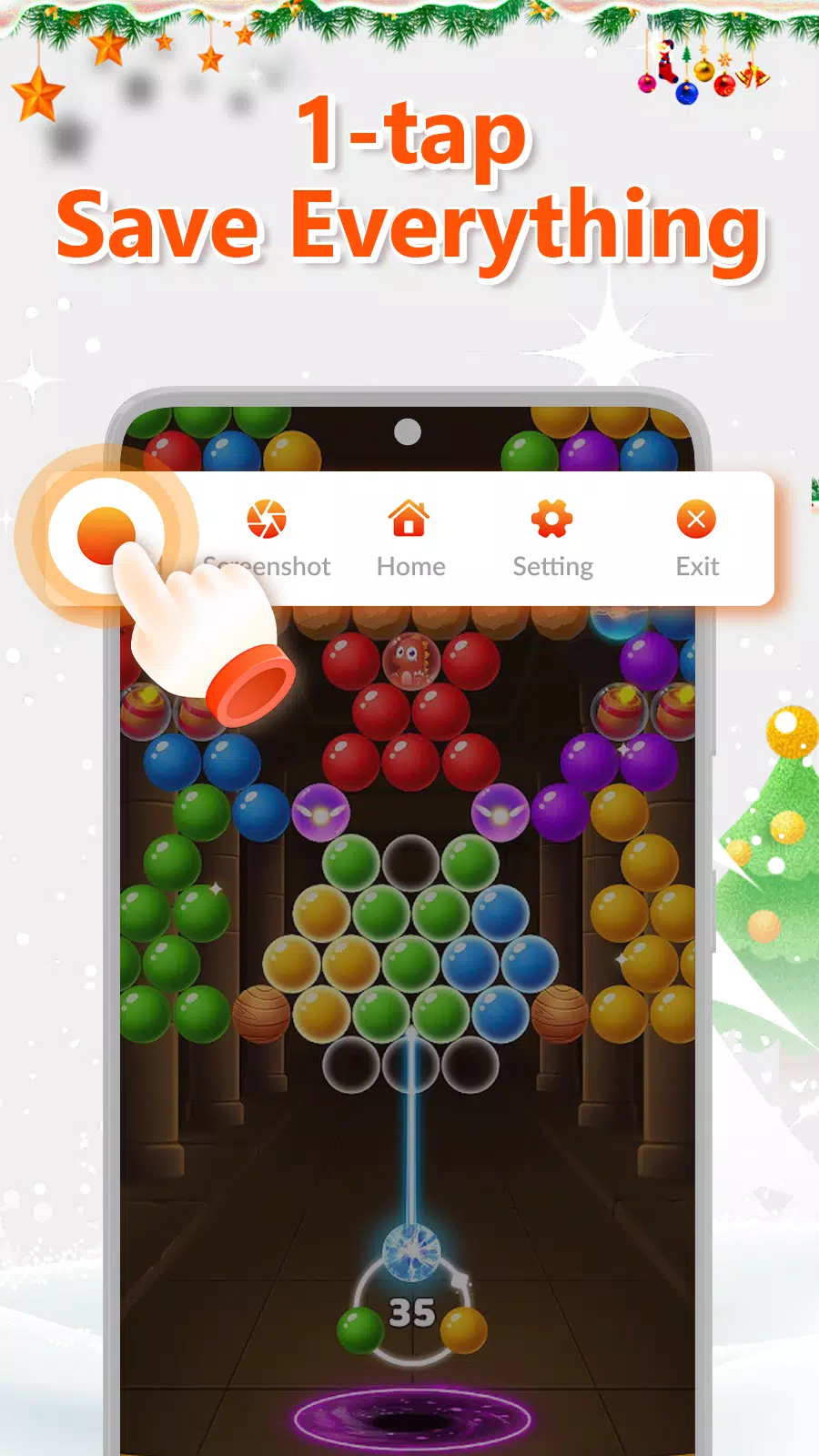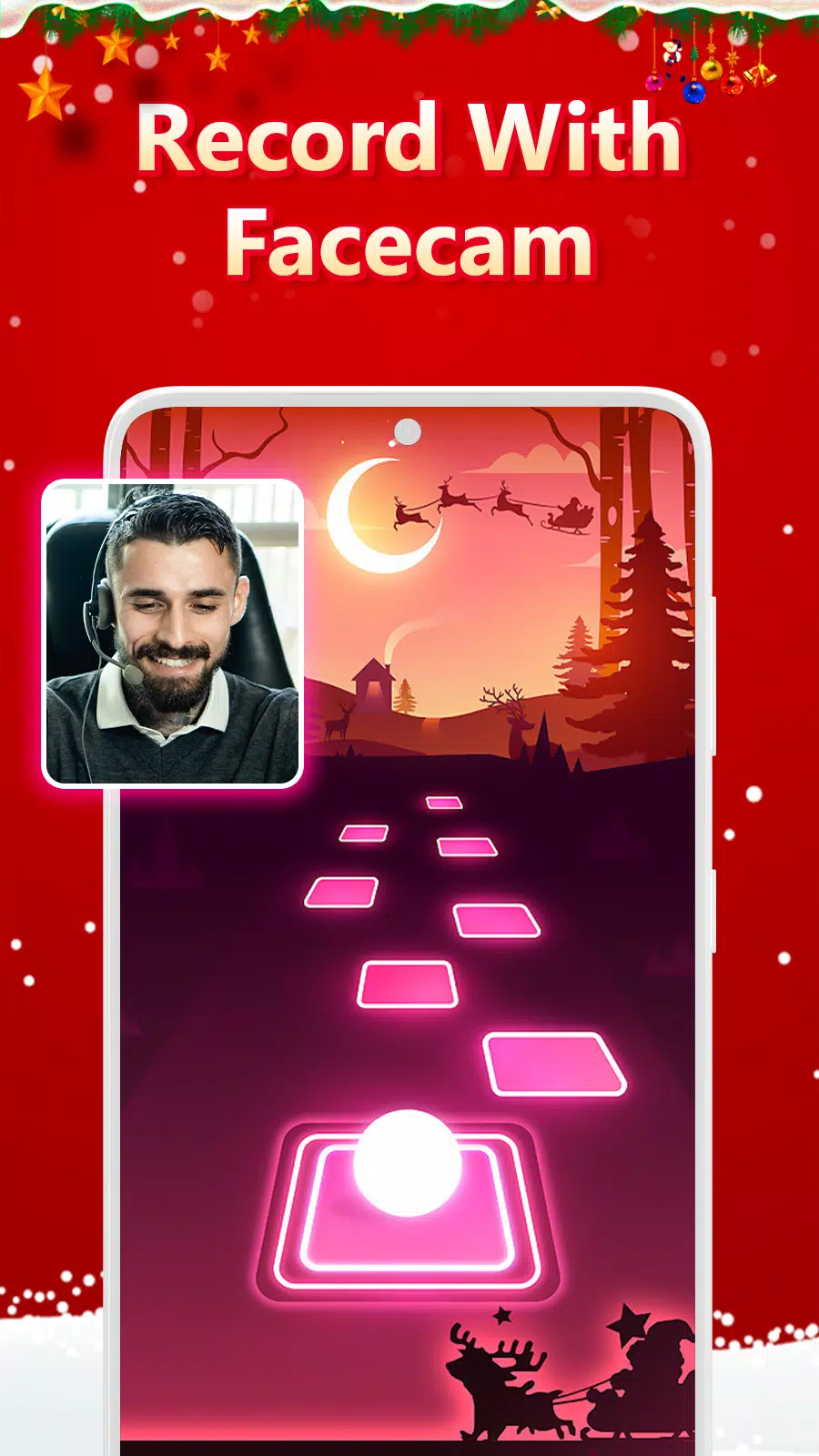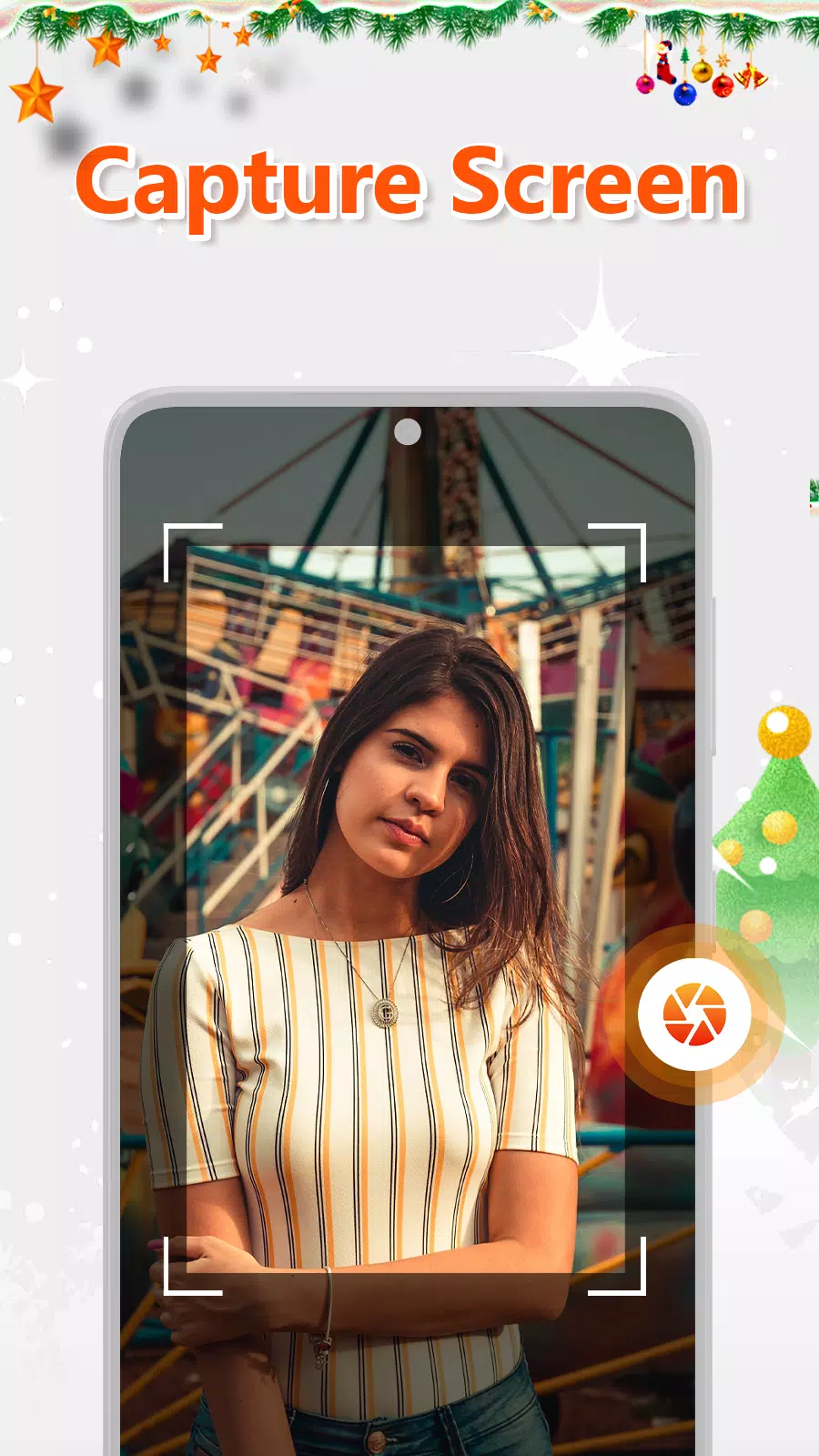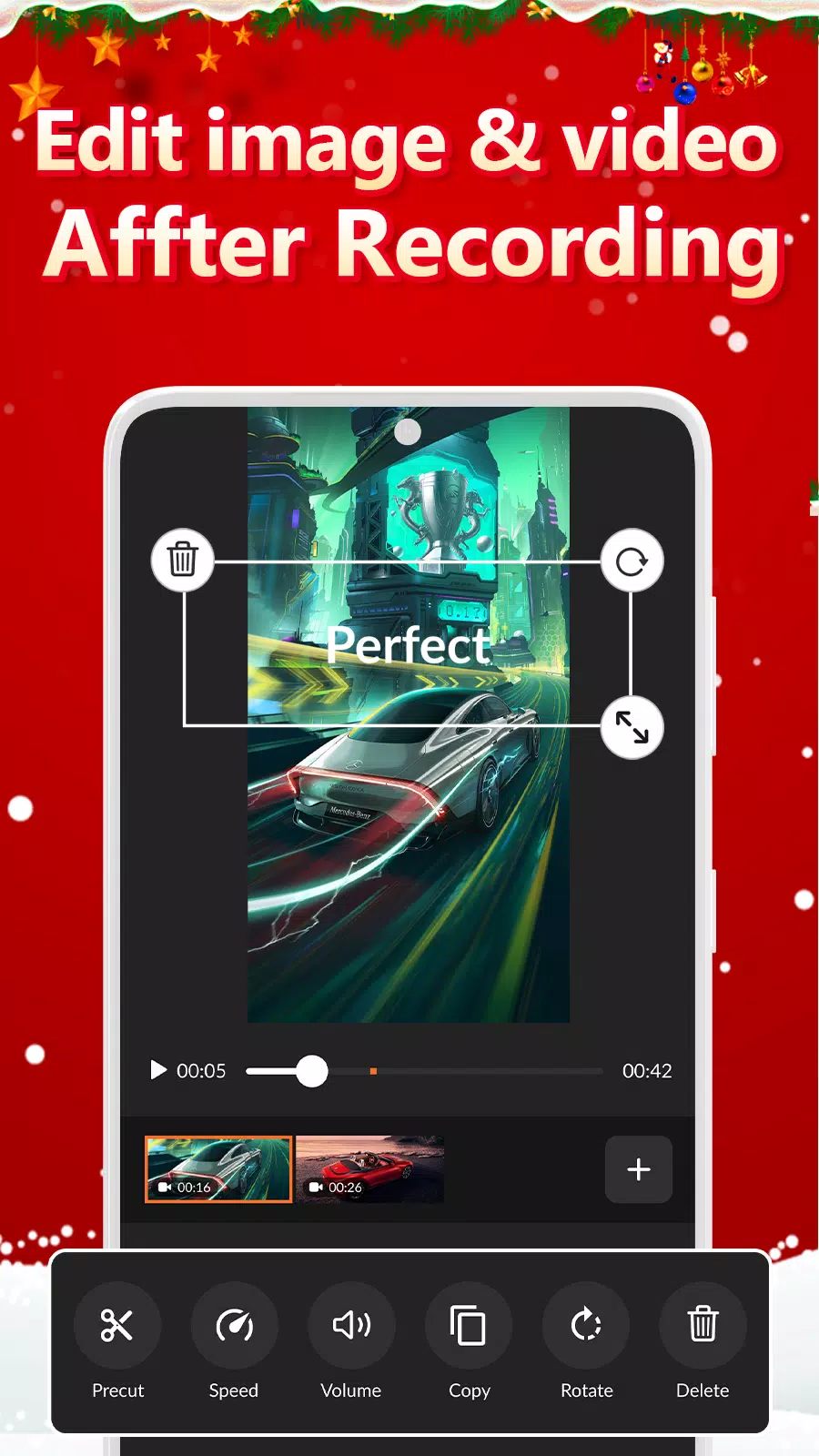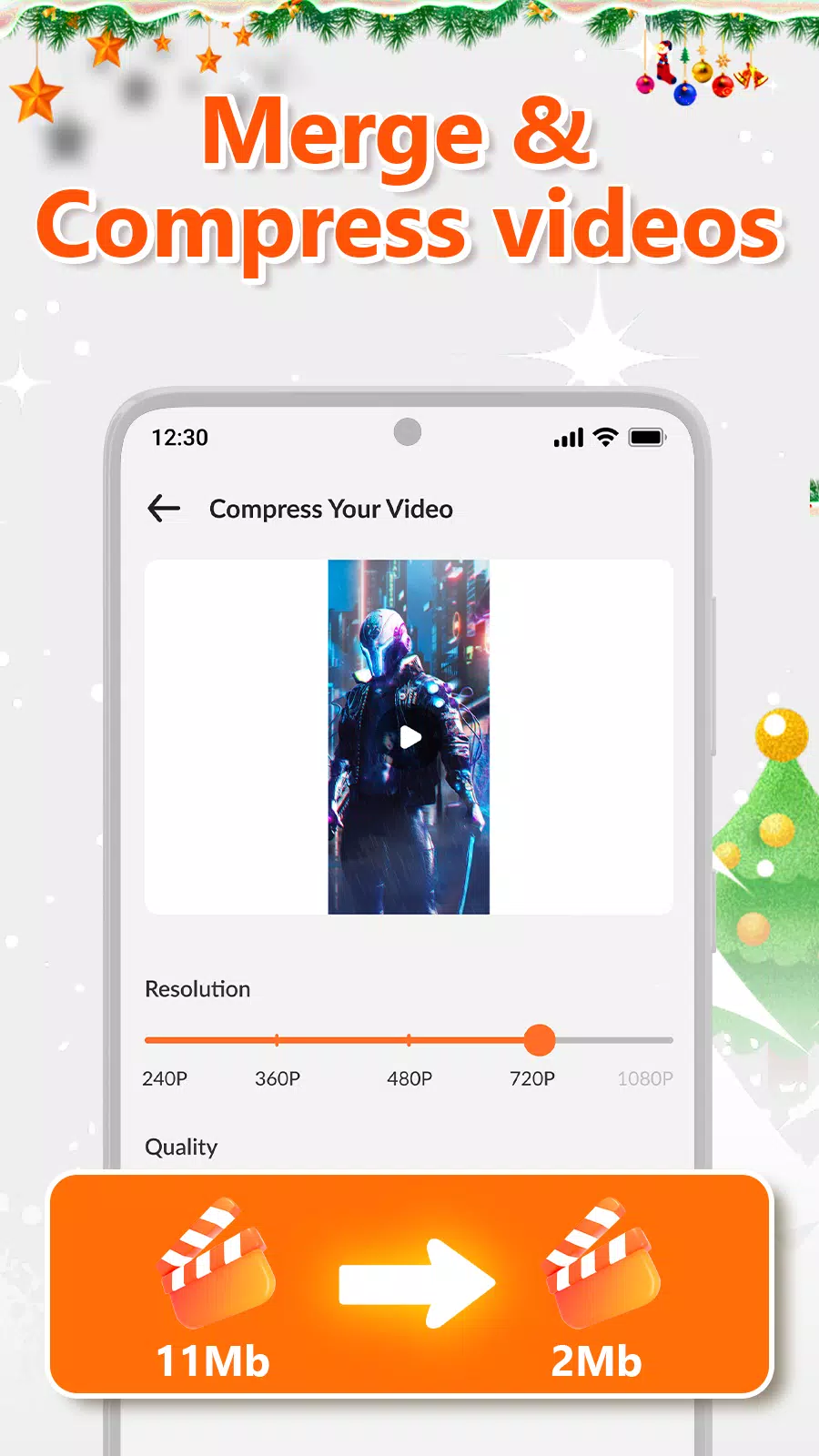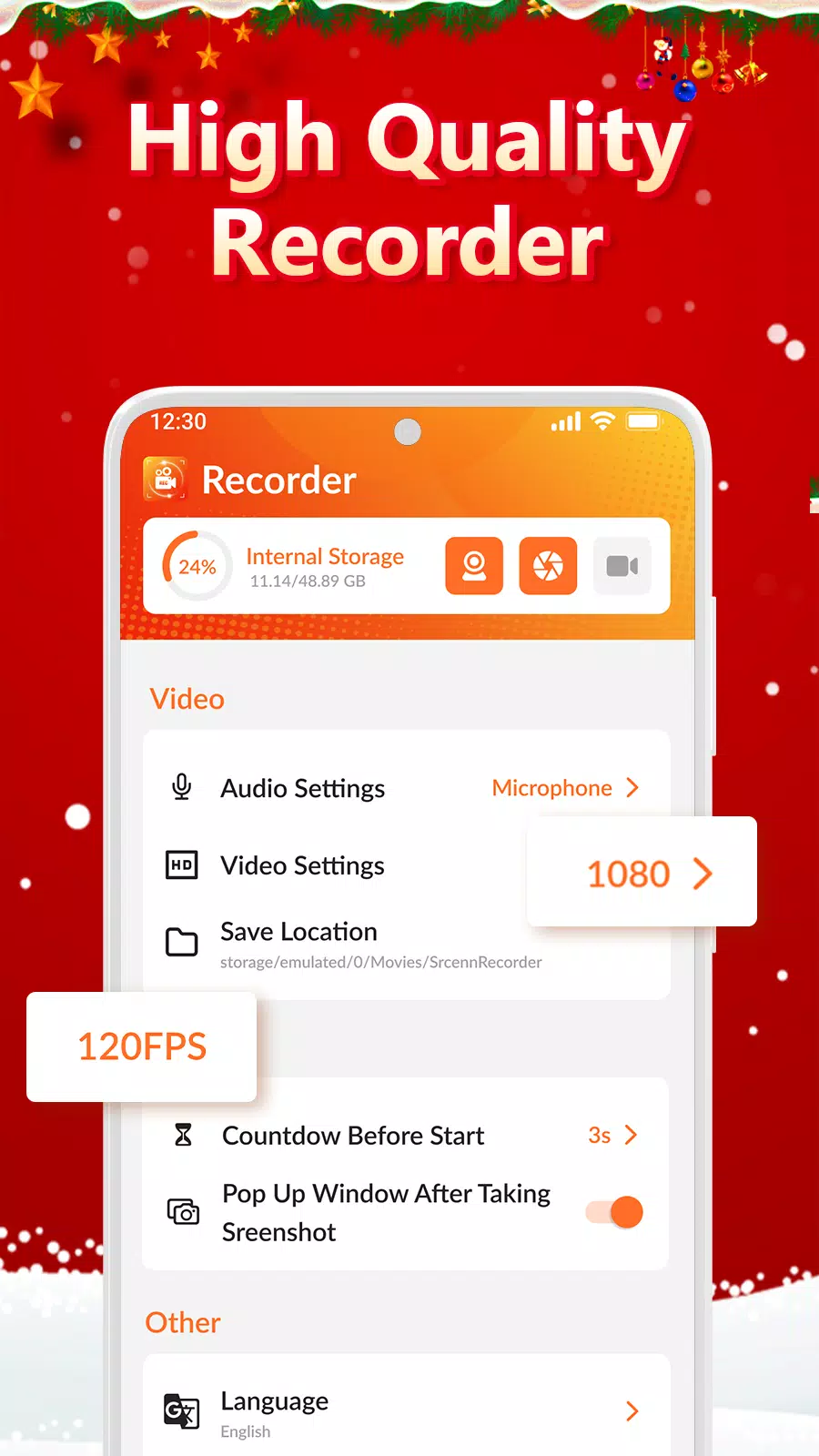About Screen Recorder
Screen Recorder: Capture, Create, and Share Your Moments
In today’s digital age, capturing moments and sharing experiences has never been easier. The "Screen Recorder" application is here to transform how you document and showcase your activities, whether they involve gaming, tutorials, or everyday life. This versatile tool not only records your screen but also allows you to include audio and even your face cam for a more personal touch. Whether you’re a casual user or a professional content creator, this app is designed to meet all your screen recording needs.
Effortless Screen Recording
One of the standout features of the Screen Recorder app is its ability to deliver high-quality screen recordings. With just a few taps, you can start capturing everything happening on your phone or tablet screen. Whether you’re conducting a presentation, creating a tutorial, or simply sharing a funny moment, the app ensures that every detail is captured in stunning clarity. The video call recorder function is particularly impressive, as it allows you to record your screen with incredible sharpness, making it ideal for both personal and professional use. You can even record your face cam and audio simultaneously, adding a personal touch to your recordings.
Gaming and Beyond
Gaming enthusiasts will appreciate the game recorder feature, which enables you to capture your gameplay along with in-game audio. Whether you’re mastering a new level or simply enjoying your favorite title, the app lets you relive your gaming experiences and share them with friends. For those who prefer capturing other types of content, the app also offers a straightforward screen capture option. You can snap precise screenshots of important moments or information during your recording sessions, ensuring nothing gets missed.
Edit and Enhance Your Content
Once you’ve captured your screen, the app provides robust editing tools to refine your recordings. Add annotations, text, and images to make your content more engaging and understandable. If you’re looking to take your creations to the next level, you can trim, cut, or enhance your videos using the powerful editing suite. These tools allow you to polish your recordings into professional-grade content that stands out. Additionally, the app includes a video merging feature, enabling you to combine multiple clips into a seamless final product. Whether you’re stitching together gameplay highlights or creating a comprehensive tutorial, the app simplifies the process.
Optimize for Sharing
File size can often be a concern when dealing with video content, but the Screen Recorder app addresses this issue with its video compression feature. By reducing file sizes without sacrificing quality, you can easily share your recordings via social media, email, or messaging apps. This makes it convenient to distribute your content while saving valuable storage space on your device. Once you’ve completed your recording and editing, you can save your work directly to your device or share it instantly with others.
A Versatile Tool for Everyone
From individual users to professional content creators, the Screen Recorder app caters to a wide range of audiences. Its intuitive interface ensures that even beginners can quickly get started, while advanced features provide the flexibility needed by professionals. The app combines ease of use with powerful functionality, making it an essential tool for anyone looking to capture their screen. Whether you’re teaching a lesson, showcasing a game, or simply documenting your day, this app empowers you to create and share content effortlessly.
In conclusion, the Screen Recorder app is more than just a screen recording tool—it’s a comprehensive solution for capturing, editing, and sharing your moments. With its array of features, including high-quality recording, game capture, annotation tools, video merging, and compression options, it’s the perfect companion for anyone looking to elevate their content creation. Why wait? Download the app today and unlock the full potential of screen recording!