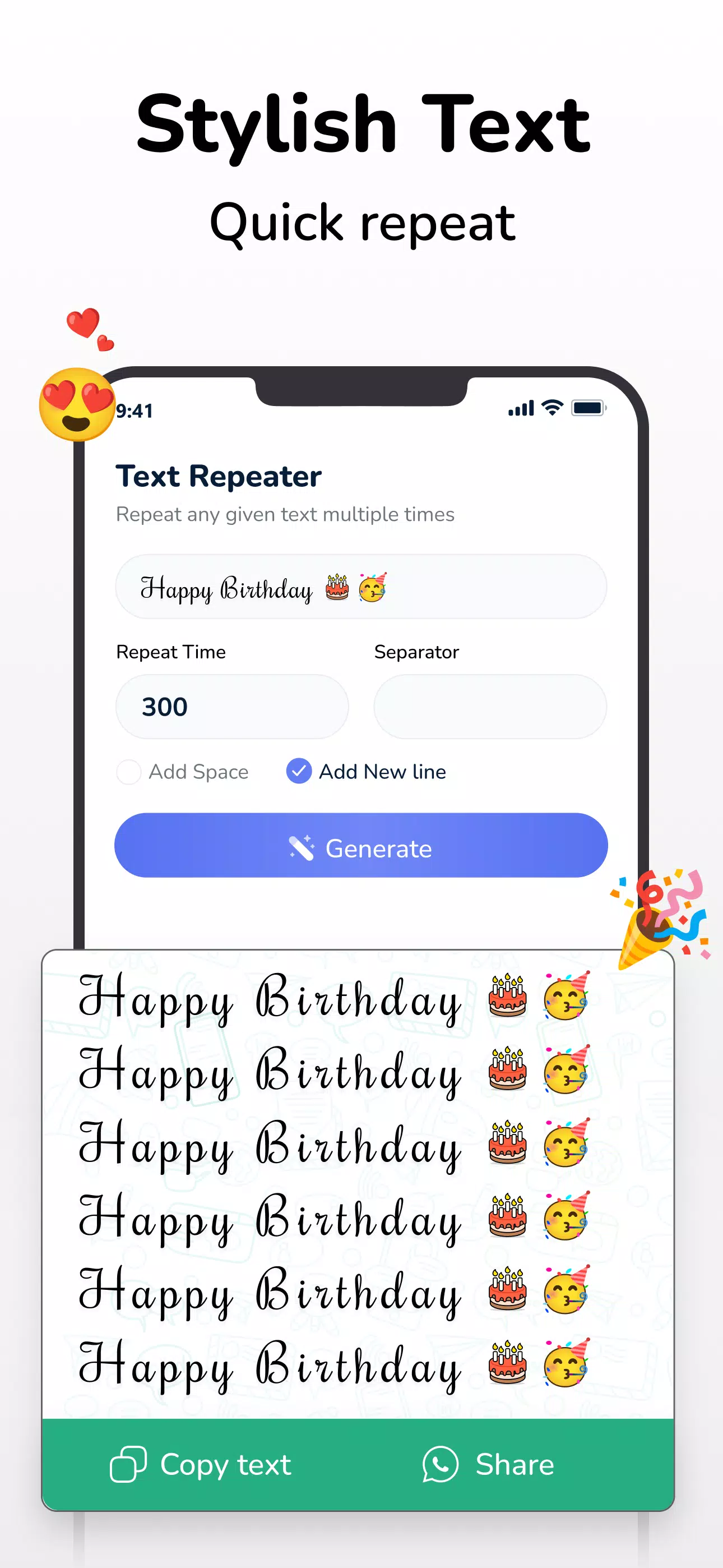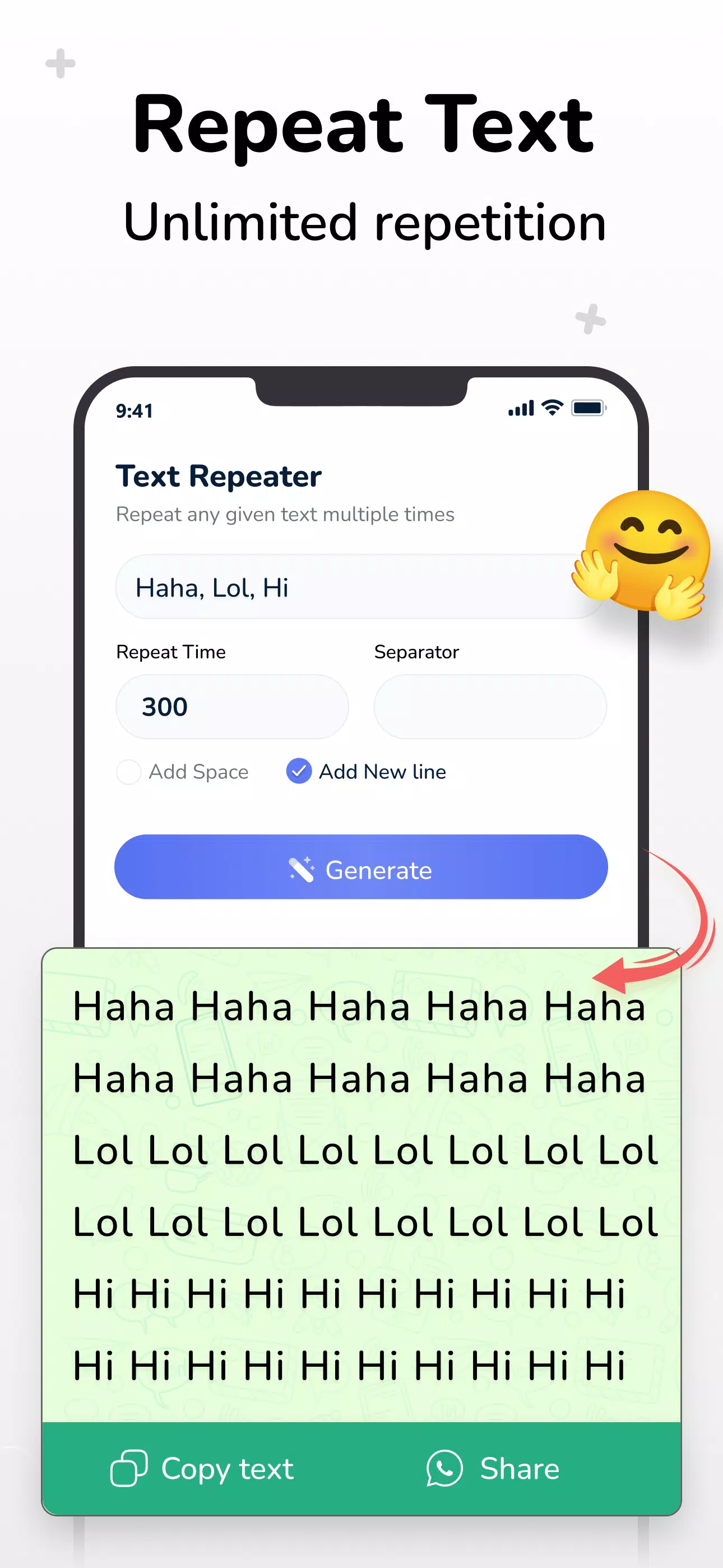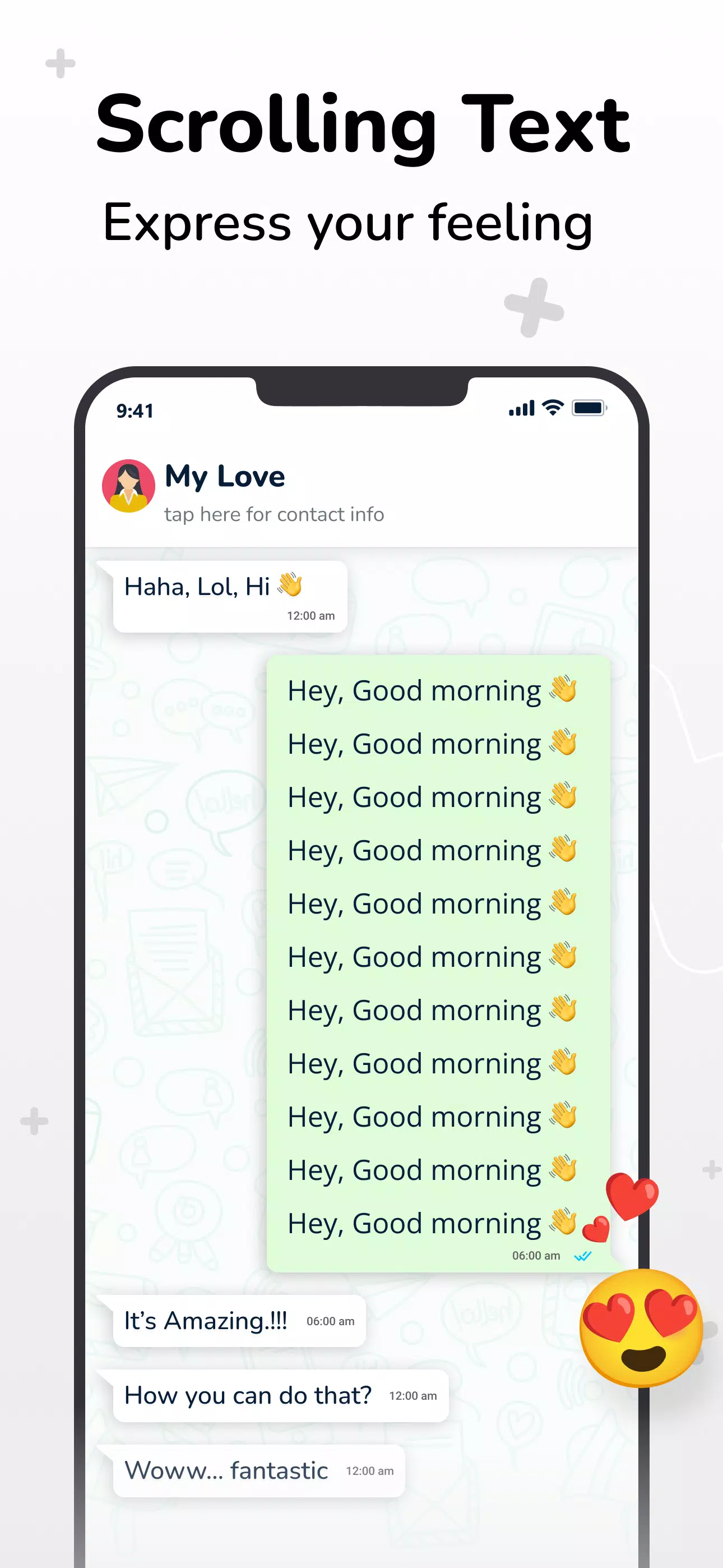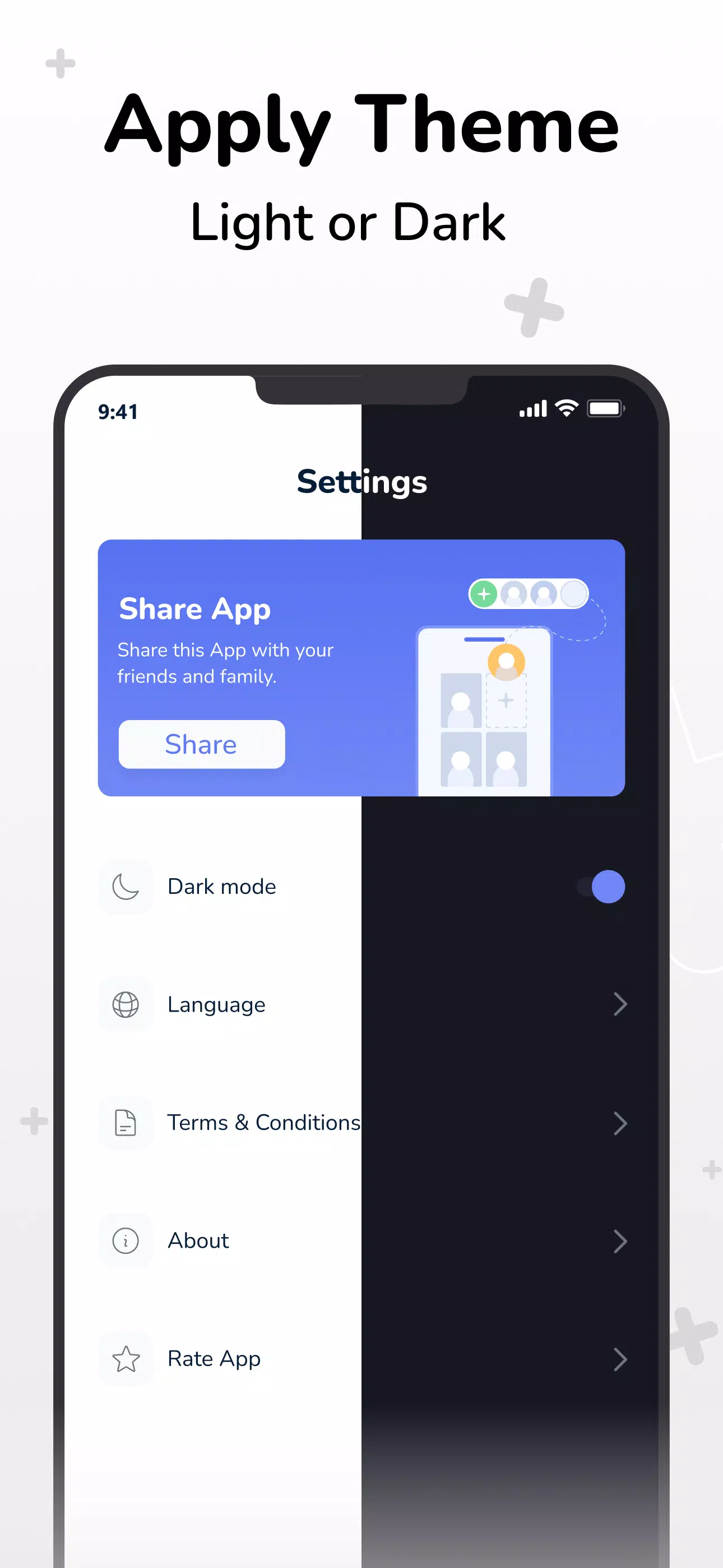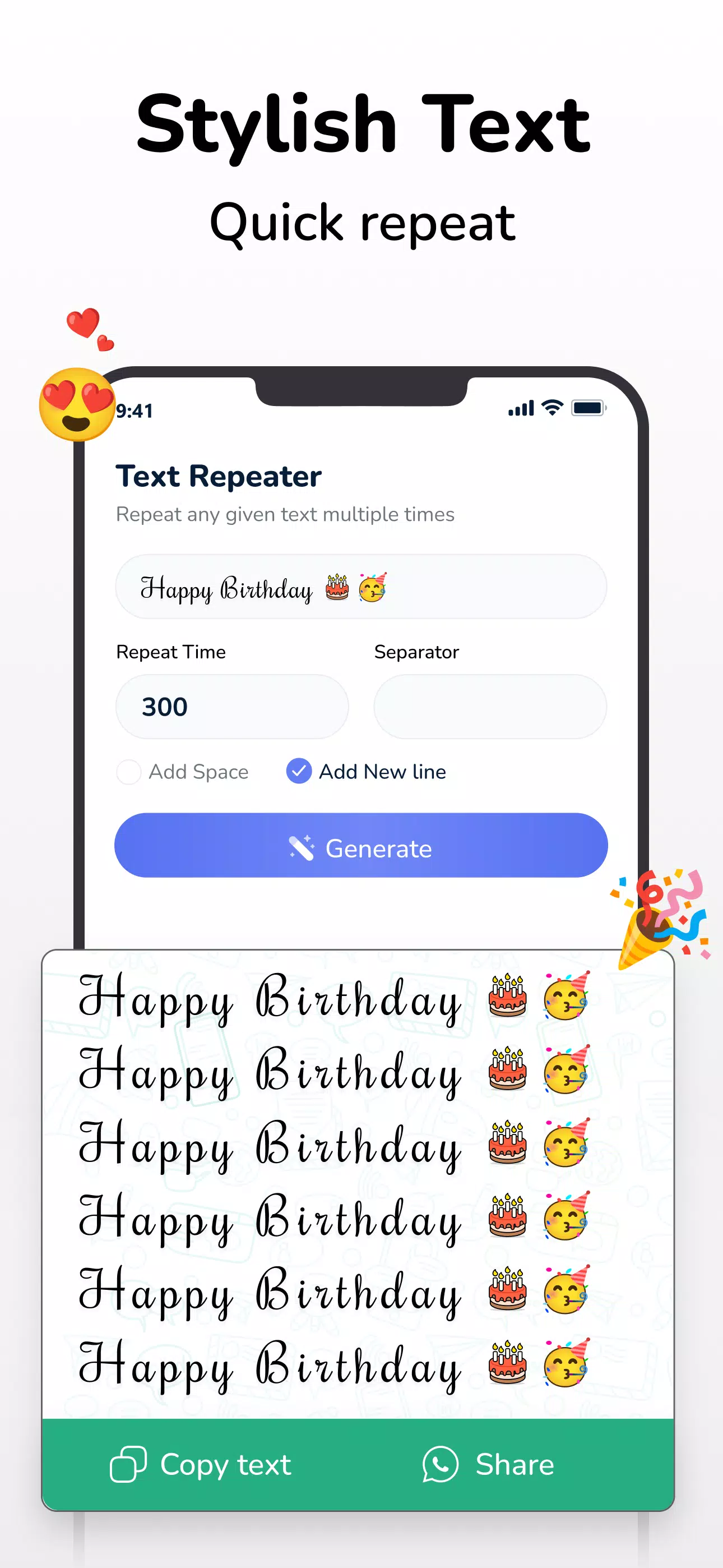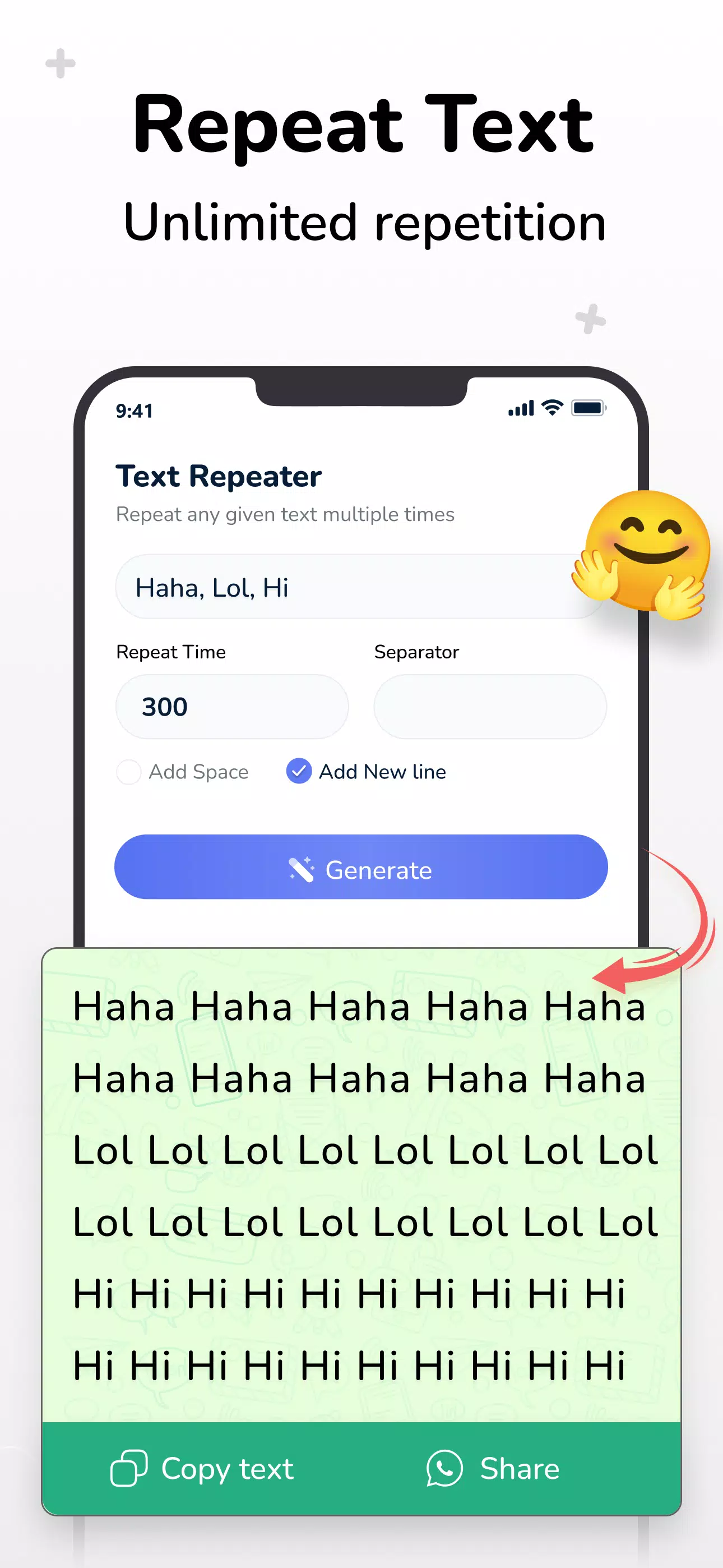About Text Repeater
Description of Text Repeater App
The Text Repeater app is designed to help users quickly and efficiently repeat text up to a 10k message for various purposes. Instead of manually copying and pasting text repeatedly, which can be time-consuming and tedious, Text Repeater offers an automated solution.
How to Use Text Repeater
To use Text Repeater, follow these simple steps:
- Download and launch the Text Repeater app from the store.
- On the main screen, enter the text you wish to repeat.
- Specify the number of repetitions you require by entering the figure in the designated space.
- Add a separator if needed; this could be a character or a word that appears between each repetition.
- Optionally, select "Add Space" and "Add New Line" options to format your output as desired.
- Finally, tap the "Generate" button to obtain your repeated text.
Features of Text Repeater
Text Repeater comes with several useful features:
- Line-by-Line Repetition: You can repeat text with each instance appearing on a new line.
- Customizable Repetition Limits: Set a specific repetition limit according to your needs.
- Copy Functionality: Easily copy the generated text and paste it wherever required, such as on social media platforms or documents.
Multilingual Support
The app supports multiple languages, including English, Russian, and Spanish. This means you can use the app in your preferred language, making it accessible to a wider audience. When you switch languages, the application interface adapts accordingly, ensuring you can find all options and features effortlessly.
Multiple Formatting Options
Text Repeater provides various formatting options to customize your output:
- Spacing and Separators: Choose to add spaces or separators between each text segment.
- New Line Option: Add a new line after each repetition for better readability.
Quick Copy Button
After generating the repeated text, simply click the copy button located at the top corner of the output field to quickly copy the text to your clipboard. This feature saves you additional steps and enhances efficiency.
Dark Mode
For those who prefer a darker interface, Text Repeater supports a dark mode. This mode is particularly useful when using the app in dimly lit environments, making the app easier on the eyes.
By leveraging these features, Text Repeater simplifies the process of text repetition, saving you valuable time and effort.