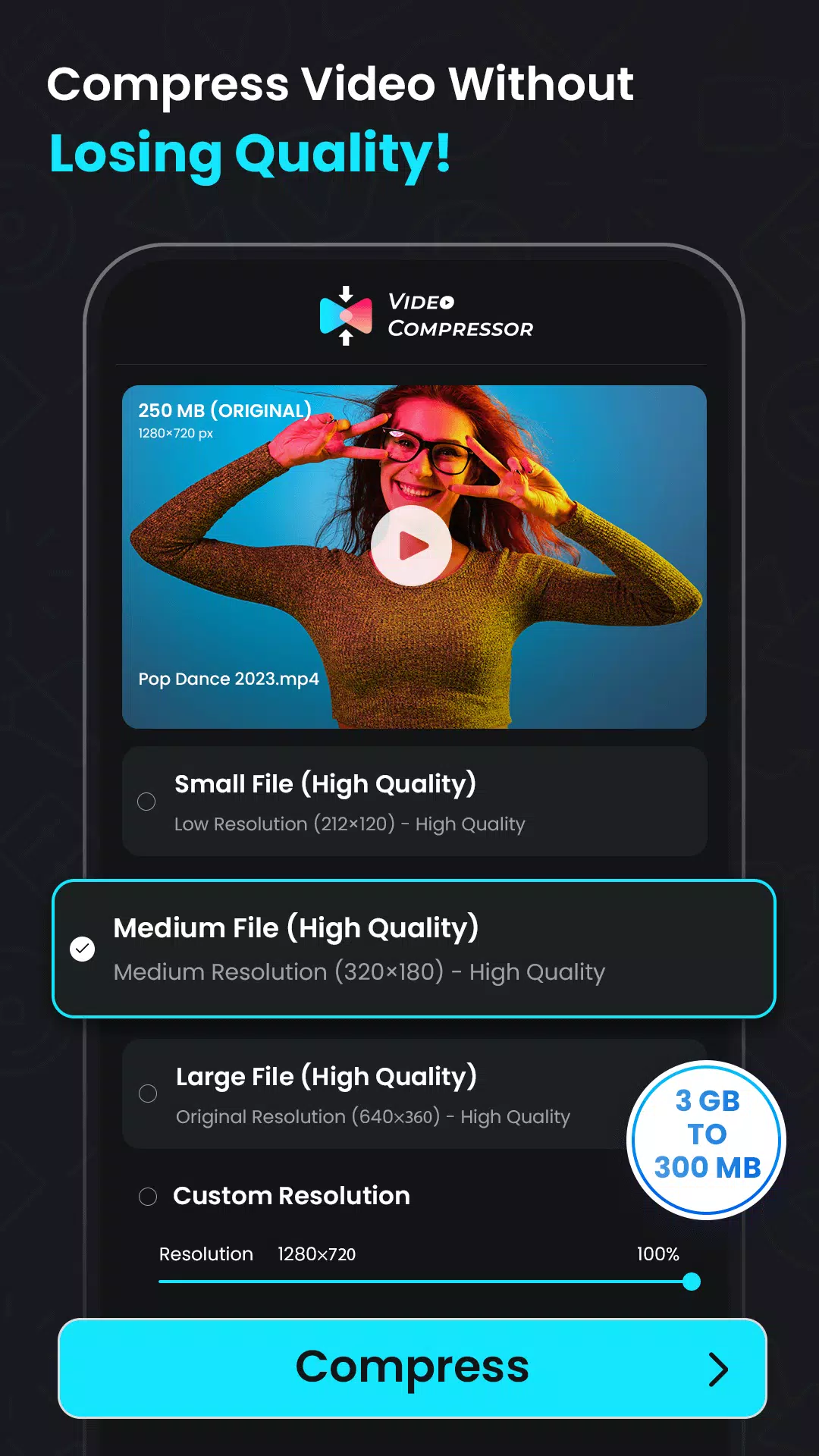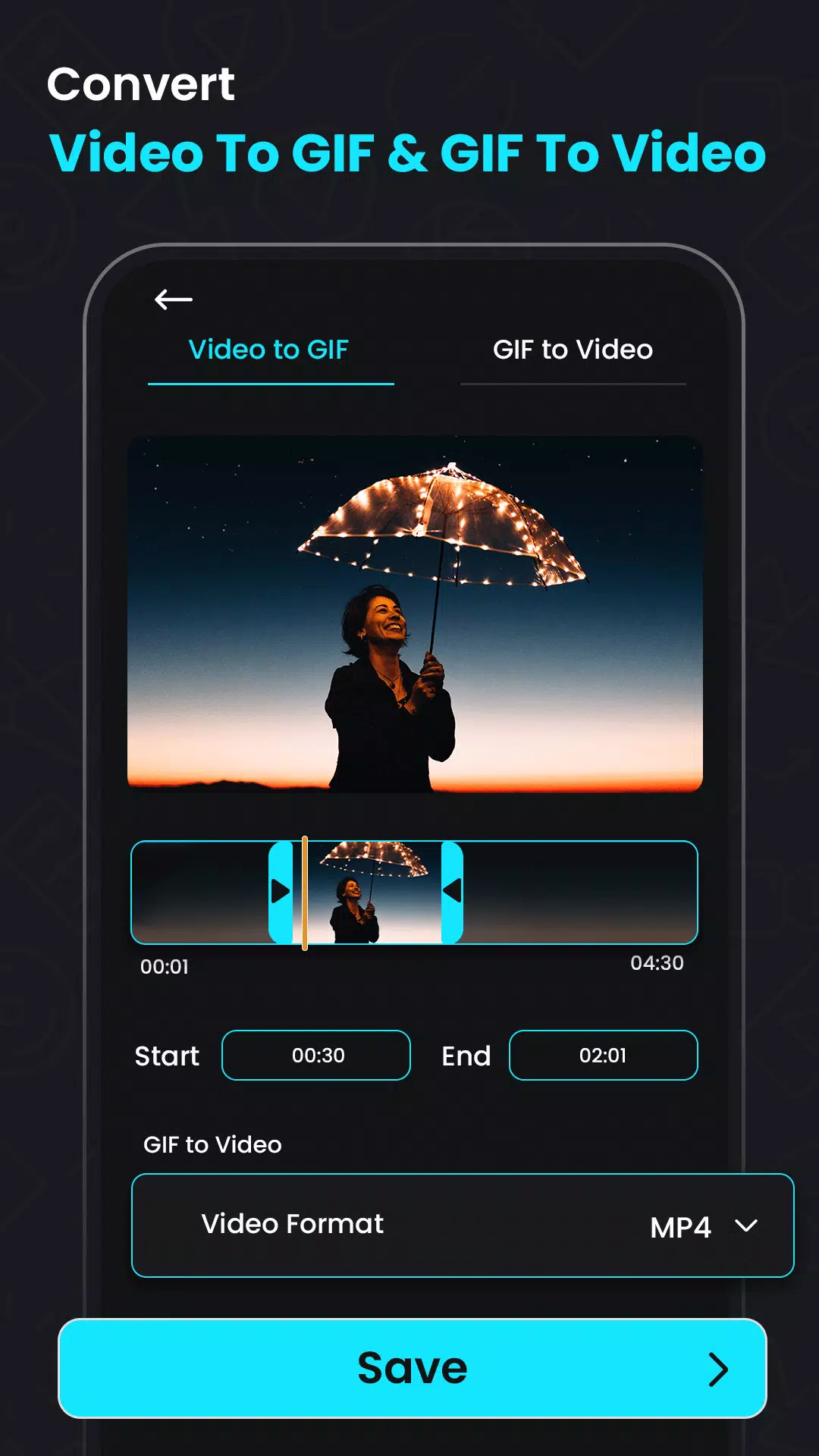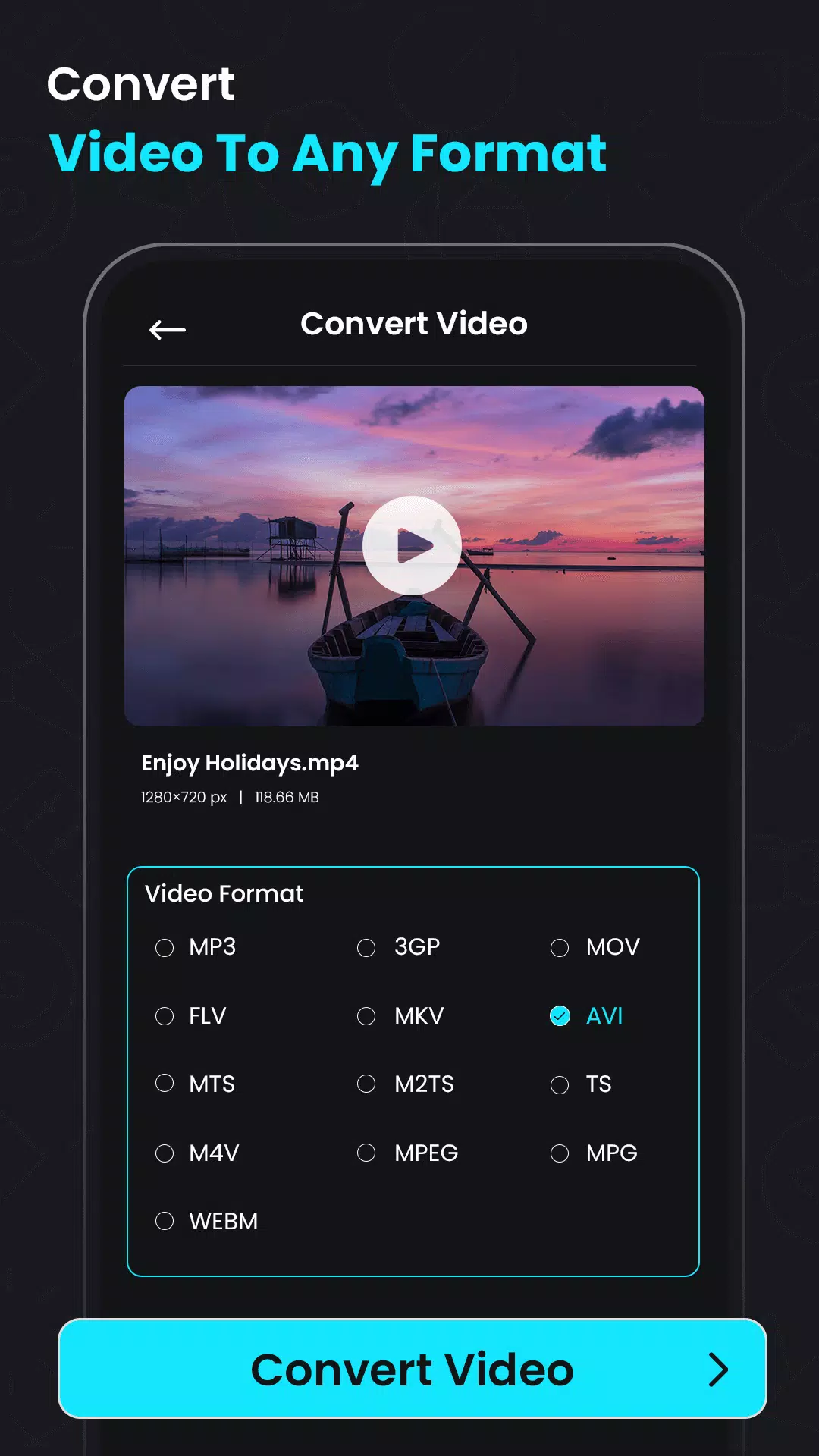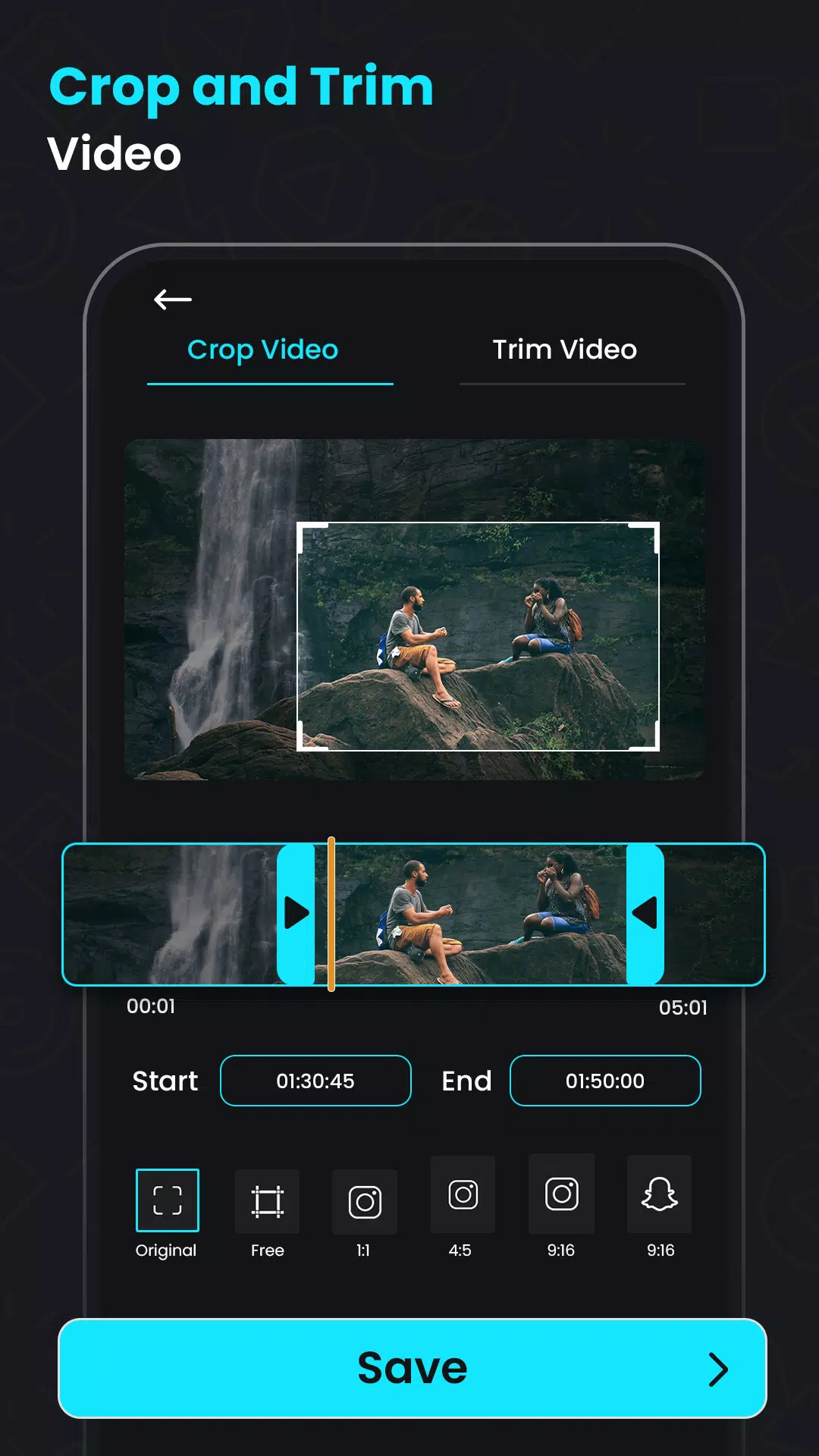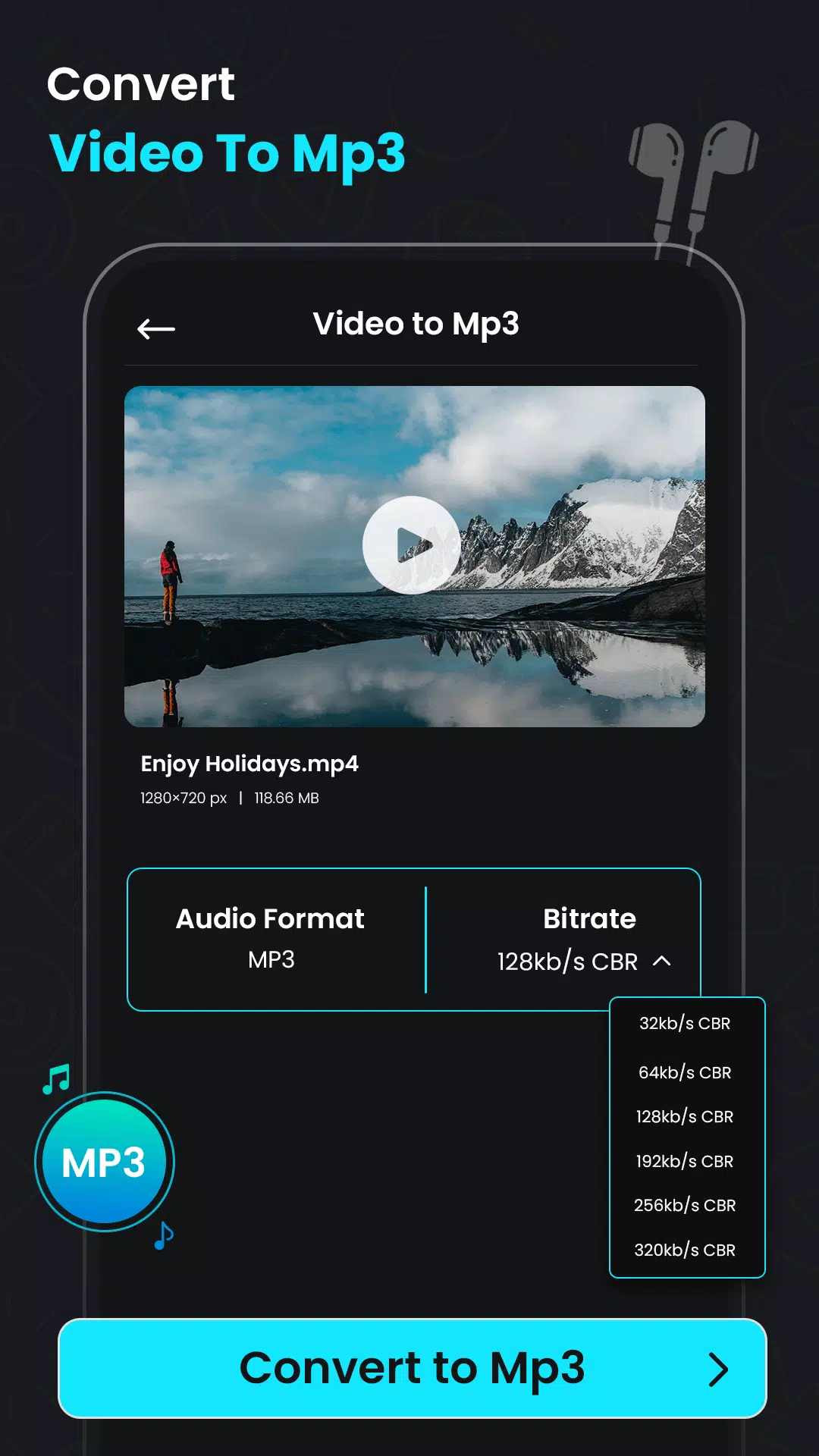About Video Compressor
Video Compressor: Media Converter - Your Ultimate Media Management Solution
Are you looking for a comprehensive tool to manage your media files effectively? Look no further! Video Compressor: Media Converter is designed to help you compress, convert, and optimize your videos and audio files seamlessly. Whether you need to reduce file sizes, extract audio, or enhance video quality, this powerful application offers a range of features to meet all your needs.
Key Features of Video Compressor: Media Converter
- Compress Videos: Reduce file sizes without compromising quality. Use the MP4 to MP3 Converter to compress videos efficiently.
- Video Converter: Extract audio from your videos effortlessly. This feature allows you to turn your favorite clips into audio-only files.
- Audio Extractor & MP4 Compressor: Effortlessly compress files while maintaining their original quality.
- Video Quality Enhancer & MP4 Converter: Upgrade your video quality before compressing, ensuring crystal-clear visuals.
- Video To MP3 Converter & Audio Extractor: Convert clips to MP3 format for easy listening and sharing.
- Reverse Video Editor: Add a unique perspective by reversing video clips.
- Crop Video To MP3 Converter: Extract sound from clips and save them as MP3 files.
- Video To Audio Converter & Size Reducer: Convert clips to MP3 format and reduce their size for maximum compatibility.
- Mute & Trim: Remove audio or trim videos to your desired length.
Efficient Compression & Conversion for Your Videos
Easily compress your video clips to a smaller size using the MP4 to MP3 Converter. The Audio Extractor & MP4 Compressor ensures that you maintain high-quality output while reducing file size, making it perfect for sharing on various platforms. You can adjust the resolution and bitrate to tailor the compression to your specific requirements.
Video To Audio Converter & Size Reducer
Convert your favorite video clips into audio files in seconds with the Video Converter: Extract Audio From Video feature. This tool is perfect for creating music or soundtracks, and it’s also ideal for converting podcasts or lectures to MP3 format for easy listening.
Video Quality Enhancer & MP4 Converter
Before compressing your videos, use the Video Quality Enhancer & MP4 Converter to upgrade the quality of your clips, ensuring they remain clear and visually appealing. If you need to adjust the aspect ratio, the Crop Video To MP3 Converter allows you to crop and resize clips to fit specific dimensions, perfect for custom viewing needs.
Compress Videos: MP4 to MP3 Converter
Experience the captivating effect of reversing any clip with the Reverse Video Editor. This feature flips time and adds a unique twist to your videos. Additionally, the Mute feature removes unwanted audio, providing a more polished final product. The Crop Video To MP3 Converter can also rotate clips to ensure they are perfectly oriented.
Audio Extractor & MP4 Compressor
Trim and cut clips precisely with the Trimmer & Cutter features. This is perfect for creating concise clips for sharing on social media or messaging platforms. The Video To MP3 Converter Audio Extractor supports various formats, ensuring smooth editing across devices.
Try Our Video Quality Enhancer & MP4 Converter!
Video Compressor: Media Converter is an essential tool for anyone looking to convert, compress, and optimize their media files with ease. Enhance your media experience today by making your files more accessible and space-saving with the ultimate Video To MP3 Converter Audio Extractor.