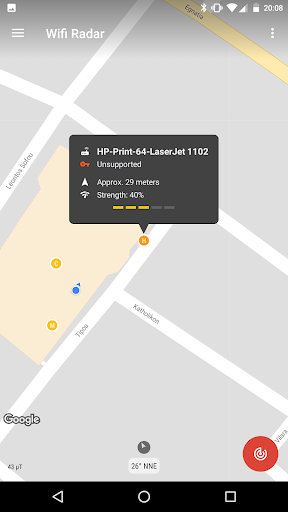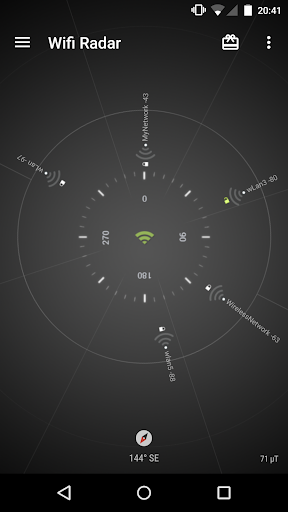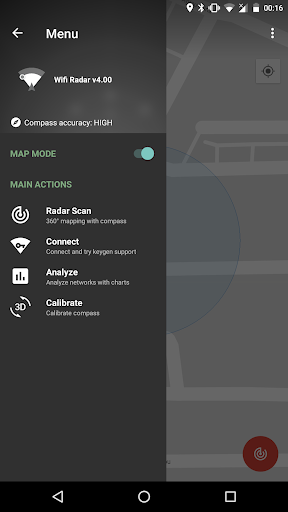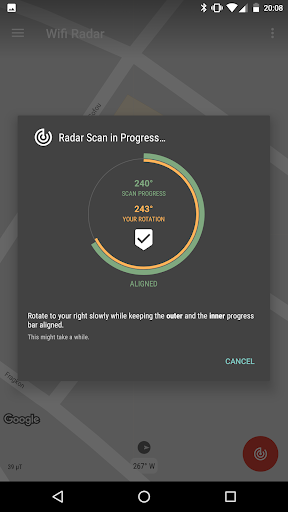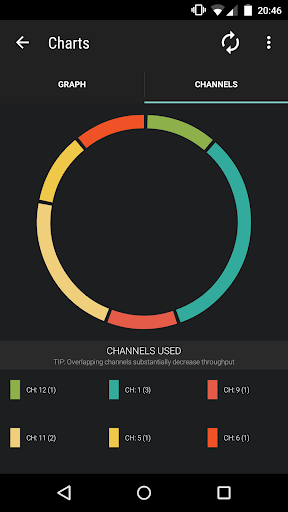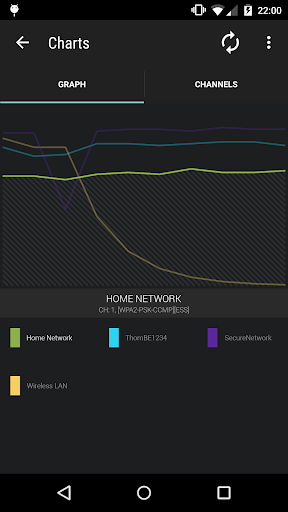Wifi Radar
About Wifi Radar
The application uses your device's gps and sensors like digital compass, accelerometer and gyroscope for determining the location of each network and display it on a map.
See the wireless networks around you and analyze signals and find the best channel for your Access Point.
Features:
- Visualize and pinpoint wifi networks on a map.
- 360° Radar Scan with compass visualization.
- Signal strength graph analyzer.
- Channel analyzer.
The application is currently in beta, please feel free to send suggestions, report bugs and errors.
Wifi Radar Screenshots
Old Versions of Wifi Radar
Wifi Radar FAQ
1. What is Wifi Radar, and what does it do?
Wifi Radar is an app designed to display the physical locations of nearby Wi-Fi networks on a map, helping users analyze signal strength and locate the best channel for their Wi-Fi access point.
2. How does Wifi Radar determine the location of Wi-Fi networks?
Wifi Radar uses your device’s GPS and sensors, including the digital compass, accelerometer, and gyroscope, to detect and pinpoint Wi-Fi networks in your vicinity.
3. What features does Wifi Radar offer?
Wifi Radar includes a 360° radar scan with compass visualization, a signal strength analyzer, and a channel analyzer to help you optimize your Wi-Fi network.
4. Is Wifi Radar free to use?
Yes, Wifi Radar is free to use, though additional premium features may be available in the future.
5. Does Wifi Radar work offline?
Wifi Radar requires an internet connection to display Wi-Fi networks and uses GPS for accurate positioning, so full functionality may not be available offline.
6. Can Wifi Radar help me improve my Wi-Fi signal?
Yes, by using the signal strength analyzer and channel analyzer, Wifi Radar can help you find the best placement and channel for your access point.
7. How does the 360° radar scan work?
The 360° radar scan utilizes your device’s compass to provide a full view of available Wi-Fi networks around you, helping you visually identify network directions.
8. What data is needed to use Wifi Radar?
Wifi Radar requires access to your GPS, Wi-Fi connection, and device sensors to provide accurate locations and signal information for nearby networks.
9. Is Wifi Radar safe to use for personal information?
Yes, Wifi Radar does not collect or store personal information. It uses sensor data only to identify the physical location of nearby networks.
10. How can I report bugs or suggest features?
As Wifi Radar is in beta, feedback is welcome! You can send suggestions, bug reports, and feedback directly through the app’s support or feedback option.