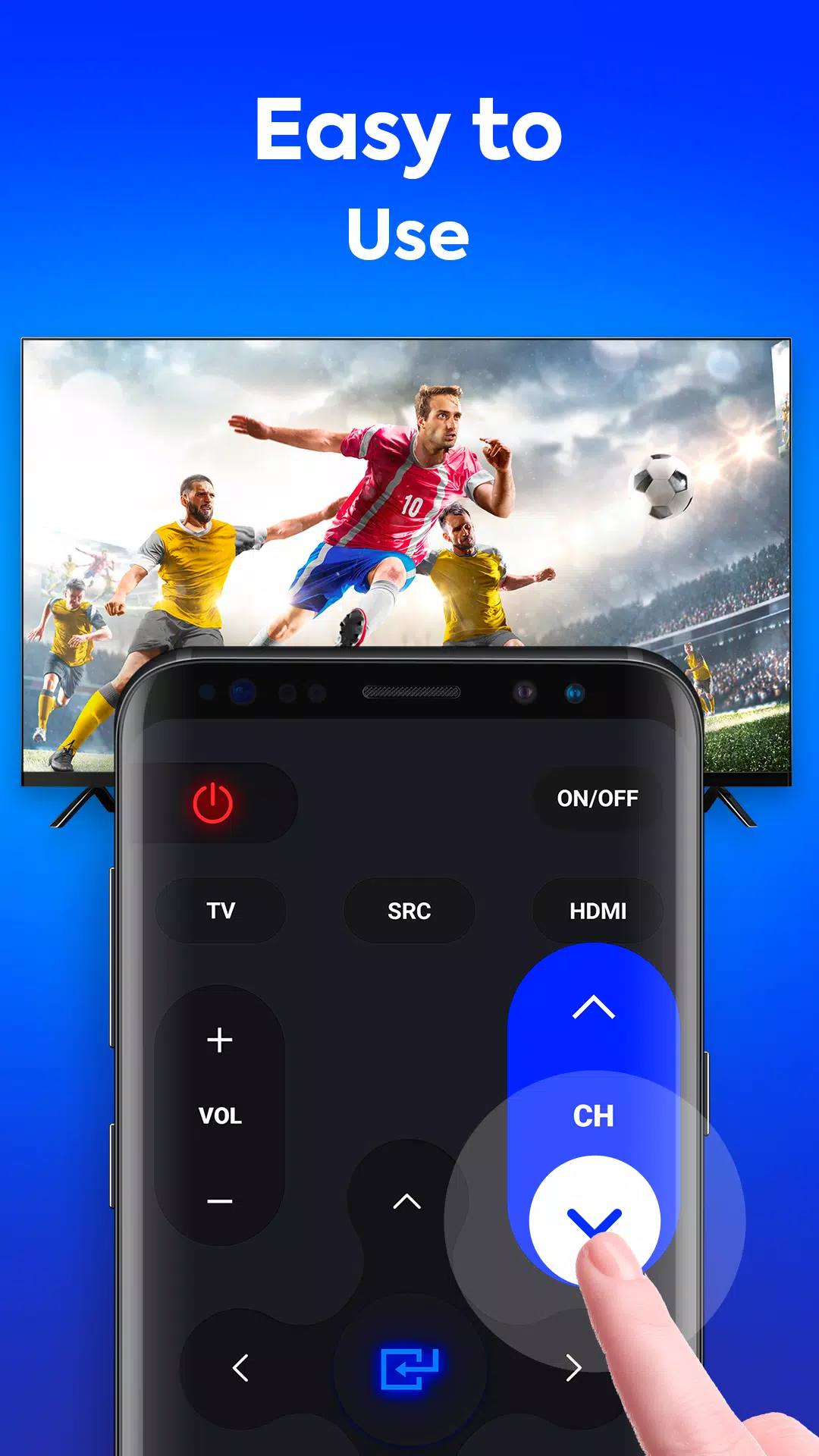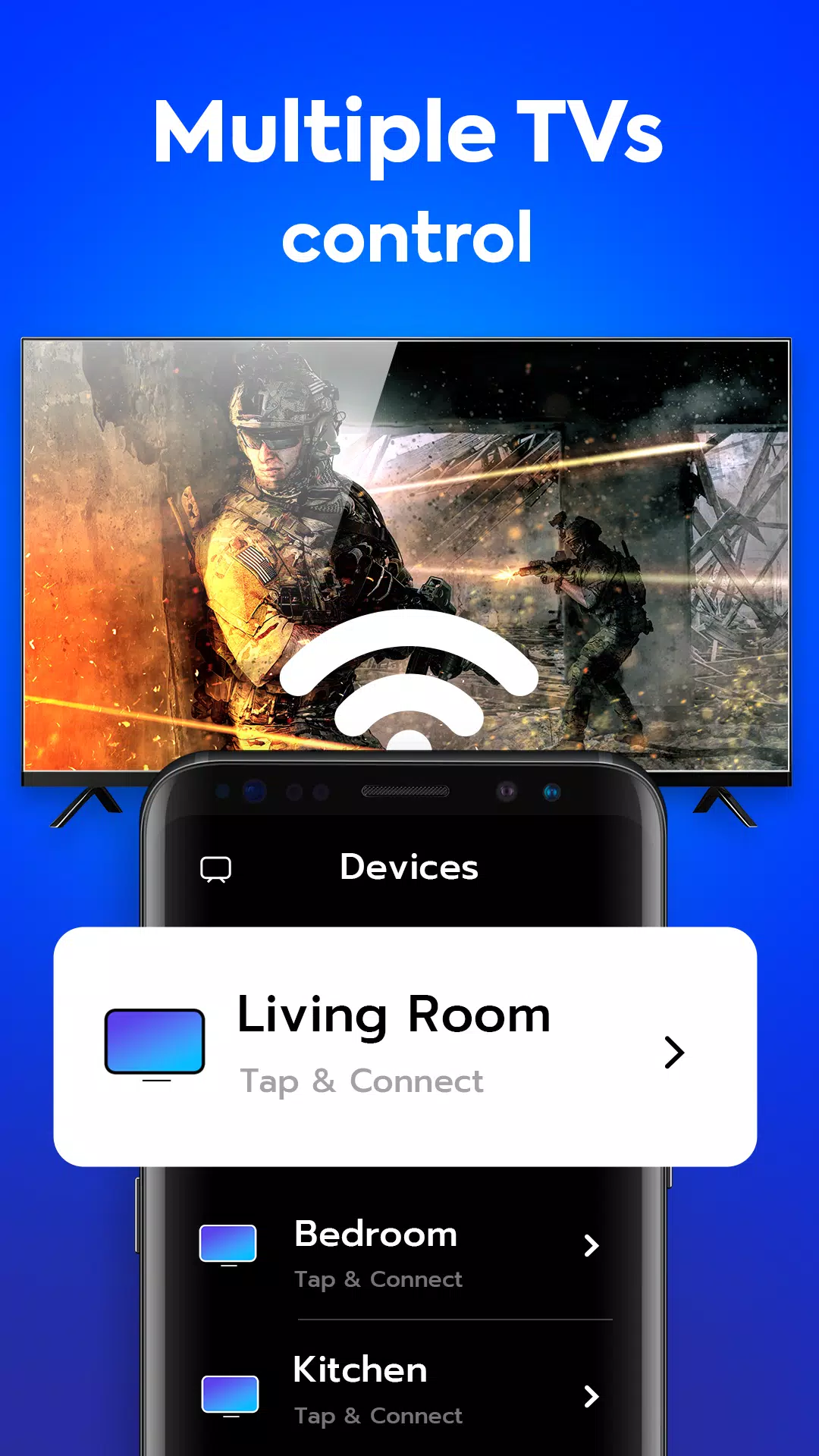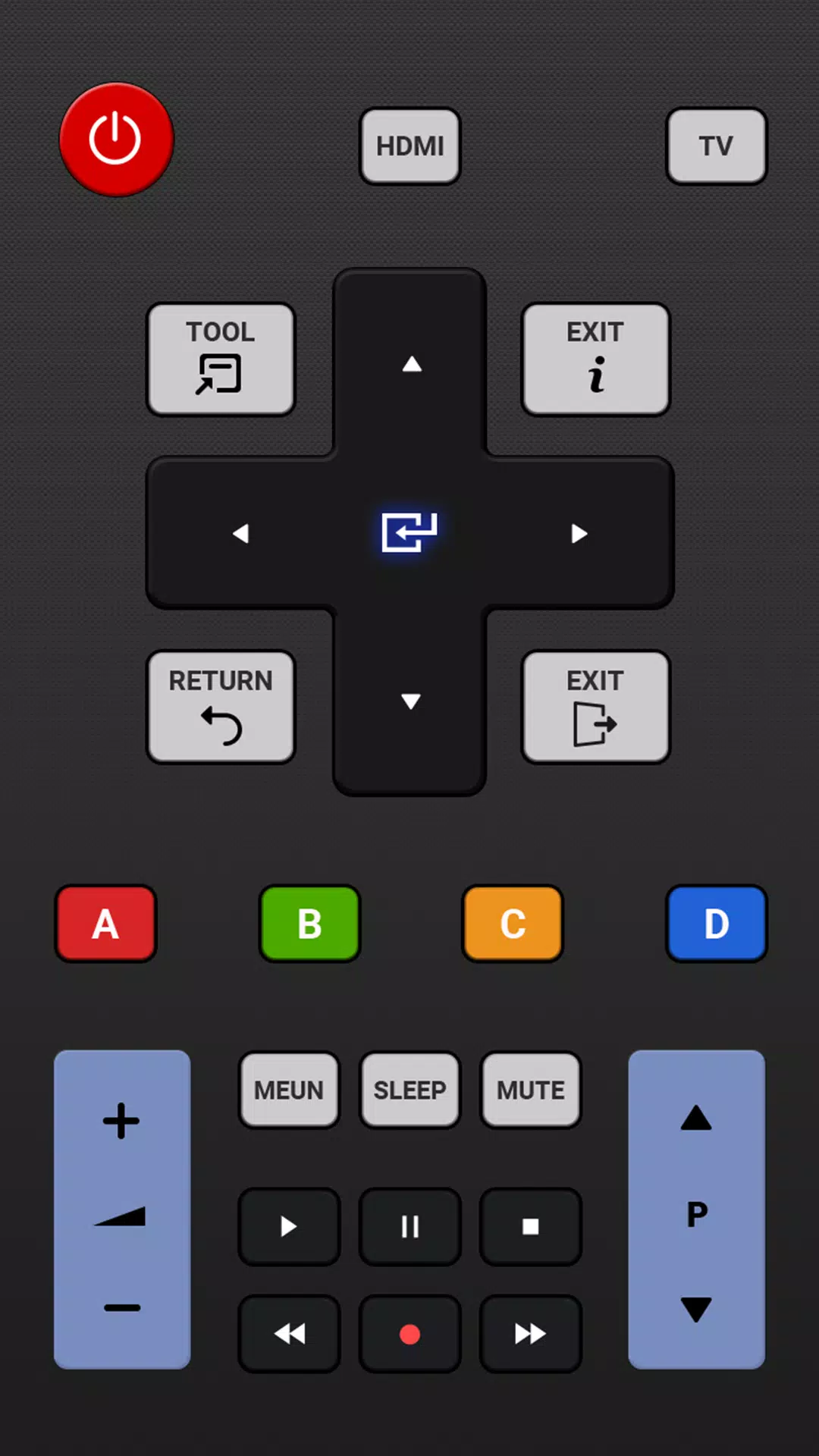Acerca de Universal Remote Samsung TV
Universal Remote Samsung TV - Control Your Samsung Smart TV with Ease
Are you tired of constantly searching for your Samsung TV remote? Do you wish there was a simpler way to control your Samsung TV? Introducing the Universal Remote Samsung TV app, designed to make managing your Samsung smart TV more convenient than ever before! This app transforms your smartphone into a virtual Samsung TV remote control, allowing you to operate your Samsung TV effortlessly.
The Universal Remote Samsung TV app is perfect for anyone who loves their Samsung TV but struggles to find the physical remote when they need it most. By downloading this app, you gain access to a virtual remote that mirrors the original Samsung TV remote’s layout, ensuring familiarity and ease of use. The app supports a wide range of Samsung TV models, including K-series Tizen TVs (2016 and later) as well as A, B, C, D, E, F, G, H, and J series TVs with an IR interface. Whether you're using an older model or the latest smart TV, this app ensures compatibility across all series.
One of the standout features of this app is its ability to save multiple remote controls. This means you can manage several devices without confusion. Additionally, switching between different remotes is quick and seamless, thanks to the intuitive interface. The app also allows you to name each remote according to your preference, making it easier to identify which device you’re controlling at any given moment.
Using the Universal Remote Samsung TV app is straightforward. First, add your Samsung TV remote by selecting “ADD A REMOTE” on the app’s homepage. Next, choose your specific TV model from the available options or skip directly to testing from the first model listed. Once selected, test the buttons to ensure proper functionality—each tap provides tactile feedback to confirm success. After verifying that your TV responds correctly, assign a name to your new virtual remote. Finally, point your smartphone’s IR blaster toward your Samsung TV, just as you would with a traditional remote, and enjoy full control over your TV.
For those who own multiple Samsung TVs or other compatible devices, the app offers additional flexibility. You can easily add more remotes and switch between them anytime. When exiting the app, the previously used remote will remain active unless manually changed. Should you close the app while not on the remote control screen, the last saved Samsung remote interface will automatically appear upon reopening.
Please note that this app is an unofficial product and not associated with Samsung or any official developers. To use the app effectively, ensure your smartphone has an internal IR transmitter or an external infrared accessory to communicate with your TV.
In conclusion, the Universal Remote Samsung TV app simplifies life for tech enthusiasts and casual users alike. With its user-friendly design, extensive support for various Samsung TV models, and robust feature set, this app proves itself indispensable for anyone seeking convenience and efficiency in their daily routine. Download it today and take full advantage of what modern technology has to offer!