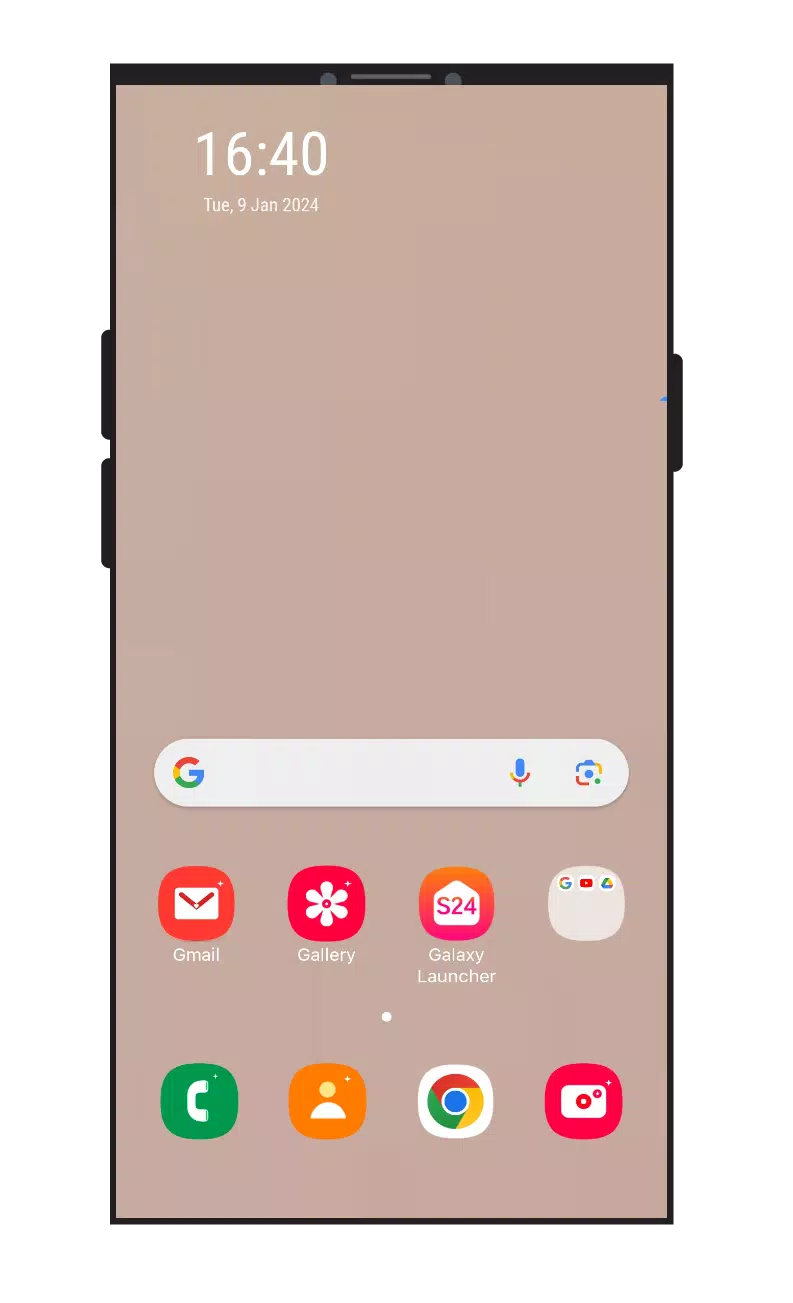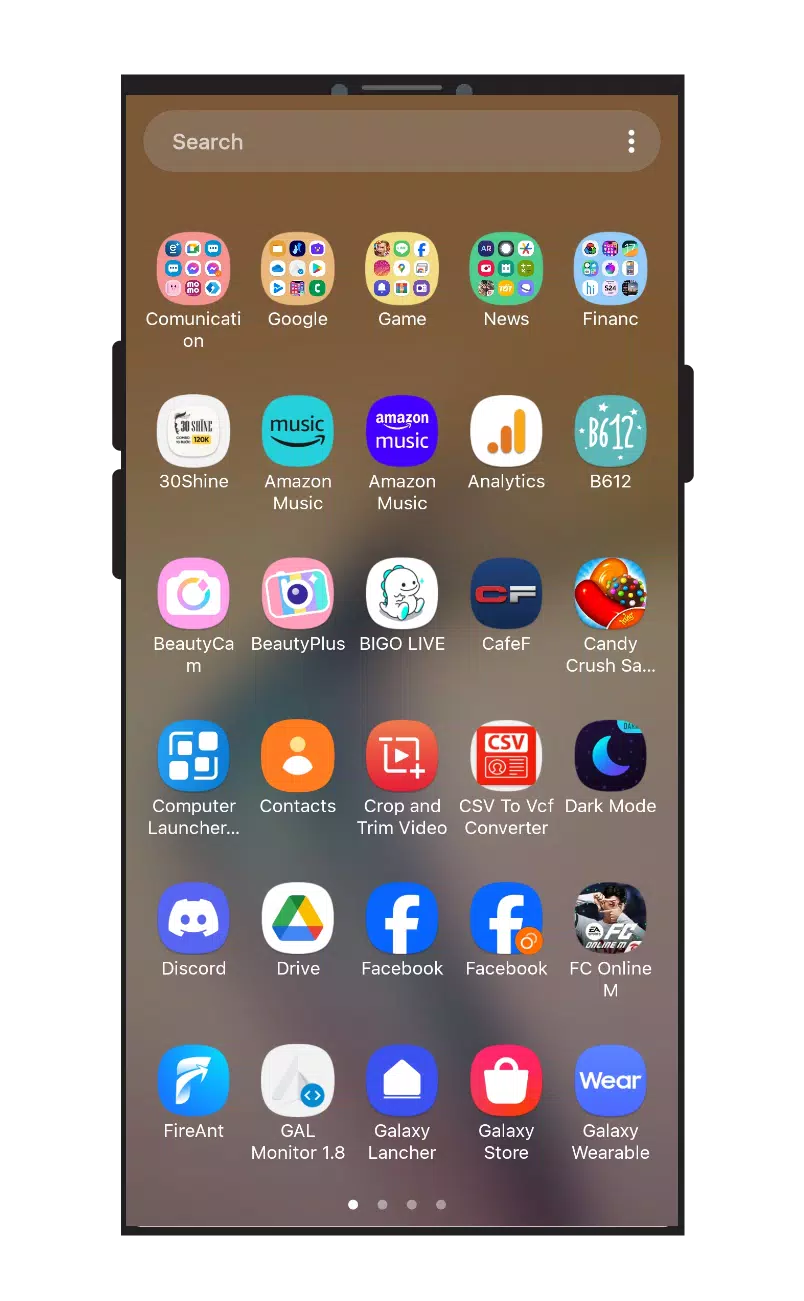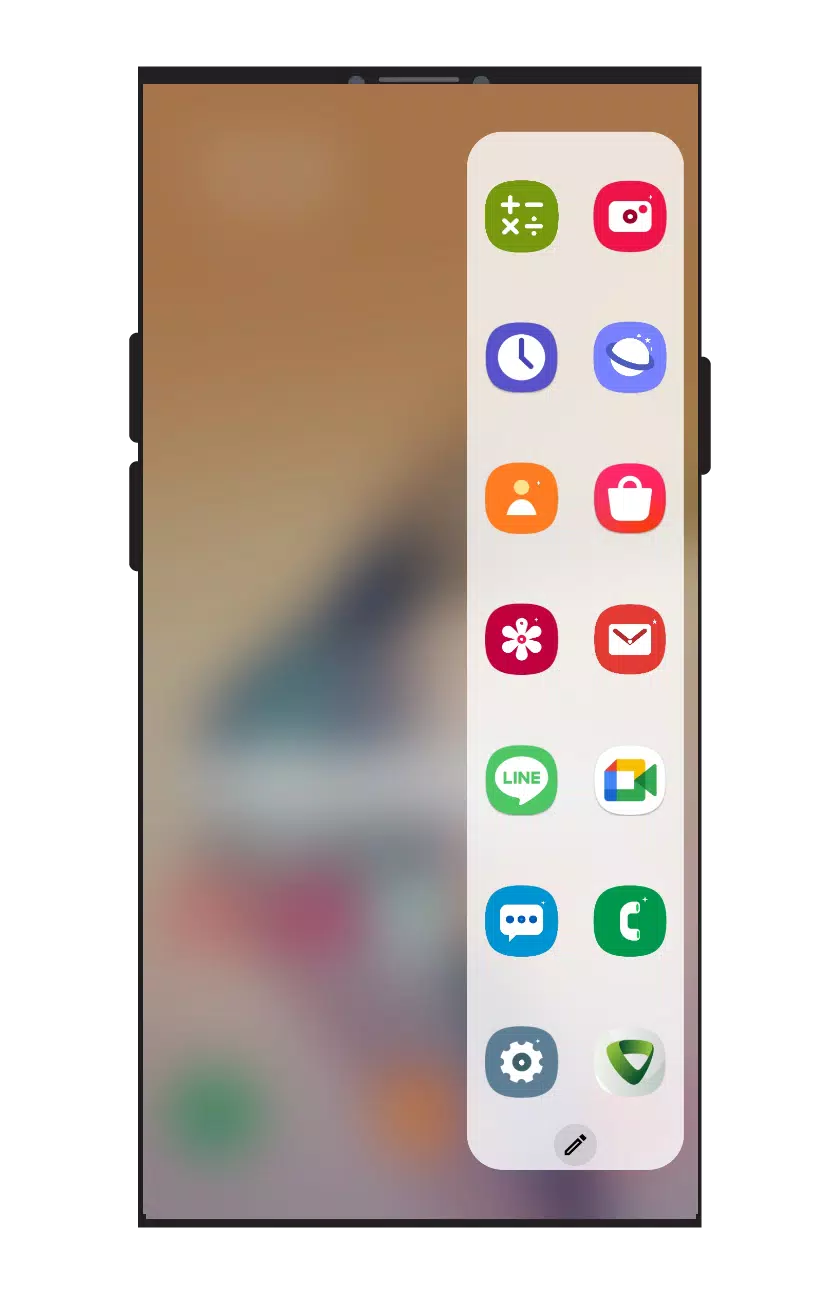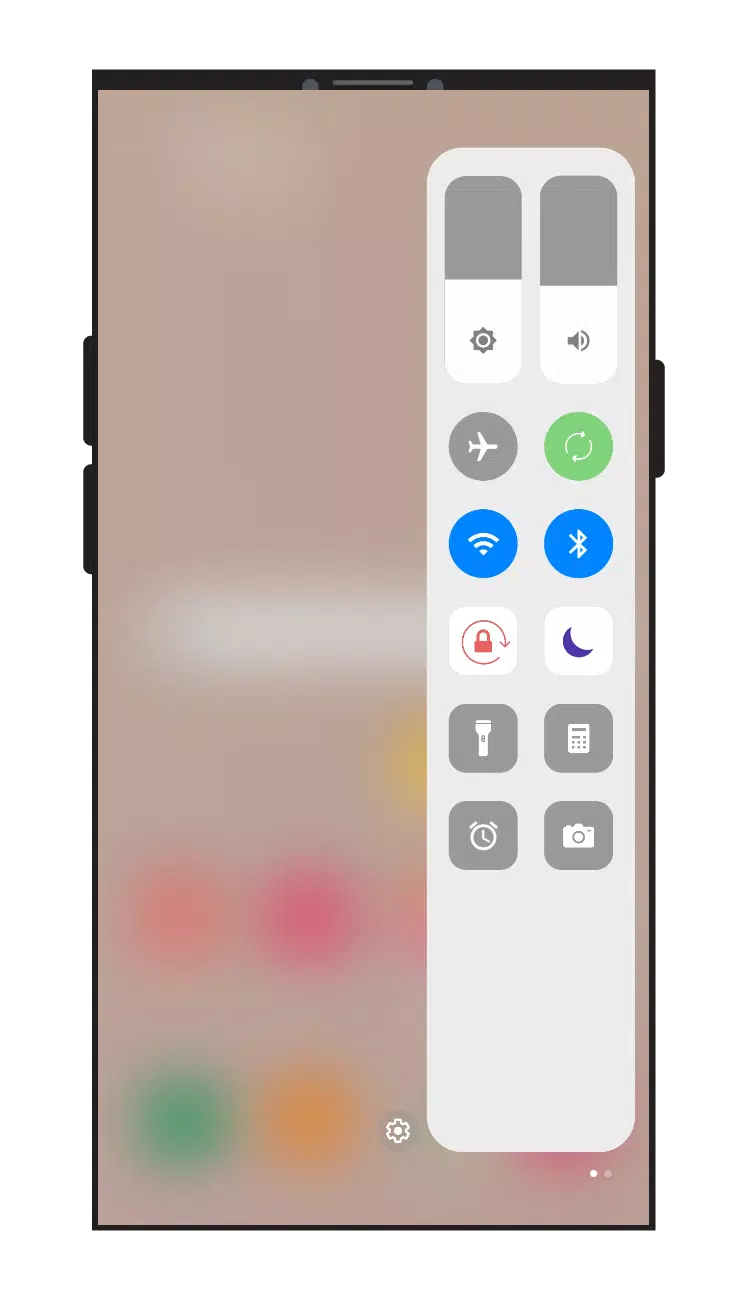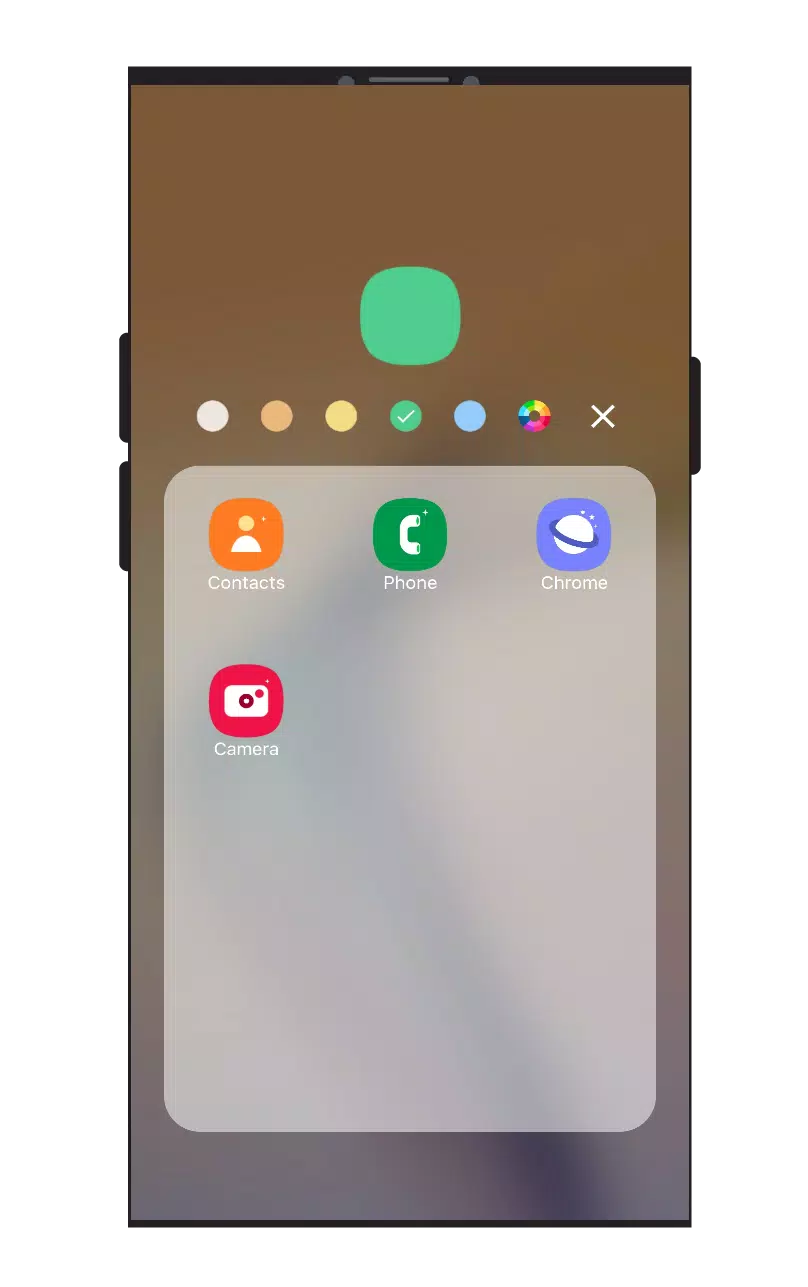درباره Launcher One Ui Home Screen
Welcome to Launcher OneUI Home Screen
Welcome to Launcher OneUI Home Screen, an application that transforms your Android experience with its edge screen capabilities and user-friendly design.
Key Features
OneUI Experience: Immerse yourself in the elegant and user-friendly design that brings the beauty of Galaxy S24 Launcher to your device. This launcher is built by the Yato Team and offers a unique, non-official Samsung One UI experience.
Gesture Controls: Seamlessly navigate through your device using intuitive gestures for a smoother user experience. The intuitive controls make it easy to access everything you need.
Wallpaper: Customize your device's home screen with a vast selection of high-quality wallpapers. Choose from a wide range of options to personalize your device.
Themes: Instantly transform your device's entire aesthetic by applying cohesive themes. Customize the look and feel of your device to match your preferences.
Dark Mode: Optimize your viewing experience with a sleek, dark color scheme. Enjoy reduced eye strain and a more immersive experience in low-light conditions.
Icon Pack: Apply beautiful icons from other IconPack apps to your Launcher OneUI homescreen. Change the appearance of your app icons to enhance the overall look of your device.
Icon Customization: Customize icons to your liking by changing their names, labels, and colors. Tailor your device's interface to fit your personal style.
Home Screen Edge Panels: Access additional functionality directly from the edge of your screen. Use these panels to quickly access features such as favorite contacts, music players, and more.
Apps Screen: Swipe through your favorite apps effortlessly. The Launcher OneUI home screen makes it easy to access your most-used applications.
Calendar Event Screen: Stay organized and on top of your schedule with the Calendar Event Edge Screen. Get reminders and manage your appointments right from your home screen.
Music Player Screen: Immerse yourself in a world of music with the Music Player Edge Screen. Control your playlist and switch between tracks without having to open a dedicated app.
Favorite Contact Screen: Keep your closest connections just a swipe away with the Favorite Contact Edge Screen. Quickly call your preferred contacts directly from your home screen.
Tools Screen: Access quick controls for volume, brightness, camera, flashlight, and calculator. Get immediate access to essential tools without navigating through multiple menus.
Ruler Screen: Transform your device into a ruler. Measure objects directly on your screen for convenience and accuracy.
Regular Updates
We are dedicated to providing regular updates for Launcher OneUI Home Screen. Our updates introduce new features and ensure compatibility with the latest Android innovations.
Permissions Required
To provide the best user experience, Launcher OneUI Home Screen requires certain permissions:
- READ_EXTERNAL_STORAGE and READ_MEDIA_IMAGES: Needed to set wallpapers.
- READ_CONTACT and READ_CALENDAR: Required to display contacts and calendar events on the edge screen.
- BLUETOOTH, BLUETOOTH_ADMIN, and BLUETOOTH_CONNECT: Needed to control Bluetooth functions from the edge screen.
- CAMERA: Required to turn on the flashlight from the edge screen.
- WRITE_SETTINGS: Needed to handle volume, brightness, and rotation from the edge screen.
- ACCESS_NOTIFICATION_POLICY: Required to enable the "Do Not Disturb" function from the edge screen.
- Accessibility: Required to enable the "Double Touch to Lock Screen" feature.
For any questions or feedback, please reach out to us at yatoplayroll@gmail.com. Thank you for choosing Launcher OneUI Home Screen and enjoy your enhanced Android experience!
تصاویر Launcher One Ui Home Screen
نسخههای قدیمی Launcher One Ui Home Screen
Launcher One Ui Home Screen FAQ
چگونه می توانم Launcher One Ui Home Screen را از PGYER APK HUB دانلود کنم؟
آیا Launcher One Ui Home Screen در PGYER APK HUB رایگان برای دانلود است؟
آیا برای دانلود Launcher One Ui Home Screen از PGYER APK HUB نیاز به حساب کاربری دارم؟
چگونه می توانم یک مشکل با Launcher One Ui Home Screen در PGYER APK HUB گزارش دهم؟
نظرات کاربران
+ نقد و بررسی
پرطرفدارترین
.png?x-oss-process=image/resize,w_146/format,webp)