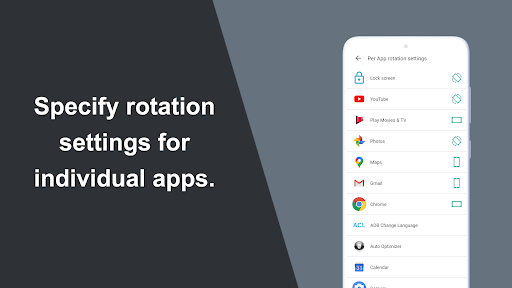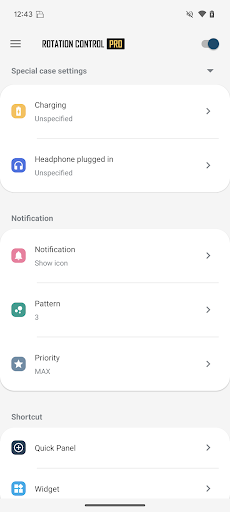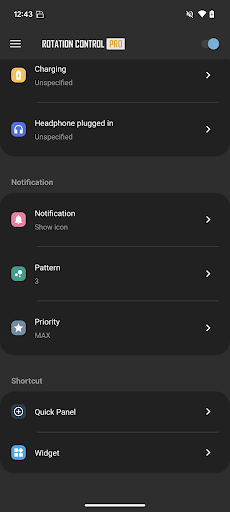Rotation Control Proについて
Can force a particular rotation on apps with fixed screen orientation.
A simple design with functions that are easy to understand and use.
=-=-=-=-=-=-=-=-=-=-=-=-=-=-=-=
Recommended for people who:
- Want to use their smartphone home screen in landscape mode
- Want to use landscape mode games or video apps in portrait mode
- Want to always use their tablet in landscape mode
- Want to switch between fixed orientations with one tap via the status bar
=-=-=-=-=-=-=-=-=-=-=-=-=-=-=-=
Features
►Rotation settings
Can configure the rotation of the screen.
►Notification settings
Control the rotation of the screen easily from the notification bar.
►Per App rotation settings
Can configure different rotations for each apps.
Rotates to your preset screen orientation upon starting the application.
Returns to the original screen orientation on closing the application.
►Special case settings
Detects when chargers or earphones are connected and rotates to your preset screen orientation.
Returns to the original screen orientation when they are removed.
You can check this app's functions and operations with a free trial.
Please check the functions and operations by free trial before you buy.
https://play.google.com/store/apps/details?id=jp.snowlife01.android.rotationcontrol
Rotation
Automatic : the screen rotates based on a sensor.
Landscape : the screen is fixed to a horizontal orientation.
Landscape (Reverse) : the screen is fixed horizontal upside down.
Landscape (Auto) : rotates automatically to a horizontal orientation based on a sensor.
Portrait : the screen is fixed to a vertical orientation.
Portrait (Reverse) : the screen is fixed vertical upside down.
Portrait (Auto) : rotates automatically to a vertical orientation based on a sensor.
* Some of the direction of rotation may not correspond depending on device specifications. This is not an issue with the app.
This app uses accessibility service.
This is used to detect when an app is launched or closed and allows you to change the rotation actions for each app.
This information is not stored or shared.
【For OPPO users】
This app needs to run a service in the background to detect which app has started.
OPPO devices require special settings to operate app services in the background due to their unique specifications. (If you do not do this, services running in the background will be forcibly terminated, and the app will not operate properly.)
Please drag this app a little down from the recent apps history and lock it.
If you do not know how to set, please search for "OPPO task lock".
A simple design with functions that are easy to understand and use.
=-=-=-=-=-=-=-=-=-=-=-=-=-=-=-=
Recommended for people who:
- Want to use their smartphone home screen in landscape mode
- Want to use landscape mode games or video apps in portrait mode
- Want to always use their tablet in landscape mode
- Want to switch between fixed orientations with one tap via the status bar
=-=-=-=-=-=-=-=-=-=-=-=-=-=-=-=
Features
►Rotation settings
Can configure the rotation of the screen.
►Notification settings
Control the rotation of the screen easily from the notification bar.
►Per App rotation settings
Can configure different rotations for each apps.
Rotates to your preset screen orientation upon starting the application.
Returns to the original screen orientation on closing the application.
►Special case settings
Detects when chargers or earphones are connected and rotates to your preset screen orientation.
Returns to the original screen orientation when they are removed.
You can check this app's functions and operations with a free trial.
Please check the functions and operations by free trial before you buy.
https://play.google.com/store/apps/details?id=jp.snowlife01.android.rotationcontrol
Rotation
Automatic : the screen rotates based on a sensor.
Landscape : the screen is fixed to a horizontal orientation.
Landscape (Reverse) : the screen is fixed horizontal upside down.
Landscape (Auto) : rotates automatically to a horizontal orientation based on a sensor.
Portrait : the screen is fixed to a vertical orientation.
Portrait (Reverse) : the screen is fixed vertical upside down.
Portrait (Auto) : rotates automatically to a vertical orientation based on a sensor.
* Some of the direction of rotation may not correspond depending on device specifications. This is not an issue with the app.
This app uses accessibility service.
This is used to detect when an app is launched or closed and allows you to change the rotation actions for each app.
This information is not stored or shared.
【For OPPO users】
This app needs to run a service in the background to detect which app has started.
OPPO devices require special settings to operate app services in the background due to their unique specifications. (If you do not do this, services running in the background will be forcibly terminated, and the app will not operate properly.)
Please drag this app a little down from the recent apps history and lock it.
If you do not know how to set, please search for "OPPO task lock".
Rotation Control Pro スクリーンショット
Rotation Control Proの過去のバージョン
ユーザーレビュー
+ レビュー
評価
レビュー
5
4
3
2
1
最も人気のある
.png?x-oss-process=image/resize,w_146/format,webp)
Threads, an Instagram app4.9
Say more with Threads — Instagram’s text-based conversation app.Threads is where communities come to
TippoParty4.6
Tippoparty is a social app focused on providing voice room features, allowing users to interact with
FikFap4.9
Looking for a unique way to explore adult content? Meet FikFap APK v2.0 — the app that brings a TikT
X4.6
The X app is the trusted global digital town square for everyone.With X, you can:- Post content for
TikTok4.6
TikTok is THE destination for mobile videos. On TikTok, short-form videos are exciting, spontaneous,
Roblox4.2
Roblox is the ultimate virtual universe that lets you create, share experiences with friends, and be
Telegram4.3
Pure instant messaging — simple, fast, secure, and synced across all your devices. One of the world'
YouTube Music4.2
Discover the Ultimate Music Experience with YT Music YouTube 🎧
Music lovers, rejoice! Whether you'r
Facebook4.6
Whether you’re looking for a spark of inspiration with reels or want to dive deeper into something y
UPS4.9
The app’s modern, clean, and responsive user experience offers game-changing functionality and gives
Last Day on Earth: Survival4.1
Imagine you woke up to the apocalypse in the survival shooter Last Day on Earth. Feel the horror and
Reddit4.6
Welcome to Reddit, the heart of the internet.Reddit is a social media platform with something for ev
YouTube4.8
Get the official YouTube app on Android phones and tablets. See what the world is watching -- from t
Pokémon TCG Pocket4.7
Pokémon TCG Pocket: Collect and Play Anytime, Anywhere!
Pokémon TCG Pocket is now available for down
Bloons Monkey City4.8
Description of Bloons Monkey City
Bloons Monkey City is an exciting blend of city-building and tower
Instagram4.6
Instagram APK - Connect, Share & Explore the World Visually! 📸🌐
Discover the world of stunning
Royal Match4.5
Welcome to Royal Match, the king of puzzle games! Swipe colors, solve match-3 puzzles and help King
ChatGPT4.8
OpenAI’s latest advancements at your fingertips.This official app is free, syncs your history across
Duolingo: Language Lessons4.7
Learn a new language with the world’s most-downloaded education app! Duolingo is the fun, free app f
Walmart4.6
Walmart Shopping & Grocery App Description
The Walmart Shopping & Grocery app provides a sea
Clash of Clans4.5
Join millions of players worldwide as you build your village, raise a clan, and compete in epic Clan
Netflix4.2
Looking for the most talked about TV shows and movies from the around the world? They’re all on Netf
Geometry Dash World4.9
Geometry Dash is back with a brand new adventure! New levels, new music, new monsters, new everythin
Genshin Impact4.3
Step into Teyvat, a vast world teeming with life and flowing with elemental energy.You and your sibl