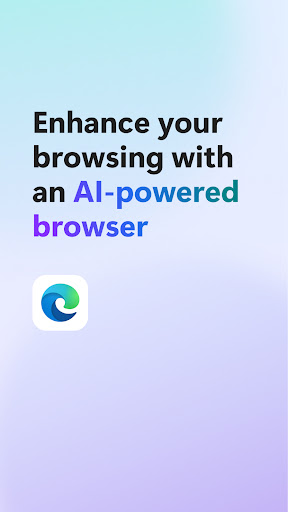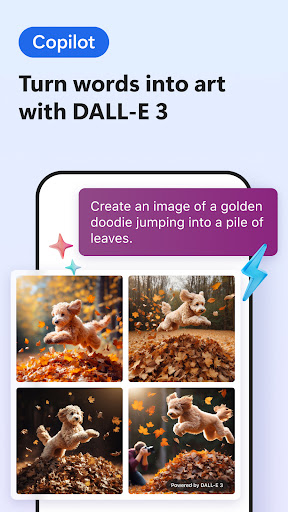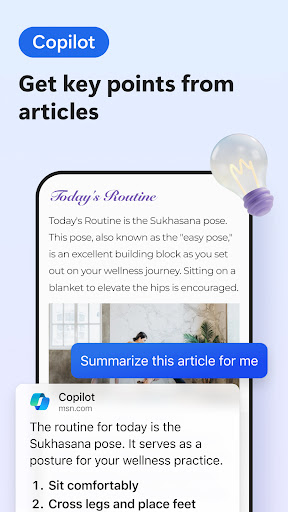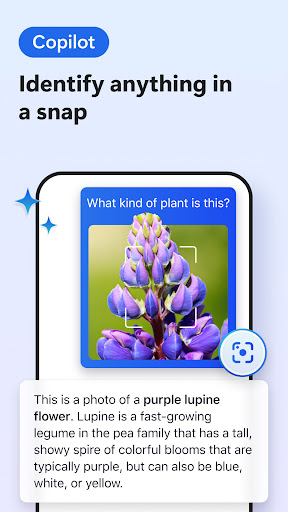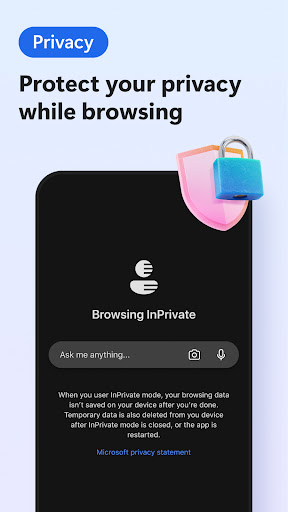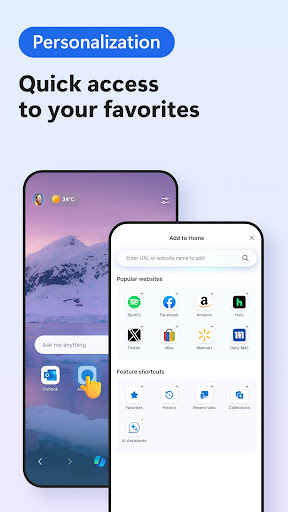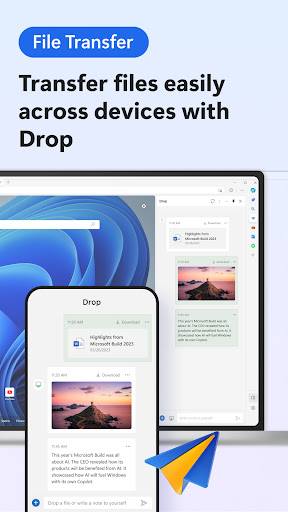Microsoft Edge: AI browser 정보
Microsoft Edge, your AI-powered browser, with Copilot built in to enhance your browsing experience. Empowered by GPT-4 , Copilot enables you to ask questions, refine searches, receive comprehensive summaries and create images with DALL-E 3. Microsoft Edge is a smarter way to browse, find, create and shop on the go.
Microsoft Edge prioritises your privacy with smart security tools, such as tracking prevention, Microsoft Defender Smartscreen, AdBlock , InPrivate browsing and InPrivate search. Use Microsoft Edge – the private browser to secure your browsing history and enhance online privacy for peace of mind. Discover a smarter way to shop with built-in tools, such as coupons, and get rewarded for it with Microsoft Rewards* on your purchases.
MICROSOFT EDGE FEATURES:
A SMARTER WAY TO FIND – POWERED BY GPT-4
• Enhance your searches with Copilot built in to help you find exactly what you’re looking for, providing comprehensive answers and page summaries.
• Copilot utilises AI to distill and summarise the latest information from the web and PDFs , offering concise, cited answers, in a flash.
• Next-generation GPT-4 built on an OpenAI model that’s more powerful than ever.
A SMARTER WAY TO DO
• Create images with DALL-E 3, give it a text prompt and our AI will generate images matching that prompt.
• Compose with Copilot: you can effortlessly transform your ideas into polished drafts, saving valuable time, wherever you write online.
• Listen to content while performing other tasks or improve your reading comprehension with Read Aloud, in your desired language. Available in a variety of natural-sounding voices and accents.
A SMARTER WAY TO STAY SAFE
• Protect yourself online with InPrivate browsing that safeguards sensitive information from trackers.
• Enhanced privacy protection in InPrivate mode, with no search history saved to Microsoft Bing or associated with your Microsoft account.
• Password monitoring helps you be alerted when credentials that you have saved to the browser are detected on the dark web.
• Default tracking prevention for a more private browsing experience.
• Secure synchronisation of favourites, passwords, Collections and other data.
• Ad Blocker – use AdBlock Plus to block unwanted ads, enhance focus and remove distracting content.
• Stay protected while you browse by blocking phishing and malware attacks with Microsoft Defender Smartscreen.
A SMARTER WAY TO SHOP
• Shop using built-in tools, such as price history and price comparison to help you find the best deals.
• Receive coupons and apply them to orders for quick-and-easy savings.
• Get cashback with Microsoft Rewards* – a free programme that gives Microsoft Rewards members cash back or rebates when they shop with participating retailers.
Get Microsoft Edge, your AI-powered browser, and explore a smarter way to browse, find, create and do beyond what you ever thought possible.
A fast and secure web browser prioritising security, safety and privacy.
*This shopping feature is currently only available in the United States. Microsoft account required.
Microsoft Edge: AI browser 스크린샷
Microsoft Edge: AI browser의 이전 버전
Microsoft Edge: AI browser FAQ
1. What is Microsoft Edge: AI Browser?
Microsoft Edge is an AI-powered web browser with Copilot built in. It utilizes GPT-4 technology to enhance your browsing experience, offering features like smart search, AI-generated summaries, image creation with DALL-E 3, and advanced privacy and security tools.
2. What is Copilot, and how does it work?
Copilot is an AI assistant integrated into Microsoft Edge. It helps answer questions, refine searches, summarize web pages or PDFs, and generate content. Powered by GPT-4, it provides accurate and concise results tailored to your needs.
3. Can I use Microsoft Edge for private browsing?
Yes, Microsoft Edge offers InPrivate browsing, which ensures that your search history, cookies, and temporary files are not saved after your session. It also includes enhanced tracking prevention for extra privacy.
4. How does Microsoft Edge protect my online security?
Microsoft Edge comes with built-in features like Microsoft Defender Smartscreen to block phishing and malware, password monitoring to alert you of potential breaches, and AdBlock to reduce unwanted distractions.
5. What is DALL-E 3, and how can I use it in Microsoft Edge?
DALL-E 3 is an AI-powered image generation tool integrated into Edge. You can input a text prompt, and DALL-E 3 will create images that match your description, perfect for creative projects or visual inspiration.
6. Can I sync my data across devices?
Yes, Microsoft Edge securely syncs your favorites, passwords, Collections, and other data across all your devices, making it easy to pick up where you left off.
7. How does Microsoft Edge enhance my shopping experience?
Microsoft Edge includes built-in shopping tools like price comparison, price history, and coupon detection. Additionally, Microsoft Rewards lets you earn cashback or points for shopping with participating retailers.
8. Is Microsoft Edge suitable for multitasking?
Absolutely! Features like Read Aloud, which converts text to speech in natural-sounding voices, and Copilot’s composition tools make multitasking and online productivity seamless.
9. What makes Microsoft Edge different from other browsers?
Microsoft Edge integrates AI-powered features like Copilot and DALL-E 3 for smarter browsing, robust privacy tools like tracking prevention and AdBlock, and shopping enhancements—all in a fast, secure, and user-friendly browser.
10. Is Microsoft Edge free to use?
Yes, Microsoft Edge is completely free to download and use. Some premium features, such as certain AI integrations or advanced functionality, may require a Microsoft account or subscription for extended access.