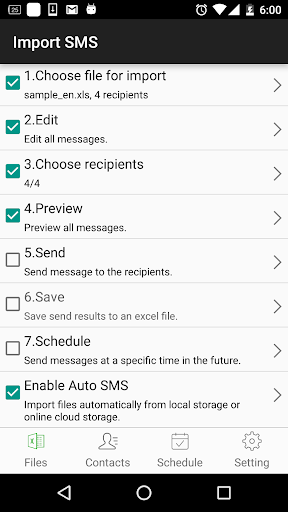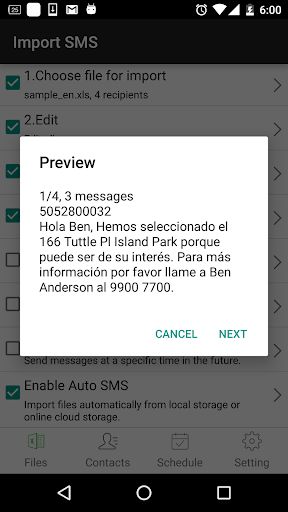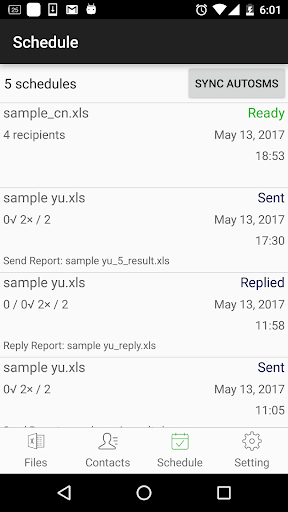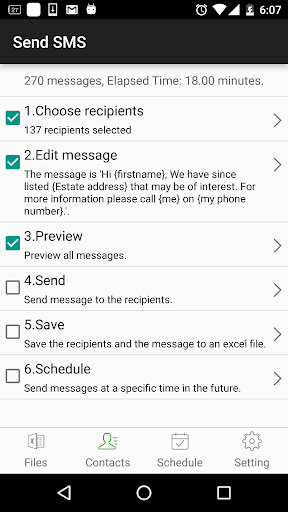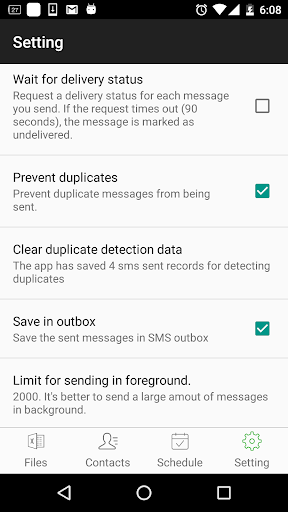SA Group Text 정보
SA Group Text is the most efficient way to send group messages. You can add recipient names and phone numbers in an Excel file. You can enter static or personalized text messages right in the Excel spreadsheet. For example, if you enter “Hi {first name}, ...” in a message, the app will take the first name of the recipients and personalize the message, generating text such as “Hi David, …” , “Hi Michael, …”…
SA Group Text is also an easy way to send text messages to the contacts on your Phone. Just pick groups or individual contacts, type in a static or personalized message and send it.
With SA Group Text you can :
★ Import group Text from an Excel file via USB/Email.
★ Create your own groups in an Excel spreadsheet and send messages to them.
★ Insert tags ({firstname},{lastname},{company} etc) in your text message in order to create personalized messages. When you use this function, each message has a personal touch. For example:
Dear {firstname}, Welcome to our dinner party.
★ Use any Excel-compatible applications to create your group text messages.
★ Send SMS to as many recipients as you need within your Excel file
★ Create a formatted Excel file easily. The file can contain only two columns : Mobile and Message. You can find more example spreadsheets on the app’s website.
★ Create flexible group SMS in your spreadsheet.
For example “{family} Family – Practice Tomorrow at 5pm for little {kidname}!” becomes “David Family – Practice Tomorrow at 5pm for little Johnny!”. The names change over and over again.
★ Schedule your messages you want to send at a specific time.
★ Set the time range of when you want your text message to send.
★ Support for Dual SIM devices (Android 5.1 or later).
★ Pause and resume schedules. You have to long press the schedule to access pause/resume option.
★ Import and send more 10,000 personalized messages in one time.
★ Send unsent messages. If the app is terminated while sending group sms, the app can continue the sending schedule after you launch the app.
★ Make send report and reply report.
★ The lite version allow you to send 120 messages each time, The full version has no limit.
★ If you provide the recipient's email address in the excel file , the same message will be sent to their email address.
In order to send messages via email, you have to
a. Enable send mail in the app’s setting page.
b. set up an email account to send messages from it.
c. add “Subject” and “EmailAddress” in the excel file. you can see the file sample-mail.xls in the app for detail.
Due to Android's SMS limitation, each app can only send 100 messages within an hour. You need to install SA Group text plug-in to extend the SMS limitation.
After download plug-ins, please go to your phone’s settings, then go to app manager, grant Send SMS permission to these plug-ins.
If the app runs on Android 8.0 and above, please enable the app running in background manually. Please also enable all Group SMS plugins running in background and send sms.
You also have to grant Run in background permission to the app and all plug-ins. Here's the way for some models to grant Run in background permission.
Huawei
go to Settings -> Battery -> Launch -> SA Group Text app
turn on Auto-launch and Run in background
Samsung
go to Settings -> Apps -> Special access -> Optimise battery usage -> All apps -> turn off SA Group Text
Vivo
go to Settings -> More Settings -> Applications -> All -> SA Group Text -> Permission -> Single Permission Setting -> Autostart
XiaoMi
Permissions -> SA Group Text -> Start in background
SA Group Text is also an easy way to send text messages to the contacts on your Phone. Just pick groups or individual contacts, type in a static or personalized message and send it.
With SA Group Text you can :
★ Import group Text from an Excel file via USB/Email.
★ Create your own groups in an Excel spreadsheet and send messages to them.
★ Insert tags ({firstname},{lastname},{company} etc) in your text message in order to create personalized messages. When you use this function, each message has a personal touch. For example:
Dear {firstname}, Welcome to our dinner party.
★ Use any Excel-compatible applications to create your group text messages.
★ Send SMS to as many recipients as you need within your Excel file
★ Create a formatted Excel file easily. The file can contain only two columns : Mobile and Message. You can find more example spreadsheets on the app’s website.
★ Create flexible group SMS in your spreadsheet.
For example “{family} Family – Practice Tomorrow at 5pm for little {kidname}!” becomes “David Family – Practice Tomorrow at 5pm for little Johnny!”. The names change over and over again.
★ Schedule your messages you want to send at a specific time.
★ Set the time range of when you want your text message to send.
★ Support for Dual SIM devices (Android 5.1 or later).
★ Pause and resume schedules. You have to long press the schedule to access pause/resume option.
★ Import and send more 10,000 personalized messages in one time.
★ Send unsent messages. If the app is terminated while sending group sms, the app can continue the sending schedule after you launch the app.
★ Make send report and reply report.
★ The lite version allow you to send 120 messages each time, The full version has no limit.
★ If you provide the recipient's email address in the excel file , the same message will be sent to their email address.
In order to send messages via email, you have to
a. Enable send mail in the app’s setting page.
b. set up an email account to send messages from it.
c. add “Subject” and “EmailAddress” in the excel file. you can see the file sample-mail.xls in the app for detail.
Due to Android's SMS limitation, each app can only send 100 messages within an hour. You need to install SA Group text plug-in to extend the SMS limitation.
After download plug-ins, please go to your phone’s settings, then go to app manager, grant Send SMS permission to these plug-ins.
If the app runs on Android 8.0 and above, please enable the app running in background manually. Please also enable all Group SMS plugins running in background and send sms.
You also have to grant Run in background permission to the app and all plug-ins. Here's the way for some models to grant Run in background permission.
Huawei
go to Settings -> Battery -> Launch -> SA Group Text app
turn on Auto-launch and Run in background
Samsung
go to Settings -> Apps -> Special access -> Optimise battery usage -> All apps -> turn off SA Group Text
Vivo
go to Settings -> More Settings -> Applications -> All -> SA Group Text -> Permission -> Single Permission Setting -> Autostart
XiaoMi
Permissions -> SA Group Text -> Start in background
게임 플레이 방법
SA Group Text 스크린샷
SA Group Text의 이전 버전
사용자 리뷰
+ 리뷰
평점
리뷰
5
4
3
2
1
가장 인기 있는
.png?x-oss-process=image/resize,w_146/format,webp)
Threads, an Instagram app4.9
Say more with Threads — Instagram’s text-based conversation app.Threads is where communities come to
TippoParty4.6
Tippoparty is a social app focused on providing voice room features, allowing users to interact with
İnat BOX4.7
Inat Box TV: Your Gateway to Endless Entertainment
Inat Box TV revolutionizes the way you consume me
X4.6
The X app is the trusted global digital town square for everyone.With X, you can:- Post content for
TikTok4.6
TikTok is THE destination for mobile videos. On TikTok, short-form videos are exciting, spontaneous,
Roblox4.2
Roblox is the ultimate virtual universe that lets you create, share experiences with friends, and be
Telegram4.3
Pure instant messaging — simple, fast, secure, and synced across all your devices. One of the world'
YouTube Music4.2
Discover the Ultimate Music Experience with YT Music YouTube 🎧
Music lovers, rejoice! Whether you'r
Facebook4.6
Whether you’re looking for a spark of inspiration with reels or want to dive deeper into something y
UPS4.9
The app’s modern, clean, and responsive user experience offers game-changing functionality and gives
Last Day on Earth: Survival4.1
Imagine you woke up to the apocalypse in the survival shooter Last Day on Earth. Feel the horror and
Reddit4.6
Welcome to Reddit, the heart of the internet.Reddit is a social media platform with something for ev
YouTube4.8
Get the official YouTube app on Android phones and tablets. See what the world is watching -- from t
Pokémon TCG Pocket4.7
Pokémon TCG Pocket: Collect and Play Anytime, Anywhere!
Pokémon TCG Pocket is now available for down
Bloons Monkey City4.8
Description of Bloons Monkey City
Bloons Monkey City is an exciting blend of city-building and tower
Instagram4.6
Instagram APK - Connect, Share & Explore the World Visually! 📸🌐
Discover the world of stunning
Royal Match4.5
Welcome to Royal Match, the king of puzzle games! Swipe colors, solve match-3 puzzles and help King
ChatGPT4.8
OpenAI’s latest advancements at your fingertips.This official app is free, syncs your history across
Duolingo: Language Lessons4.7
Learn a new language with the world’s most-downloaded education app! Duolingo is the fun, free app f
Walmart4.6
Walmart Shopping & Grocery App Description
The Walmart Shopping & Grocery app provides a sea
Clash of Clans4.5
Join millions of players worldwide as you build your village, raise a clan, and compete in epic Clan
Netflix4.2
Looking for the most talked about TV shows and movies from the around the world? They’re all on Netf
Geometry Dash World4.9
Geometry Dash is back with a brand new adventure! New levels, new music, new monsters, new everythin
Genshin Impact4.3
Step into Teyvat, a vast world teeming with life and flowing with elemental energy.You and your sibl