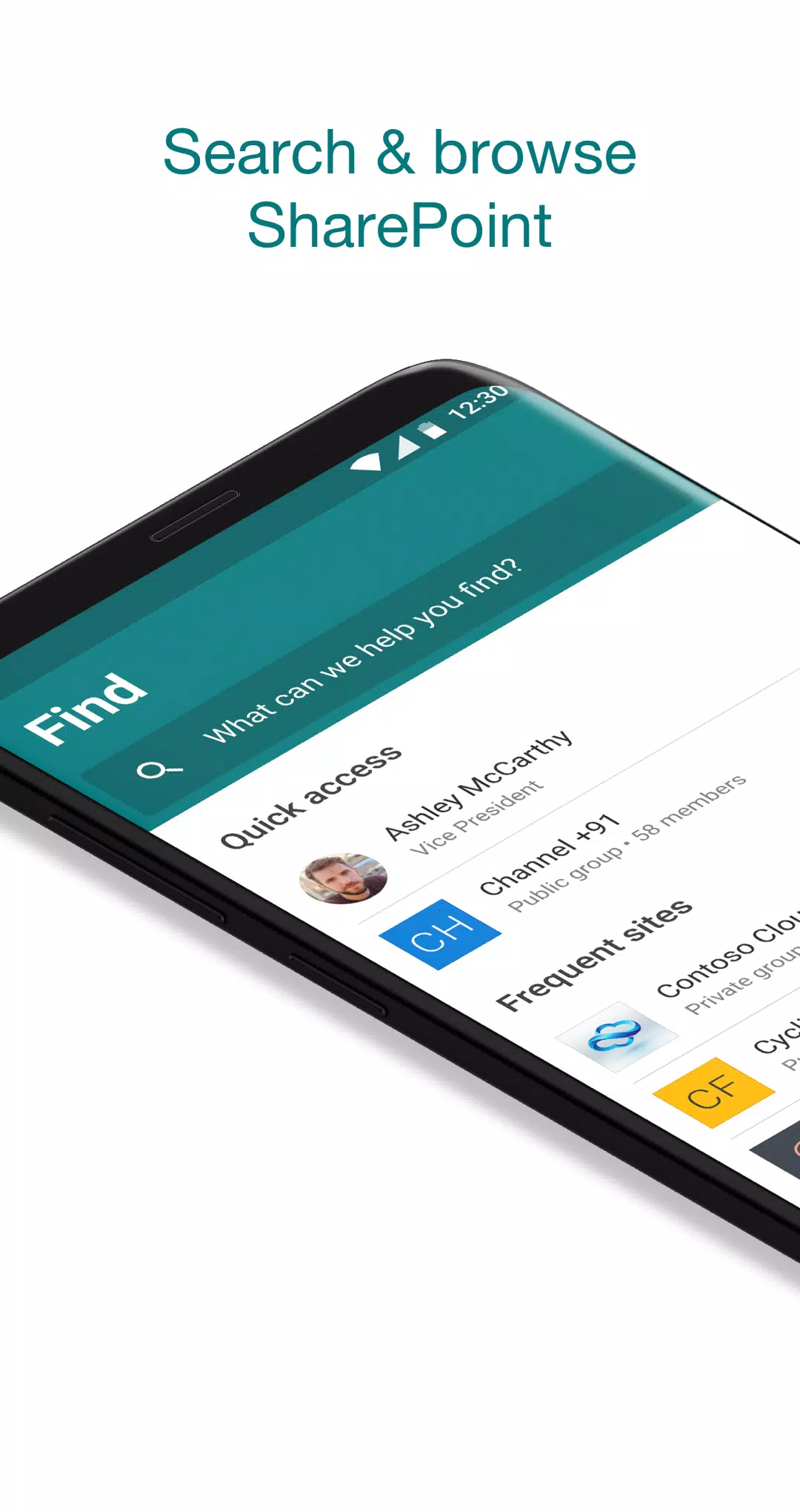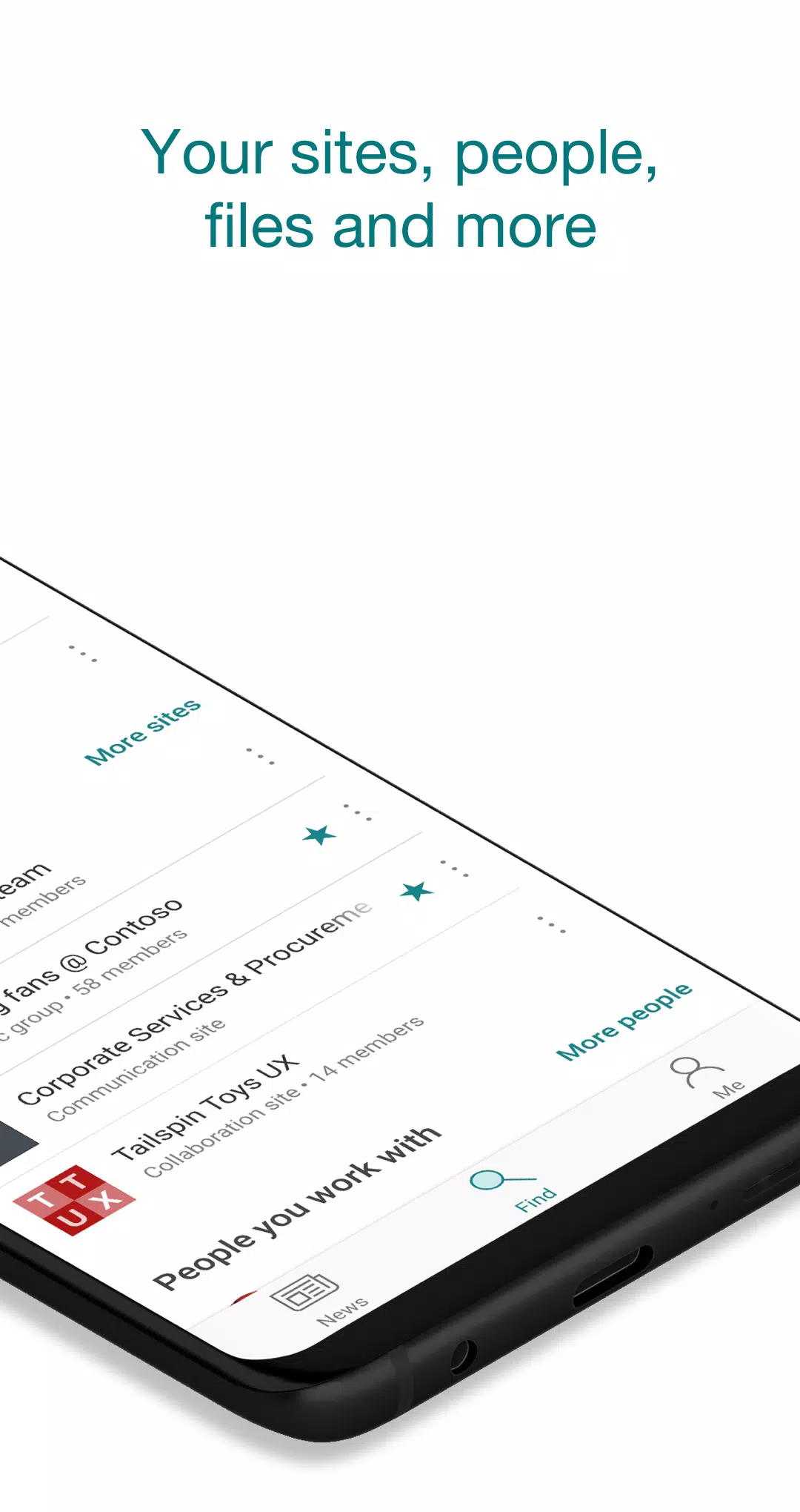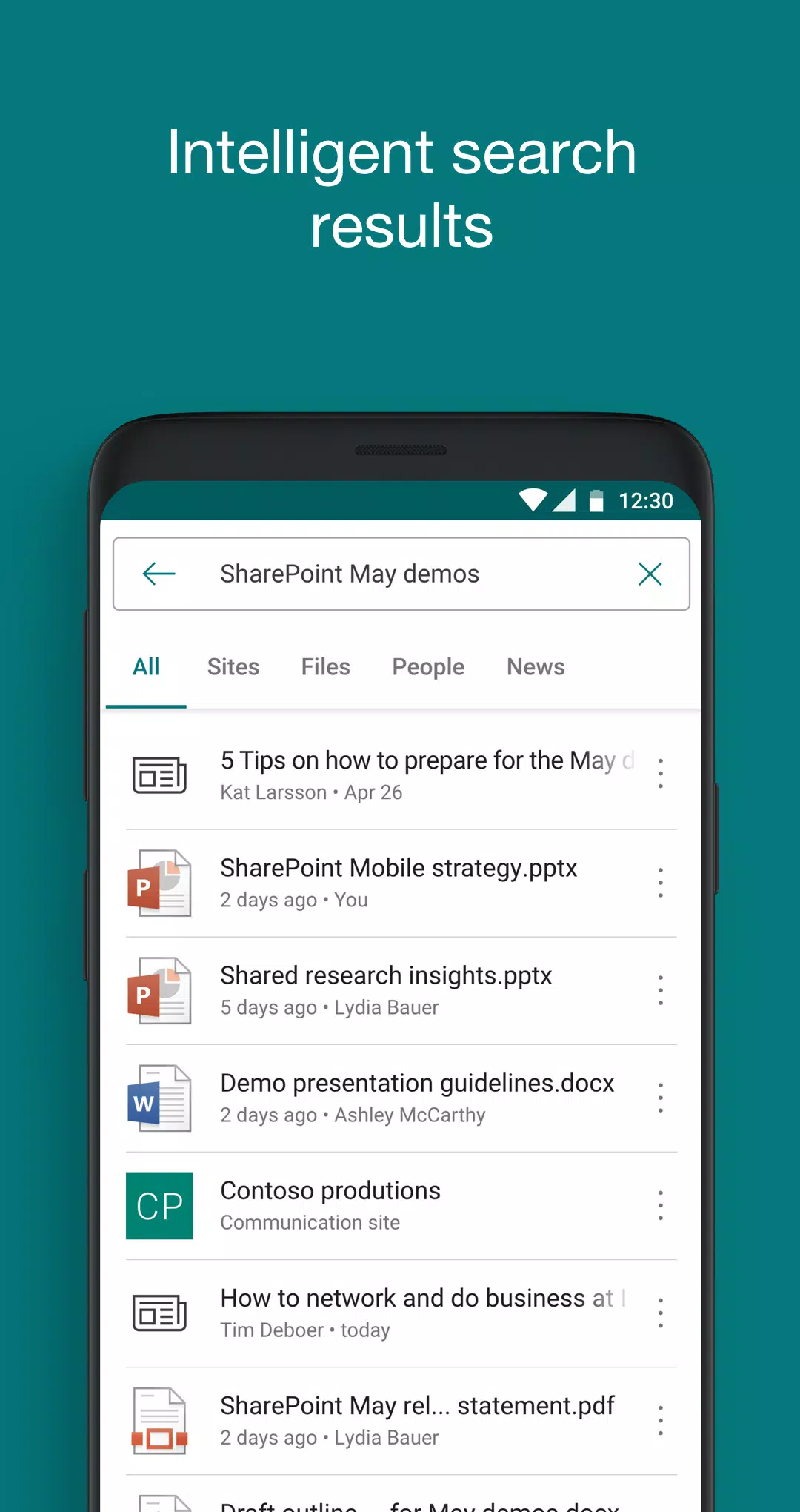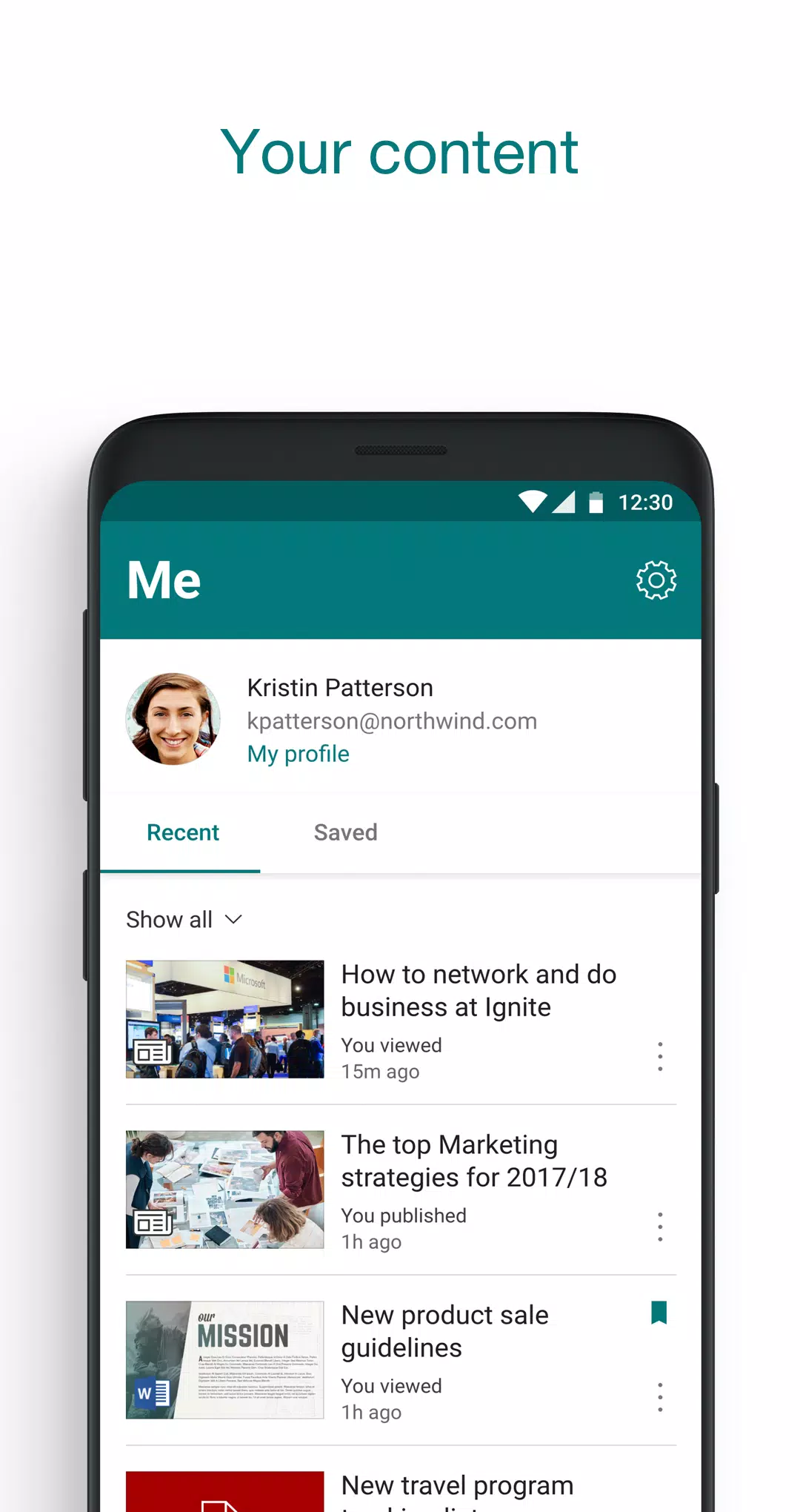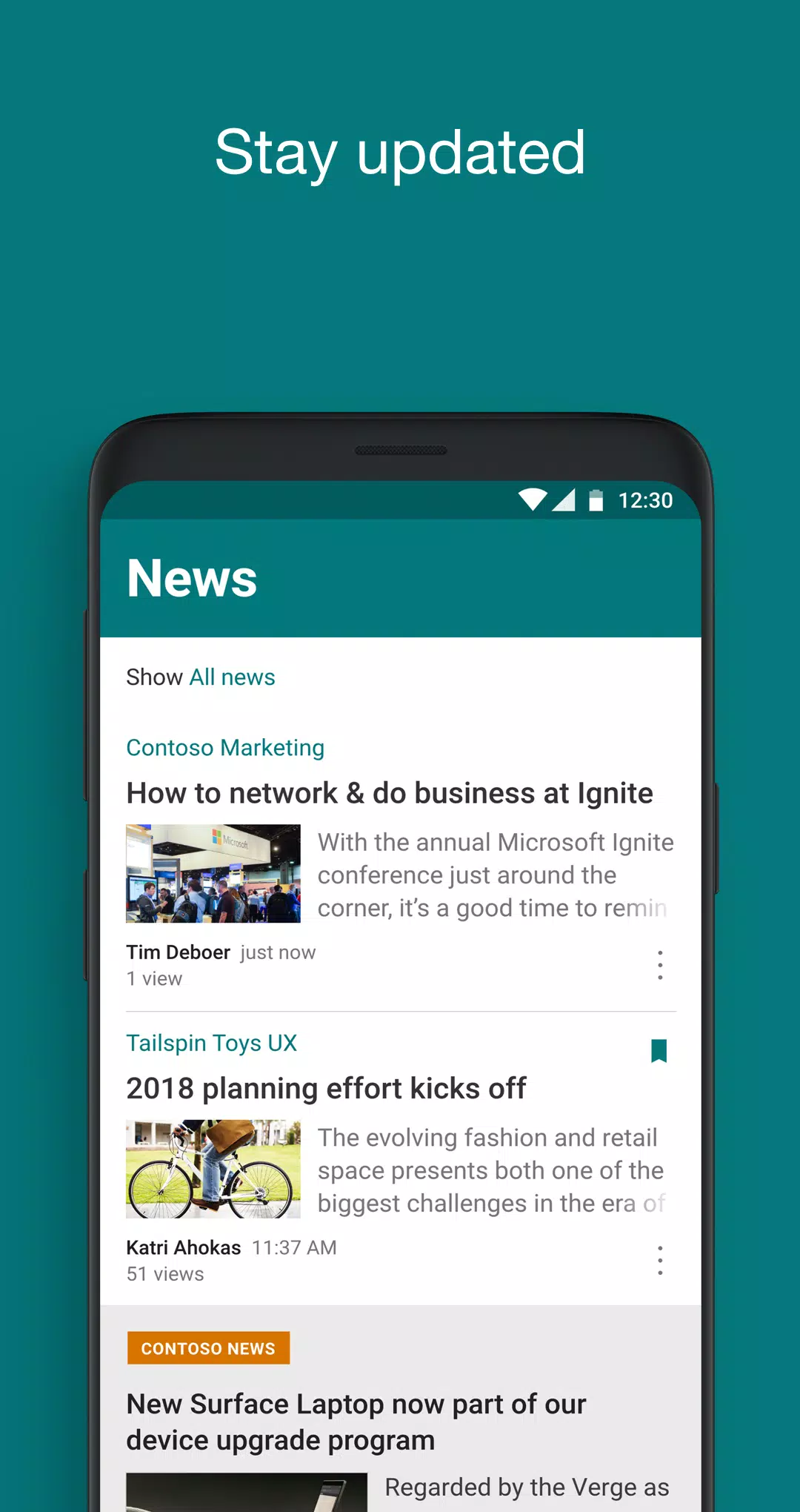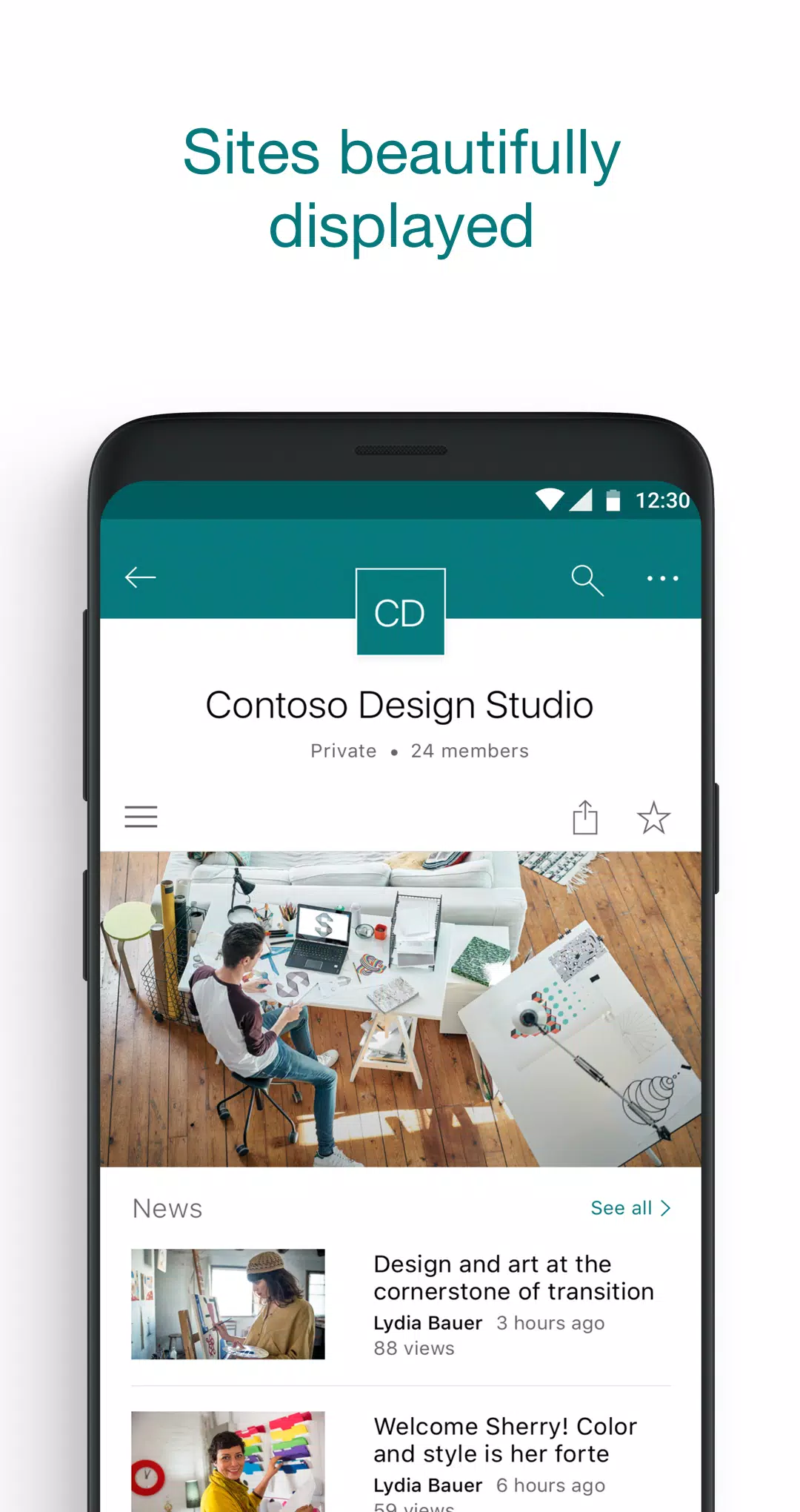O Microsoft SharePoint
Microsoft SharePoint Mobile App Description
The Microsoft SharePoint mobile app is designed to help you stay connected and productive, no matter where you are. By leveraging advanced AI capabilities, SharePoint offers a personalized experience tailored specifically to your organization and individual needs.
Personalized Experience
The app uses AI to understand your work patterns and preferences, allowing it to provide relevant information and resources. This means that when you need to find a specific site, file, or person, SharePoint can quickly surface the most pertinent results based on your activity and context. Whether you're browsing through your sites, searching for critical documents, or checking the latest news and updates from your team, the app ensures you have access to everything you need.
Seamless Navigation
With SharePoint, navigating through your organization's digital landscape becomes effortless. You can easily browse through various sections such as team sites, communication sites, and news posts. Additionally, tapping on a user's profile gives you instant access to their contact card, providing insights into their roles and ongoing projects. This feature facilitates better collaboration and helps you connect with the right people at the right time.
On-the-Go Content Creation
The app also supports creating and sharing news posts directly from your mobile device. Whether you're writing updates, reports, or sharing personal experiences, you can do so seamlessly within the app. This capability ensures that your team stays informed and up-to-date, regardless of your location.
Account Management
One of the key features of the SharePoint mobile app is its ability to handle multiple accounts efficiently. You can sign in to different SharePoint sites, whether they are hosted in the cloud (SharePoint Online) or on-premises (SharePoint Server 2013 and higher). The app makes it easy to switch between these accounts, ensuring a smooth workflow across all your organizational platforms.
Additional Features
- Multiple Accounts: Add and manage multiple SharePoint accounts effortlessly.
- Sign-In Flexibility: Supports both cloud-based and on-premises installations.
- Data Privacy: Be aware that data shared through the app may be processed and stored in various locations, including the United States.
Terms and Conditions
By using the app, you agree to the terms and conditions outlined here.
The Microsoft SharePoint mobile app is an essential tool for anyone looking to enhance productivity and collaboration, offering a comprehensive suite of features designed to meet the demands of modern workplaces.
Rozgrywka
Zrzuty ekranu Microsoft SharePoint
Stare wersje Microsoft SharePoint
Microsoft SharePoint FAQ
1. What is the Microsoft SharePoint mobile app?
The SharePoint mobile app is a tool that helps you stay connected and productive on the go by providing access to your organization’s sites, documents, and updates, all within a personalized and seamless interface.
2. Can I access my team sites and documents on the app?
Yes, you can easily browse team sites, communication sites, and documents directly from the app. The AI-powered search makes it simple to find specific files, sites, or people.
3. Is it possible to switch between multiple accounts?
Yes, the app supports multiple accounts, allowing you to switch seamlessly between SharePoint Online and on-premises SharePoint Server accounts.
4. Can I create and share content from the app?
Absolutely. The app lets you create and share news posts, updates, and reports directly from your mobile device, keeping your team informed no matter where you are.
5. Does the app support offline access to documents?
While the app provides access to files stored in SharePoint, you can sync documents to your device using OneDrive for offline access when needed.
6. How does AI enhance the SharePoint experience?
AI analyzes your work patterns and preferences to surface relevant information, sites, and documents, making it easier to find what you need and stay productive.
7. What devices are compatible with the SharePoint app?
The app is available for both iOS and Android devices and can be downloaded from the App Store or Google Play Store.
8. Can I use the app with SharePoint Server?
Yes, the app supports SharePoint Server 2013 and newer versions, as well as SharePoint Online.
9. How secure is the SharePoint mobile app?
SharePoint adheres to Microsoft’s robust security standards, including encryption, secure sign-in, and compliance with enterprise-grade security protocols.
10. Where can I get help if I face issues with the app?
You can visit the Microsoft support page, contact your organization’s IT team, or access in-app help resources for assistance with the SharePoint mobile app.