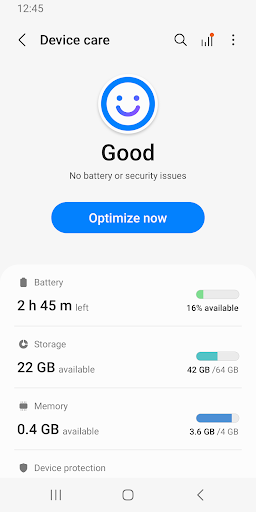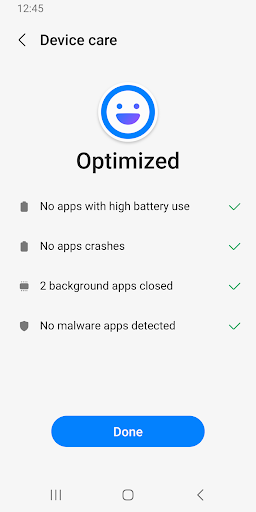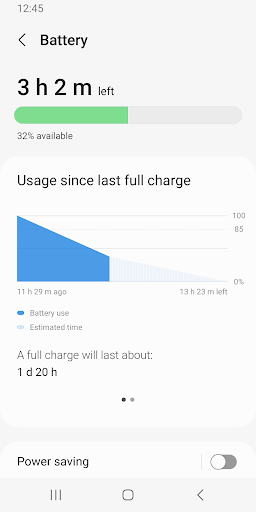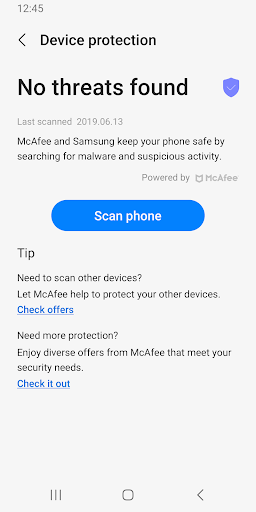Device Care کے بارے میں
Some Galaxy devices may not support some of the features outlined below.
App updates via the Google Play store are only available on some devices.
[Main features]
- Reports the current condition of a customer's smartphone on a 100-point scale;
- Optimizes a smartphone in one simple click;
- Analyzes battery usage on a per-app basis and saves battery power by checking unused apps via App power monitor;
- Identifies battery-draining apps;
- Provides Power saving mode and Maximum power saving mode to ensure that the user can enjoy their smartphone for an extended period of time;
- Manages and frees up Memory efficiently;
- Detects malware (viruses, spyware) and provides real-time protection for smartphones;
- Offers two widget types for customer convenience.
This app requires the following permissions:
You can still use the app's basic functions without allowing the optional permissions.
[Optional permissions]
• Notifications: Used to notify you about updates and events
Device Care سکرین شاٹس
Device Care کی پرانی ورژنز
Device Care FAQ
1. What is Samsung Device Care?
Samsung Device Care is a built-in application on Samsung Galaxy devices designed to help users optimize their device's performance and manage system resources effectively. It provides tools for monitoring battery usage, storage, memory, and security, ensuring that the device runs smoothly.
2. How do I optimize my device using Device Care?
To optimize your device, open the Device Care app and tap on the "Optimize now" button. This feature will automatically analyze your device's performance and make necessary adjustments to improve speed and efficiency. You can also set up automatic optimization to occur daily at a specific time.
3. What features does Device Care offer?
Device Care includes several useful features such as battery management, storage analysis, memory management, and malware detection. It can identify battery-draining apps, free up storage space by removing unnecessary files, and provide real-time protection against malware threats.
4. Can I customize the settings in Device Care?
Yes, you can customize various settings within Device Care. You can adjust how often the app performs optimizations, manage notifications related to device performance, and configure power-saving modes to extend battery life based on your usage patterns.
5. Is Samsung Device Care safe to use?
Yes, Samsung Device Care is safe to use as it is developed by Samsung and regularly updated to enhance security and functionality. The app operates within the standard Android permission framework, ensuring that users have control over what data is accessed while optimizing their devices.
صارف کی تبصرے
+ جائزہ
سب سے مقبول
.png?x-oss-process=image/resize,w_146/format,webp)