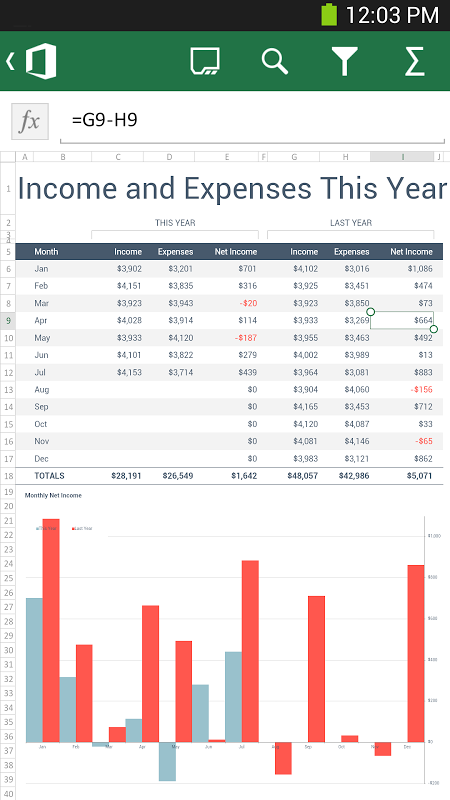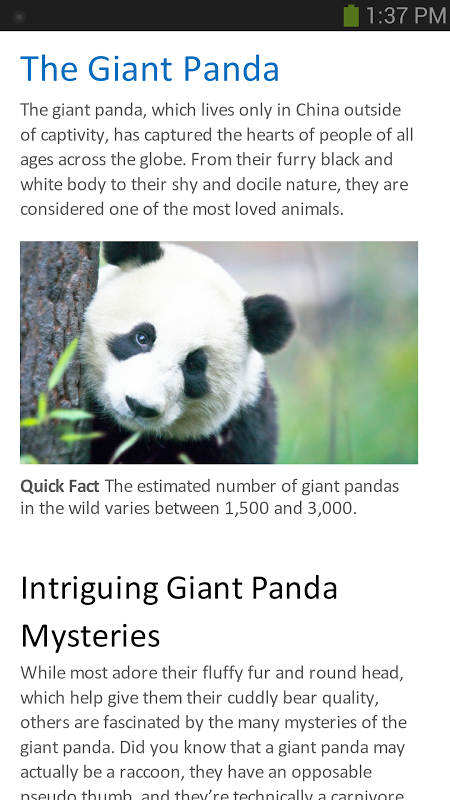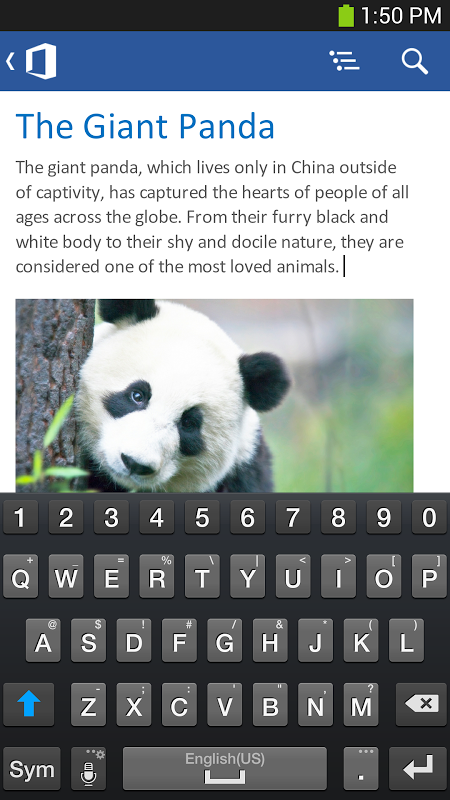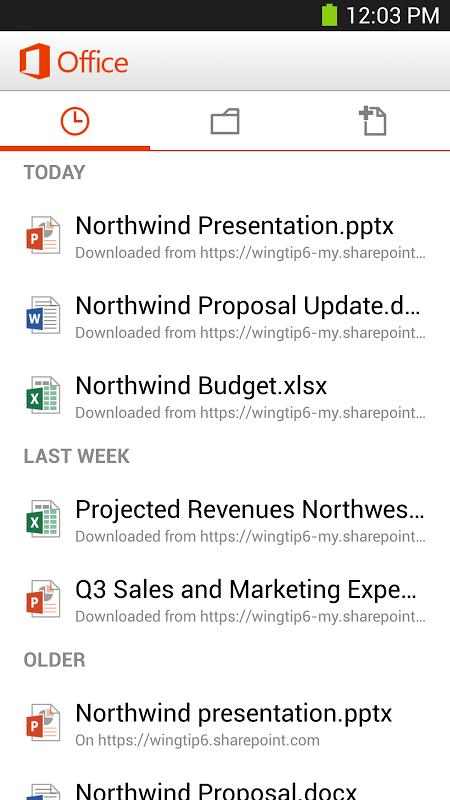Về Microsoft Office
Microsoft Office is the ultimate productivity suite designed to empower users in their personal and professional lives. With a comprehensive range of applications, including Word, Excel, PowerPoint, and Outlook, Microsoft Office provides the tools you need to create, collaborate, and communicate effectively.
Why Choose Microsoft Office? 🤔
-
Versatile Applications: Microsoft Office includes essential applications tailored for various tasks. Create stunning documents with Word, analyze data with Excel, design impactful presentations with PowerPoint, and manage your emails with Outlook. Each application is designed to meet your specific needs, ensuring you have everything at your fingertips. 📄📈
-
Seamless Collaboration: With Microsoft Office, collaboration has never been easier. Share your documents and work together in real-time with colleagues or classmates, regardless of location. The integration with OneDrive allows for easy access to your files from any device, ensuring you stay connected and productive. 🌐🤝
-
User-Friendly Interface: The intuitive design of Microsoft Office makes it accessible for users of all skill levels. Whether you're a beginner or an experienced professional, you'll find the tools you need to accomplish your tasks efficiently. 🖥️✨
-
Regular Updates: With a Microsoft 365 subscription, you gain access to the latest features and updates automatically. This ensures you always have the most current tools and functionalities to enhance your productivity. 🔄📅
-
Personal Experience: As a long-time user of Microsoft Office, I can attest to its effectiveness in boosting productivity. From drafting reports to creating presentations, the suite has consistently met my needs and exceeded my expectations. The ability to collaborate seamlessly with others has transformed how I work. 🌟
Ready to Elevate Your Productivity? 🚀
Don’t miss out on the opportunity to enhance your workflow with Microsoft Office. Click the [Download] button above to start your journey toward increased productivity and efficiency today! Whether for school, work, or personal projects, Microsoft Office is the perfect companion to help you achieve your goals. 💪📈
Ảnh chụp màn hình của Microsoft Office
Các phiên bản cũ của Microsoft Office
Microsoft Office FAQ
1. What is Microsoft Office?
Microsoft Office is a suite of productivity applications designed to help users create, edit, and manage various types of documents, spreadsheets, presentations, and more. The suite includes popular programs like Word, Excel, PowerPoint, Outlook, and Access.
2. What are the different versions of Microsoft Office?
Microsoft offers Office in two main forms: as a one-time purchase (e.g., Office 2021) or as a subscription service (Microsoft 365). The one-time purchase provides a specific version of the apps, while the subscription provides the latest versions with ongoing updates and additional cloud-based features[1].
3. How do I install Microsoft Office?
To install Microsoft Office, visit account.microsoft.com and sign in with the Microsoft account associated with your purchase. Follow the on-screen instructions to install the apps. If setting up for the first time, visit setup.office.com and enter your product key[1].
4. Can I install Office on multiple devices?
Yes, Microsoft 365 subscriptions allow installation on multiple PCs, Macs, tablets, and phones for each licensed user. Office Home & Student and Home & Business one-time purchases can be installed on one computer[1].
5. Is Microsoft Office available for Mac?
Yes, Microsoft offers Office versions for both Windows and Mac. The core apps like Word, Excel, and PowerPoint are available on both platforms, although some features may differ[1].
6. Do I need an internet connection to use Microsoft Office?
An internet connection is required for installing and activating Office, managing your subscription account, and accessing cloud-based features like OneDrive storage. However, once installed, you can use the desktop apps offline[1].
7. How do I activate a one-time purchase of Office?
To activate a one-time purchase like Office 2021, open any Office app and sign in with your Microsoft account when prompted. This links the product to your account for future installations and management[2].
8. What if I need to reinstall Office?
If you need to reinstall Office, sign in to your Microsoft account at account.microsoft.com. Under "Products you've purchased," you can find the Office product and reinstall it on your device[2].
9. Where can I get help with using Microsoft Office?
Microsoft provides extensive support resources, including online help articles, tutorials, and community forums. You can also contact Microsoft support for more personalized assistance[3].