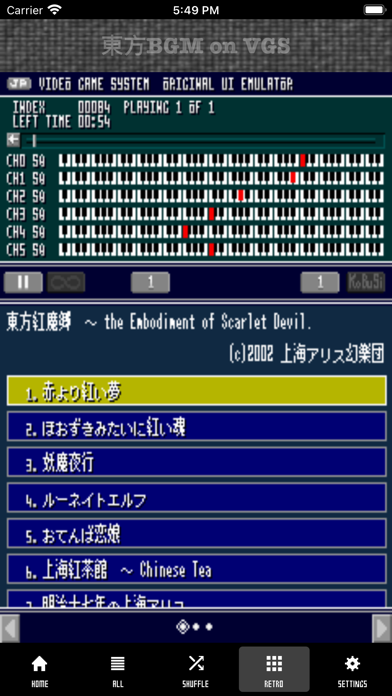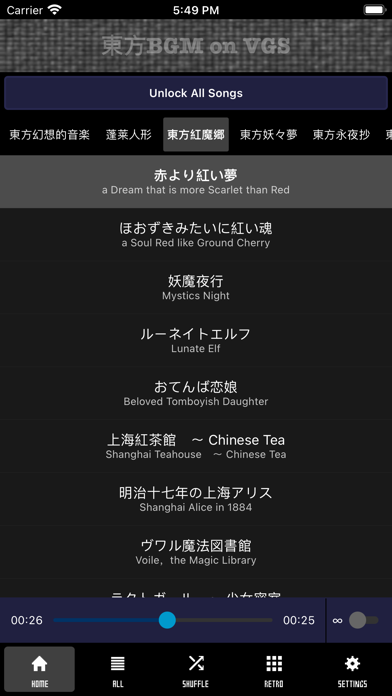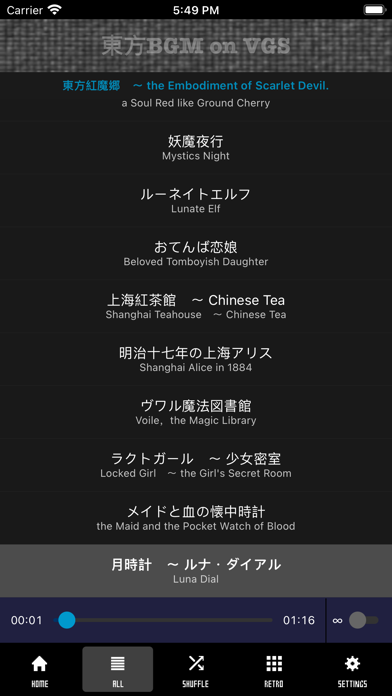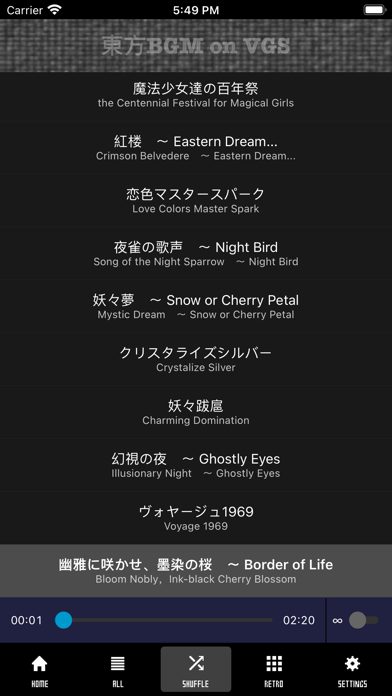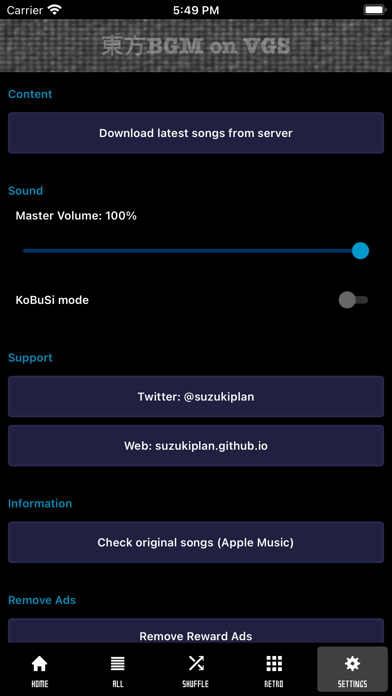Touhou BGM on VGS
4.9Rating
Sep 17, 2024Latest update
4.25Version
About Touhou BGM on VGS
This application is a derivative work of Toho Project that plays Toho Project BGM arranged by me for the VGS Software Synthesizer, and is published in accordance with Toho Project's derivative work guidelines
Guidelines for Secondary Creation of Touhou Project:
https://touhou-project.news/guideline/
I have faithfully copied the music so as not to spoil the image of the original, but in order to make it sound good on VGS (or due to my lack of ability), I have arranged it slightly.
Below is an explanation of how to use this application.
HOME screen
- On the HOME screen, you can play songs by title and lock/unlock songs.
- Tap an unlocked song to play it.
- Tap the currently playing song, swipe to another title, or move to another screen to stop playback.
- Tap and hold on an unlocked song to lock the song.
- Tap the locked song or tap the unlock all button (at the top of the screen) to play the reward ad and unlock all songs.
ALL Screen
- In the ALL screen, you can play all unlocked songs in order.
- The songs are sorted in ascending order by title and track.
- If all songs are locked, nothing can be done on this screen.
- The "Favorites" tab allows shuffle playback of songs you have added to your favorites.
SHUFFLE Screen
- The shuffle screen allows you to shuffle and play all the unlocked songs.
- The shuffled playlist is generated when the SHUFFLE screen is accessed.
- If all songs are locked, nothing can be done on this screen.
- When displaying the shuffled playlist, a pop-up ad will appear at a certain frequency (about once every 3 hours).
- When you are in the shuffle screen, you can shuffle again by tapping SHUFFLE on the footer.
RETRO screen
- This is a reproduction of the UI of the old Eastern VGS (version 2 or earlier).
- Only unlocked songs are listed on the RETRO screen.
- Background playback on the RETRO screen is restricted due to technical reasons.
SETTINGS screen
- The latest songs can be downloaded from the server.
- The master volume can be adjusted.
- The KoBuSi mode can be changed.
- Support links are listed.
- The link to the original music (Apple Music) of Shanghai Alice Phantom is posted.
Others
- When the ∞ toggle is turned on, the currently playing song will continue to play indefinitely.
- The seek bar can be used to seek to any position in the song.
- If you return to the OS home screen or put the OS to sleep while playing a song in the Modern UI, the song will play in the background.
Offline use
- Almost all functions can be used in Airplane mode, except for downloading and unlocking songs, which can be done offline.
- However, only the downloading and unlocking of songs (playback of reward ads) require that communication is enabled.
- Please make sure that you have downloaded and unlocked all the songs on your VGS before boarding the plane.
In-App Purchase
- You can purchase add-ons to remove advertisements through in-app purchases.
- There are two types of ad removal items:
1. removal of reward ads (ads when songs are unlocked)
2. removal of display ads (full screen ads when always displayed & shuffled)
Support
- Touhou BGM on VGS is OSS under GPLv3 license.
- The developer website listed in the store is a link to GitHub, where the source code is available, so if you have any bug reports or enhancement requests, we would appreciate it if you could report them in Issues.
Guidelines for Secondary Creation of Touhou Project:
https://touhou-project.news/guideline/
I have faithfully copied the music so as not to spoil the image of the original, but in order to make it sound good on VGS (or due to my lack of ability), I have arranged it slightly.
Below is an explanation of how to use this application.
HOME screen
- On the HOME screen, you can play songs by title and lock/unlock songs.
- Tap an unlocked song to play it.
- Tap the currently playing song, swipe to another title, or move to another screen to stop playback.
- Tap and hold on an unlocked song to lock the song.
- Tap the locked song or tap the unlock all button (at the top of the screen) to play the reward ad and unlock all songs.
ALL Screen
- In the ALL screen, you can play all unlocked songs in order.
- The songs are sorted in ascending order by title and track.
- If all songs are locked, nothing can be done on this screen.
- The "Favorites" tab allows shuffle playback of songs you have added to your favorites.
SHUFFLE Screen
- The shuffle screen allows you to shuffle and play all the unlocked songs.
- The shuffled playlist is generated when the SHUFFLE screen is accessed.
- If all songs are locked, nothing can be done on this screen.
- When displaying the shuffled playlist, a pop-up ad will appear at a certain frequency (about once every 3 hours).
- When you are in the shuffle screen, you can shuffle again by tapping SHUFFLE on the footer.
RETRO screen
- This is a reproduction of the UI of the old Eastern VGS (version 2 or earlier).
- Only unlocked songs are listed on the RETRO screen.
- Background playback on the RETRO screen is restricted due to technical reasons.
SETTINGS screen
- The latest songs can be downloaded from the server.
- The master volume can be adjusted.
- The KoBuSi mode can be changed.
- Support links are listed.
- The link to the original music (Apple Music) of Shanghai Alice Phantom is posted.
Others
- When the ∞ toggle is turned on, the currently playing song will continue to play indefinitely.
- The seek bar can be used to seek to any position in the song.
- If you return to the OS home screen or put the OS to sleep while playing a song in the Modern UI, the song will play in the background.
Offline use
- Almost all functions can be used in Airplane mode, except for downloading and unlocking songs, which can be done offline.
- However, only the downloading and unlocking of songs (playback of reward ads) require that communication is enabled.
- Please make sure that you have downloaded and unlocked all the songs on your VGS before boarding the plane.
In-App Purchase
- You can purchase add-ons to remove advertisements through in-app purchases.
- There are two types of ad removal items:
1. removal of reward ads (ads when songs are unlocked)
2. removal of display ads (full screen ads when always displayed & shuffled)
Support
- Touhou BGM on VGS is OSS under GPLv3 license.
- The developer website listed in the store is a link to GitHub, where the source code is available, so if you have any bug reports or enhancement requests, we would appreciate it if you could report them in Issues.
Touhou BGM on VGS Screenshots
Touhou BGM on VGS FAQ
How do I download Touhou BGM on VGS from PGYER IPA HUB?
Is the Touhou BGM on VGS on PGYER IPA HUB free to download?
Do I need an account to download Touhou BGM on VGS from PGYER IPA HUB?
How can I report a problem with Touhou BGM on VGS on PGYER IPA HUB?
Did you find this helpfull
Yes
No
Most Popular
Sing It - Ear TrainerA must app for every musician, singer, or just for fun.
Test,train, and improve your musical ear an
Tube PiP - PiP for YouTubeTube PiP - the ultimate YouTube companion for iOS:
1. Picture in Picture (PiP) Playback: Watch YouT
Papaya Ouch!In the game Papaya Ouch!, you can experience backpack management, tower defense, TD, merge, match 2,
Lets Go VPNLets Go VPN, the most advanced VPN, is designed by a team of top developers who strive to ensure all
Paprika Recipe Manager 3Organize your recipes. Create grocery lists. Plan your meals. Download recipes from your favorite we
War Pigeons UnboundedWar is coming. Deep down in top secret military labs they have evolved, mutated - and escaped. The f
Procreate PocketApp of the Year winner Procreate Pocket is the most feature-packed and versatile art app ever design
Cowboy Westland survival runAre you ready to take part in the #1 exciting 3D western adventure? Cowboy Westland survival run mak
Max: Stream HBO, TV, & MoviesIt’s all here. Iconic series, award-winning movies, fresh originals, and family favorites, featuring
TonalEnergy Tuner & MetronomeFor musicians from pros to beginners, whether you sing, play a brass, woodwind or stringed instrumen
SkyView®SkyView® brings stargazing to everyone. Simply point your iPhone, iPad, or iPod at the sky to identi
Ninja Dash 2015Ninja Dash 2015 is the fast paced running game!<br>On these maze fields, rush to the end of this nin
Tami-Live Chat&VideoTami is an app that records daily life and ideas.<br><br>You can use it to record your every day, wh
SALE Camera - marketing camera effects plus photo editorSALE Camera Help you create the best Business to consumer Stock Photos and Images. provides 300 filt
DevTutor for SwiftUI"DevTutor" is an application designed to assist developers in creating exceptional apps using SwiftU
Mokens League SoccerDive into Mokens League Soccer and experience the new era of soccer gaming!
Esports for Everyone: W
Zombie ZZOMBIE ENDLESS RUNNER LIKES NO OTHER!<br><br>WHY?<br><br>* Awesome graphic quality!<br><br>* Simplif
Dead Z - Zombie SurvivalCatastrophic explosion at the Omega Labs started the apocalypse, now spreading across the Earth.
Ta
HotSchedulesHotSchedules is the industry's leading employee scheduling app because it’s the fastest and easiest
ChatGPTIntroducing ChatGPT for iOS: OpenAI’s latest advancements at your fingertips.
This official app is
Disney StoreDisney Store is your official home for exclusive collections, designer collaborations, and one-of-a-
fight back tennisa Pong game with Tennis style, the gameplay itself is very simple, you can using Touch. Ball speed w
Dr. Mina AdlyMina Adly mobile app provides students with portable instant access to a selection of services.
Usi
iVerify BasiciVerify Basic is your gateway to enhanced device security and threat awareness, offering a glimpse i