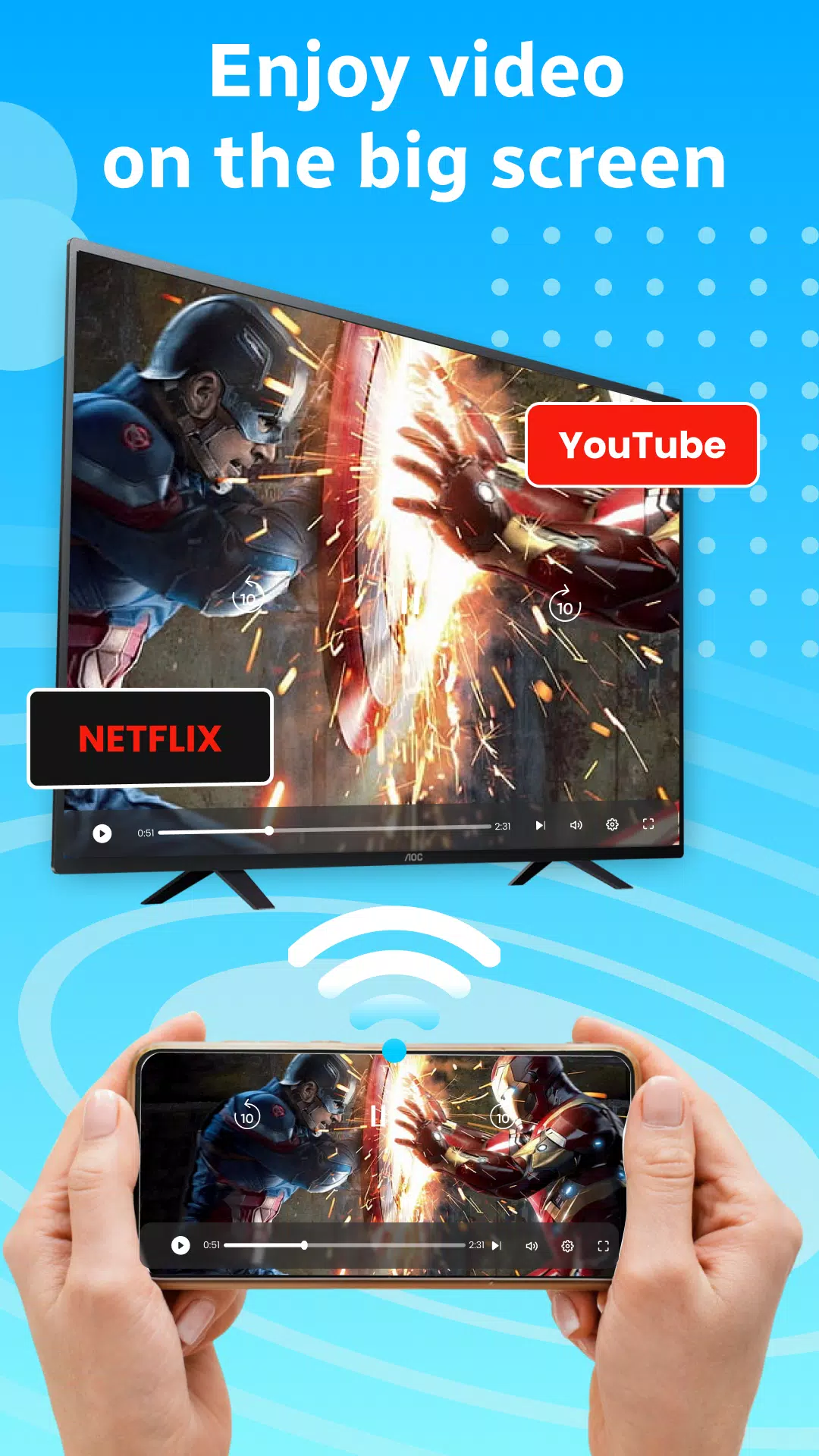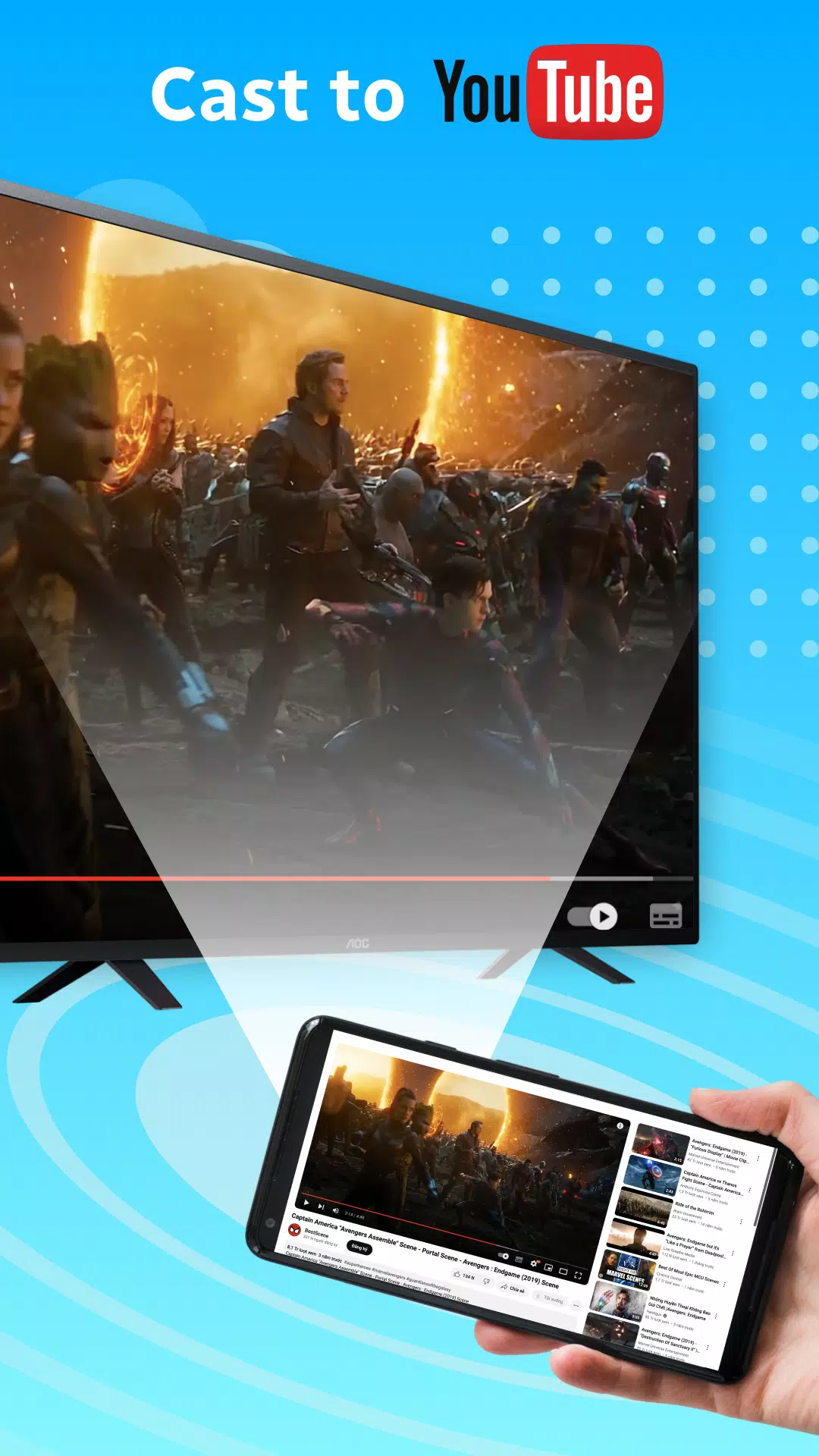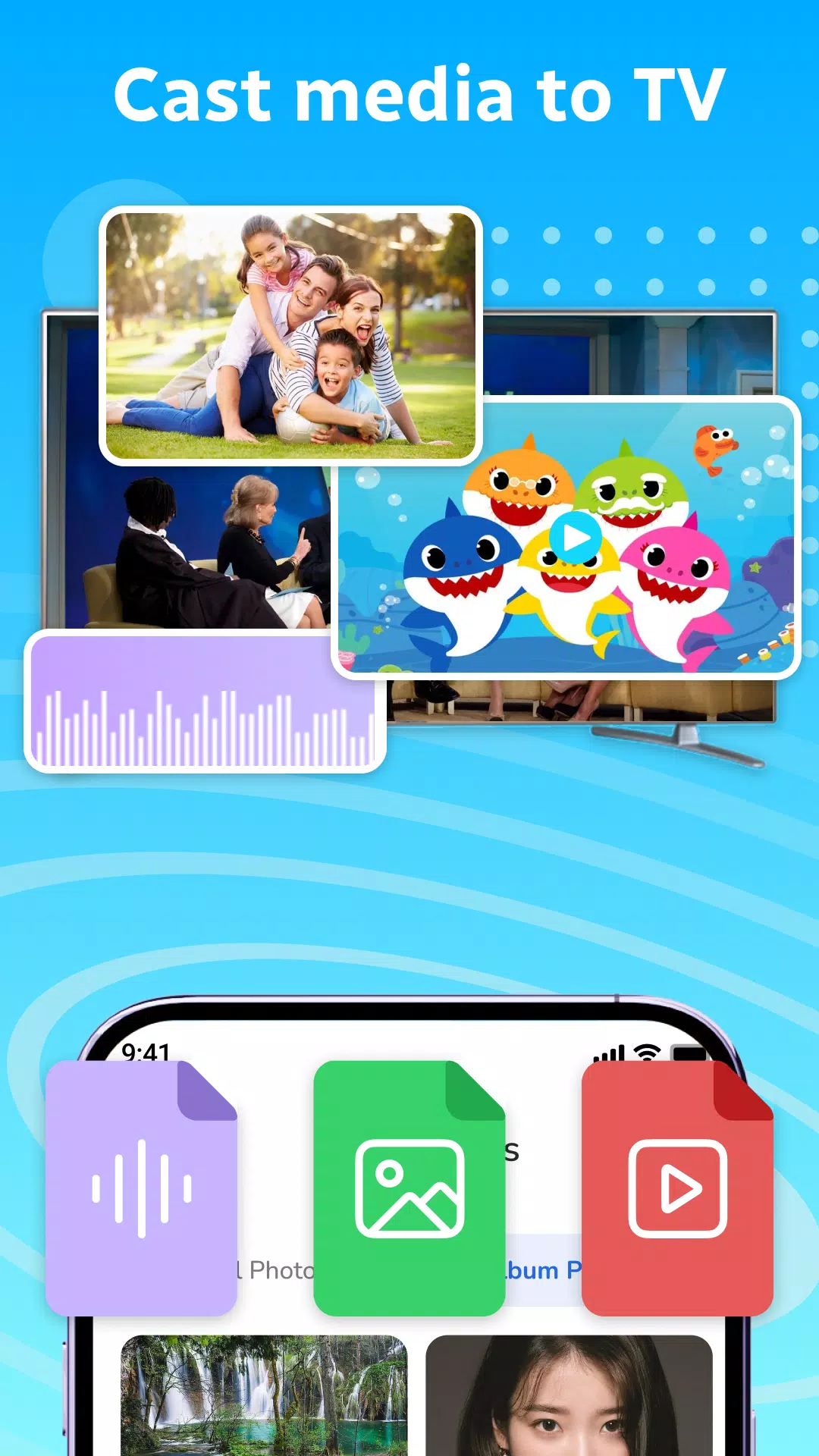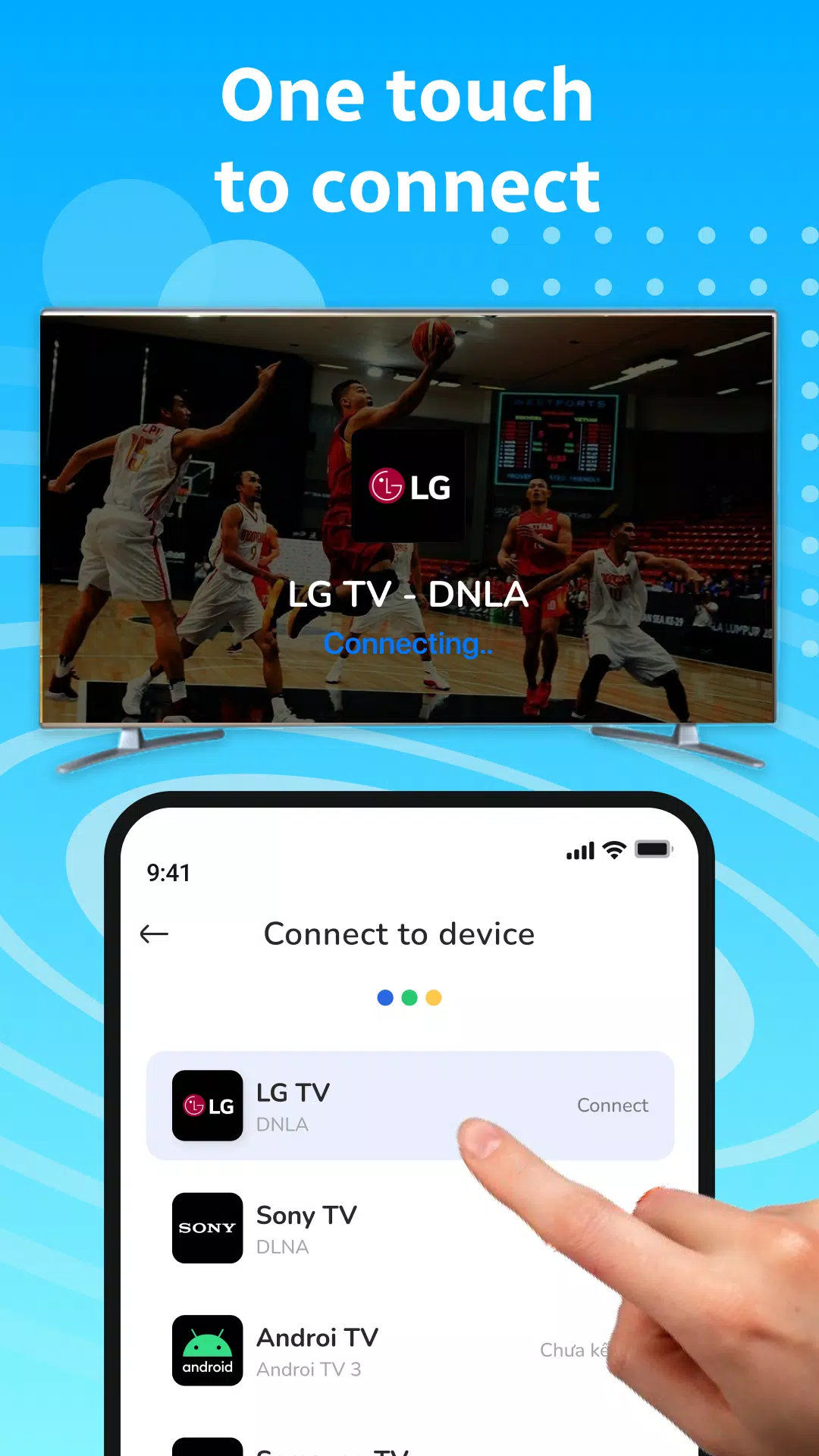About Screen Mirroring
Screen Mirroring - Stream Your Phone to Smart TV Effortlessly
Screen Mirroring is an innovative tool designed to let you share your phone screen on a larger display like a TV or projector effortlessly. Whether you're watching movies, enjoying sports events, playing online games, or presenting slideshows, Screen Mirroring makes it all possible without the need for cumbersome cables.
Why Choose Screen Mirroring?
Screen Mirroring supports a wide range of devices including Chromecast, Fire TV, and various Smart TVs from brands like Samsung, LG, Sony, and Panasonic. It also works with other DLNA receivers. The wireless connection feature ensures seamless sharing by simply connecting both devices to the same WiFi network. No physical connections required!
Key Features:
- Wireless Connection: Easily connect your phone and TV over WiFi.
- Content Sharing: Share your phone screen, stream movies, play games, and even share images and videos from YouTube without any limitations.
- Remote Control: Control your TV remotely without needing a physical remote.
- User-Friendly Interface: Simple steps to set up and use.
- High-Quality Mirroring: Enjoy sharp and real-time content on your big screen.
- Versatile Use: Perfect for watching shows, movies, playing games, and more.
Seamless TV Casting Experience
Screen Mirroring enables you to cast content to any smart TV for an enhanced viewing experience. Once connected, your TV will mirror your phone’s screen in real-time, ensuring the best quality. This feature is ideal for group activities, allowing you to share content with friends and family effortlessly.
Control Your TV Remotely
With the Screen Mirroring app, you can control your TV's basic functions—turning it on/off, adjusting volume, and navigating through video content—all without a physical remote. This adds convenience and flexibility to your TV experience.
Fast and Unrestricted Mirroring
Screen Mirroring not only lets you share online videos and photos but also enables smooth gameplay and high-quality movie watching. Additionally, you can read books and view documents on your TV in stunning Full HD resolution.
Notes for Connecting
To ensure a successful connection:
- Ensure both your TV and Android device support wireless display (Miracast) and screen mirroring.
- Enable "Wireless Display" on your phone.
- Connect all devices to the same WiFi network.
- Turn off any active VPN connections.
Feedback and Support
We are continuously working on enhancing Screen Mirroring & TV Cast. Your feedback is invaluable to us. Should you have any questions or suggestions, feel free to reach out to us at admin@wecanmobile.vn.
Download Now
Experience the joy of sharing your screen with friends and family. Download Screen Mirroring & TV Cast today and bring your entertainment to life!