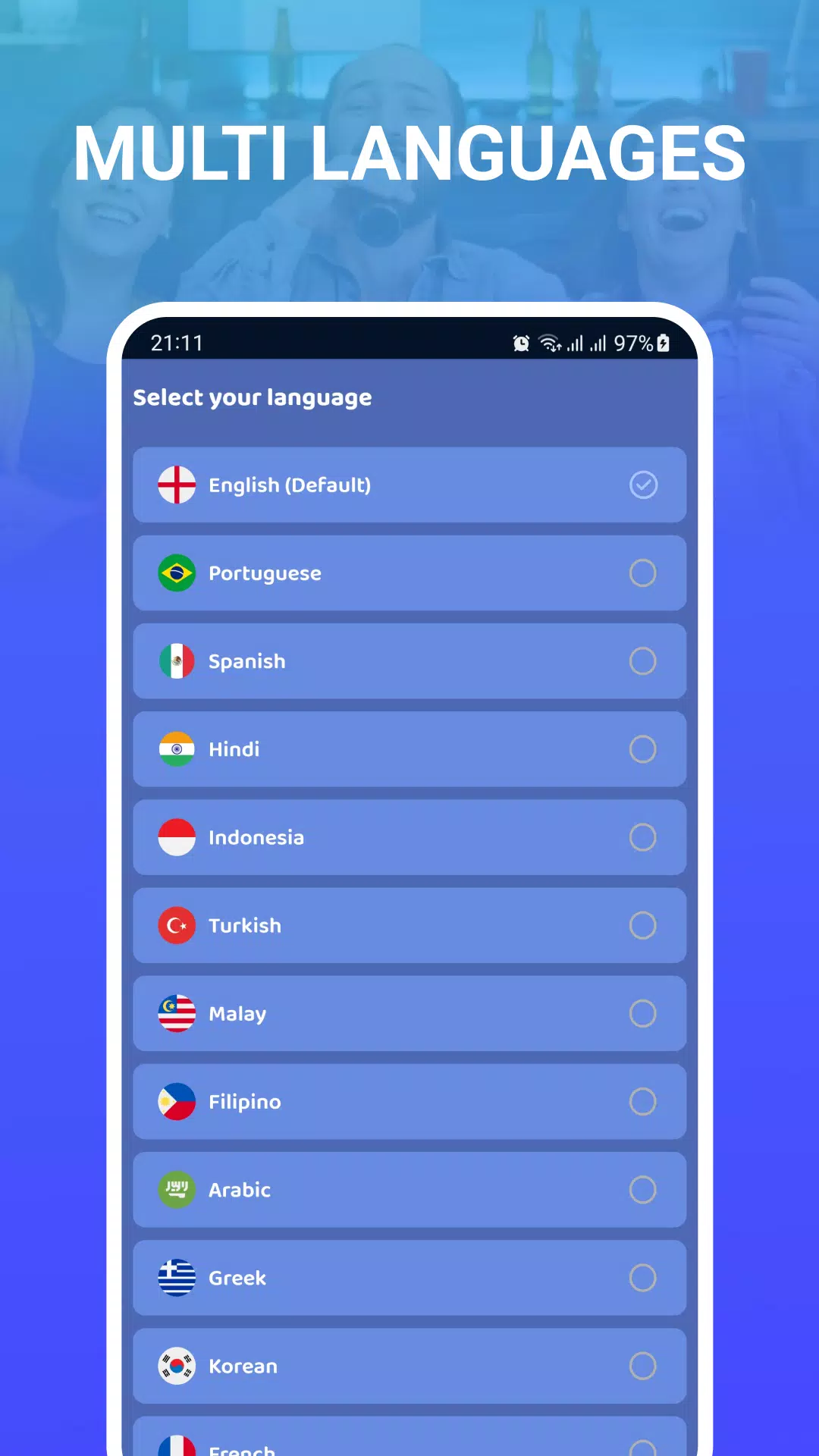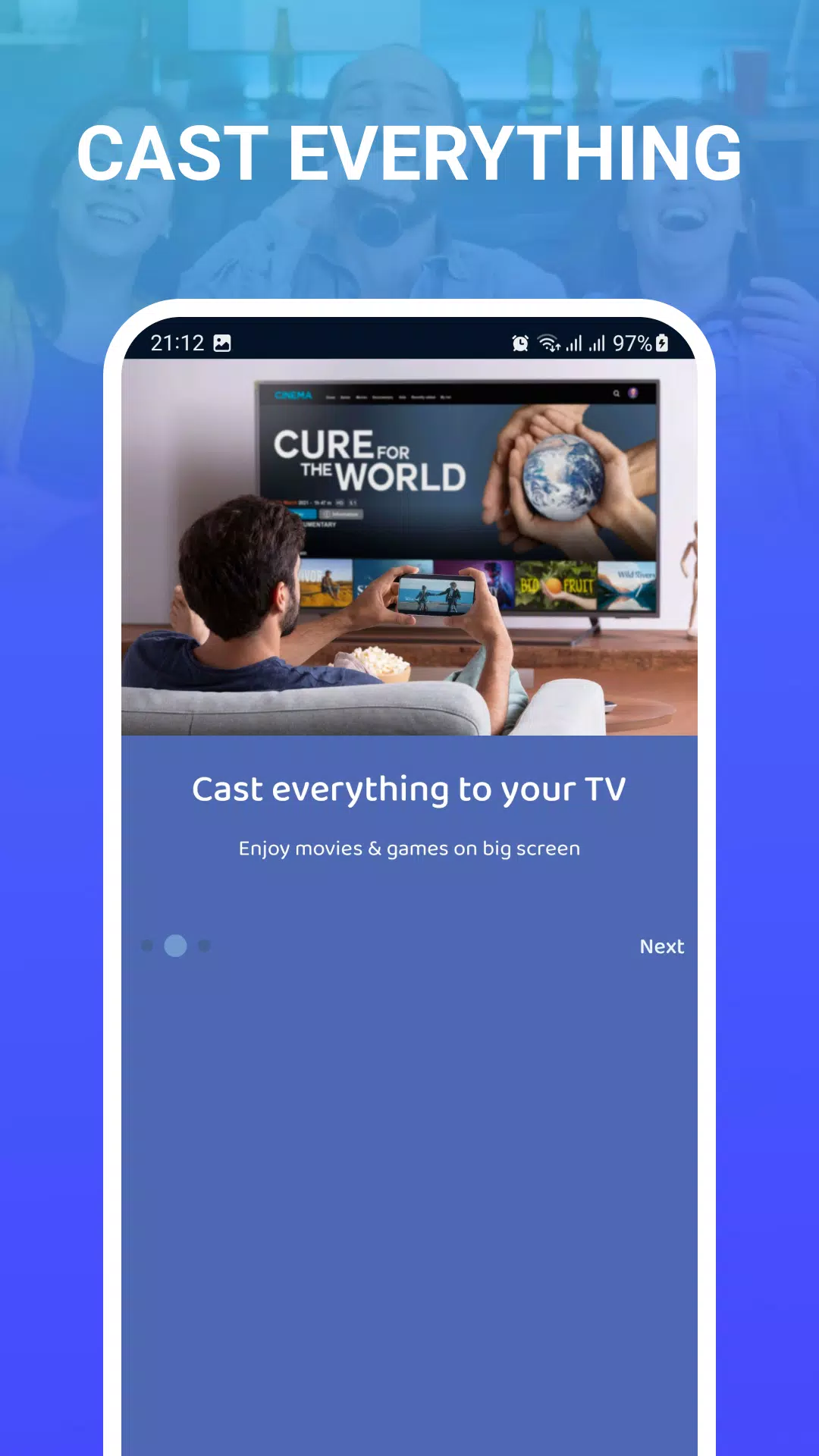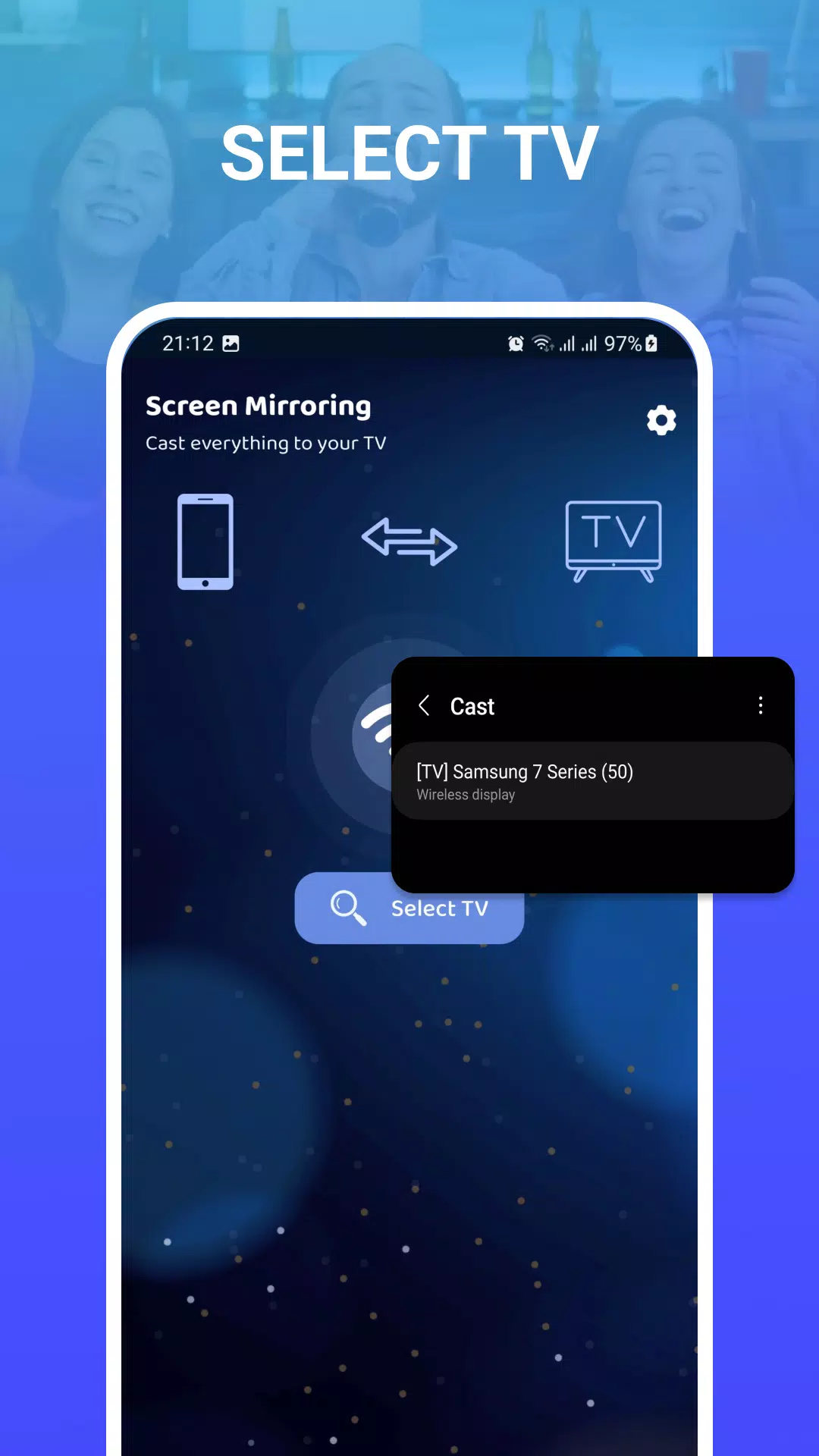Cast for Chromecast & Miracast
About Cast for Chromecast & Miracast
Cast for Chromecast & Miracast: Elevate Your Multimedia Experience
Cast for Chromecast & Miracast is a robust and user-friendly Android screen mirroring application that transforms the way you interact with your multimedia content. With just a single tap, you can wirelessly mirror your mobile device's screen onto larger displays like Chromecast and Miracast-enabled TVs or monitors. This app is designed to provide a seamless and immersive viewing experience, allowing you to effortlessly stream photos, videos, and presentations directly from your smartphone or tablet.
Seamless Connectivity and High-Quality Streaming
The app ensures a smooth and reliable connection, delivering high-quality visuals and audio, making every moment engaging and enjoyable. Whether you're watching a movie, browsing through your photo gallery, or giving a professional presentation, Cast for Chromecast & Miracast guarantees an uninterrupted streaming experience.
Intuitive User Interface and Customization Options
Navigating the app is straightforward, thanks to its intuitive interface. You can easily explore various casting options, customize settings, and switch between devices with ease. This flexibility allows you to tailor your casting experience to your preferences, ensuring a personalized and convenient usage.
Versatility and Key Features
- Dual Compatibility: Cast for Chromecast & Miracast supports both Chromecast and Miracast devices, providing compatibility with a wide range of display options.
- Seamless Casting: Effortlessly cast photos, videos, and presentations from your mobile device to the big screen for an enhanced viewing experience.
- Intuitive Interface: The user-friendly interface makes navigation easy, allowing you to control and customize your casting experience with simplicity.
- Reliable Connection: Experience a stable and reliable connection for smooth streaming, minimizing interruptions during your casting sessions.
- Versatile Cast & Screen Mirroring: From entertainment to professional use, this app caters to a variety of needs, making it a versatile tool for both personal and business use.
How to Use Cast for Chromecast & Miracast
To start using the app, follow these simple steps:
- Ensure both your phone and TV are connected to the same Wi-Fi network.
- Enable Miracast Display on your TV.
- Enable Wireless Display on your phone.
- Click the "Select TV" button and choose your TV from the list.
Unlock New Dimensions of Connectivity and Entertainment
Cast for Chromecast & Miracast is not just an app; it’s a gateway to a new world of content sharing and entertainment. Transform your living room into a home theater, share memorable moments with friends and family, or make professional presentations with the touch of a button. Whether you’re watching YouTube videos, playing games, or attending online classes, this app offers a bigger screen experience.
Download Cast for Chromecast & Miracast today and unlock a new dimension of connectivity and entertainment. Experience the future of screen mirroring and wireless casting with this powerful and versatile tool.