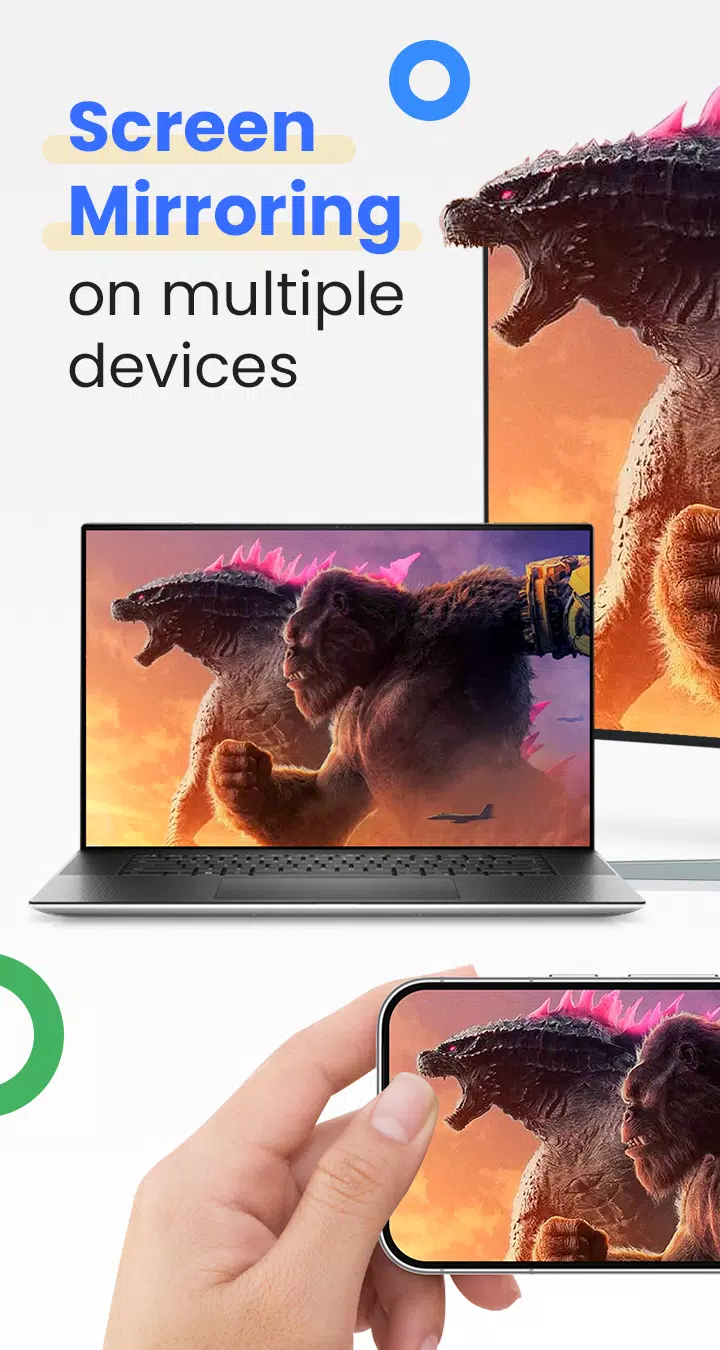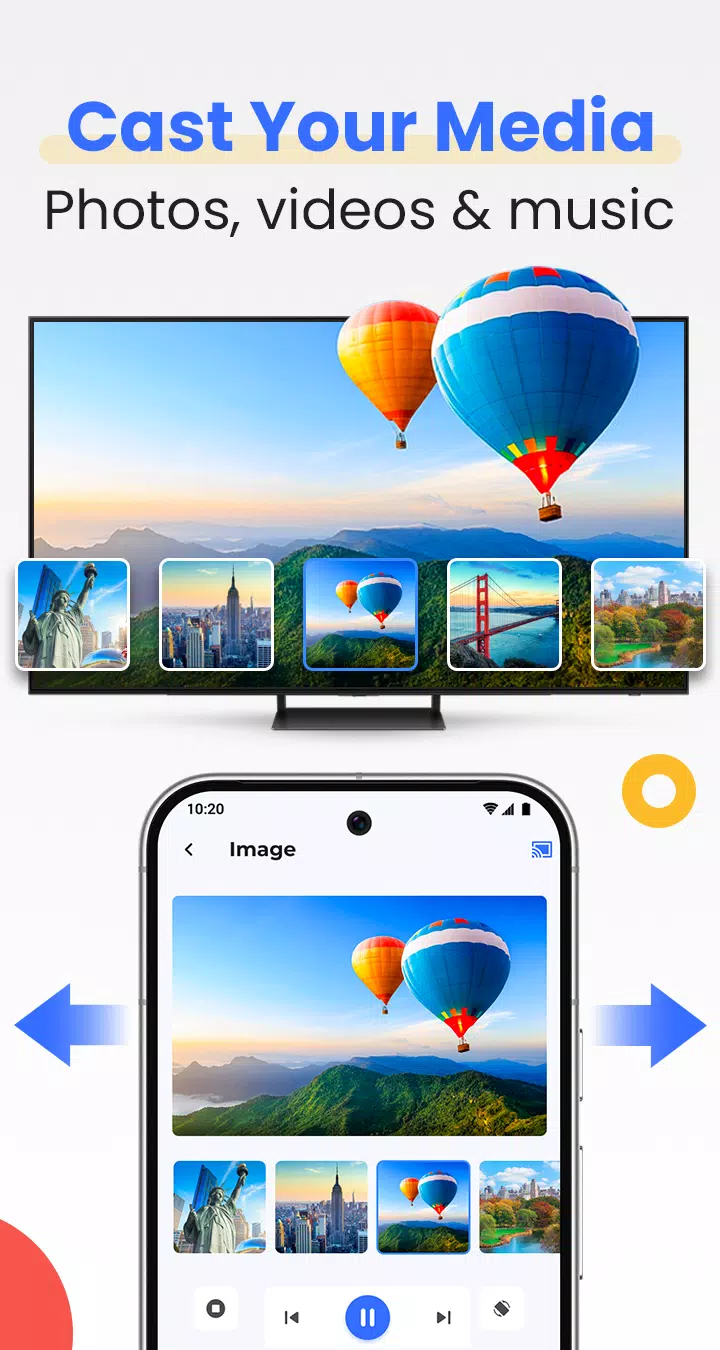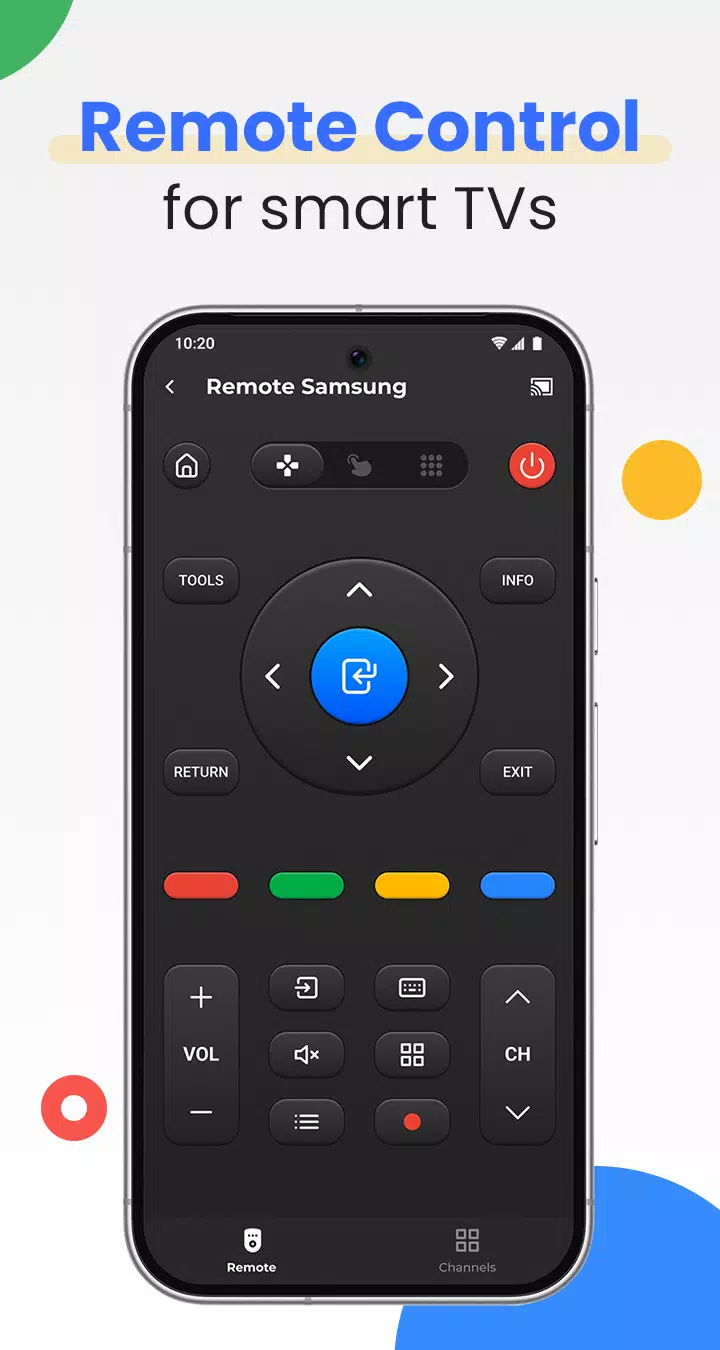About Cast for Chromecast & TV Cast
Cast for Chromecast & TV Cast: Stream Your Content to Bigger Screens
Cast for Chromecast & TV Cast is a versatile application designed to let you effortlessly share and display multimedia content from your phone onto a larger screen. Whether you want to watch your favorite movies, listen to music, or play games on a big screen, this app simplifies the process, making it incredibly convenient.
Key Features:
- Screen Mirroring: Seamlessly mirror your phone's screen to your TV with minimal latency, ensuring a smooth viewing experience.
- Cast to TV: Easily cast photos, videos, web videos, music, and more directly from your device to your TV.
- Control Smart TV by Phone: Manage playback controls such as volume, forward/rewind, and navigation directly from your phone.
- Stream Music and Play Games: Enjoy high-quality audio and immersive gaming experiences on a bigger screen.
- Direct Streaming: Stream content directly from platforms like YouTube, Google Photos, and your web browser to your Chromecast or smart TV.
How to Use:
- Ensure that both your phone and smart TV are connected to the same Wi-Fi network.
- Enable Wireless Display and Miracast on your TV.
- Select and connect to your smart TV from the app on your phone.
- Start exploring all the features and enjoy a seamless streaming experience!
Supported Devices:
- Chromecast
- Roku
- Fire TV, Xbox
- Smart TVs: Sony, Samsung, LG TV, and more.
Benefits:
With Cast for Chromecast & TV Cast, you can now enjoy your personal media library on any smart TV, including Chromecast, Roku, Fire TV, Xbox, Samsung, LG TV, and others. The app makes it incredibly easy to stream videos and photos directly from your phone to your TV, enhancing your entertainment experience.
This application is not affiliated with or endorsed by Google or other brands. If you require any assistance, please reach out to us at info@begamob.com.
Experience the convenience and joy of casting your content to a bigger screen with Cast for Chromecast & TV Cast!
Gameplay
Cast for Chromecast & TV Cast Screenshots
Old Versions of Cast for Chromecast & TV Cast
Cast for Chromecast & TV Cast FAQ
1. What is Cast for Chromecast & TV Cast?
It's an application that enables you to stream media from your phone to a Chromecast or Smart TV.
2. Can I use Cast for Chromecast & TV Cast with any type of device?
The app supports both Android and iOS devices but requires a Google Chromecast or compatible smart TVs.
3. How do I connect my phone to the TV using Cast for Chromecast & TV Cast?
Ensure your phone and casting device are on the same Wi-Fi network, then tap 'Cast' in the supported apps.
4. What should I do if there's a lag when streaming content through Cast for Chromecast & TV Cast?
Reduce video quality, close other apps, or restart your router/modem to fix streaming lags.