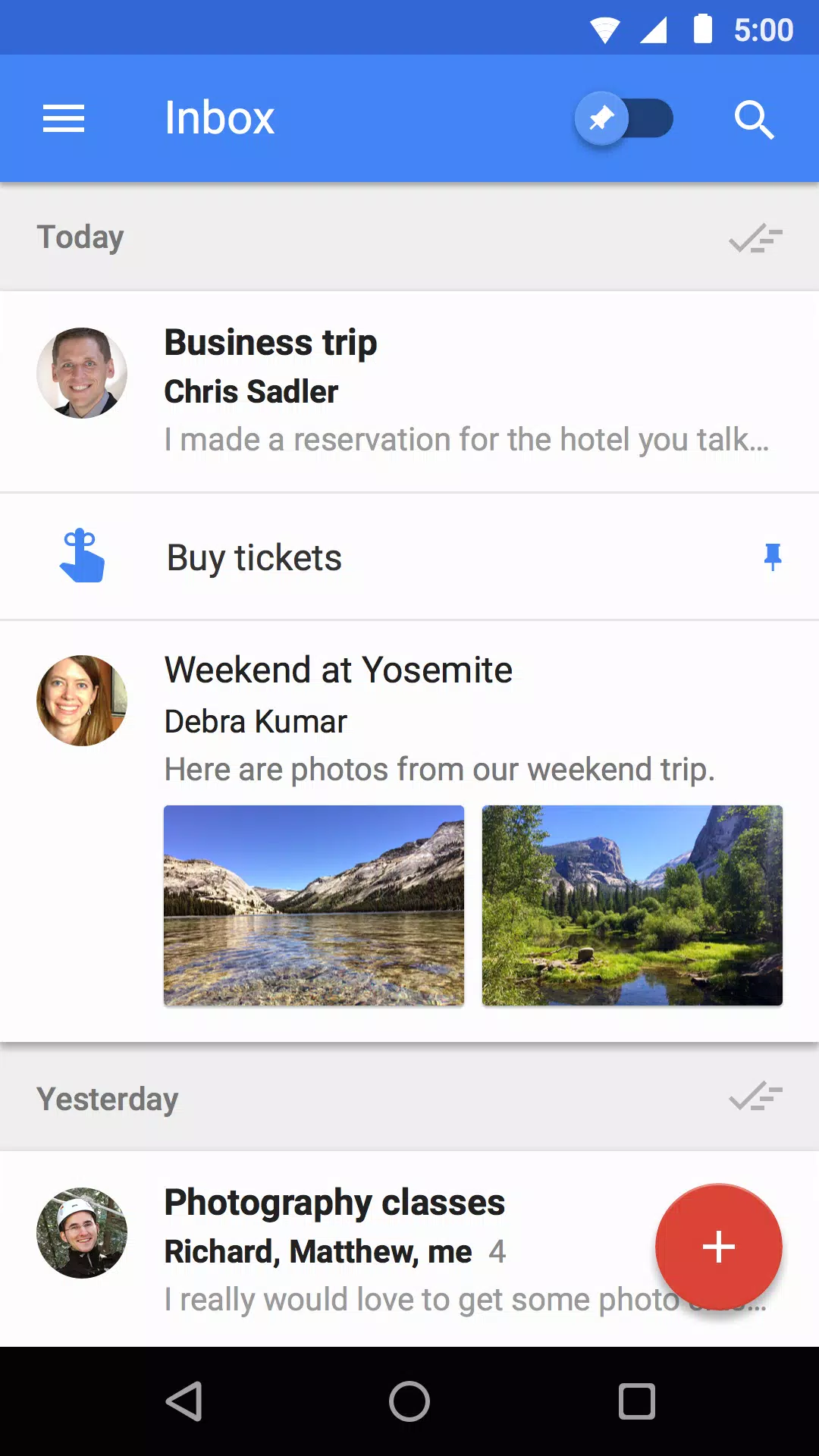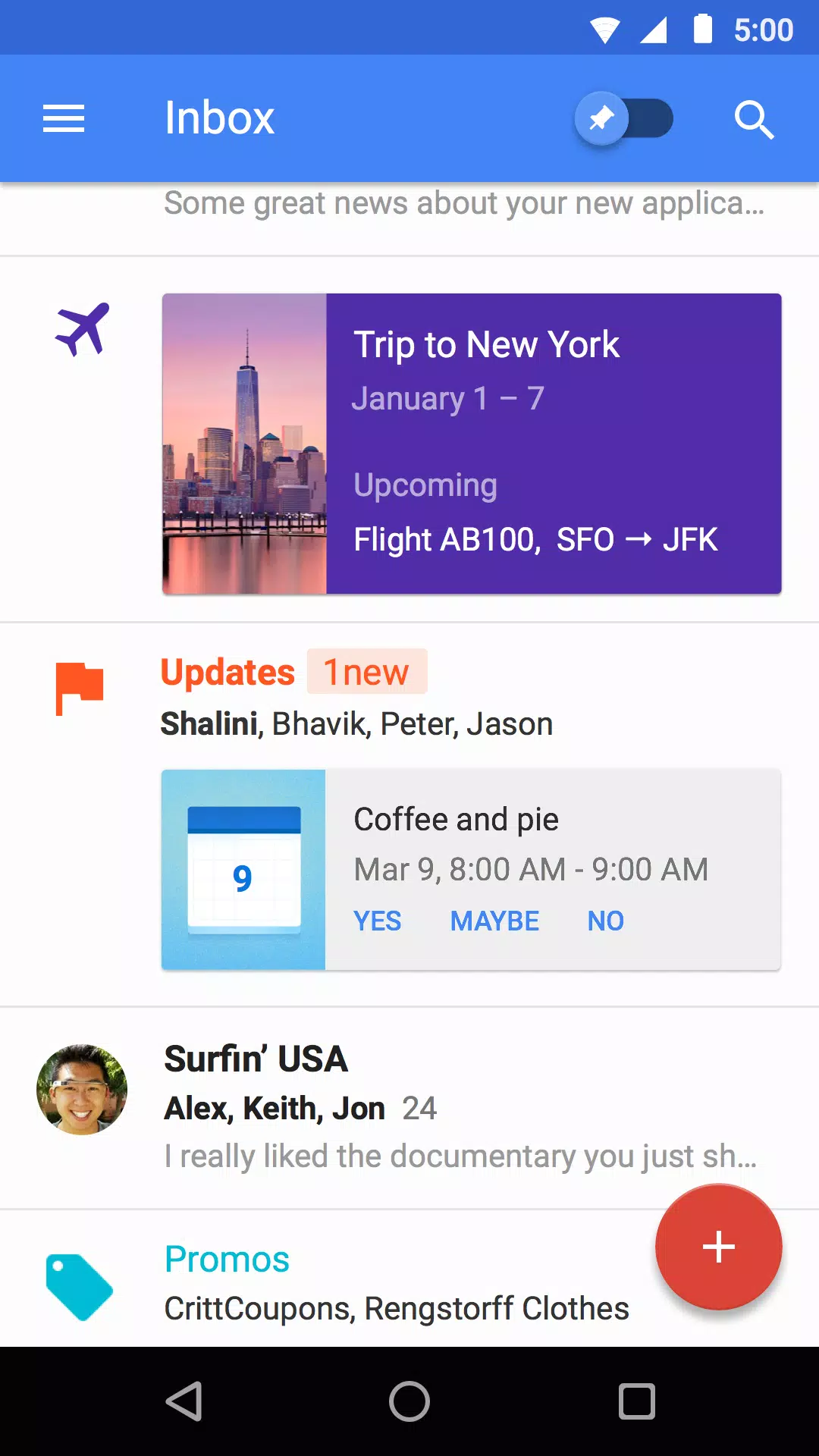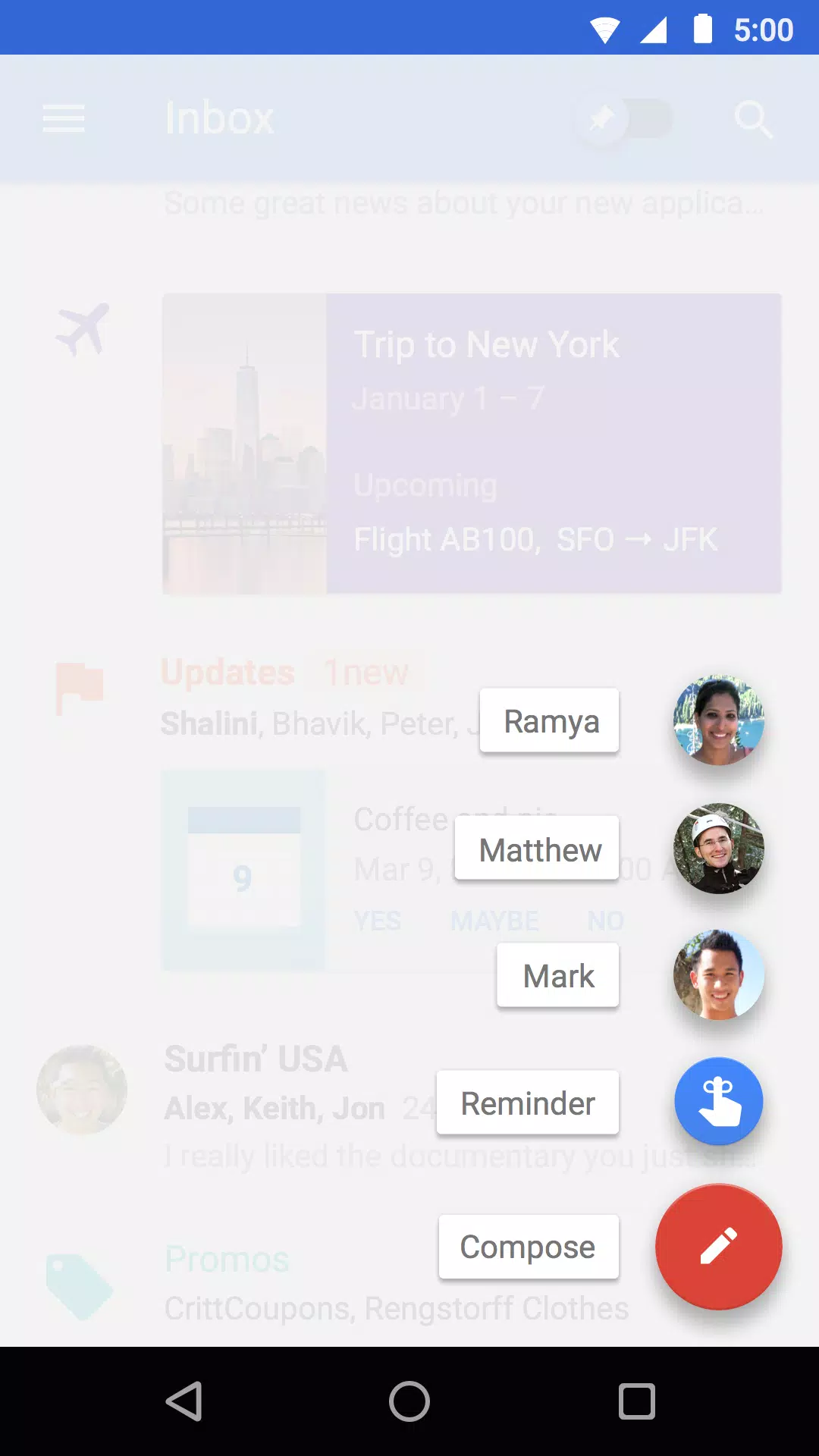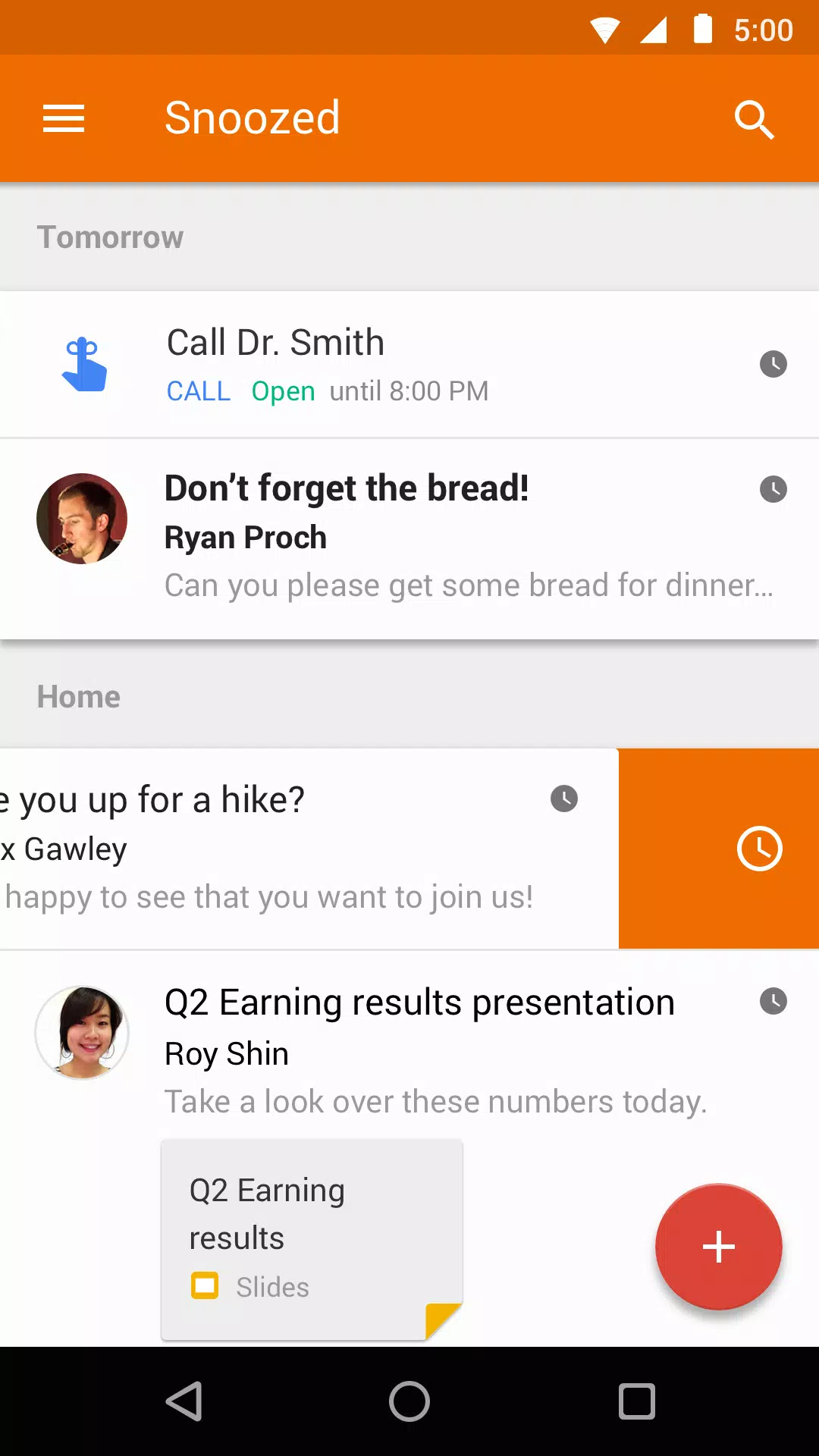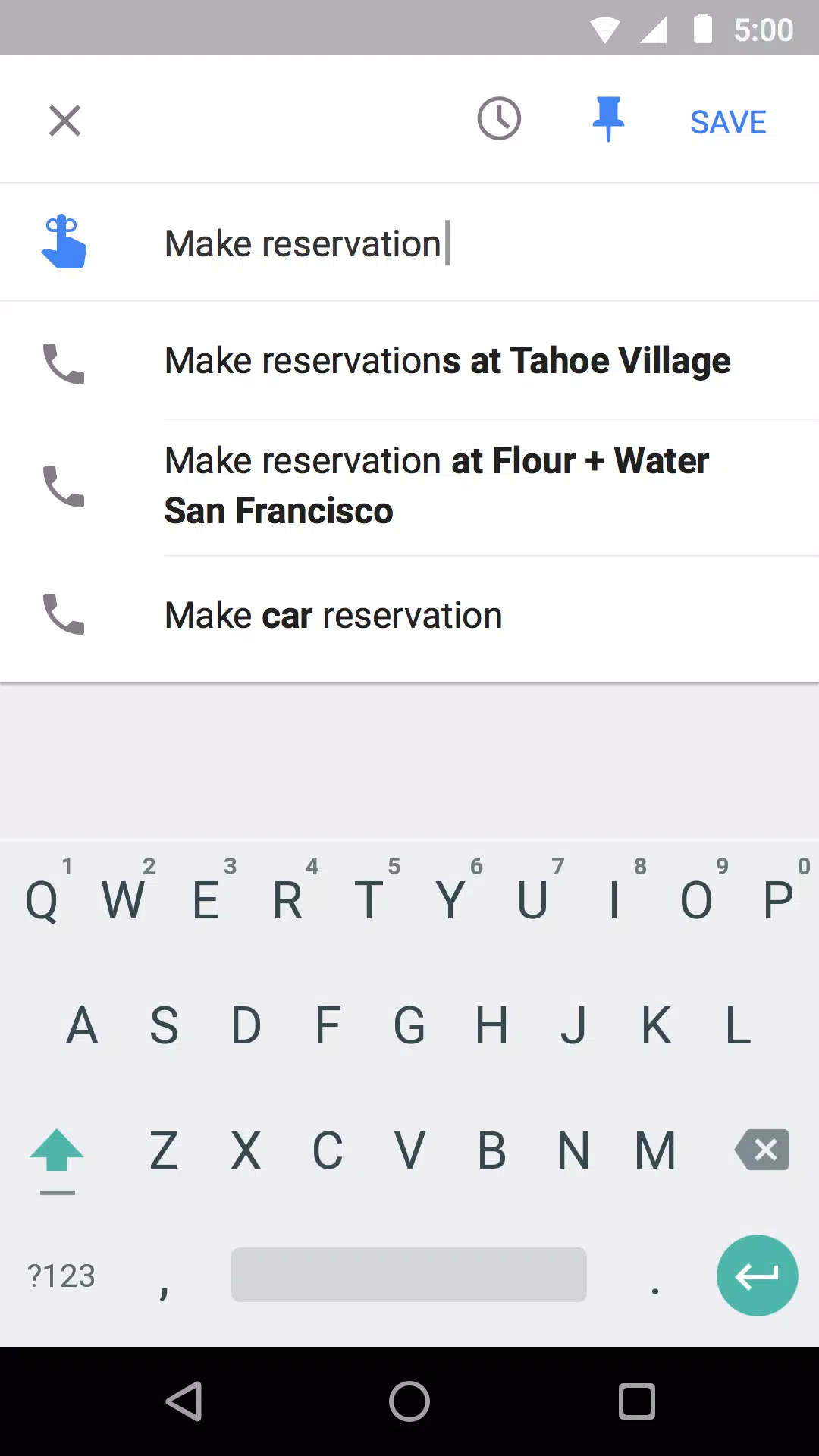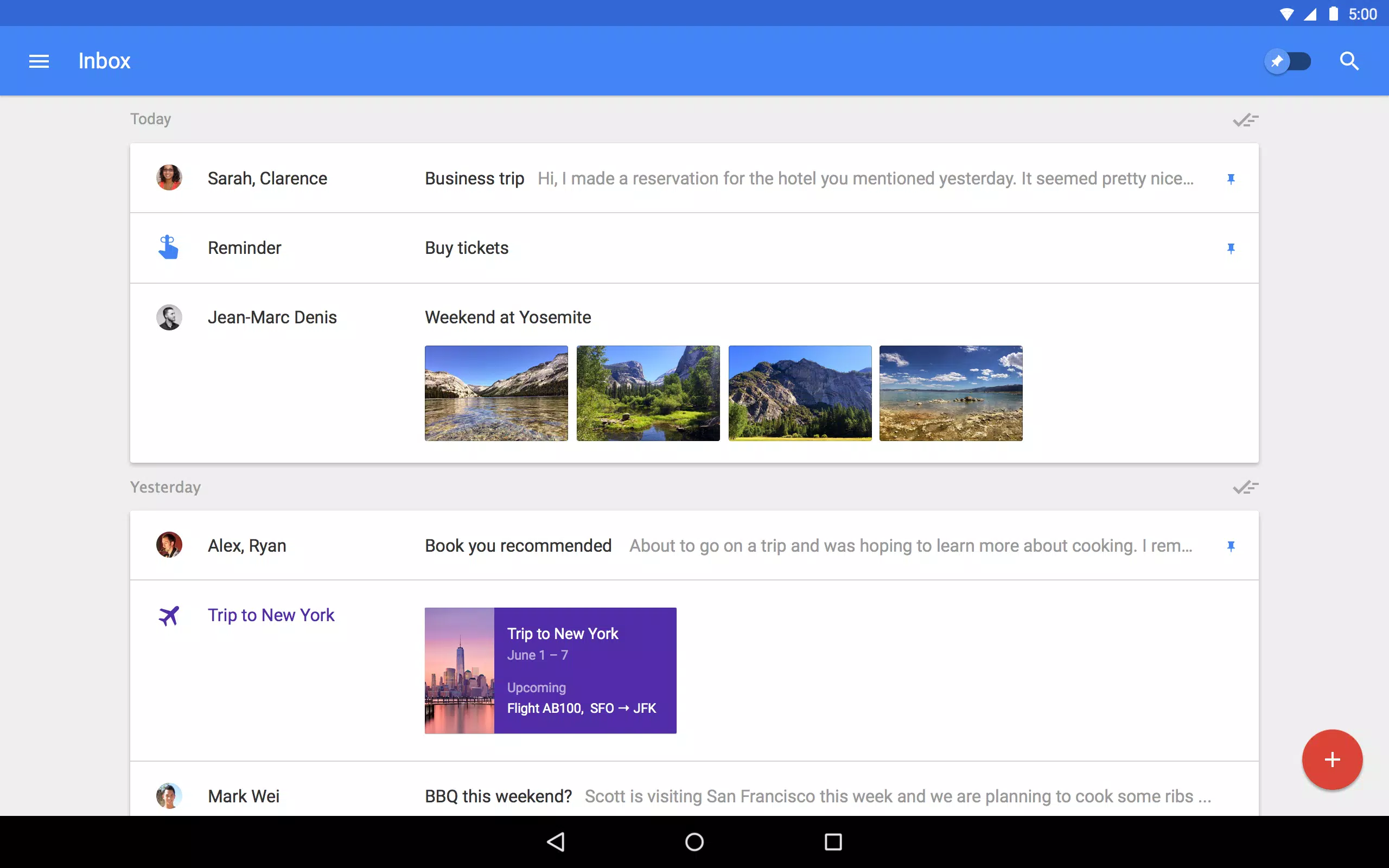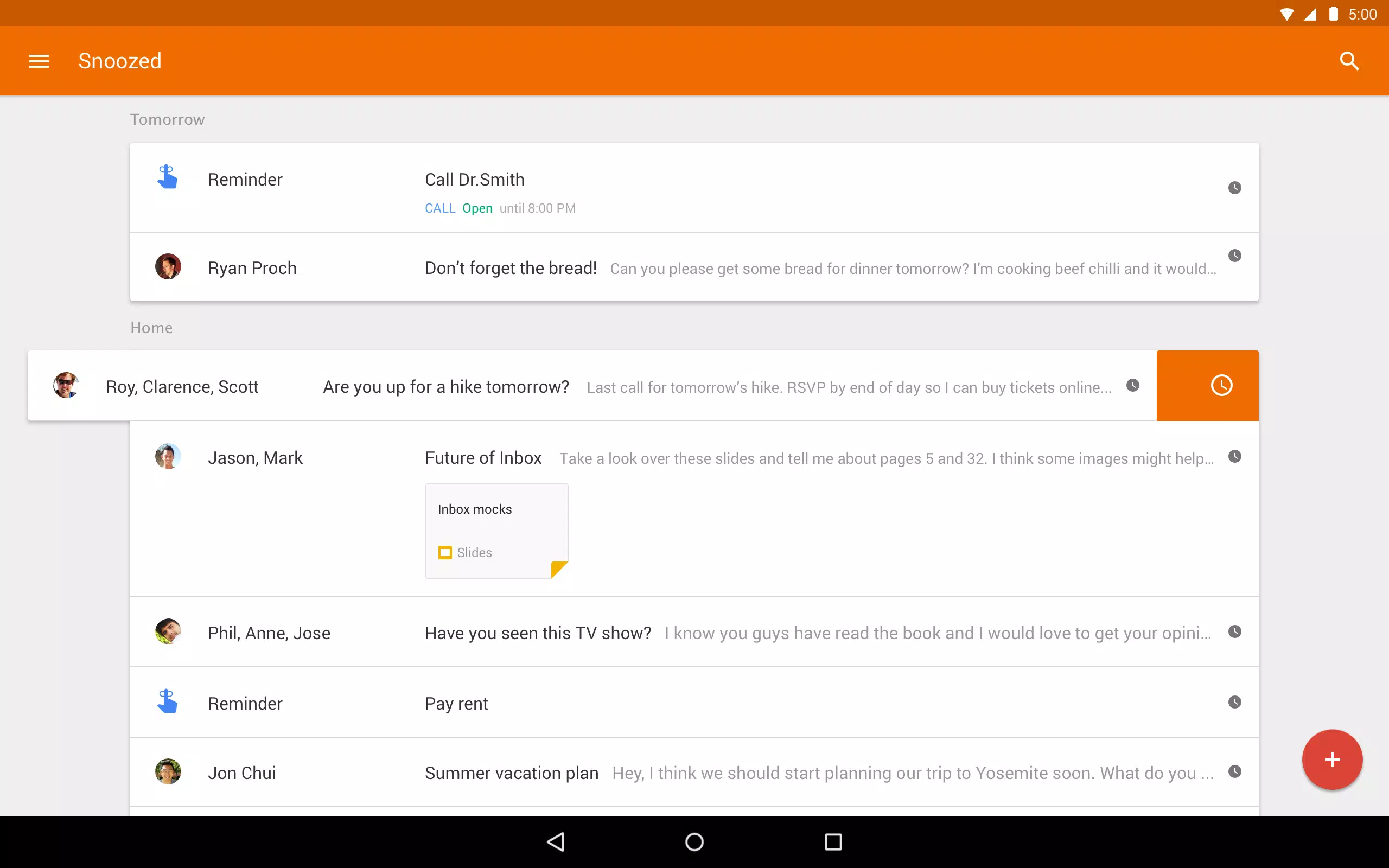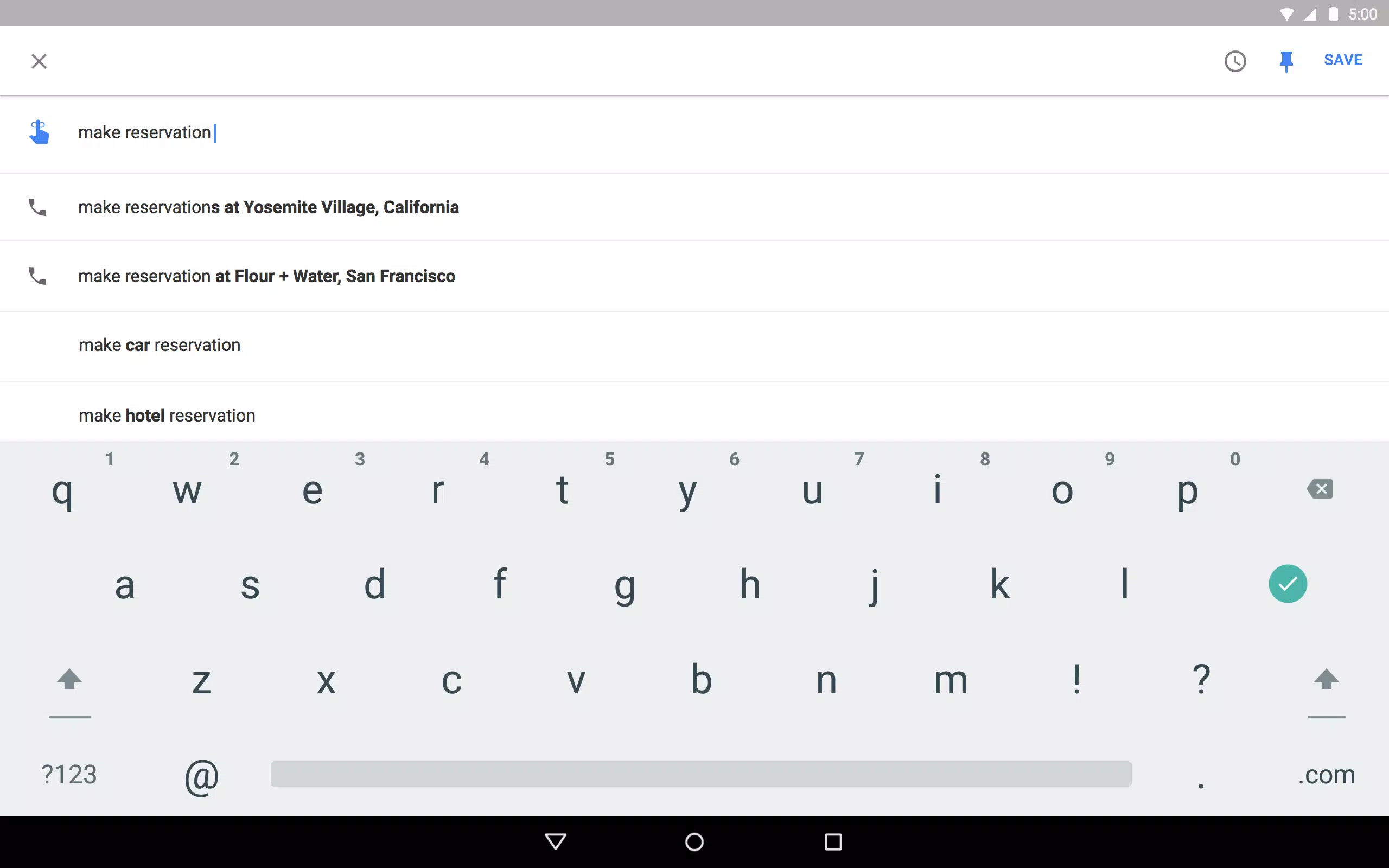About Inbox
Inbox by Google - APK Description
Overview: Inbox by Google is a revolutionary email management application designed to help users take control of their inboxes in a more efficient and organized manner. This APK provides access to the innovative features of the Inbox app, which emphasizes the importance of focusing on what matters most in your emails while simplifying the way you interact with your messages.
Key Features:
Smart Replies: Save time with Smart Replies. Inbox automatically suggests quick responses based on the content of the email, allowing you to reply to messages with a single tap.
Snooze Emails: Stacked with functionality, the Snooze feature enables users to temporarily hide emails until they’re ready to deal with them. Whether you need to revisit an email later today, tomorrow, or next week, you can choose to snooze and bring it back to your inbox at a more convenient time.
Bundling: Inbox intelligently organizes your emails into bundles for easy access. Group similar emails together—whether they’re promotional offers, travel itineraries, or social media updates—so you can focus on the emails that truly matter.
Reminders: Never miss an important task or event again. Create reminders directly within Inbox, helping you keep track of your responsibilities alongside your emails.
Highlights: Quickly view the most important information from your emails. Inbox highlights crucial details, such as flight itineraries and package tracking information, making it easier to access this information without scouring through long email threads.
Search Functionality: With powerful search capabilities, finding specific emails or relevant information is a breeze. Whether you’re looking for a particular message or want to filter results by attachments or keywords, the search feature is robust and user-friendly.
Customizable Features: Personalize your inbox to fit your preferences. Adaptive interface options allow you to prioritize messages, create custom labels, and adjust reminders, ensuring a tailored email experience.
User Interface: The Inbox app features a modern, clean, and intuitive design that enhances user experience. Its layout allows for seamless navigation, ensuring users can access their features without any hassle. The aesthetically pleasing interface is designed to reduce clutter and make email management more enjoyable.
Security and Privacy: Google places great emphasis on user security and privacy. With Inbox, your data is protected through advanced encryption methods, ensuring that your sensitive information remains confidential. Users can rest assured that their communications are safe and secure.
Compatibility: The Inbox app is compatible with a wide range of Android devices, making it accessible for users from various backgrounds. The APK file can be easily downloaded and installed, with straightforward instructions to ensure a seamless setup process.
Conclusion: Inbox by Google is an essential tool for anyone looking to enhance their email management experience. With its innovative features, user-friendly interface, and strong emphasis on efficiency and organization, Inbox transforms the way users interact with their email. Whether you are a busy professional juggling multiple accounts or a casual user seeking an organized solution, Inbox is designed to help simplify your life. Download the Inbox APK today and experience the future of email management!
Note: As of September 2019, Google has discontinued Inbox by Google. Users looking for alternatives are encouraged to explore Gmail and other email management applications. Please ensure that you are aware of the status of the application before downloading.