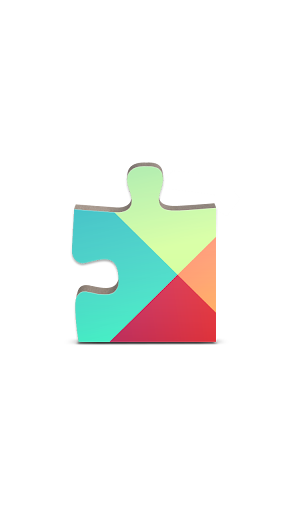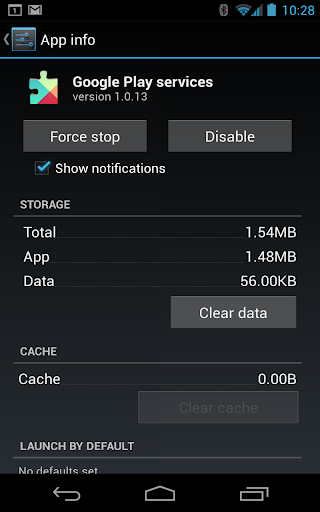Google Play services
About Google Play services
This component provides core functionality like authentication to your Google services, synchronized contacts, access to all the latest user privacy settings, and higher quality, lower-powered location based services.
Google Play services also enhances your app experience. It speeds up offline searches, provides more immersive maps, and improves gaming experiences.
Apps may not work if you uninstall Google Play services.
Gameplay
Google Play services Screenshots
Google Play services FAQ
1. What is Google Play services, and why do I need it?
Google Play services is a background service that ensures smooth functioning of Google apps and third-party apps from the Play Store. It provides core functions like authentication, synchronization, and location services, improving app performance and user experience.
2. Can I uninstall Google Play services from my Android device?
While you can technically uninstall or disable Google Play services, it is not recommended. Many apps rely on it for essential functions, and uninstalling it could cause apps to malfunction or stop working entirely.
3. Why does Google Play services use so much battery?
Google Play services runs in the background to provide important features like location tracking, syncing, and notifications. If it is using excessive battery, check if certain apps are frequently requesting location or data sync, and adjust their settings or permissions to conserve power.
4. How do I update Google Play services?
Google Play services usually updates automatically. If you need to update it manually, go to the Google Play Store, search for “Google Play services,” and if an update is available, tap “Update.”
5. Why am I getting the error message “Google Play services has stopped”?
This error typically occurs due to outdated software or app conflicts. To fix it, try clearing the cache and data for Google Play services by going to Settings > Apps > Google Play services > Storage > Clear Cache/Clear Data. If the issue persists, update the app or restart your device.
6. Can I restrict data usage by Google Play services?
Yes, you can restrict background data usage for Google Play services by going to Settings > Apps > Google Play services > Mobile data & Wi-Fi > toggle “Background data” off. However, this may affect the functionality of apps that rely on real-time updates or location services.
7. What are the benefits of Google Play services for apps?
Google Play services improves app performance by enabling features like offline searches, immersive maps, faster syncing, and location-based services. It also helps apps maintain up-to-date user privacy settings and provides smoother authentication for Google apps.
8. How do I fix the “Google Play services needs to be updated” error?
If you encounter this error, go to the Google Play Store and search for “Google Play services.” If an update is available, tap “Update.” You can also check for updates under Settings > Apps > Google Play services > App details.
9. Does Google Play services affect my privacy?
Google Play services help manage user privacy settings across apps. It supports features like location tracking and data syncing, but users have control over these permissions. You can manage which data Google Play services can access by going to Settings > Apps > Google Play services > Permissions.
10. How do I troubleshoot Google Play services if it stops working?
If Google Play services stops working, try the following steps:
11. • Restart your device.
• Update Google Play services via the Play Store.
12. • Clear the cache and data of Google Play services.
• Uninstall and reinstall updates to Google Play services from the Play Store or your device settings.