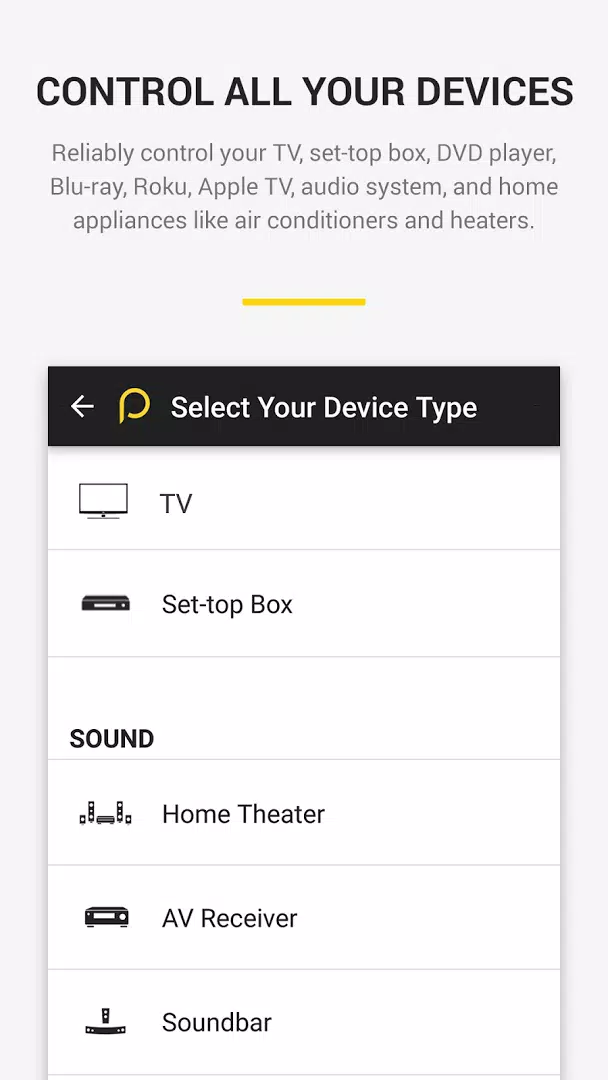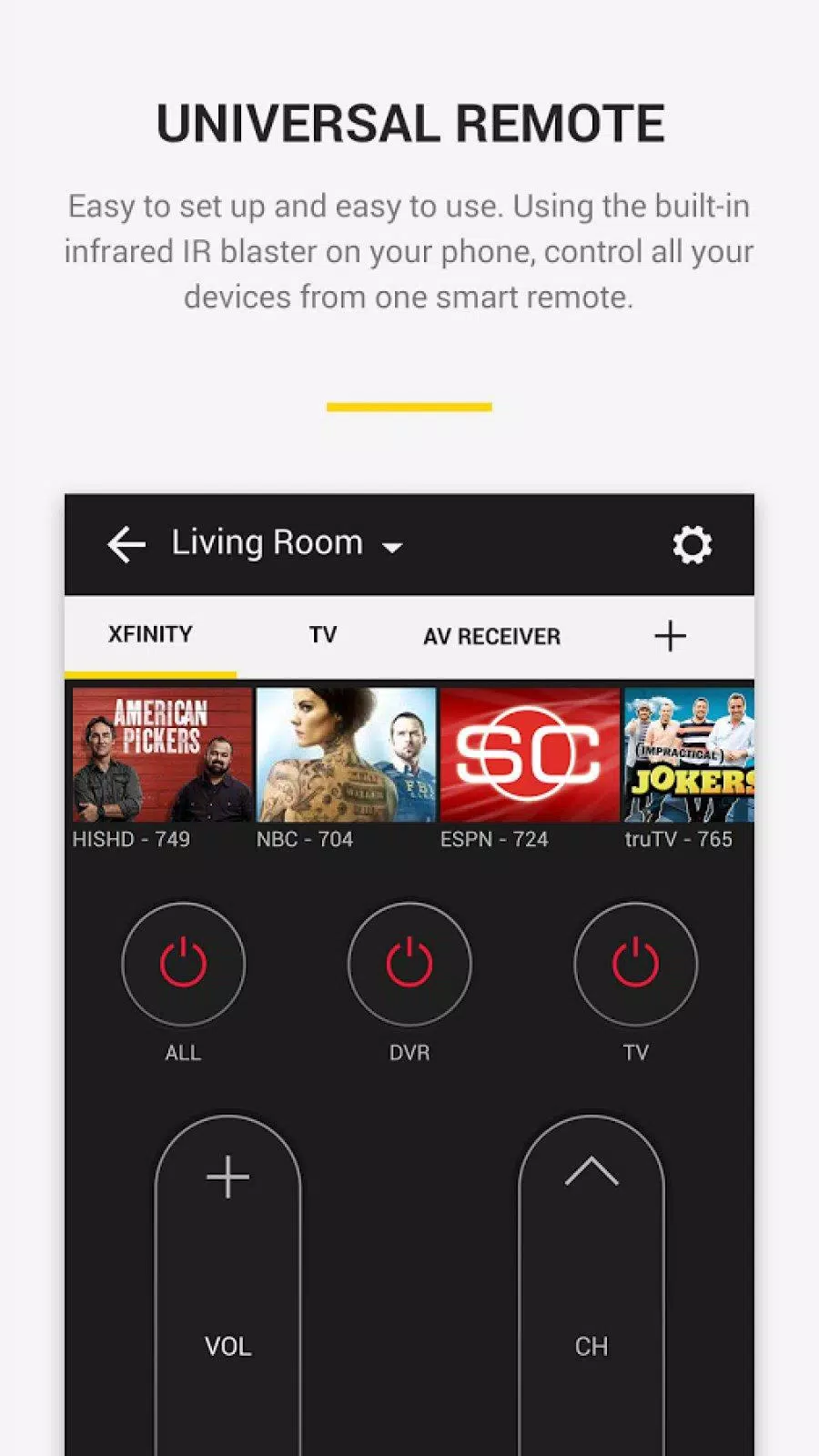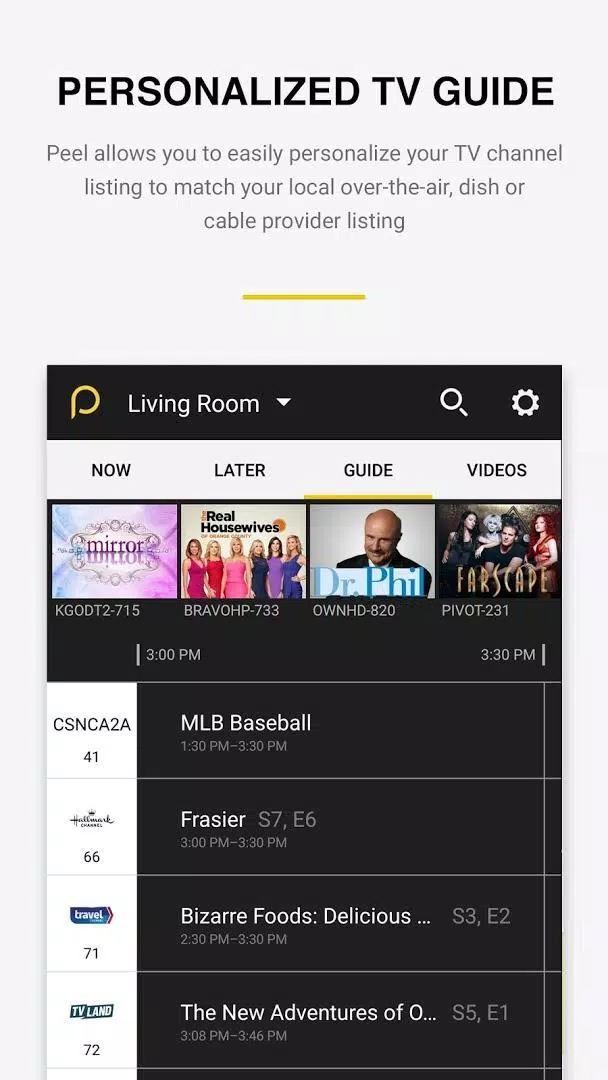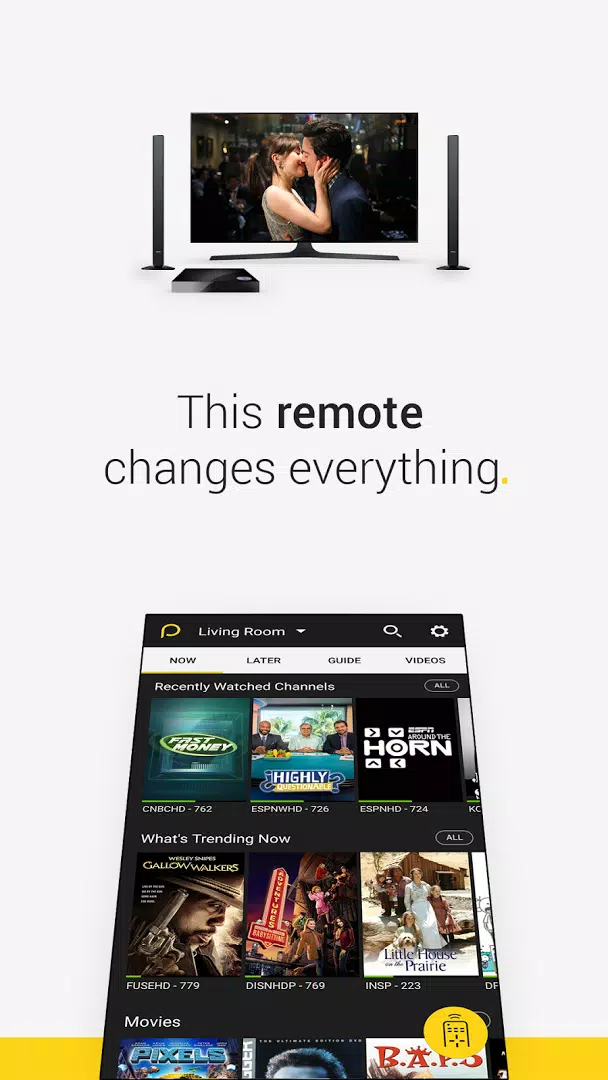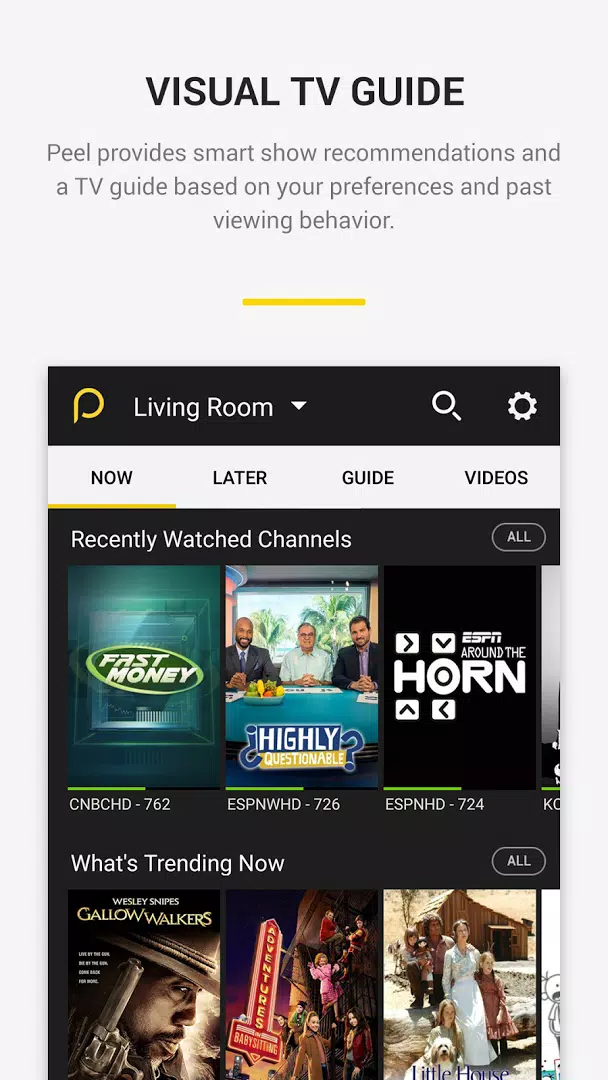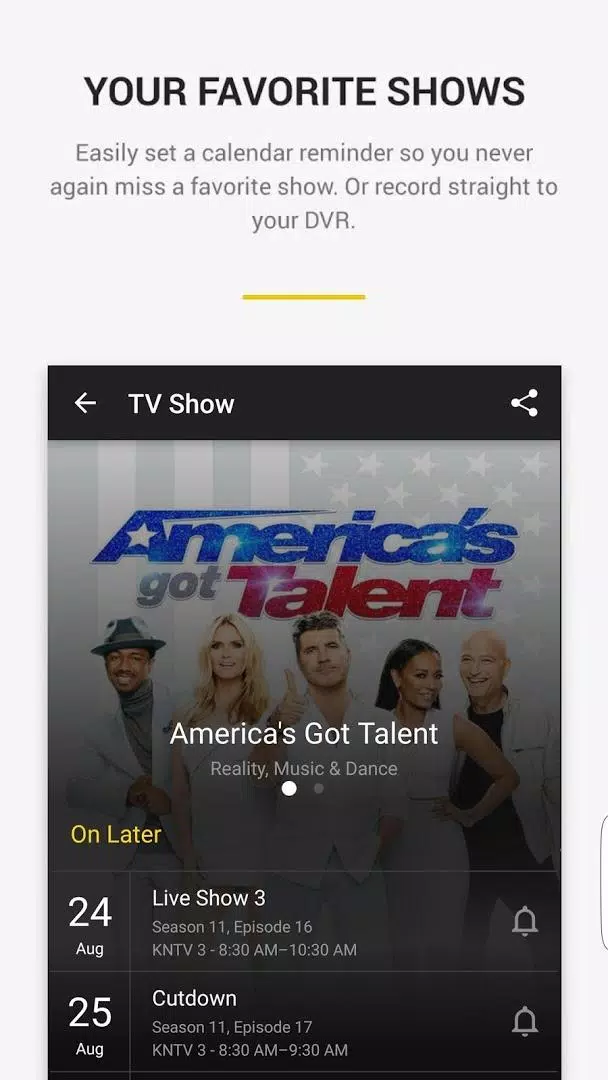حول Peel Remote for Samsung TV
Peel Remote for Samsung TV - Description
Transform your Samsung TV experience with the Peel Remote app, the ultimate solution for controlling your television via your smartphone. Designed to offer unparalleled convenience, Peel Remote allows you to navigate your TV effortlessly without the need for a physical remote.
Key Features:
Universal Remote Control: The Peel Remote app provides a robust universal remote control functionality, enabling you to manage not just your Samsung TV but also other devices like set-top boxes, DVD players, and streaming devices from your mobile device. Say goodbye to the clutter and confusion of multiple remote controls!
Easy Setup and Navigation: With a simple and intuitive user interface, setup is a breeze. After downloading the app, you can quickly connect to your Samsung TV via Wi-Fi or infrared (IR) functionality. The app is designed to recognize your TV model, automatically configuring the appropriate settings for seamless operation.
Smart TV Integration: Peel Remote supports a wide range of Samsung Smart TVs, allowing you to access and control all your favorite streaming services directly. Browse your favorite shows on platforms like Netflix, Disney+, Hulu, and more, all from the comfort of your phone.
Voice Control Features: Experience the future of television with voice control capabilities. The Peel Remote app allows you to use voice commands to change channels, adjust volume, and search for content, making it easier than ever to find exactly what you want to watch without lifting a finger.
Customizable Interface: Personalize your remote with a customizable interface that lets you arrange buttons and shortcuts according to your preferences. Make your viewing experience uniquely yours by having quick access to your most-used functions and channels.
TV Guide and Program Recommendations: Stay up-to-date with the latest television shows and movies using the integrated TV guide feature. Peel Remote provides real-time program listings, and even recommends content based on your viewing habits, ensuring you never miss out on your favorite shows.
Smart Home Integration: With Peel Remote, you can seamlessly integrate your Samsung TV with your smart home devices. Control your smart lights, thermostats, and more, all from one app, enhancing your home automation experience.
User-Friendly Experience: Peel Remote is designed with user experience in mind. Whether you are a tech enthusiast or a casual viewer, the app’s straightforward navigation ensures that everyone can enjoy easy access to their TV controls.
Battery Efficient: Designed to be lightweight and battery efficient, Peel Remote ensures that controlling your TV doesn’t rapidly drain your smartphone battery so you can enjoy your favorite shows longer.
Regular Updates: The development team is dedicated to continuously enhancing the app with regular updates, ensuring compatibility with the latest Samsung TV models and adding new features to improve user satisfaction.
Why Choose Peel Remote?
Peel Remote for Samsung TV simplifies your entertainment experience, allowing you to harness the power of your smartphone to control your television in a way that is both comfortable and efficient. Whether you're lounging on the couch or lying in bed, you can change the channel, adjust the volume, or browse your favorite streaming services with just a few taps.
Don't let a misplaced remote ruin your viewing experience. Download Peel Remote for Samsung TV today and enjoy the convenience of controlling your television directly from your smartphone. Experience the ease and flexibility of a smart TV experience that’s always at your fingertips!
Compatibility: Peel Remote is compatible with a wide range of Samsung TV models, including both LED and OLED variants, as well as older models equipped with infrared receivers. Ensure your device meets the required specifications for the best experience.
Download Peel Remote for Samsung TV now from the Google Play Store and take the first step towards a smarter, more convenient TV experience!
صور Peel Remote for Samsung TV
الإصدارات القديمة من Peel Remote for Samsung TV
Peel Remote for Samsung TV FAQ
آراء المستخدمين
+ المراجعات
الأكثر شهرة
.png?x-oss-process=image/resize,w_146/format,webp)