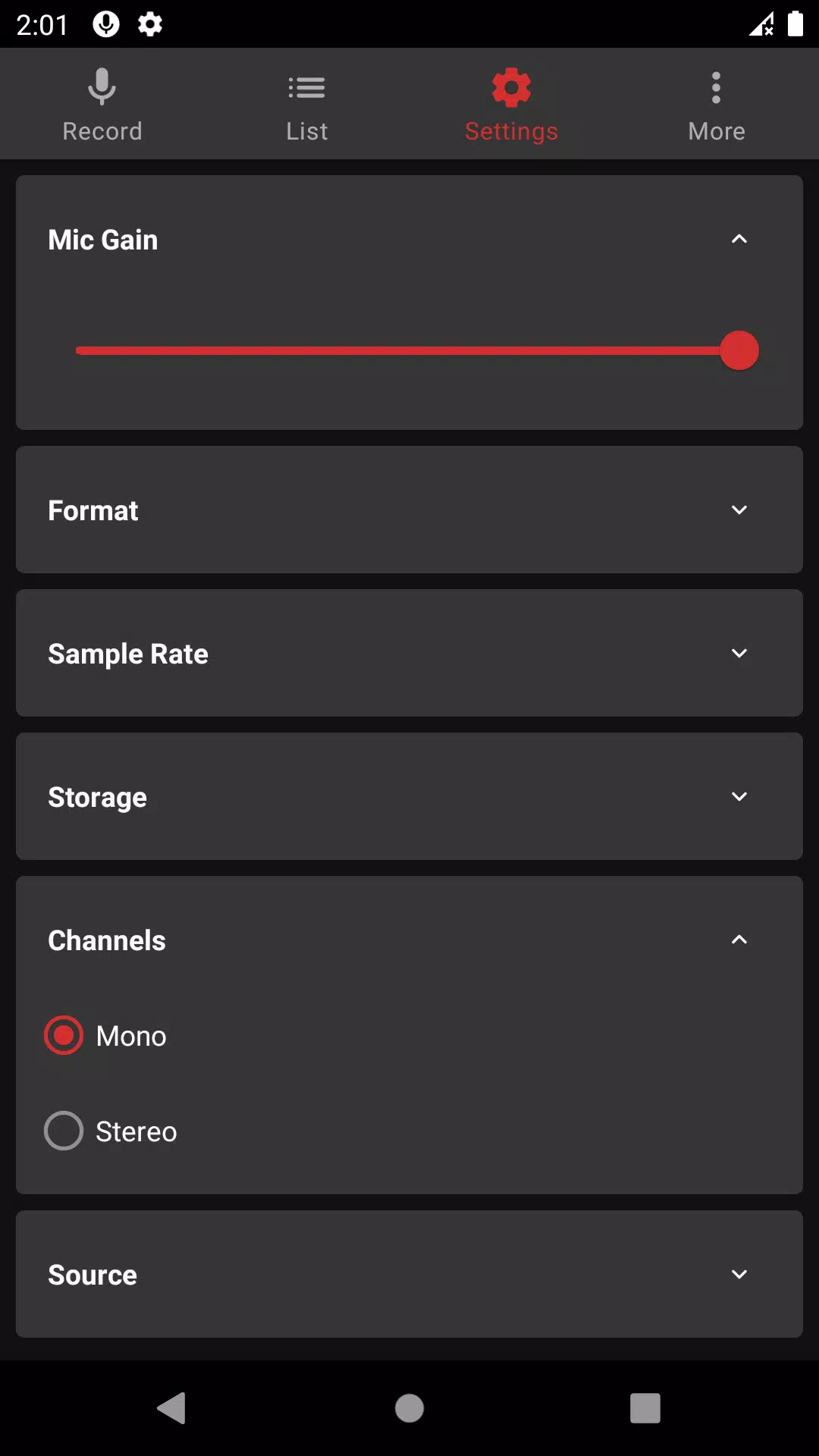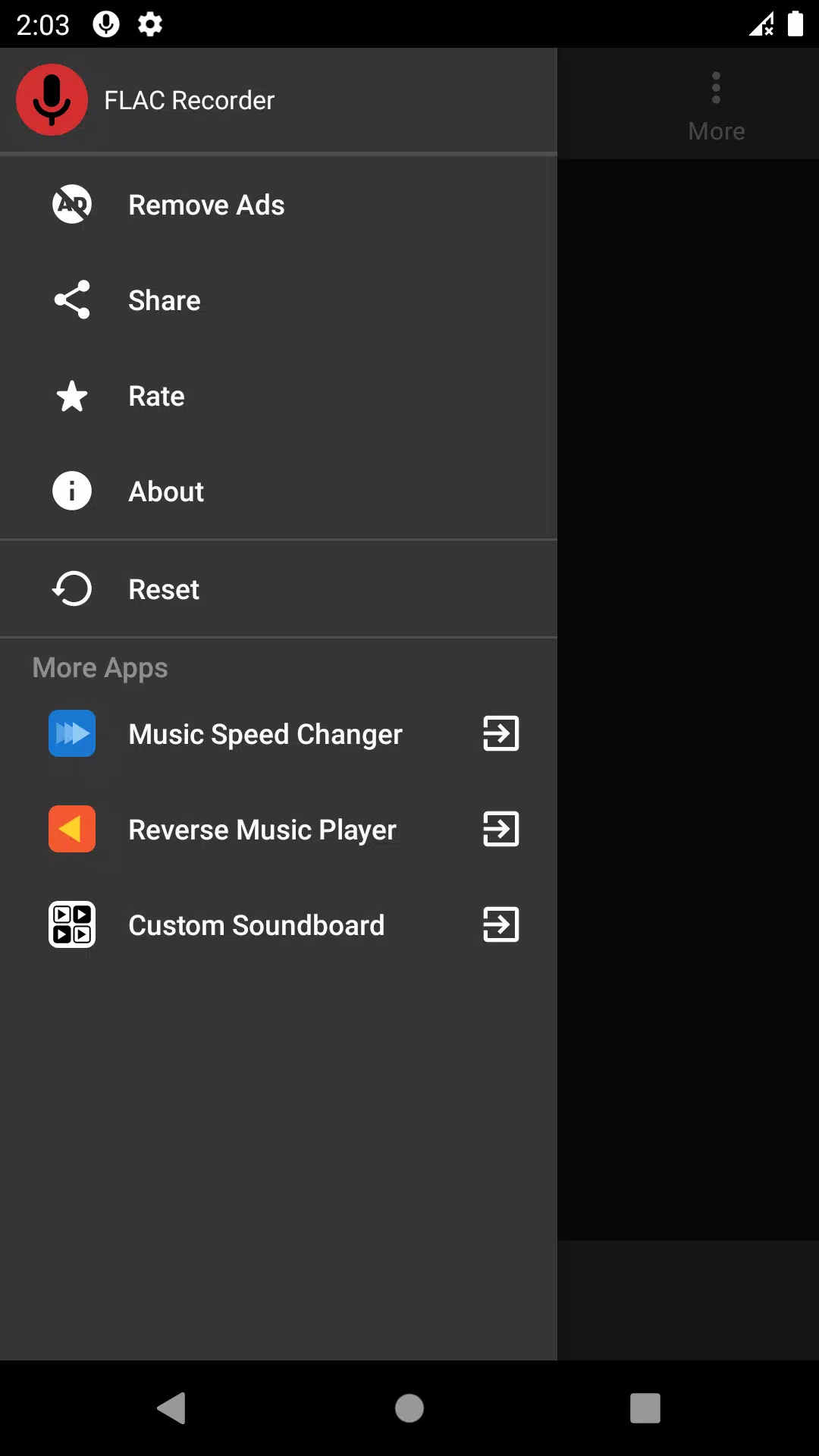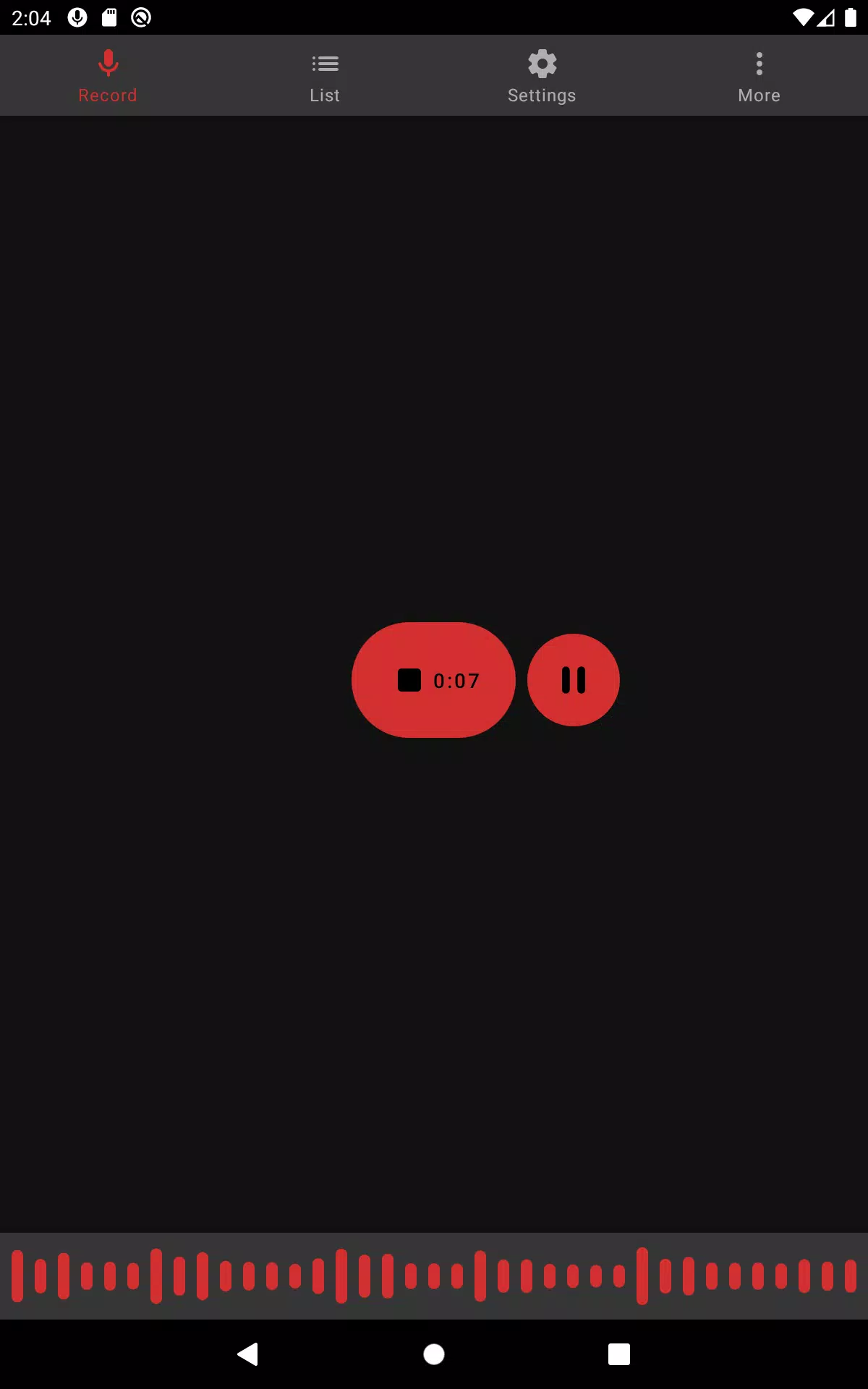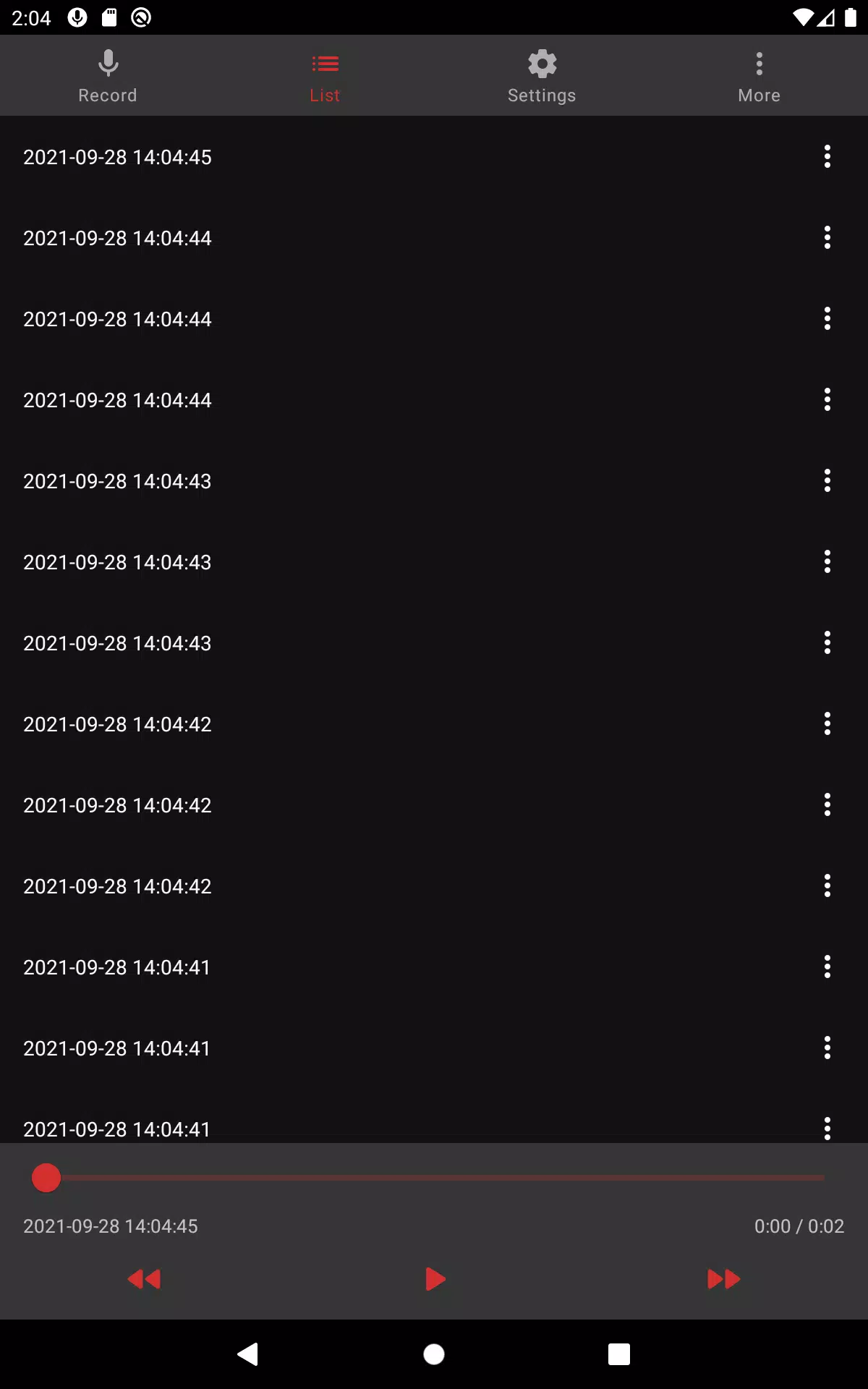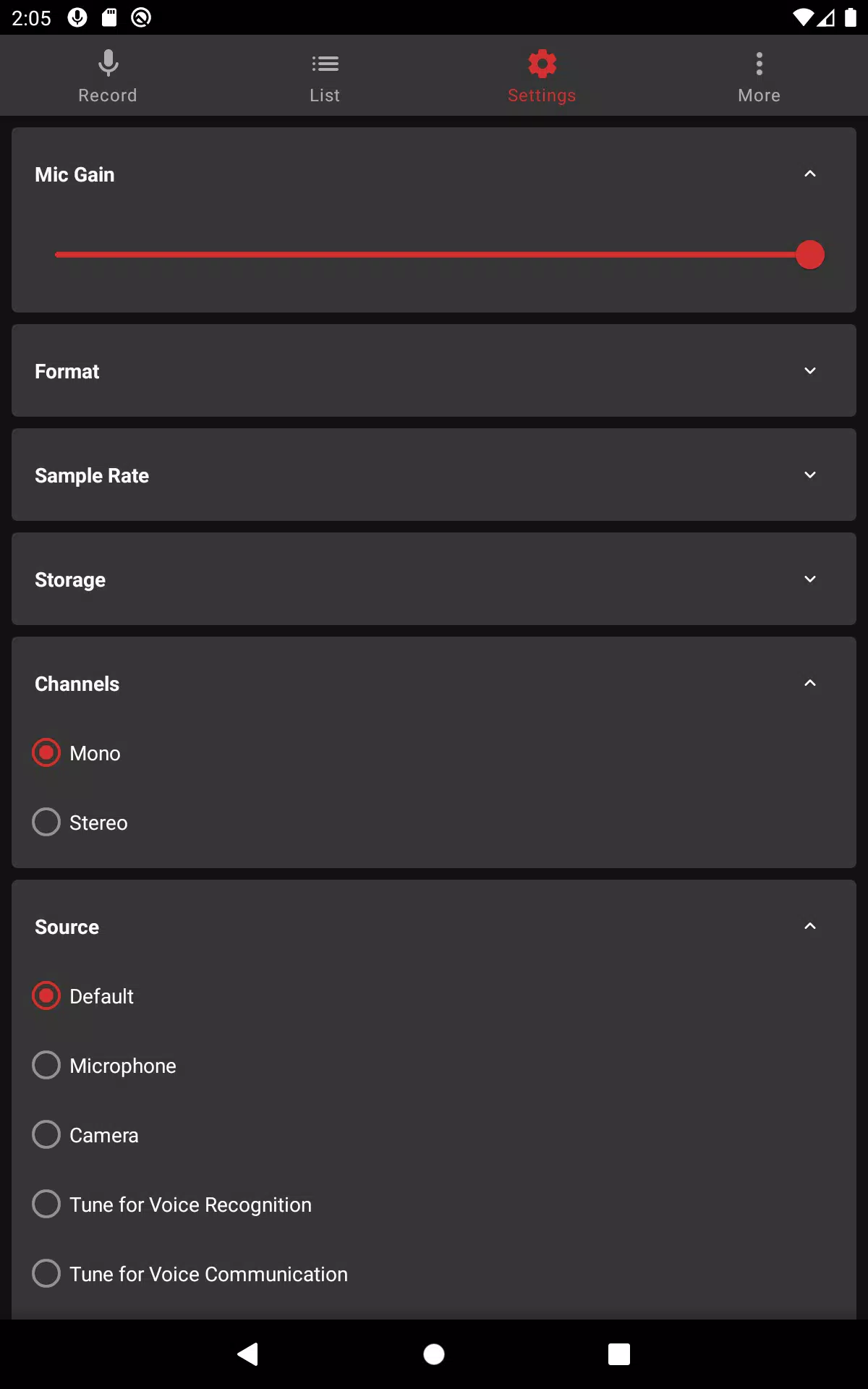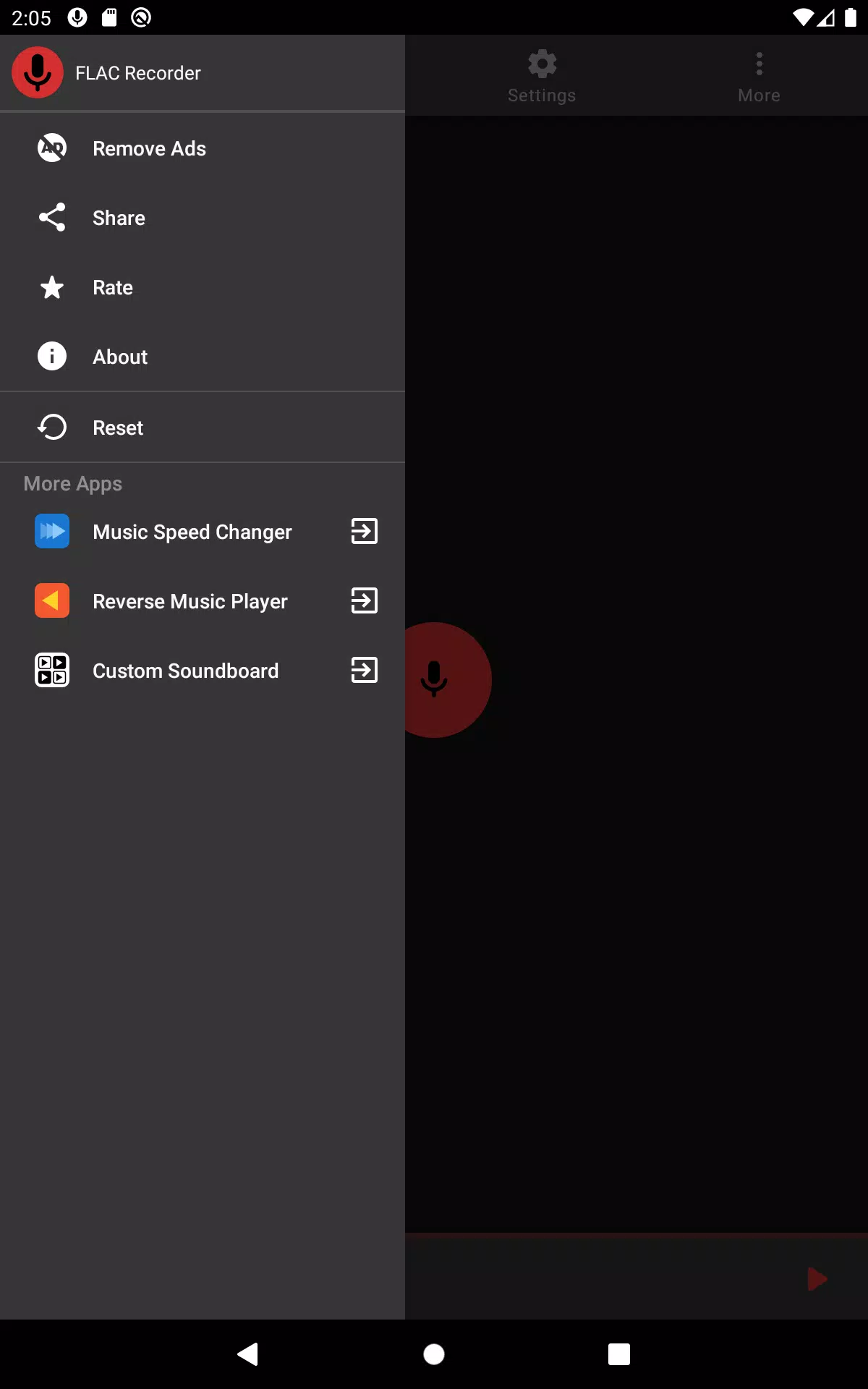Informazioni su Audio Recorder
Audio Recorder Application
The Audio Recorder application is a powerful yet user-friendly tool designed to capture high-quality audio recordings from your microphone. Whether you're capturing live music, lectures, or simply making personal notes, this application provides a versatile platform to meet your needs.
High-Quality Audio Formats
With the Audio Recorder, you can save your recordings in various formats tailored to your specific requirements. Choose from MP4, FLAC, or WAV files. MP4 offers an excellent balance between file size and quality, thanks to its advanced compression techniques. For those who prioritize audio fidelity over storage space, WAV files provide uncompressed audio with the highest quality possible. If you prefer a middle ground, FLAC files deliver the quality of WAV files but with significantly reduced file sizes, typically around 50% smaller.
Configurable and User-Friendly
This application is not only simple to use but also highly configurable. The built-in player and intuitive navigation make it easy to manage your recordings. You can choose from a variety of supported frequencies ranging from 8000 Hz to 96000 Hz, allowing you to customize the sound quality according to your needs.
Recording settings can be adjusted even while playing back your recordings. However, changing certain options may cause the recorder to stop the current file and begin recording a new one, as many formats do not support dynamic configuration during playback.
Features Overview
- Supported Frequencies: 8000, 11025, 16000, 22050, 44100, 48000, 88200, 96000 Hz.
- User-Friendly Interface: Simple to use with optional configurations.
- Supported Formats: FLAC (default), WAV, AAC / MP4 / M4A.
- Source Selection: Options include default, mic, and unprocessed sources.
- Automatic Naming: Recordings are automatically named based on dates, but you can change them manually.
- Pause Functionality: You can pause and resume recordings as needed.
- Control from Notifications: Control recording directly from the notifications or lock screen if your device supports it.
- Storage Options: Choose to save recordings on internal or external storage.
- Built-in Player: Play your recordings directly within the app.
- Stereo/Mono Support: Supports both stereo and mono recording modes.
How to Use
To start recording, press the large microphone button. To stop, click the 'stop' button. You can also pause and resume recording by clicking the pause button. Editing settings mid-recording may require restarting the recording process due to format limitations.
After recording, you can play your audio directly from the same screen or access it through the 'list' screen. Sharing your recordings with other applications is also straightforward via the 'more' button on the 'list' screen.
Ads
While ads may appear, they can be easily ignored if you prefer not to support the app financially. Alternatively, you can remove them entirely through an in-app purchase.
Screenshot di Audio Recorder
Vecchie versioni di Audio Recorder
Recensioni degli utenti
+ Recensioni
Più popolare
.png?x-oss-process=image/resize,w_146/format,webp)