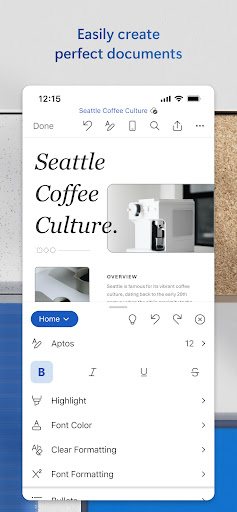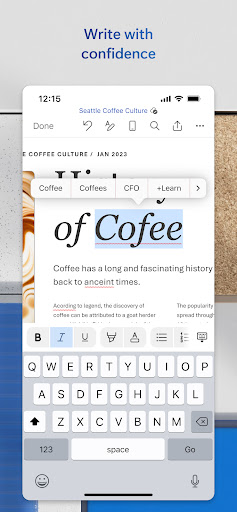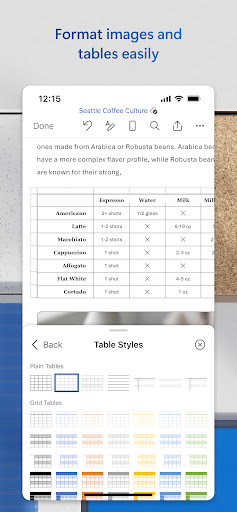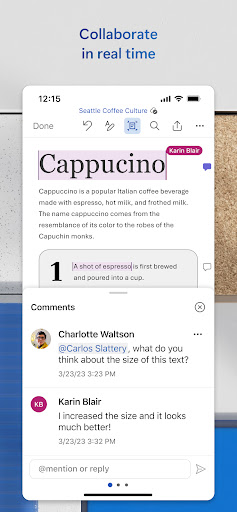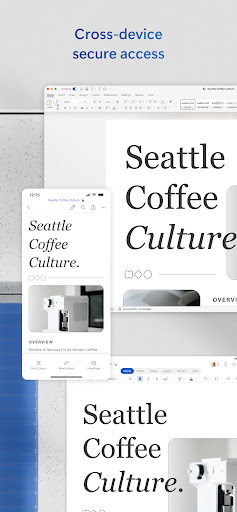Over Microsoft Word: Edit Documents
The document editor that you can take with you on the go – Microsoft Word.
Write and create documents on your mobile device much like you do on your PC. Edit docs, share notes, convert to PDF documents, craft a powerful cover letter, and collaborate on projects using your mobile device.
Documents are easy to create, read, edit and share with Microsoft Word. Simplify on-the-go document collaboration and editing with our easy-to-use Word app features. Convert to PDF from Word and vice versa. From doc editing to collaboration and beyond, Microsoft Word is one of the best free writing apps for writing on the go.
Access files, documents and make edits with ease using the Word app. Read documents and open attachments with built-in docs viewer. Edit a PDF using Word’s PDF converter feature easily. Share files, documents and notes in the format you’d like. Create documents on the go with Word’s expert editing tools anytime, anywhere.
Read, edit docs and create a document for any need. Resume templates, newsletters, brochures and more are accessible in the template gallery. Select the documents you would like and get started.
Blogger, writer, journalist, columnist or project manager: the Microsoft Word writing app moves with you.
Easy document editing, at your fingertips. Write a letter, create templates, read Word documents, edit docs and collaborate with your team anywhere! Get the docs and PDF app that can do it all.
Create Documents
• Use Microsoft Word as a cover letter creator by leveraging our beautiful templates
• Document editor keeps formats & layouts looking great.
• Docs app with templates for resumes, cover letters, forms & more.
• Documents are easily created for any writing task.
• Editing with rich formatting & layout.
Read, Write and Edit Documents
• Read docs, letters, PDFs & scripts on your device in Reading View.
• Document & PDF App: Edit documents from PDFs by converting to & from Word documents.
• PDF Converter: Save as PDF after editing & share the PDF easily.
Collaborate and Share With Anyone, Anywhere
• Document comments can be left right next to the text using Office Suite for seamless collaboration.
• View documents using the built-in docs viewer.
• Edit documents as a team and stay on top of changes to the text, layout & formatting.
• Edit docs and view editor history: easily revert to view earlier drafts when you need to.
Microsoft Word for Anything
• Documents for your needs: Letters, blogs, scripts, notes, resumes, & more can be created beautifully designed modern templates.
• Write a letter easily using Word’s templates.
• Share documents as a link, email or attachment.
• Proofread, check spelling & review any document.
File Sharing Simplified
• Share files & collaborate with a few taps.
• File & document permission management: see who is working on what.
• Copy files into the body of an email message with its format intact or attach PDFs & docs to the email.
Document, PDf and writing app free of restrictions, hassle and workarounds. Download Microsoft Word to edit documents anywhere, seamlessly.
REQUIREMENTS
1 GB RAM or above
To create or edit documents, sign in with a free Microsoft account on devices with a screen size smaller than 10.1 inches.
Write and create documents on your mobile device much like you do on your PC. Edit docs, share notes, convert to PDF documents, craft a powerful cover letter, and collaborate on projects using your mobile device.
Documents are easy to create, read, edit and share with Microsoft Word. Simplify on-the-go document collaboration and editing with our easy-to-use Word app features. Convert to PDF from Word and vice versa. From doc editing to collaboration and beyond, Microsoft Word is one of the best free writing apps for writing on the go.
Access files, documents and make edits with ease using the Word app. Read documents and open attachments with built-in docs viewer. Edit a PDF using Word’s PDF converter feature easily. Share files, documents and notes in the format you’d like. Create documents on the go with Word’s expert editing tools anytime, anywhere.
Read, edit docs and create a document for any need. Resume templates, newsletters, brochures and more are accessible in the template gallery. Select the documents you would like and get started.
Blogger, writer, journalist, columnist or project manager: the Microsoft Word writing app moves with you.
Easy document editing, at your fingertips. Write a letter, create templates, read Word documents, edit docs and collaborate with your team anywhere! Get the docs and PDF app that can do it all.
Create Documents
• Use Microsoft Word as a cover letter creator by leveraging our beautiful templates
• Document editor keeps formats & layouts looking great.
• Docs app with templates for resumes, cover letters, forms & more.
• Documents are easily created for any writing task.
• Editing with rich formatting & layout.
Read, Write and Edit Documents
• Read docs, letters, PDFs & scripts on your device in Reading View.
• Document & PDF App: Edit documents from PDFs by converting to & from Word documents.
• PDF Converter: Save as PDF after editing & share the PDF easily.
Collaborate and Share With Anyone, Anywhere
• Document comments can be left right next to the text using Office Suite for seamless collaboration.
• View documents using the built-in docs viewer.
• Edit documents as a team and stay on top of changes to the text, layout & formatting.
• Edit docs and view editor history: easily revert to view earlier drafts when you need to.
Microsoft Word for Anything
• Documents for your needs: Letters, blogs, scripts, notes, resumes, & more can be created beautifully designed modern templates.
• Write a letter easily using Word’s templates.
• Share documents as a link, email or attachment.
• Proofread, check spelling & review any document.
File Sharing Simplified
• Share files & collaborate with a few taps.
• File & document permission management: see who is working on what.
• Copy files into the body of an email message with its format intact or attach PDFs & docs to the email.
Document, PDf and writing app free of restrictions, hassle and workarounds. Download Microsoft Word to edit documents anywhere, seamlessly.
REQUIREMENTS
1 GB RAM or above
To create or edit documents, sign in with a free Microsoft account on devices with a screen size smaller than 10.1 inches.
Microsoft Word: Edit Documents Screenshots
Oude versies van Microsoft Word: Edit Documents
 Word 16.0.11727.20104Mar 3, 2024Downloaden
Word 16.0.11727.20104Mar 3, 2024Downloaden Word 16.0.12130.20208Mar 3, 2024Downloaden
Word 16.0.12130.20208Mar 3, 2024Downloaden Microsoft Word 16.0.16827.20116Mar 3, 2024Downloaden
Microsoft Word 16.0.16827.20116Mar 3, 2024Downloaden
Microsoft Word: Edit Documents FAQ
1. Can I collaborate with others using Microsoft Word: Edit Documents?
Yes, you can collaborate with others in real-time by sharing documents through email or OneDrive. Simply click 'Share', select participants' names, and they can simultaneously edit the document.
2. Does Microsoft Word: Edit Documents offer spell checking?
Yes, it includes spell checking. Navigate to the Review tab and click 'Spelling & Grammar'. Underlined misspelled words provide suggestions upon right-clicking.
3. Is Microsoft Word: Edit Documents free to use?
Yes, Microsoft Word: Edit Documents provides free editing capabilities for documents, making it a top choice among free writing applications.
4. How do I download Microsoft Word: Edit Documents on Android?
Download Microsoft Word: Edit Documents for free on your Android device from APKPure, ensuring a secure and swift installation process.
Gebruikersrecensies
+ Recensies
Beoordeling
Recensies
5
4
3
2
1
T
TechGuruIsh
2020-07-05
6
0
Absolutely amazing! Microsoft Word has transformed my document editing experience. It's like having a professional editor in my pocket.
I
IzzyTheInnovator
2019-01-18
7
0
Simple and effective! Editing documents on the go just got a lot easier with Microsoft Word. Can't imagine doing without it now.
W
WordWizRon
2018-09-12
5
0
Effortlessly streamlined! Microsoft Word has made managing my documents a breeze. Highly recommend!
Meest Populair
.png?x-oss-process=image/resize,w_146/format,webp)
Threads, an Instagram app4.9
Say more with Threads — Instagram’s text-based conversation app.Threads is where communities come to
TippoParty4.6
Tippoparty is a social app focused on providing voice room features, allowing users to interact with
FikFap4.9
Looking for a unique way to explore adult content? Meet FikFap APK v2.0 — the app that brings a TikT
X4.6
The X app is the trusted global digital town square for everyone.With X, you can:- Post content for
TikTok4.6
TikTok is THE destination for mobile videos. On TikTok, short-form videos are exciting, spontaneous,
Roblox4.2
Roblox is the ultimate virtual universe that lets you create, share experiences with friends, and be
Telegram4.3
Pure instant messaging — simple, fast, secure, and synced across all your devices. One of the world'
YouTube Music4.2
Discover the Ultimate Music Experience with YT Music YouTube 🎧
Music lovers, rejoice! Whether you'r
Facebook4.6
Whether you’re looking for a spark of inspiration with reels or want to dive deeper into something y
UPS4.9
The app’s modern, clean, and responsive user experience offers game-changing functionality and gives
Last Day on Earth: Survival4.1
Imagine you woke up to the apocalypse in the survival shooter Last Day on Earth. Feel the horror and
Reddit4.6
Welcome to Reddit, the heart of the internet.Reddit is a social media platform with something for ev
YouTube4.8
Get the official YouTube app on Android phones and tablets. See what the world is watching -- from t
Pokémon TCG Pocket4.7
Pokémon TCG Pocket: Collect and Play Anytime, Anywhere!
Pokémon TCG Pocket is now available for down
Bloons Monkey City4.8
Description of Bloons Monkey City
Bloons Monkey City is an exciting blend of city-building and tower
Instagram4.6
Instagram APK - Connect, Share & Explore the World Visually! 📸🌐
Discover the world of stunning
Royal Match4.5
Welcome to Royal Match, the king of puzzle games! Swipe colors, solve match-3 puzzles and help King
ChatGPT4.8
OpenAI’s latest advancements at your fingertips.This official app is free, syncs your history across
Duolingo: Language Lessons4.7
Learn a new language with the world’s most-downloaded education app! Duolingo is the fun, free app f
Walmart4.6
Walmart Shopping & Grocery App Description
The Walmart Shopping & Grocery app provides a sea
Clash of Clans4.5
Join millions of players worldwide as you build your village, raise a clan, and compete in epic Clan
Netflix4.2
Looking for the most talked about TV shows and movies from the around the world? They’re all on Netf
Geometry Dash World4.9
Geometry Dash is back with a brand new adventure! New levels, new music, new monsters, new everythin
Genshin Impact4.3
Step into Teyvat, a vast world teeming with life and flowing with elemental energy.You and your sibl