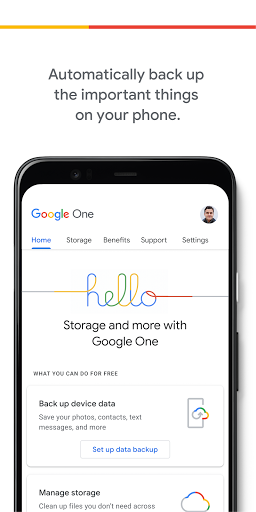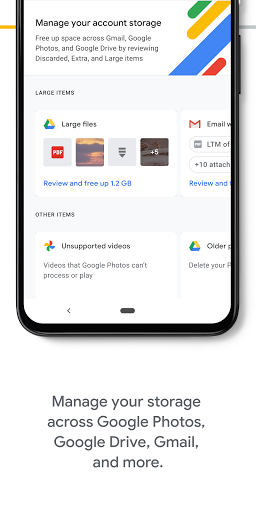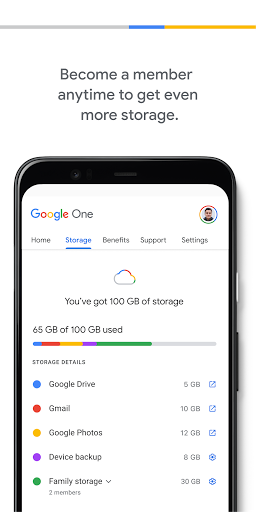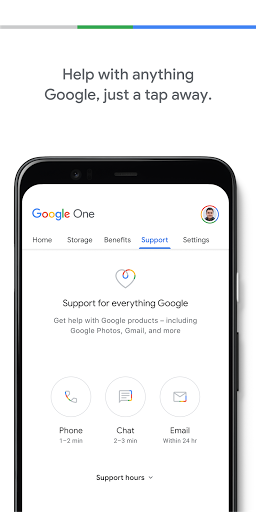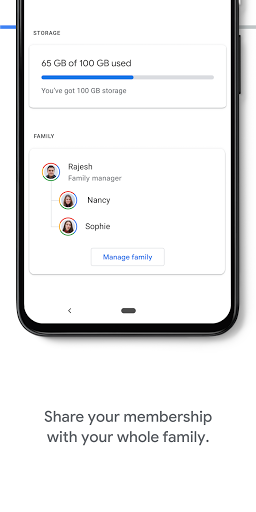Google One
About Google One
The Google One app lets you automatically back up your phone and manage your Google cloud storage.
• Automatically back up the important things on your phone, like photos, contacts and messages using your 15 GB of storage that comes with every Google account. If you break, lose or upgrade your phone, you can restore everything to your new Android device.
• Manage your existing Google account storage across Google Drive, Gmail and Google Photos.
Upgrade to a Google One membership to get even more:
• Get as much storage as you need for your important memories, projects and digital files. Choose the plan that works best for you.
• Get extra protection for your phone with a VPN that encrypts your online activity and helps keep your personal information safe.
• Get exclusive access to Google experts for help with all of Google’s products and services. If you have a question or need assistance, our team of Google experts is just a tap away.
• Share your storage with up to 5 additional people. This gives each person access to more storage from your plan, but not access to each other’s files.
Gameplay
Google One Screenshots
Old Versions of Google One
Google One FAQ
1. What is Google One, and how is it different from regular Google Drive storage?
Google One is a subscription plan that provides expanded cloud storage beyond the free 15 GB included with every Google Account. It also includes additional benefits like a VPN, access to Google experts, and the ability to share storage with family members.
2. What can I back up using Google One?
Google One allows you to automatically back up important data on your phone, such as photos, videos, contacts, and messages. This ensures your data is safe and easily restorable if you switch or lose devices.
3. How can I restore my data to a new device using Google One?
Simply sign in to your Google Account on your new Android device. During setup, you’ll have the option to restore backed-up data like photos, contacts, and app settings directly from Google One.
4. What are the storage plans available with Google One?
Google One offers flexible plans to meet your storage needs, ranging from 100 GB to multiple terabytes. You can choose a plan based on your personal or family requirements.
5. How does the Google One VPN work?
The Google One VPN provides an additional layer of security by encrypting your online activity. It helps keep your browsing private, even on unsecured networks, and is available in select countries for certain plans.
6. Can I share my Google One storage with family members?
Yes, Google One allows you to share your storage plan with up to 5 additional people. Each person has their own private storage and cannot access your files, but they can benefit from the shared storage.
7. How do I access Google experts for support?
As a Google One member, you can connect with Google experts directly through the app for assistance with any Google product or service. This feature is exclusive to Google One subscribers.
8. Does Google One offer any special perks or benefits?
Yes, Google One members enjoy exclusive benefits like discounts on Google products, special offers, and occasional rewards such as free trials for partner services.
9. Can I manage storage across multiple Google services with Google One?
Yes, Google One lets you manage your storage usage across Google Drive, Gmail, and Google Photos. The app provides a clear breakdown of how your storage is being used, making it easy to optimize space.
10. How do I get started with Google One?
Download the Google One app, sign in with your Google Account, and choose a subscription plan if you need more storage or additional features. Once set up, you can begin backing up data, managing storage, and enjoying member benefits.